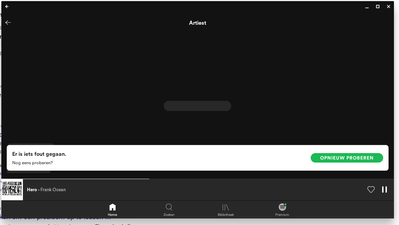- Home
- Help
- Desktop Windows
- Re: Artist page won't load
Help Wizard
Step 1
Type in your question below and we'll check to see what answers we can find...
Loading article...
Submitting...
If you couldn't find any answers in the previous step then we need to post your question in the community and wait for someone to respond. You'll be notified when that happens.
Simply add some detail to your question and refine the title if needed, choose the relevant category, then post.
Just quickly...
Before we can post your question we need you to quickly make an account (or sign in if you already have one).
Don't worry - it's quick and painless! Just click below, and once you're logged in we'll bring you right back here and post your question. We'll remember what you've already typed in so you won't have to do it again.
FAQs
Please see below the most popular frequently asked questions.
Loading article...
Loading faqs...
Ongoing Issues
Please see below the current ongoing issues which are under investigation.
Loading issue...
Loading ongoing issues...
Help categories
Account & Payment
Using Spotify
Listen Everywhere
Artist page won't load
Artist page won't load
- Mark as New
- Bookmark
- Subscribe
- Mute
- Subscribe to RSS Feed
- Permalink
- Report Inappropriate Content
No artist page loads on my Sptify, I first tried to delete the cache, but that didn't help, and then I reinstalled Spotify, but that didn't help either. I am on windows 7.
- Subscribe to RSS Feed
- Mark Topic as New
- Mark Topic as Read
- Float this Topic for Current User
- Bookmark
- Subscribe
- Printer Friendly Page
- Mark as New
- Bookmark
- Subscribe
- Mute
- Subscribe to RSS Feed
- Permalink
- Report Inappropriate Content
Same problem, though now this has extended to nearly all functionality in the desktop app. It either sits with the searching icon in the center of the page, or gives me the "Please try again later." error. Spotify server issues?
- Mark as New
- Bookmark
- Subscribe
- Mute
- Subscribe to RSS Feed
- Permalink
- Report Inappropriate Content
Not just the desktop - won't load on my iphone or ipad either
- Mark as New
- Bookmark
- Subscribe
- Mute
- Subscribe to RSS Feed
- Permalink
- Report Inappropriate Content
Came here to say the same thing.
- Mark as New
- Bookmark
- Subscribe
- Mute
- Subscribe to RSS Feed
- Permalink
- Report Inappropriate Content
this problem I also have. I hate this app so much.
They really need to do something about this app.
It's slow and buggy and there is not feature consistency between web and desktop and mobile. all have weird differences and I dont even know why
How do I follow an artist on the web player?
Why can't I see popularity on web and mobile.
its so busted man.
- Mark as New
- Bookmark
- Subscribe
- Mute
- Subscribe to RSS Feed
- Permalink
- Report Inappropriate Content
Yeah same problem. Just sat with the spinning circles.
It's not an internet thing on my side because searches and the home page load fine, but artists are a no-go.
- Mark as New
- Bookmark
- Subscribe
- Mute
- Subscribe to RSS Feed
- Permalink
- Report Inappropriate Content
I am having the same issue, but I am on Windows 10.
- Mark as New
- Bookmark
- Subscribe
- Mute
- Subscribe to RSS Feed
- Permalink
- Report Inappropriate Content
Hey, all
There are currently some problems with viewing and searching Artists. However, it should now be fixed. Could you try again if the issues persist? 🙂
You may have to restart the app.
Let me know how you get on!
- Mark as New
- Bookmark
- Subscribe
- Mute
- Subscribe to RSS Feed
- Permalink
- Report Inappropriate Content
@Sebasty All seems ok on my end now, using an iMac on latest OS for reference.
- Mark as New
- Bookmark
- Subscribe
- Mute
- Subscribe to RSS Feed
- Permalink
- Report Inappropriate Content
Search works, but click on an artist and it just sits and spins.
Edit: Working on Android. Not on Win 10 Desktop. And c'mon with the captcha carp man. I'm tired of clicking fire hydrants just to post here. That's why I don't more than I do.
Edit2: Restarted the desktop app and it works now. And seriously? C-R-A-P is a potty word? Even 2-year-olds get away with that one.
- Mark as New
- Bookmark
- Subscribe
- Mute
- Subscribe to RSS Feed
- Permalink
- Report Inappropriate Content
Everything works now after I restarted the app
- Mark as New
- Bookmark
- Subscribe
- Mute
- Subscribe to RSS Feed
- Permalink
- Report Inappropriate Content
Edit: glad it works for you now! 🙂
For others still having issues: I suggest waiting for a little bit and possibly logging out and back in or restarting the client.
The captcha is annoying indeed, I agree.
Hope this helps, have a nice day! 🙂
- Mark as New
- Bookmark
- Subscribe
- Mute
- Subscribe to RSS Feed
- Permalink
- Report Inappropriate Content
Recently I updated my spotify now search artists page won´t load playlists and albums songs will but if i search artists and then click artist it will say something wrong try again. I have already reinstalled and logged out and in.
Already for some time spotify would and still crashes but if i restart it will work again
- Mark as New
- Bookmark
- Subscribe
- Mute
- Subscribe to RSS Feed
- Permalink
- Report Inappropriate Content
- Mark as New
- Bookmark
- Subscribe
- Mute
- Subscribe to RSS Feed
- Permalink
- Report Inappropriate Content
I'm also facing this issue after 8.5.57... versions all of have this artist page not loading issue. Restarting app fixes it but then it happens again after sometime. Spotify kindly fix your stupid bugs, they are small but very irritating
- Mark as New
- Bookmark
- Subscribe
- Mute
- Subscribe to RSS Feed
- Permalink
- Report Inappropriate Content
8/14/2020
My Spotify artist page will not load to desktop computer. It does play on Spotify app. This is the first time this has happened. The desktop URL is in all my ads, so I hope this can be fixed.
Thanks very much - Peter Davison
- Mark as New
- Bookmark
- Subscribe
- Mute
- Subscribe to RSS Feed
- Permalink
- Report Inappropriate Content
same here
- Mark as New
- Bookmark
- Subscribe
- Mute
- Subscribe to RSS Feed
- Permalink
- Report Inappropriate Content
Hey there folks,
Thanks for reaching out about this.
We know it sounds simple, but we recommend you perform a clean reinstall of the app, following the steps in this support article. Clearing the cache of the app helps with loading times. It's also a good idea to keep fewer song/playlist downloaded on your device, especially if it's an older one or if you have limited memory.
You might also want to check out this Ongoing Issue thread. You can add your +Vote in order to subscribe to the idea and get notifications whenever there are any update. We'd really appreciate it if you could also leave the requested info as a post. This will greatly help our team 🙂
Hope this helps. If you have more questions, don't hesitate to give us a shout.
Suggested posts
Hey there you, Yeah, you! 😁 Welcome - we're glad you joined the Spotify Community! While you here, let's have a fun game and get…