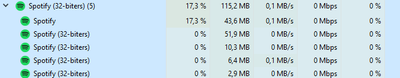- Home
- Help
- Desktop Windows
- Re: CPU usage
Help Wizard
Step 1
Type in your question below and we'll check to see what answers we can find...
Loading article...
Submitting...
If you couldn't find any answers in the previous step then we need to post your question in the community and wait for someone to respond. You'll be notified when that happens.
Simply add some detail to your question and refine the title if needed, choose the relevant category, then post.
Just quickly...
Before we can post your question we need you to quickly make an account (or sign in if you already have one).
Don't worry - it's quick and painless! Just click below, and once you're logged in we'll bring you right back here and post your question. We'll remember what you've already typed in so you won't have to do it again.
FAQs
Please see below the most popular frequently asked questions.
Loading article...
Loading faqs...
Ongoing Issues
Please see below the current ongoing issues which are under investigation.
Loading issue...
Loading ongoing issues...
Help categories
Account & Payment
Using Spotify
Listen Everywhere
CPU usage
CPU usage
- Mark as New
- Bookmark
- Subscribe
- Mute
- Subscribe to RSS Feed
- Permalink
- Report Inappropriate Content
Hi,
Experiencing high usage of the CPU (much more than ordinary). Normal values ranging between 1-4%.
My plan is premium, platform windows-10.
This occured sometime late last week.
- Subscribe to RSS Feed
- Mark Topic as New
- Mark Topic as Read
- Float this Topic for Current User
- Bookmark
- Subscribe
- Printer Friendly Page
- Mark as New
- Bookmark
- Subscribe
- Mute
- Subscribe to RSS Feed
- Permalink
- Report Inappropriate Content
i have same thing in my macbook pro, i am thinking last update cause high cpu uses.
- Mark as New
- Bookmark
- Subscribe
- Mute
- Subscribe to RSS Feed
- Permalink
- Report Inappropriate Content
Hey @AndreasH1 and @volkanozenc,
Thanks for reaching out about this here in the Community.
Would you mind checking if you have any hardware-acceleration feature (or similar) active at the moment? If you do, deactivate it and the CPU usage should be back to the ordinary values.
Let us know how this goes. We'll be here if there's anything else we can help with!
- Mark as New
- Bookmark
- Subscribe
- Mute
- Subscribe to RSS Feed
- Permalink
- Report Inappropriate Content
https://community.spotify.com/t5/Desktop-Mac/MacOS-App-High-100-CPU-Use-After-Lastest-Version/m-p/49...
- Mark as New
- Bookmark
- Subscribe
- Mute
- Subscribe to RSS Feed
- Permalink
- Report Inappropriate Content
Hey Mario,
Thanks for the quick response.
I can only talk for myself, but I don't have any active hardware acceleration features at the moment. I have even turned it off in the settings to see if that helped, it did not.
- Mark as New
- Bookmark
- Subscribe
- Mute
- Subscribe to RSS Feed
- Permalink
- Report Inappropriate Content
Hey folks,
Thanks for the quick reply.
@AndreasH1, do you still experience this after a thorough reinstall of the Spotify app and restarting your Windows 10?
@volkanozenc, thank you for sharing your post and the useful info. Would you mind logging in to your account using a different MacBook Pro 2019 13' to see if you experience the same? At this point, in order to find a solution we should see if this is an issue and if/how can be reproduced and this test would be very helpful.
We'll look out for your next reply and be available to help with anything else as well in the meantime!
- Mark as New
- Bookmark
- Subscribe
- Mute
- Subscribe to RSS Feed
- Permalink
- Report Inappropriate Content
@Mario
I also try logging diffrent macbook pro 2019 13' but the problem high cpu use is continuous in lastest version macOS app.
- Mark as New
- Bookmark
- Subscribe
- Mute
- Subscribe to RSS Feed
- Permalink
- Report Inappropriate Content
Hey @volkanozenc,
Thanks for keeping us in the loop.
It'd be great if you'd share some screenshots/videos about the different devices you tested (besides what you already shared).
We'll keep looking into this and address it accordingly if it turns out to be a wider-scale issue.
Thanks for your collaboration and patience so far!
- Mark as New
- Bookmark
- Subscribe
- Mute
- Subscribe to RSS Feed
- Permalink
- Report Inappropriate Content
thats the other device i am logging in with my account.

- Mark as New
- Bookmark
- Subscribe
- Mute
- Subscribe to RSS Feed
- Permalink
- Report Inappropriate Content
Hey @volkanozenc,
Thanks for replying and the required info.
At this point, would you mind confirming 1) the exact MacOS verion for both devices and 2) the exact Spotify version for both devices?
We'll take it from there and keep you posted.
- Mark as New
- Bookmark
- Subscribe
- Mute
- Subscribe to RSS Feed
- Permalink
- Report Inappropriate Content
- Mark as New
- Bookmark
- Subscribe
- Mute
- Subscribe to RSS Feed
- Permalink
- Report Inappropriate Content
Hey @volkanozenc,
Thank you for another quick reply and the info.
We'll be in touch as soon as possible regarding this.
Let us know if there's anything else we can help with in the meantime!
- Mark as New
- Bookmark
- Subscribe
- Mute
- Subscribe to RSS Feed
- Permalink
- Report Inappropriate Content
- Mark as New
- Bookmark
- Subscribe
- Mute
- Subscribe to RSS Feed
- Permalink
- Report Inappropriate Content
I did still experience it after reinstalling the app, but after restarting windows it seems to be back to normal.
- Mark as New
- Bookmark
- Subscribe
- Mute
- Subscribe to RSS Feed
- Permalink
- Report Inappropriate Content
Hi,
I have the same problem. It appears when I’m playing music on my playlists (also generated for me), when I start listening to playlists created for my friends, or listening to the song itself from the artist, the problem disappears.
1.1.36.734.g8731c306 (Microsoft Store)
Windows10 1909
i7-8700K
- Mark as New
- Bookmark
- Subscribe
- Mute
- Subscribe to RSS Feed
- Permalink
- Report Inappropriate Content
Hi,
After some further testing it appears this is the case for me as well, i didn't reflect that I tested with another list yesterday, but testing now with one list generated for me the issue reappears, but on a self-created list the issue doesn't exist.
Spotify-version 1.1.36.734
Windows 10 Pro 1903
i7 7700
- Mark as New
- Bookmark
- Subscribe
- Mute
- Subscribe to RSS Feed
- Permalink
- Report Inappropriate Content
Details are:
Spotify version: 1.1.36.734.g8731c306
Windows version: Windows 10 20H2 Build 19042.330
I haven't tried a full reinstall yet, but I will do. It sounds as though others have found this does not help in this instance though.
At the moment I'm using Spotify nearly every day and I've only noticed it today due to my laptop's cooling fans going crazy.
Any questions, just ask.
- Mark as New
- Bookmark
- Subscribe
- Mute
- Subscribe to RSS Feed
- Permalink
- Report Inappropriate Content
wth is wrong with Spotify developers (if they are developers at all)?
Suggested posts
Hey there you, Yeah, you! 😁 Welcome - we're glad you joined the Spotify Community! While you here, let's have a fun game and get…