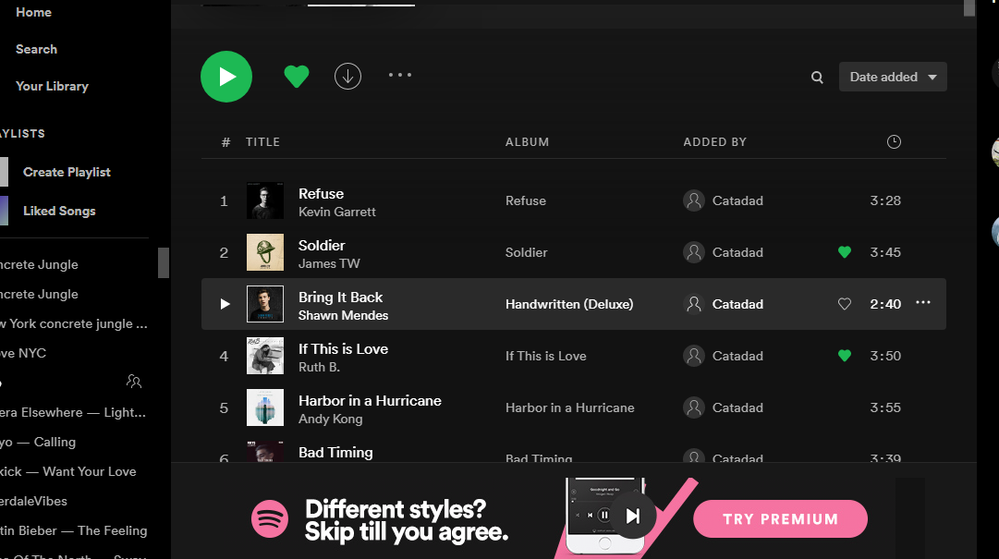- Home
- Help
- Desktop Windows
- Re: Calendar button to sort songs by recently adde...
Help Wizard
Step 1
Type in your question below and we'll check to see what answers we can find...
Loading article...
Submitting...
If you couldn't find any answers in the previous step then we need to post your question in the community and wait for someone to respond. You'll be notified when that happens.
Simply add some detail to your question and refine the title if needed, choose the relevant category, then post.
Just quickly...
Before we can post your question we need you to quickly make an account (or sign in if you already have one).
Don't worry - it's quick and painless! Just click below, and once you're logged in we'll bring you right back here and post your question. We'll remember what you've already typed in so you won't have to do it again.
FAQs
Please see below the most popular frequently asked questions.
Loading article...
Loading faqs...
Ongoing Issues
Please see below the current ongoing issues which are under investigation.
Loading issue...
Loading ongoing issues...
Help categories
Account & Payment
Using Spotify
Listen Everywhere
Calendar button to sort songs by recently added (missing sort function)
Calendar button to sort songs by recently added (missing sort function)
- Mark as New
- Bookmark
- Subscribe
- Mute
- Subscribe to RSS Feed
- Permalink
- Report Inappropriate Content
Plan
Free/Premium
Country
United States
Device
Desktop
Operating System
Windows 10
My Question or Issue
The calendar button that allows me to sort my playlist by "recently added" is missing and it's really annoying me because this is how I listen to my music and I'm going through finals so it's really screwing with my studying and work production. It was there just a week ago, and now it's disappeared, what happened to it? Is anybody else experiencing this and is there any way to bring that calendar button back? I'm using the desktop app that I downloaded from the windows app store and even when I enlarge it or maximize the window of the app, the calendar button is still nowhere in sight. If anybody can help me fix this issue, it would be greatly appreciated.
- Subscribe to RSS Feed
- Mark Topic as New
- Mark Topic as Read
- Float this Topic for Current User
- Bookmark
- Subscribe
- Printer Friendly Page
- Mark as New
- Bookmark
- Subscribe
- Mute
- Subscribe to RSS Feed
- Permalink
- Report Inappropriate Content
Hi there @lawless-117,
Thanks for reaching out about this and welcome to the Community 🙂
We recommend running a clean reinstall of the app by following these steps. This can be helpful to get rid of any cached files that might be causing trouble. We also suggest downloading the app again from the Microsoft Store.
If you still can't see the option to sort your playlists by date, can you send us a screenshot so we can take a closer look at it?
We'd also like to know the Spotify version you're rocking.
Keep us posted. We'll be on the lookout.
- Mark as New
- Bookmark
- Subscribe
- Mute
- Subscribe to RSS Feed
- Permalink
- Report Inappropriate Content
Hi Peter!
I apologize for the late reply, I haven't checked back because I resorted to listening to my phone and I forgot about my issue because I stopped using Spotify on my PC. But I just checked Spotify and did this when I posted this issue and it didn't work. I did it again (uninstalling Spotify and reinstalling it) just now because I saw your post and it still didn't work.
Here is a screenshot of what I see on my Spotify app on my PC, as you can see there's no button (that looks like a calendar) on top that sorts my songs in the playlist by recently added.
If there's any way you can help me at all as soon as possible, it would be greatly appreciated!
My version of Spotify is 1.1.53.608.g7ed9c03a-a
- Mark as New
- Bookmark
- Subscribe
- Mute
- Subscribe to RSS Feed
- Permalink
- Report Inappropriate Content
Hey @lawless-117,
Thanks for getting back to us 🙂
Could you try again changing the Custom order next to the Search button and then choosing Date added? That way you can sort the songs by recently added.
If nothing changes you can send us a screen recording of what you're seeing. We'll investigate this further.
We're constantly running test in order to better the app and the experience with it. You can head here to find more information about the New Desktop Experience.
We'll be right here if you have any further questions.
- Mark as New
- Bookmark
- Subscribe
- Mute
- Subscribe to RSS Feed
- Permalink
- Report Inappropriate Content
- Mark as New
- Bookmark
- Subscribe
- Mute
- Subscribe to RSS Feed
- Permalink
- Report Inappropriate Content
Hey @lawless-117,
Thanks for getting back to us and for the video.
You mention that your tracks appear in the correct order on your smartphone, could you share if that's the case also in our web player?
We'd also appreciate it if you log in with a different account on your PC and check if the issue comes up there as well. You can borrow a friend or family member's or create a free one with a different email here.
Keep us posted. We’ll keep an eye out for your reply.
- Mark as New
- Bookmark
- Subscribe
- Mute
- Subscribe to RSS Feed
- Permalink
- Report Inappropriate Content
Hey Mihail,
Yeah, it's also the case on the web player as well. I use a free account on Spotify but on my phone, I use a friend's playlist. I currently can't sign into my friend or family member's account on my computer, I've tried but it has just always kept giving them an email telling them to "sign in, press this link" even though I input the correct login information.
I just tried creating a new account and it still has the bug where it doesn't have the sorting option to have all my songs listed from last added to the playlist.
- Mark as New
- Bookmark
- Subscribe
- Mute
- Subscribe to RSS Feed
- Permalink
- Report Inappropriate Content
I meant to say I use my friend's premium account on my phone, they helped me create the playlist and when I made my free account, they gave me the link to be able to edit the playlist when I want.
- Mark as New
- Bookmark
- Subscribe
- Mute
- Subscribe to RSS Feed
- Permalink
- Report Inappropriate Content
Hey @lawless-117,
Thanks for the reply.
To make sure that we're on the same page - is the feature missing with all your playlists or only the collaborative one? Is your friend able to use it when they log in to their account? If they could also test it out on your PC, that would help the troubleshooting process a lot.
Keep us posted, we'd love to investigate this further.
- Mark as New
- Bookmark
- Subscribe
- Mute
- Subscribe to RSS Feed
- Permalink
- Report Inappropriate Content
Hey Mihail,
This is the case for all of my playlists, I'm logged in to my friend's account on my phone and I can make the order of the playlist ordered by the latest added songs. Unfortunately, I don't live with my friend and they don't have the time to test it out on my pc, nor is it super safe with the virus. The only option that I have to order the playlists on my PC is date added, title, custom order, album, duration, etc. However, I can't order the playlist by the most recently added songs at the top of the playlist on my PC. Originally, the calendar button was what did this function but there's no button whatsoever to make the playlist ordered by the most recently added songs at the top on my PC. Due to this, I haven't been using Spotify on my computer because it just isn't the order that I like and due to me using a free account on my computer, I can't keep skipping songs until I hear a song I want to listen to.
Sorry for the late reply, I don't regularly log into here and check here, and I have had to deal with family stuff as well as personal matters these past few months.
- Mark as New
- Bookmark
- Subscribe
- Mute
- Subscribe to RSS Feed
- Permalink
- Report Inappropriate Content
Edit:
Even when I press date added, it makes the playlist ordered by the first songs added, and the order in which the songs were initially added, not the most recently added songs. So it doesn't change anything, and I've changed it to all the options I'm offered and theres no longer an option to make the playlist(s) sorted by most recently added.
- Mark as New
- Bookmark
- Subscribe
- Mute
- Subscribe to RSS Feed
- Permalink
- Report Inappropriate Content
Hey @lawless-117,
Thanks for the reply and the info.
Can you try resizing your Spotify layout. You can do this by pressing Ctrl + - / Ctrl + +.
Once the context menus are smaller you should be able to see the Date Added (After Added by) column on the playlist sorting options, instead of clicking it from the drop-down menu next to the search bar.
Once you see the Date Added button press it from there and let us know if that changes the order of the songs. You should see a little green arrow pointing up/down to indicate that the sorting is in play.
We'll be on the lookout for your reply.
Suggested posts
Hey there you, Yeah, you! 😁 Welcome - we're glad you joined the Spotify Community! While you here, let's have a fun game and get…