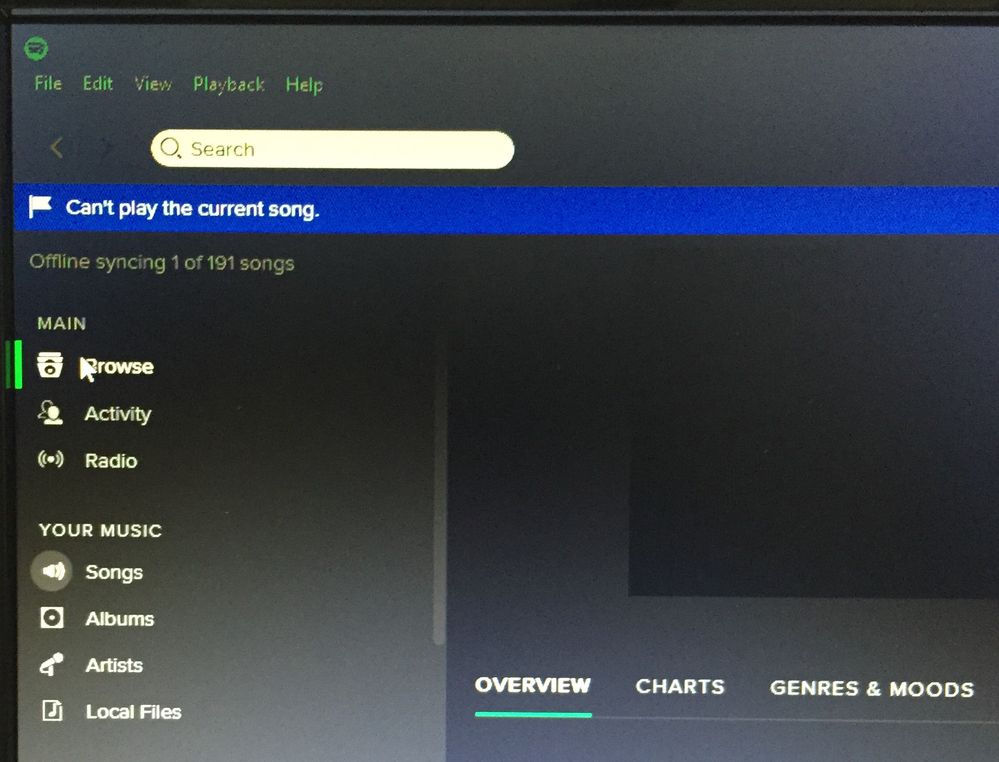- Home
- Help
- Desktop Windows
- Can't play current song
Help Wizard
Step 1
Type in your question below and we'll check to see what answers we can find...
Loading article...
Submitting...
If you couldn't find any answers in the previous step then we need to post your question in the community and wait for someone to respond. You'll be notified when that happens.
Simply add some detail to your question and refine the title if needed, choose the relevant category, then post.
Just quickly...
Before we can post your question we need you to quickly make an account (or sign in if you already have one).
Don't worry - it's quick and painless! Just click below, and once you're logged in we'll bring you right back here and post your question. We'll remember what you've already typed in so you won't have to do it again.
FAQs
Please see below the most popular frequently asked questions.
Loading article...
Loading faqs...
Ongoing Issues
Please see below the current ongoing issues which are under investigation.
Loading issue...
Loading ongoing issues...
Help categories
Account & Payment
Using Spotify
Listen Everywhere
Can't play current song
Solved!- Mark as New
- Bookmark
- Subscribe
- Mute
- Subscribe to RSS Feed
- Permalink
- Report Inappropriate Content
This keeps popping up for nearly every song I play. Sometimes the song pauses half way and this message appears. I've tried installing and re-installing spotify then restarting my computer but it didn't work. This makes spotify on pc virtually useless for me. I'm a premium user using windows 10 pc. Spotify works perfectly on my mobile device however. Solutions?
Solved! Go to Solution.
- Labels:
-
Windows
- Subscribe to RSS Feed
- Mark Topic as New
- Mark Topic as Read
- Float this Topic for Current User
- Bookmark
- Subscribe
- Printer Friendly Page
Accepted Solutions
- Mark as New
- Bookmark
- Subscribe
- Mute
- Subscribe to RSS Feed
- Permalink
- Report Inappropriate Content
I have been having the same error message but it will allow for the songs to continue to play. I have restarted my machine multipul times since the first message and that has not fixed the error message. I have un-installed and re-installed the application on my iMac and still have the message. Grrrrr!!! Just annoying to see the error.
- Mark as New
- Bookmark
- Subscribe
- Mute
- Subscribe to RSS Feed
- Permalink
- Report Inappropriate Content
- Mark as New
- Bookmark
- Subscribe
- Mute
- Subscribe to RSS Feed
- Permalink
- Report Inappropriate Content
had the same problem until now.
the newest update fixed it for me.
- Mark as New
- Bookmark
- Subscribe
- Mute
- Subscribe to RSS Feed
- Permalink
- Report Inappropriate Content
What new update?
Prior to 1.0.24.104.g92a22684 i had no problems playing songs.
- Mark as New
- Bookmark
- Subscribe
- Mute
- Subscribe to RSS Feed
- Permalink
- Report Inappropriate Content
Hi all. @Gaby8, have you tried playing your music from other than your Songs folder? Have you tried uninstalling and reinstalling?
If this solved your issue - Mark it as a solution! If you like my post - Please add Kudos!
What's a Spotify Rock Star, and how do I become one?
Follow me: Google+ | Spotify | Spotify Community
- Mark as New
- Bookmark
- Subscribe
- Mute
- Subscribe to RSS Feed
- Permalink
- Report Inappropriate Content
- Mark as New
- Bookmark
- Subscribe
- Mute
- Subscribe to RSS Feed
- Permalink
- Report Inappropriate Content
Yes I have. Pretty much the same thing happens everytime. And yes, I have tried installing and re-installing.
- Mark as New
- Bookmark
- Subscribe
- Mute
- Subscribe to RSS Feed
- Permalink
- Report Inappropriate Content
I have that problem too but it will only play partiular artists like I was trying to listen to my Fall Out Boy playlist but it wouldn't play any song but it will play 5 Seconds of Summer songs when I try playing those songs and it's only happened since my premium has run out and I installed the lastest update
- Mark as New
- Bookmark
- Subscribe
- Mute
- Subscribe to RSS Feed
- Permalink
- Report Inappropriate Content
this is happening mine can any one fix??????
@Gaby8 wrote:
This keeps popping up for nearly every song I play. Sometimes the song pauses half way and this message appears. I've tried installing and re-installing spotify then restarting my computer but it didn't work. This makes spotify on pc virtually useless for me. I'm a premium user using windows 10 pc. Spotify works perfectly on my mobile device however. Solutions?
@Gaby8 wrote:
This keeps popping up for nearly every song I play. Sometimes the song pauses half way and this message appears. I've tried installing and re-installing spotify then restarting my computer but it didn't work. This makes spotify on pc virtually useless for me. I'm a premium user using windows 10 pc. Spotify works perfectly on my mobile device however. Solutions?
- Mark as New
- Bookmark
- Subscribe
- Mute
- Subscribe to RSS Feed
- Permalink
- Report Inappropriate Content
Hi did this get fixed for you, cos now I have the same problem
- Mark as New
- Bookmark
- Subscribe
- Mute
- Subscribe to RSS Feed
- Permalink
- Report Inappropriate Content
Wrecking my head as I'm paying for it!!!
- Mark as New
- Bookmark
- Subscribe
- Mute
- Subscribe to RSS Feed
- Permalink
- Report Inappropriate Content
- Mark as New
- Bookmark
- Subscribe
- Mute
- Subscribe to RSS Feed
- Permalink
- Report Inappropriate Content
I was having this exact same problem. I plugged speakers into the headphone jack and it works now. So strange.
- Mark as New
- Bookmark
- Subscribe
- Mute
- Subscribe to RSS Feed
- Permalink
- Report Inappropriate Content
I just updated the Linux client this morning and since then get this message for every song.
Fedora 23. Package: spotify-client-1.0.26.125.g64dc8bc6-1.fc23.x86_64
EDIT: this turned out to be an issue with alsa libraries being updated at the same time. A reboot of my machine fixed the issue.
- Mark as New
- Bookmark
- Subscribe
- Mute
- Subscribe to RSS Feed
- Permalink
- Report Inappropriate Content
I disabled hardware acceleration and reinstalled Spotify but what finally worked was restarting my PC
- Mark as New
- Bookmark
- Subscribe
- Mute
- Subscribe to RSS Feed
- Permalink
- Report Inappropriate Content
I have been having the same error message but it will allow for the songs to continue to play. I have restarted my machine multipul times since the first message and that has not fixed the error message. I have un-installed and re-installed the application on my iMac and still have the message. Grrrrr!!! Just annoying to see the error.
- Mark as New
- Bookmark
- Subscribe
- Mute
- Subscribe to RSS Feed
- Permalink
- Report Inappropriate Content
There is no solution in this thread so marking it as such is misleading.
I have the same issue: Spotify will play one song and then stops, displaying the message, "Can't play the current song". It does this with virtually every song.
What's the actual solution?
- Mark as New
- Bookmark
- Subscribe
- Mute
- Subscribe to RSS Feed
- Permalink
- Report Inappropriate Content
15 comments on this issue and still not anwswer. Spotify needs to get it together, solve the problem and not hid the answer. I am about ready to dump my accont and spread the word to family and friends.
- Mark as New
- Bookmark
- Subscribe
- Mute
- Subscribe to RSS Feed
- Permalink
- Report Inappropriate Content
Nothing that I select plays.
- Mark as New
- Bookmark
- Subscribe
- Mute
- Subscribe to RSS Feed
- Permalink
- Report Inappropriate Content
Anyone have a solution?
Suggested posts
Hey there you, Yeah, you! 😁 Welcome - we're glad you joined the Spotify Community! While you here, let's have a fun game and get…