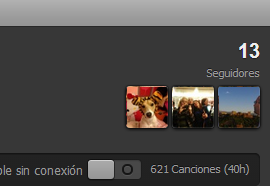Did you find this article helpful?
Can't see people who follow my playlist
- Mark as New
- Bookmark
- Subscribe
- Mute
- Subscribe to RSS Feed
- Permalink
- Report Inappropriate Content
HI!
From new versions of Spotify where people follow other people/playlists etc and not subscribe to it, I can't see the people who is following my playlists. For example, in this playlist has 13 followers (formerly subscribers) but I can only see 3 people and no more:
Old versions allowed to visualize all the followers.
Labels:
- Labels:
-
Windows
Reply
Topic Options
- Subscribe to RSS Feed
- Mark Topic as New
- Mark Topic as Read
- Float this Topic for Current User
- Bookmark
- Subscribe
- Printer Friendly Page