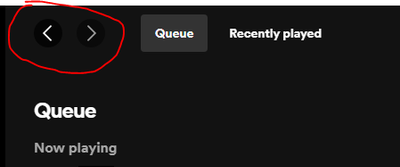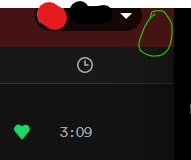- Home
- Help
- Desktop Windows
- Re: Can't move songs to the top of playlist
Help Wizard
Step 1
Type in your question below and we'll check to see what answers we can find...
Loading article...
Submitting...
If you couldn't find any answers in the previous step then we need to post your question in the community and wait for someone to respond. You'll be notified when that happens.
Simply add some detail to your question and refine the title if needed, choose the relevant category, then post.
Just quickly...
Before we can post your question we need you to quickly make an account (or sign in if you already have one).
Don't worry - it's quick and painless! Just click below, and once you're logged in we'll bring you right back here and post your question. We'll remember what you've already typed in so you won't have to do it again.
FAQs
Please see below the most popular frequently asked questions.
Loading article...
Loading faqs...
Ongoing Issues
Please see below the current ongoing issues which are under investigation.
Loading issue...
Loading ongoing issues...
Help categories
Account & Payment
Using Spotify
Listen Everywhere
Cannot drag songs to top of the queue
Solved!- Mark as New
- Bookmark
- Subscribe
- Mute
- Subscribe to RSS Feed
- Permalink
- Report Inappropriate Content
Plan
Premium
Country
Uruguay
Device
PC
Operating System
Windows 10
My Question or Issue
I've been unable to drag a song to the top of the queue ever since the Spotify revamp. If I drag the song to the top of the screen, it does not auto scroll. Dragging songs down the queue works, just not up the queue.
This thread includes a GIF clearly illustrating the issue.
As per this thread the issue should've been fixed around December 2021, but it's not. I've tried versions 1.1.74.631, 1.1.78.765, 1.1.84.716 and 1.1.85.895 (the current one at time of writing) and it's still broken in all of them.
Note that I'm talking about THE QUEUE LIST. Dragging upwards does scroll all right in every other playlist.
Solved! Go to Solution.
- Subscribe to RSS Feed
- Mark Topic as New
- Mark Topic as Read
- Float this Topic for Current User
- Bookmark
- Subscribe
- Printer Friendly Page
Accepted Solutions
- Mark as New
- Bookmark
- Subscribe
- Mute
- Subscribe to RSS Feed
- Permalink
- Report Inappropriate Content
Hey everyone,
Our tech folks have made some changes backstage, so this should now be fixed - just make sure you're running the latest version of Spotify.
You can move the track's position up both in the queue and in playlists by dragging it and hovering over the arrow keys < > in the top left corner.
Alternatively, you can cut the track by pressing Ctrl + X (Cmd + X for Mac users), then navigate to track above the desired position using the Up and Down arrow keys and paste it there. This, however, is only possible playlists - cutting a track from the queue would cause it to be removed directly.
Cheers!
- Mark as New
- Bookmark
- Subscribe
- Mute
- Subscribe to RSS Feed
- Permalink
- Report Inappropriate Content
Hey there @slug_camargo,
Thanks for reaching out about this here in the Community.
Could you let us know which troubleshooting steps you've already tried? That way we can avoid any repeating steps.
On another note, could you let us know the exact make/model and Spotify version of your device?
Keep us posted.
- Mark as New
- Bookmark
- Subscribe
- Mute
- Subscribe to RSS Feed
- Permalink
- Report Inappropriate Content
I did a clean install of the latest version (1.1.85.895) and I tried the web player in Firefox and Chrome, and the bug is present in all of those places, across two different PCs.
I also spoke to a handful of people in these very forums and they're all getting the same bug. I'm guessing you can confirm it by giving the Windows desktop version (or the web player) a try yourself.
I assume not enough people care about this enough to make much of a fuss, but it seems to be a universal issue.
- Mark as New
- Bookmark
- Subscribe
- Mute
- Subscribe to RSS Feed
- Permalink
- Report Inappropriate Content
Hi @slug_camargo,
Thanks for your reply.
We've passed this info to the right team to be looked into. We'll keep you posted on any updates on the matter here, as soon as there are any.
If you have any questions, the Community is always here for you.
- Mark as New
- Bookmark
- Subscribe
- Mute
- Subscribe to RSS Feed
- Permalink
- Report Inappropriate Content
Plan
Premium
Country
US
Device
PC
Operating System
Windows 10
My Question or Issues
When I drag a song to the top of the screen, the screen does not scroll up. Because of this, I cannot move my songs up more than one page at a time. I tried both reinstalling and updating Spotify but the issues persist.
- Mark as New
- Bookmark
- Subscribe
- Mute
- Subscribe to RSS Feed
- Permalink
- Report Inappropriate Content
My Issue:
Trying to drag the song or multiple songs up the play list and it will not scroll up for manually orginising playlists. This has been fustrating as when I try and drag a song up the playlists will not scroll.
Version:
Spotify for Windows
1.1.89.862.g94554d2
Plan:
Free
Country:
UK
Device:
PC
Operating System:
Windows
- Mark as New
- Bookmark
- Subscribe
- Mute
- Subscribe to RSS Feed
- Permalink
- Report Inappropriate Content
I am having this same issue in the Windows Desktop app today. Please fix.
- Mark as New
- Bookmark
- Subscribe
- Mute
- Subscribe to RSS Feed
- Permalink
- Report Inappropriate Content
Plan
Free/Premium
Country
Device
Windows 11 Desktop
My Question or Issue
Using Spotify for Windows 1.1.89.862.g94554d24, Spotify is no longer scrolling up when you drag and drop track(s) to the upper portion/limit of the playlist display to be able to move songs to the top/middle/other non-visible portion of the playlist. For some reason the bottom edge is still working and gets you scrolling down wards when you drag selected songs to the bottom edge. Just the top edge is malfunctioning.
- Mark as New
- Bookmark
- Subscribe
- Mute
- Subscribe to RSS Feed
- Permalink
- Report Inappropriate Content
Sorry duplicate of:
The Desktop app doesn't scroll up when dragging so... - The Spotify Community
You may delete
- Mark as New
- Bookmark
- Subscribe
- Mute
- Subscribe to RSS Feed
- Permalink
- Report Inappropriate Content
Occurring for me too. I found a spot (circled in green, next to the profile menu) where you can drag and drop and get it to scroll..but the scroll rate is very very slow lol
Using Spotify for Windows 1.1.89.862.g94554d24, Spotify is no longer scrolling up when you drag and drop track(s) to the upper portion/limit of the playlist display to be able to move songs to the top/middle/other non-visible portion of the playlist. For some reason the bottom edge is still working and gets you scrolling down wards when you drag selected songs to the bottom edge. Just the top edge is malfunctioning.
- Mark as New
- Bookmark
- Subscribe
- Mute
- Subscribe to RSS Feed
- Permalink
- Report Inappropriate Content
Hi folks,
Thanks for sharing this extensive description with us.
Sorry to hear that you're having such an experience with the app.
We'd recommend running a clean reinstall of the app. Please follow the steps from this Spotify Guide exactly, as this will assure that all app data is cleared completely, before reinstalling. If that doesn't help, let us know if this is happening only with specific playlists or any playlist at all.
Keep us posted on how you get on with this.
Cheers.
- Mark as New
- Bookmark
- Subscribe
- Mute
- Subscribe to RSS Feed
- Permalink
- Report Inappropriate Content
I'm sorry, you're making a mess of things. This topic was about A BUG IN THE QUEUE LIST. Now you're merging a bunch of other threads (because I guess now it's also happening in other playlists), and you're rolling back to giving generic housekeeping advice.
It's a bug.
We've already been through this.
There is no clean reinstall, no cache flushing, no trying different versions.
It's a bug in the program.
I happens in the desktop and web versions.
This matter is not only not moving forward, it's actively going backwards.
- Mark as New
- Bookmark
- Subscribe
- Mute
- Subscribe to RSS Feed
- Permalink
- Report Inappropriate Content
Hey everyone,
Our tech folks have made some changes backstage, so this should now be fixed - just make sure you're running the latest version of Spotify.
You can move the track's position up both in the queue and in playlists by dragging it and hovering over the arrow keys < > in the top left corner.
Alternatively, you can cut the track by pressing Ctrl + X (Cmd + X for Mac users), then navigate to track above the desired position using the Up and Down arrow keys and paste it there. This, however, is only possible playlists - cutting a track from the queue would cause it to be removed directly.
Cheers!
- Mark as New
- Bookmark
- Subscribe
- Mute
- Subscribe to RSS Feed
- Permalink
- Report Inappropriate Content
im still having this issue.
- Mark as New
- Bookmark
- Subscribe
- Mute
- Subscribe to RSS Feed
- Permalink
- Report Inappropriate Content
slug_camargo is right you're making a mess...I couldn't even find this thread because everything that existed yesterday is now gone.
Yordan it is NOT fixed for playlists!
Today I noticed it can only scroll up when hovering within the user profile button/drop down, but no where else on the screen...
- Mark as New
- Bookmark
- Subscribe
- Mute
- Subscribe to RSS Feed
- Permalink
- Report Inappropriate Content
I am having this same problem which makes it impossible to manually arrange large playlists. For me this first appeared July 11, 2022.
- Mark as New
- Bookmark
- Subscribe
- Mute
- Subscribe to RSS Feed
- Permalink
- Report Inappropriate Content
I just tested the web version and dragging upwards works for playslists and queue, which is great.
You can't drag downwards, however; so I guess we're halfway there. I'm pretty sure dragging downwards used to work just a few days ago, so I don't even know what's going on here.
As much as I was expecting this fix, I'm frankly gonna hold off on updating the desktop version for now. If this thread is anything to go by, the thing looks undercooked to say the least.
You guys really need to get better at testing fixes and features. We're paying customers, you can't possibly expect us to be your QA department.
- Mark as New
- Bookmark
- Subscribe
- Mute
- Subscribe to RSS Feed
- Permalink
- Report Inappropriate Content
While this problem was addressed for a time, it is now back.
The thread referencing this problem has been locked so it is not possible to reply there.
Version info:
Spotify for Windows
1.1.89.862.g94554d24
- Mark as New
- Bookmark
- Subscribe
- Mute
- Subscribe to RSS Feed
- Permalink
- Report Inappropriate Content
Plan
Free
Country
USA
Device
PC
Operating System
Windows 10
My Question or Issue
When I take a song and try to move it up my playlist, it does not scroll. It does scroll, however, for moving songs down. I saw someone ask this question already, but it said that this problem was fixed (around a year ago).
- Mark as New
- Bookmark
- Subscribe
- Mute
- Subscribe to RSS Feed
- Permalink
- Report Inappropriate Content
Still not working for me. Using the Windows app I can only drag and get the page to start scrolling if I move my mouse to the top edge of the profile menu only... Scrolling down still works fine for me.
Using
Spotify for Windows
1.1.89.862.g94554d24
Suggested posts
Hey there you, Yeah, you! 😁 Welcome - we're glad you joined the Spotify Community! While you here, let's have a fun game and get…