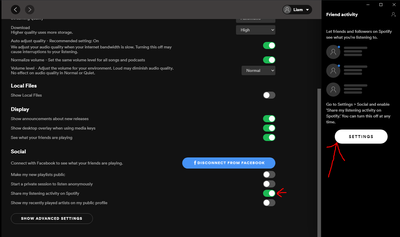- Home
- Help
- Desktop Windows
- share my listening on spotify isnt working
Help Wizard
Step 1
Type in your question below and we'll check to see what answers we can find...
Loading article...
Submitting...
If you couldn't find any answers in the previous step then we need to post your question in the community and wait for someone to respond. You'll be notified when that happens.
Simply add some detail to your question and refine the title if needed, choose the relevant category, then post.
Just quickly...
Before we can post your question we need you to quickly make an account (or sign in if you already have one).
Don't worry - it's quick and painless! Just click below, and once you're logged in we'll bring you right back here and post your question. We'll remember what you've already typed in so you won't have to do it again.
FAQs
Please see below the most popular frequently asked questions.
Loading article...
Loading faqs...
Ongoing Issues
Please see below the current ongoing issues which are under investigation.
Loading issue...
Loading ongoing issues...
Help categories
Account & Payment
Using Spotify
Listen Everywhere
Changes to Friend Activity
Changes to Friend Activity
- Mark as New
- Bookmark
- Subscribe
- Mute
- Subscribe to RSS Feed
- Permalink
- Report Inappropriate Content
With Friend Activity you can see what your friends are listening to. Personally, I love Friend Activity because I can really get to know my friends’ tastes in music and dive right into what they’re listening to.
As of recently, if you want to continue sharing what you're listening to, you will need to enable it for your followers in Settings. If you’ve never turned this setting on before, you’ll need to turn it on to share your activity with your followers. This way, you’re always in control of what you’re sharing.
Also, you may find that you don't see much activity from those you follow - that's because they might not have turned this setting on yet. Let them know you want to dig in on the cool stuff they're listening to!
Check out this article for more information about Friend Activity.
You can also block followers if you don’t want them to view your listening activity. Check out the steps under: ‘Block someone’ here for more information.
- Subscribe to RSS Feed
- Mark Topic as New
- Mark Topic as Read
- Float this Topic for Current User
- Bookmark
- Subscribe
- Printer Friendly Page
- Mark as New
- Bookmark
- Subscribe
- Mute
- Subscribe to RSS Feed
- Permalink
- Report Inappropriate Content
Hey @thezeek93,
Thanks for the reply.
Can you let us know if it's always the same 3 friends or if it's random ones at different times?
Looking forward to your reply.
- Mark as New
- Bookmark
- Subscribe
- Mute
- Subscribe to RSS Feed
- Permalink
- Report Inappropriate Content
Plan Free
Country israel
Device
pc
Operating System
windows
My Question or Issue
share my listening on spotify is enabled yet spotify tells me i need to enable it.
- Mark as New
- Bookmark
- Subscribe
- Mute
- Subscribe to RSS Feed
- Permalink
- Report Inappropriate Content
Hey @Liam53, welcome to the Community.
Hope you're doing great!
Your friends should be able to see your activity if you have turned it on.
Just ask them to turn it on their end as well so you can see their activity on the sidebar. To learn more about Friend Activity I'd suggest checking this support article.
Hope it helps 🙂
- Mark as New
- Bookmark
- Subscribe
- Mute
- Subscribe to RSS Feed
- Permalink
- Report Inappropriate Content
My Question or Issue
Hi,
I have issue that friend activity is frozen. I have this issue more than 1-2 weeks ig. App is up to date, OS is up to date, I tried restarting the app, relogging and reinstalling Spotify, nothing helped. Any ideas what can I do with this? I'm using Windows Defender but even when it's disabled it's still forzen.
Operating System
Windows 10
- Mark as New
- Bookmark
- Subscribe
- Mute
- Subscribe to RSS Feed
- Permalink
- Report Inappropriate Content
my friend wont show up on my friend activity, he has his share listening on and i have my friend display on, it wont show him specifically. it shows my other friends perfectly fine.
- Mark as New
- Bookmark
- Subscribe
- Mute
- Subscribe to RSS Feed
- Permalink
- Report Inappropriate Content
Hey @kubajs,
Thanks for reaching out about this in the Community!
Can you let us know if you can see your friends in the Friend activity tab and their activity is not updating, or you can't see your friends at all?
It would be best if you attach a screenshot as well.
Keep us posted.
- Mark as New
- Bookmark
- Subscribe
- Mute
- Subscribe to RSS Feed
- Permalink
- Report Inappropriate Content
Hey @controlplug,
Thanks for reaching out about this in the Community!
Your friend needs to have listened to at least 30 seconds of music with Private Session switched OFF. Please check that with them.
If they have, and you still don't see them in the Friends tab, try logging out and back in twice in a row. This will force the connection between your account and the servers to update.
Keep us posted on how it goes.
- Mark as New
- Bookmark
- Subscribe
- Mute
- Subscribe to RSS Feed
- Permalink
- Report Inappropriate Content
Hi, so I basically have an issue because I can't see what songs my friends are playing which sucks because Ive never really added my friends on spotify until recently and still cant seee what songs their playing, I have enabled everything in my settings and we both follow each other, see the attachment below pls gell!
Plan
Premium
Country
England
Device
(iPhone 8, Samsung Galaxy 9, Macbook Pro late 2016)
Operating System
(iOS 10, Android Oreo, Windows 10,etc.)
My Question or Issue



- Mark as New
- Bookmark
- Subscribe
- Mute
- Subscribe to RSS Feed
- Permalink
- Report Inappropriate Content
Same problem here. Spotify seems to deny the issue suggesting friends have not turned on the setting... however I've confirmed this to not be the case for me. I am watching them listen to music right now and we follow each other.. and both of us have the setting on.
- Mark as New
- Bookmark
- Subscribe
- Mute
- Subscribe to RSS Feed
- Permalink
- Report Inappropriate Content
- Mark as New
- Bookmark
- Subscribe
- Mute
- Subscribe to RSS Feed
- Permalink
- Report Inappropriate Content
Hi!
Same as you, I have the same problem now and I've had if for few weeks. It's really frustrating to only see two friends when I used to see over 20.
- Mark as New
- Bookmark
- Subscribe
- Mute
- Subscribe to RSS Feed
- Permalink
- Report Inappropriate Content
I've been having the same problem for months now too - still nothing has been done about it 😞
Friends have toggled on/off to test, we've reinstalled etc. Nothing
- Mark as New
- Bookmark
- Subscribe
- Mute
- Subscribe to RSS Feed
- Permalink
- Report Inappropriate Content
Plan
Premium
Country
Australia
Device
PC
Operating System
Windows 10
My Question or Issue
My friend activity is not working.
It says to go into settings > social and enable 'share my listening activity on Spotify', however I have already enabled this option. I have tried reenabling it, I have tried reinstalling Spotify. Nothing has worked.
- Mark as New
- Bookmark
- Subscribe
- Mute
- Subscribe to RSS Feed
- Permalink
- Report Inappropriate Content
Hey @ebbarundqvist,
Thanks for getting back to us.
Just to double-check-are there any changes when your friends turn on the option Share my listening activity on Spotify?
Can you see the same 3 friends or different friends at different times?
Keep us posted.
- Mark as New
- Bookmark
- Subscribe
- Mute
- Subscribe to RSS Feed
- Permalink
- Report Inappropriate Content
Hey folks,
Thanks for posting here.
Could you provide us with the following info if you haven't already? We'll look into this further.
- If your friends have the option Share my listening activity on Spotify turned on
- What device they used
- What they were listening to and when
Keep us posted.
- Mark as New
- Bookmark
- Subscribe
- Mute
- Subscribe to RSS Feed
- Permalink
- Report Inappropriate Content
Hi @Brisbaneborn,
Thank you for reaching out!
Certainly, the default setting to share listening activity was set to off, this means that those who had it on before without explicitly setting it on, now have it switched off. This would explain why your feed hasn't been updated in days.
In this case, please ask your friends to turn this option on in their settings if they want to share their listening activity.
After making completely sure that your friends have activated the setting, try unfollowing and following again one of the friends that's had recent activity.
Let us know how this goes.
- Mark as New
- Bookmark
- Subscribe
- Mute
- Subscribe to RSS Feed
- Permalink
- Report Inappropriate Content
There's no difference, I can only see the same 3 friends.
Best regards
Ebba
- Mark as New
- Bookmark
- Subscribe
- Mute
- Subscribe to RSS Feed
- Permalink
- Report Inappropriate Content
Since Yesterday i cant See the activity of some of my Friends in the friends feed. I Know there were recent changes made to every user's settings, in which the default setting to share listening activity has been globally set to OFF.
I Know some people dont know about this and normaly dont change any settings in Spotify.
But I would love to See the Activity of my Friends again!
Maybe you could put a button or something like the solution of the "private Session" so everyone can see where to click on the main page (in the App) to allow sharing their own activity or maybe Just undo the change.
- Mark as New
- Bookmark
- Subscribe
- Mute
- Subscribe to RSS Feed
- Permalink
- Report Inappropriate Content
Hi folks,
Thanks for your replies!
Could you try the following:
- Log out and back in twice in a row. This will force synchronizing your account with the servers.
- Go to a friend's profile and unfollow them, then follow them back. After that, restart your computer.
Let us know how it goes.
Cheers!
- Mark as New
- Bookmark
- Subscribe
- Mute
- Subscribe to RSS Feed
- Permalink
- Report Inappropriate Content
Suggested posts
Hey there you, Yeah, you! 😁 Welcome - we're glad you joined the Spotify Community! While you here, let's have a fun game and get…