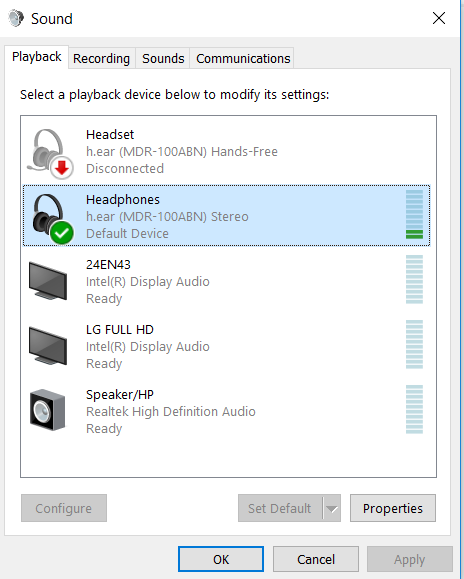- Home
- Help
- Desktop Windows
- justdoit8919
Help Wizard
Step 1
Type in your question below and we'll check to see what answers we can find...
Loading article...
Submitting...
If you couldn't find any answers in the previous step then we need to post your question in the community and wait for someone to respond. You'll be notified when that happens.
Simply add some detail to your question and refine the title if needed, choose the relevant category, then post.
Just quickly...
Before we can post your question we need you to quickly make an account (or sign in if you already have one).
Don't worry - it's quick and painless! Just click below, and once you're logged in we'll bring you right back here and post your question. We'll remember what you've already typed in so you won't have to do it again.
FAQs
Please see below the most popular frequently asked questions.
Loading article...
Loading faqs...
Ongoing Issues
Please see below the current ongoing issues which are under investigation.
Loading issue...
Loading ongoing issues...
Help categories
Account & Payment
Using Spotify
Listen Everywhere
Choppy/Crackling Playing over Bluetooth Reciever/Headset
Choppy/Crackling Playing over Bluetooth Reciever/Headset
- Mark as New
- Bookmark
- Subscribe
- Mute
- Subscribe to RSS Feed
- Permalink
- Report Inappropriate Content
I have Spotify Premium. I wanted to be able to wirelessly play Spotify to my Speakers, so I bought a Logitech Wireless Speaker Adapter. If i play a song (either one from my own library or one streaming through spotify) the sound quallity is extrmemly crackly and choppy. If I play music through any other program/browser/etc. there is no issue with sound quality. Playing the same track through Windows media player is fine.
Thinking it was the wireless reciever or bluetooth card, I tried it with a pair of wireless headphones, and the same quality issue was only for Spotify, not other programs.
Not that this is comparable, but playing Spotify through my Andorid phone, there are no issues.
I tried uninstalling Spotify, but that didn't help.
Anyone have any suggestions? Thnaks.
- Subscribe to RSS Feed
- Mark Topic as New
- Mark Topic as Read
- Float this Topic for Current User
- Bookmark
- Subscribe
- Printer Friendly Page
- Mark as New
- Bookmark
- Subscribe
- Mute
- Subscribe to RSS Feed
- Permalink
- Report Inappropriate Content
Did you manage to resolve the issue? I got the same issue when playing from my desktop pc (via a bluetooth adapter) to my bluetooth headset.
I've don't have this issue at all with any other music software (windows media player, vlc, winamp etc). It's only Spotify. Somehow Spotify don't play well with Bluetooth, for some reason beyond my imagination.
- Mark as New
- Bookmark
- Subscribe
- Mute
- Subscribe to RSS Feed
- Permalink
- Report Inappropriate Content
I have the same problem (also with the logitech wireless speaker adapter connected to speakers). It is only a problem with the desktop version though, especially when I skip songs, not when they play continuously (I think, will listen more closely next time)
Playing songs from my android works fine.
would be interesting to know why that happens..
- Mark as New
- Bookmark
- Subscribe
- Mute
- Subscribe to RSS Feed
- Permalink
- Report Inappropriate Content
Nope. I haven't been able to solve it. I am going to pick up a usb bluetooth dongle and see if that helps with anything.
- Mark as New
- Bookmark
- Subscribe
- Mute
- Subscribe to RSS Feed
- Permalink
- Report Inappropriate Content
I disabled the "Audio sink" in the Bluetooth device properties and that made the trick!
- Mark as New
- Bookmark
- Subscribe
- Mute
- Subscribe to RSS Feed
- Permalink
- Report Inappropriate Content
I have the same issue but I don't use the bluetooth, I have reinstalled spotify 3 times and I have unchecked the "hardware accelaration" and it still does the cracking/choppy sound. I don't know what else to do.
- Mark as New
- Bookmark
- Subscribe
- Mute
- Subscribe to RSS Feed
- Permalink
- Report Inappropriate Content
@Slevin wrote:
I have the same issue but I don't use the bluetooth, I have reinstalled spotify 3 times and I have unchecked the "hardware accelaration" and it still does the cracking/choppy sound. I don't know what else to do.
Hey @Slevin ! Welcome to the community 🙂
Does that happen on all tracks?
Peter
Peter
Spotify Community Mentor and Troubleshooter
Spotify Last.FM Twitter LinkedIn Meet Peter Rock Star Jam 2014
If this post was helpful, please add kudos below!
- Mark as New
- Bookmark
- Subscribe
- Mute
- Subscribe to RSS Feed
- Permalink
- Report Inappropriate Content
I have the same problem with my parrot zik bluetooth headphones. Audio from pc is jagged from spotify. Audio from pc is impeccable from all other applications. This is extremely annoying as the tiny pauses come at different times. The audio from spotify is good between the pauses.
Here is a list of minute pauses in Matt Corby's brother: 0:14, 0:57, 1:03, 1:13, 1:20, 1:28, 1:36, 1:51, 1:58, 2:04, 2:16, 2:21, 2:29, 2:30, 2:44, 3:00, 3:40, 3:49, 4:05.
I've tried tweaking preferences for Spotify, bluetooth and the zik. Nothing helps.
- Mark as New
- Bookmark
- Subscribe
- Mute
- Subscribe to RSS Feed
- Permalink
- Report Inappropriate Content
I have the same problem, with logitech bluetooth adapter and only with spotify, it's useless for me! Please do something with that asap, or I'd need to dismiss my premium subscription and go back to google plus music or apple music
- Mark as New
- Bookmark
- Subscribe
- Mute
- Subscribe to RSS Feed
- Permalink
- Report Inappropriate Content
I was having the same issue,
I went to Devices and Printers and removed the existing device (Right Click > Remove Device)
I then paired the device again and it was reinstalled, I haven't had any issues with audio quality since.
- Mark as New
- Bookmark
- Subscribe
- Mute
- Subscribe to RSS Feed
- Permalink
- Report Inappropriate Content
Solved: The issue for me was choppy sound. I used this fix and it worked. 🙂
- Mark as New
- Bookmark
- Subscribe
- Mute
- Subscribe to RSS Feed
- Permalink
- Report Inappropriate Content
- Mark as New
- Bookmark
- Subscribe
- Mute
- Subscribe to RSS Feed
- Permalink
- Report Inappropriate Content
- Mark as New
- Bookmark
- Subscribe
- Mute
- Subscribe to RSS Feed
- Permalink
- Report Inappropriate Content
- Mark as New
- Bookmark
- Subscribe
- Mute
- Subscribe to RSS Feed
- Permalink
- Report Inappropriate Content
I'm having the same problem on all tracks. It doesn't happen all the time, though, and it's not predictable when it will happen.
I'm using a macbook and an LG bluetooth headphone. It only happens to Spotify but not other audio softwares/apps.
The "audio sink" trick doesn't work for a mac because there's no such settings.
Hope this can be resolved soon.
- Mark as New
- Bookmark
- Subscribe
- Mute
- Subscribe to RSS Feed
- Permalink
- Report Inappropriate Content
Hey guys,
I had the same issue. I did a little bit of digging and managed to resolve by doing the following:
Firstly make sure your music is playing through the affected bluetooth device.
a. Press Windows Key +X, click on Control Panel. Click on Sound.
b. On the Playback tab, click Headphones/Bluetooth (this will be different for every device), and then click Properties.
c. Click the Enhancements tab, and then select the Disable all enhancements check box.
If you don't see an Enhancements tab in the Speakers Properties dialog box, those features are not available for your speakers and this procedure is not applicable to your computer.
If disabling audio enhancements solves the audio problem you're experiencing, this typically indicates that your audio driver needs to be updated. If disabling audio enhancements does not solve the problem, contact your computer manufacturer for further assistance.
I tested it for about an hour on playback, restarted my machine, tested again and now it's all working 😄
Let me know if it works for you!
Sean
- Mark as New
- Bookmark
- Subscribe
- Mute
- Subscribe to RSS Feed
- Permalink
- Report Inappropriate Content
give permission to storage than it worked to
- Mark as New
- Bookmark
- Subscribe
- Mute
- Subscribe to RSS Feed
- Permalink
- Report Inappropriate Content
Finally, something that worked exactly as described in the video - thanks for sharing! I had above issues with HP Elitebook and Sennheiser Momentum bluetooth headphones fyi.
- Mark as New
- Bookmark
- Subscribe
- Mute
- Subscribe to RSS Feed
- Permalink
- Report Inappropriate Content
For me in windows 10, I went into sound settings, under advanced, clicked on app volume and device prefs. When I click on the outputs for master volume and app volume for Spotify, I noticed there were two versions of my Bluetooth earbuds listed. one that said stereo after and one that said audio. It didn't say stereo. I selected the one that said stereo at the end for both master and Spotify output. Now it works great. No more crackling. hope this helps somebody. I think the problem has many different potential causes.
- Mark as New
- Bookmark
- Subscribe
- Mute
- Subscribe to RSS Feed
- Permalink
- Report Inappropriate Content
Suggested posts
Hey there you, Yeah, you! 😁 Welcome - we're glad you joined the Spotify Community! While you here, let's have a fun game and get…