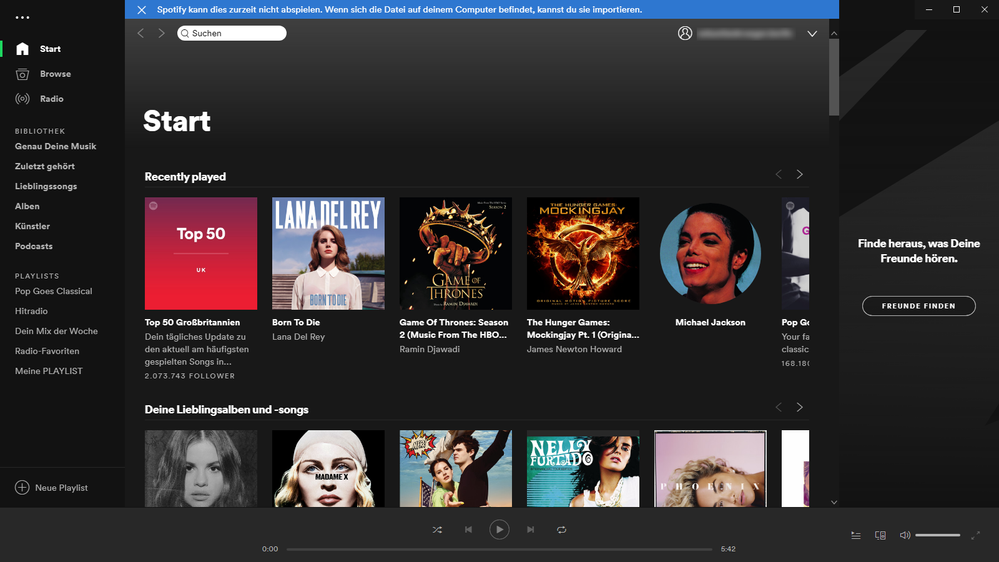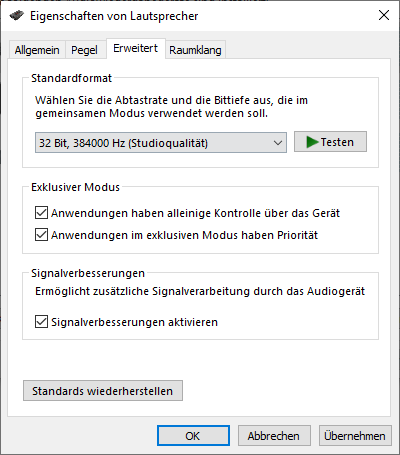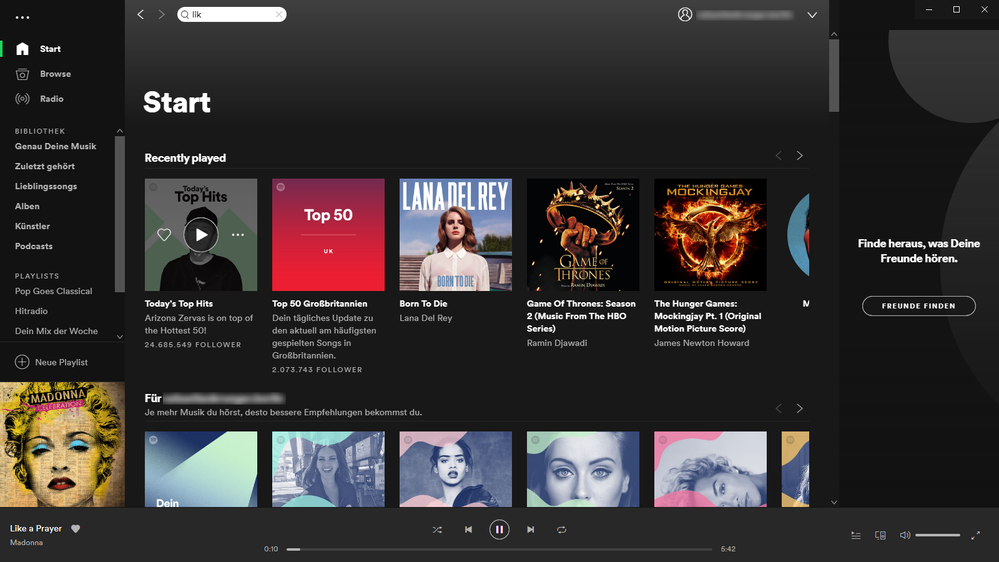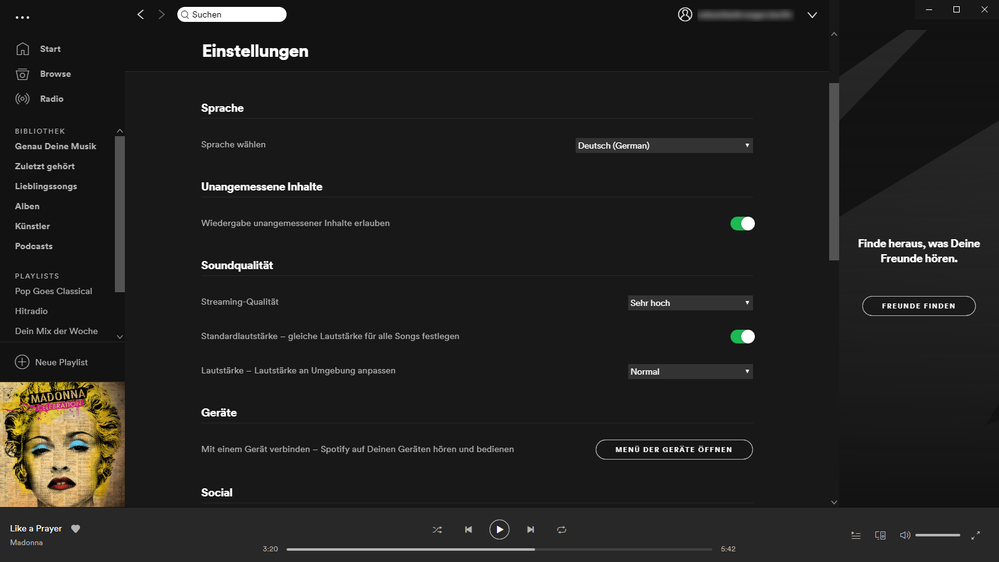- Home
- Help
- Desktop Windows
- Re: Creative G6 unable to play at 32-Bit/384kHz
Help Wizard
Step 1
Type in your question below and we'll check to see what answers we can find...
Loading article...
Submitting...
If you couldn't find any answers in the previous step then we need to post your question in the community and wait for someone to respond. You'll be notified when that happens.
Simply add some detail to your question and refine the title if needed, choose the relevant category, then post.
Just quickly...
Before we can post your question we need you to quickly make an account (or sign in if you already have one).
Don't worry - it's quick and painless! Just click below, and once you're logged in we'll bring you right back here and post your question. We'll remember what you've already typed in so you won't have to do it again.
FAQs
Please see below the most popular frequently asked questions.
Loading article...
Loading faqs...
Ongoing Issues
Please see below the current ongoing issues which are under investigation.
Loading issue...
Loading ongoing issues...
Help categories
Account & Payment
Using Spotify
Listen Everywhere
Creative G6 unable to play at 32-Bit/384kHz
Solved!- Mark as New
- Bookmark
- Subscribe
- Mute
- Subscribe to RSS Feed
- Permalink
- Report Inappropriate Content
Plan
Premium
Country
Germany
Operating System
Windows 10 1903
My Question or Issue
When I set my Sound BlasterX G6 to 32-Bit/384kHz Spotify is unable to play any music. (Other Apps/Sources work just fine) No error at lower resolutions for example 32-Bit/96kHz. I know that Spotify use a lower resolution. But I did not want to change it for Spotify everytime.
Im sorry for the bad english. Thanks for your help.
Solved! Go to Solution.
- Subscribe to RSS Feed
- Mark Topic as New
- Mark Topic as Read
- Float this Topic for Current User
- Bookmark
- Subscribe
- Printer Friendly Page
Accepted Solutions
- Mark as New
- Bookmark
- Subscribe
- Mute
- Subscribe to RSS Feed
- Permalink
- Report Inappropriate Content
Hey @Sebi4, thanks for coming to the Spotify Community!
Referencing an official Spotify comment on this closed Issue thread:
Spotify currently does not support a sample rate higher than 24-bit/192kHz whereas this is the maximum available set up for 320kbps (the highest resolution on Spotify as of right now).
Any news regarding lossless quality with higher sample rates will be announced in the original idea topic here.
We suggest using always a set up not higher than 192kHz for Spotify to properly work.
Sorry that there doesn't appear to be any solution. If there's anything else I can do to help, let me know!
- Mark as New
- Bookmark
- Subscribe
- Mute
- Subscribe to RSS Feed
- Permalink
- Report Inappropriate Content
Hello,
When you say that there is "no error at lower resolutions", does this mean you are receiving an error when using higher resolutions? If so, would you please provide a screenshot or the message of the error to assist in troubleshooting this issue?
With the Sound Blaster, do you have the software drivers installed for it? If not, I would recommend installing them. Additionally, you may look for a "high quality" sound option within the Software, enabling it, and trying to play songs at a higher resolution on Spotify again.
- Mark as New
- Bookmark
- Subscribe
- Mute
- Subscribe to RSS Feed
- Permalink
- Report Inappropriate Content
Hello,
I receive an error message at higher resolution of my G6 in Spotify. (https://support.creative.com/kb/ShowArticle.aspx?sid=200066&c)
The highest resolution in Spotify is no Problem. (32-Bit 96kHz is more than CD quality)
The lastest driver and firmware is installed
Thanks for your help
- Mark as New
- Bookmark
- Subscribe
- Mute
- Subscribe to RSS Feed
- Permalink
- Report Inappropriate Content
Hey @Sebi4, thanks for coming to the Spotify Community!
Referencing an official Spotify comment on this closed Issue thread:
Spotify currently does not support a sample rate higher than 24-bit/192kHz whereas this is the maximum available set up for 320kbps (the highest resolution on Spotify as of right now).
Any news regarding lossless quality with higher sample rates will be announced in the original idea topic here.
We suggest using always a set up not higher than 192kHz for Spotify to properly work.
Sorry that there doesn't appear to be any solution. If there's anything else I can do to help, let me know!
- Mark as New
- Bookmark
- Subscribe
- Mute
- Subscribe to RSS Feed
- Permalink
- Report Inappropriate Content
I'm sorry that the Issue was already known.
Suggested posts
Hey there you, Yeah, you! 😁 Welcome - we're glad you joined the Spotify Community! While you here, let's have a fun game and get…