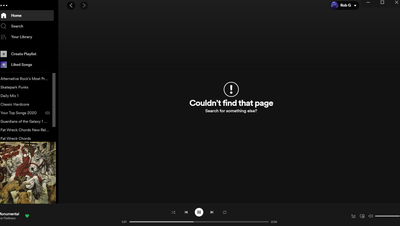- Home
- Help
- Desktop Windows
- Desktop App and Web Player not working
Help Wizard
Step 1
Type in your question below and we'll check to see what answers we can find...
Loading article...
Submitting...
If you couldn't find any answers in the previous step then we need to post your question in the community and wait for someone to respond. You'll be notified when that happens.
Simply add some detail to your question and refine the title if needed, choose the relevant category, then post.
Just quickly...
Before we can post your question we need you to quickly make an account (or sign in if you already have one).
Don't worry - it's quick and painless! Just click below, and once you're logged in we'll bring you right back here and post your question. We'll remember what you've already typed in so you won't have to do it again.
FAQs
Please see below the most popular frequently asked questions.
Loading article...
Loading faqs...
Ongoing Issues
Please see below the current ongoing issues which are under investigation.
Loading issue...
Loading ongoing issues...
Help categories
Account & Payment
Using Spotify
Listen Everywhere
Desktop App and Web Player not working
Desktop App and Web Player not working
- Mark as New
- Bookmark
- Subscribe
- Mute
- Subscribe to RSS Feed
- Permalink
- Report Inappropriate Content
Plan
Premium
Country
UK
Device
Dell Latitude 7300
Operating System
Windows 10
My Question or Issue
Neither the desktop app or web player are loading for me. I have tried completely uninstalling the player and reinstalling from fresh exe files, and there is no change.
I am able to play from my 'liked playlists' on the left hand pane but no other screens will load:
I have version 1.1.58.820.g2ae50076-a installed.
On the Web player I just get a black screen with nothing loading at all!
- Subscribe to RSS Feed
- Mark Topic as New
- Mark Topic as Read
- Float this Topic for Current User
- Bookmark
- Subscribe
- Printer Friendly Page
- Mark as New
- Bookmark
- Subscribe
- Mute
- Subscribe to RSS Feed
- Permalink
- Report Inappropriate Content
Hi there @RobGG,
Thank you for your post here in the Community. We're happy to help.
Can you log in with a different account on the device - such as a friend's or a family member's to see if the issue persist?
Just to confirm, does this happen on a different device as well?
We'll keep an eye out for your reply.
Take care!
- Mark as New
- Bookmark
- Subscribe
- Mute
- Subscribe to RSS Feed
- Permalink
- Report Inappropriate Content
Hi Jeremy
I have tried logging in with my wifes account and the problem still persists (on both web and desktop players).
It is only this device that is effected, the app works fully on my phone.
Rob
- Mark as New
- Bookmark
- Subscribe
- Mute
- Subscribe to RSS Feed
- Permalink
- Report Inappropriate Content
Hey @RobGG,
Thanks for getting back to us.
This would indicate an issue related to that specific device setup. Just to make sure that we're on the same page - have you tried a clean reinstall of the Spotify app on your device? We recommend the steps in that guide, as they’re very thorough and make sure no damaged leftover files remain. These changes tend to solve issues like the one you're experiencing. Give your device a quick restart as well before you open the newly installed app.
If this doesn't fix things, it's a good idea to also check your host files for Spotify entries and remove any you find. Even though it was written for another topic, this page has instructions on how to do this.
Keep us posted! We'll be happy to lend a hand if you need more help.
- Mark as New
- Bookmark
- Subscribe
- Mute
- Subscribe to RSS Feed
- Permalink
- Report Inappropriate Content
Hi Mihail
I have tried the below steps for a 'Clean Uninstall' with no luck unfortunately!
I do not have admin rights on my laptop so am unable to access the 'hosts' file on the second link. Would this also affect the desktop player?
- Mark as New
- Bookmark
- Subscribe
- Mute
- Subscribe to RSS Feed
- Permalink
- Report Inappropriate Content
Hey @RobGG,
Thanks for the reply.
If you're using a company laptop, you might want to check if Spotify is blocked by any Firewall or System administration software. Sometimes admins might place restrictions for certain networking protocols, which hinders the performance of the app.
Another this you can try is to connect to a different network and make sure you're not using any VPN.
Keep us posted on how you get on.
Suggested posts
Hey there you, Yeah, you! 😁 Welcome - we're glad you joined the Spotify Community! While you here, let's have a fun game and get…