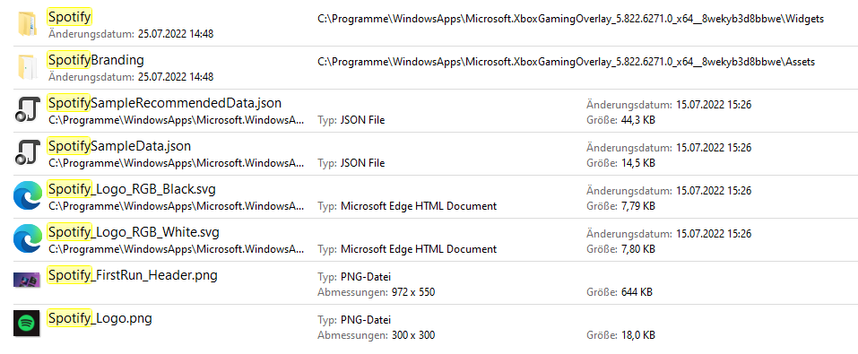- Home
- Help
- Desktop Windows
- Desktop App cant connect via LAN
Help Wizard
Step 1
Type in your question below and we'll check to see what answers we can find...
Loading article...
Submitting...
If you couldn't find any answers in the previous step then we need to post your question in the community and wait for someone to respond. You'll be notified when that happens.
Simply add some detail to your question and refine the title if needed, choose the relevant category, then post.
Just quickly...
Before we can post your question we need you to quickly make an account (or sign in if you already have one).
Don't worry - it's quick and painless! Just click below, and once you're logged in we'll bring you right back here and post your question. We'll remember what you've already typed in so you won't have to do it again.
FAQs
Please see below the most popular frequently asked questions.
Loading article...
Loading faqs...
Ongoing Issues
Please see below the current ongoing issues which are under investigation.
Loading issue...
Loading ongoing issues...
Help categories
Account & Payment
Using Spotify
Listen Everywhere
Desktop App cant connect via LAN
Desktop App cant connect via LAN
- Mark as New
- Bookmark
- Subscribe
- Mute
- Subscribe to RSS Feed
- Permalink
- Report Inappropriate Content
Plan
Premium
Country
Germany
Device
Desktop
Operating System
Windows 10
Hello,
my Spotify Windows 10 Desktop-App can't built a connection to the Internet via LAN.
Every title is grey instead of white. When i try to play something it says "Bitte deaktiviere den Offline-Modus und versuch's erneut." What means deactivate offline-mode and try again. But it already is deactivated.
Weird thing:
Webbrowser is working via LAN.
When i start my Wifi it works and sometimes when i turn it off again it still works for hours.
So it seems like there is only a problem building a connection. not holding it.
Im not using VPN.
I tried using no DNS.
I tried turning off hardware accelerated GPU Scheduling.
The App not blocked by my firewall.
I already did multiple clean reinstalls.
I also turned off the windows defender for a short time.
I looked for these addresses.
I tried sign out everywhere.
I couldn't try clearing the host folder in the /appdata/roaming/Spotify path because the Spotify folder doesn't exist and i don't know why.
Its super frustrating...
I hope you can help me
- Subscribe to RSS Feed
- Mark Topic as New
- Mark Topic as Read
- Float this Topic for Current User
- Bookmark
- Subscribe
- Printer Friendly Page
- Mark as New
- Bookmark
- Subscribe
- Mute
- Subscribe to RSS Feed
- Permalink
- Report Inappropriate Content
Hey @niellz,
Thanks for posting in the Community and the troubleshooting you've already tried. You've covered almost all the starter steps.
Are you able to use the app normally through a hot spot connection to the internet from a phone? If so, it'd mean, that the issue lies within the LAN connection.
In such case I'd recommend a router reset or reconfiguration. How did that go?
Keep us posted,
Cheers!
- Mark as New
- Bookmark
- Subscribe
- Mute
- Subscribe to RSS Feed
- Permalink
- Report Inappropriate Content
Hey @Dian,
thanks for your answer!
Its working via Wifi or hot spot from my phone.
Sadly i can't do anything with the router because i live in a dorm and there are big servers. I couldn't find any Person having Problems with Spotify. So I believe its a Problem with my App or Desktop.
So lets just hope the LAN-Connection is fine 😄
I mean everything else is working perfectly.
Tanks for more ideas.
- Mark as New
- Bookmark
- Subscribe
- Mute
- Subscribe to RSS Feed
- Permalink
- Report Inappropriate Content
Its still not solved. Everything except Spotify-App with only LAN-Connection is working. Only that just wont work.
Please help me and don't let this post be unsolved!
- Mark as New
- Bookmark
- Subscribe
- Mute
- Subscribe to RSS Feed
- Permalink
- Report Inappropriate Content
Hey @niellz,
Thanks for the reply.
Could you contact the network administrator of the dormitory to get a second opinion on why the app is not working through a LAN connection? Maybe the app isn't whitelisted on the LAN connection. At this point we are just guessing and are unable to provide specific advice as the issue seems to be isolated to your network connection.
If possible get a different PC and connect it to the LAN cable (if not MAC address blocking is present) to rule out the issue being related to your PC.
Hope this helps,
Cheers!
- Mark as New
- Bookmark
- Subscribe
- Mute
- Subscribe to RSS Feed
- Permalink
- Report Inappropriate Content
Hey @Dian,
great Idea!
I have tried my Notebook on the same LAN-Cable and it worked. I have even made sure that the Wifi is turned off and waited before turning on my notebook.
But it still doesn't work with the Desktop.
So id say its related to the PC.
I hope you can help.
- Mark as New
- Bookmark
- Subscribe
- Mute
- Subscribe to RSS Feed
- Permalink
- Report Inappropriate Content
Hey @niellz,
Thanks for the reply. This narrows the list of possible reasons by a lot.
Does the LAN network of your dorm have MAC address blocking of some kind?
Also check the hosts file on the desktop PC to see if there are any entries containing Spotify. If there are some, remove them.
Is it also possible for you to create a different user on the PC and check if the app is working?
Keep u posted,
Cheers!
- Mark as New
- Bookmark
- Subscribe
- Mute
- Subscribe to RSS Feed
- Permalink
- Report Inappropriate Content
Hey Dian,
sorry for the late reply. I wasn't at home.
So the dorm network doesn't have anything blocked.
The host file doesn't have any entries. I followed this instruction.
I just asked somebody to log in with his account. The Problem was still there.
Hopefully you don't run out of ideas 🙂
LG
- Mark as New
- Bookmark
- Subscribe
- Mute
- Subscribe to RSS Feed
- Permalink
- Report Inappropriate Content
Hey @niellz,
When you were reinstalling the app on your device, did you download it from our website or from the Microsoft app store?
The second version is optimized for Windows and using it may fix the issue.
It's worth the shot if you haven't tried this out already!
We'll continue digging if it doesn't help 🙂
Keep us posted!
- Mark as New
- Bookmark
- Subscribe
- Mute
- Subscribe to RSS Feed
- Permalink
- Report Inappropriate Content
Hey Vasil,
I've already tried both of them. At the moment the Microsoft Store version is installed.
- Mark as New
- Bookmark
- Subscribe
- Mute
- Subscribe to RSS Feed
- Permalink
- Report Inappropriate Content
Hi @niellz,
Thanks for confirming.
Do you use proxy? If so, you may need to get in touch with network administrator of the dormitory in order to get the details which you can later fill in the app's Settings > Proxy Settings. In case you don't use proxy, set the Proxy type to No proxy.
Here's something else you can try out:
- Press the Windows Key + R. A new window called Run should pop up. Type cmd.exe in it, which will open the Command Propmt.
- Inside the Command Prompt type the following: ipconfig /release and press Enter.
- Type ipconfig /flushdns afterwards.
- Finally type ipconfig /renew.
Let us know how it goes.
- Mark as New
- Bookmark
- Subscribe
- Mute
- Subscribe to RSS Feed
- Permalink
- Report Inappropriate Content
Hey Yordan,
thanks for your Ideas!
The Proxy from Windows is on automatic and i selected "no Proxy" in Spotify. I did that option at the login-page because i cant even open options. I cant even sign out on Spotify i have to reset the app with windows... Maybe it has something to to with the connection Problem.(?)
Sadly your second suggestion didn't work either.
- Mark as New
- Bookmark
- Subscribe
- Mute
- Subscribe to RSS Feed
- Permalink
- Report Inappropriate Content
Hey @niellz,
Thank you for keeping in contact.
It's possible that the issue could be device related as other PC works fine with the same LAN connection. In this case, we'd recommend performing a reinstallation of the app, but in safe mode to see if it makes any difference.
Also, we'd suggest checking your antivirus and firewall to see if the Spotify app has any limitations or restrictions.
Lastly, since we couldn't replicate this issue on our end, the final process that we can suggest is a factory reset. This might fix some damaged processes that could be interfering with the proper connection with the app, but we know that this process will erase all data from your device, so it's optional if you want to do it. Make sure to have a secure copy of all your data in case you want to complete this process.
Hope this helps. If you have any additional questions, don't hesitate to ask.
- Mark as New
- Bookmark
- Subscribe
- Mute
- Subscribe to RSS Feed
- Permalink
- Report Inappropriate Content
Hey Oscar,
As you can imagine i don't really wanna do a factory reset.
Antivirus and Firewall are not a Problem. Spotify stopped working without any changes in that and I already checked both.
I need some help with the save mode:
I just switched to save mode, deleted the app via Windows Key > right klick on Spotify > delete. It didn't work so i tried to delete it in Settings > Apps, but there was no Spotify app.
Then i opened Microsoft store and when i clicked on Spotify to install it (why don't just try) the Store crashed and closed.
Am i supposed to delete it and THEN switch to save mode and reinstall it?
And is a normal deinstallation enough or should i do a clean one?
Im just not used to save mode.
- Mark as New
- Bookmark
- Subscribe
- Mute
- Subscribe to RSS Feed
- Permalink
- Report Inappropriate Content
Hey @niellz,
Thanks for getting back to us.
We'd recommend first restarting your computer in safe mode with networking enabled and then try deleting all files containing Spotify again from there before downloading and installing Spotify from the Windows Apps store.
Safe mode basically allows only the core Windows programs to run, which would help us narrow down the probable cause for this, as it's possible that another program is interfering with Spotify. More info about it is listed here. Head also to this FAQ as you might find anything helpful too.
To answer your last question - clean reinstall of the app would work best, as it'll remove the old drivers first and then install the new ones. This tends to solve issues with the app's performance on Windows 10 as well.
We hope this info helps. Give us a shout if there's anything else we can do for you.
- Mark as New
- Bookmark
- Subscribe
- Mute
- Subscribe to RSS Feed
- Permalink
- Report Inappropriate Content
Hey Elena,
I am afraid I have expressed myself in a misleading way.
I wanted to delete the App in Save mode, but its just not listed in the apps.
So is the right way the left the right or another one? Because the left one doesn't seem possible (last message) but I thought im supposed to do it that way.
1. go in save Mode 2. deinstalling Spotify 3. deleting all files 4. reinstall Spotify 5. try out Spotify 6. exit save mode 7. try Spotify again | 1. deinstalling Spotify 2. go in save Mode 3. deleting all files 4. exit save mode 5. install Spotify 6. try out Spotify |
I hope this clarifies my Problem.
Thanks for your patience.
- Mark as New
- Bookmark
- Subscribe
- Mute
- Subscribe to RSS Feed
- Permalink
- Report Inappropriate Content
Hey @niellz,
Thank you for keeping in contact.
Installing and uninstalling programs or apps in safe mode is different than the regular install because Windows Installer will not work under Safe Mode. This means that programs can only be installed or uninstalled by giving a specific command in Command Prompt. You can find the process listed here.
However, we'd first recommend trying the second option you mentioned (the right column) to see if it makes any difference.
If the issue persists, would you mind trying with a different LAN cable and letting us know if works?
We'll be on the lookout.
- Mark as New
- Bookmark
- Subscribe
- Mute
- Subscribe to RSS Feed
- Permalink
- Report Inappropriate Content
Hey Oscar,
Thank you for your helpful answer!
So i got some news with another question. Sorry if its dumb I just want to be save:
So i deleted Spotify. I switched into save mode and there is what you can see in the screenshot.
The path you cant see fully is:
C:\Programme\WindowsApps\Microsoft.WindowsAlarms\_11.2206.27.0_x64__8wekyb3d8bbwe
(It didn't copy the backslashes so i did them by my own. I hope they are correct.)
The problem with those folders and files is that i cant delete them. It says I must get authorization from "system". I googled it and there are ways to delete those files and i don't think they are important i just wanted to make sure I can delete them.
Maybe those files are the Problem?
Thanks
- Mark as New
- Bookmark
- Subscribe
- Mute
- Subscribe to RSS Feed
- Permalink
- Report Inappropriate Content
Hey there @niellz,
Thanks for the post and the screenshots.
It should be fine if you delete those folders and files.
They'll be automatically reinstalled when you install the app again.
Let us know how it goes.
- Mark as New
- Bookmark
- Subscribe
- Mute
- Subscribe to RSS Feed
- Permalink
- Report Inappropriate Content
Hey everybody,
sorry for the long break. So basically i almost gave up...
I was in save mode, trying to give me the rights to delete those files. It didn't work.
So i tried finding those files in normal Windows by changing the settings for searching: I moved the hook from "advanced options" to system files. Didn't work so i switched it to default.
The Problem is now, that when i search for "spotify" or anything else in "this-PC" the green bar wont finish. It stops right before the end for several ours. So I cant even delete the files with some downloaded tools.
I tried installing and deleting Spotify again, but the search doesn't find anything in both windows modes.
So i cant do the clean reinstallation... I really don't get it.
I hope you get this better than me!
Suggested posts
Hey there you, Yeah, you! 😁 Welcome - we're glad you joined the Spotify Community! While you here, let's have a fun game and get…