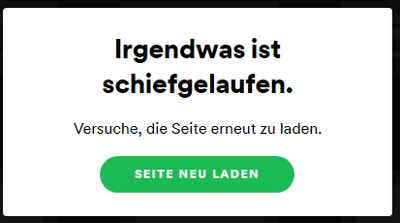- Home
- Help
- Desktop Windows
- Re: [Desktop] Doesn't play, song progress bar not ...
Help Wizard
Step 1
Type in your question below and we'll check to see what answers we can find...
Loading article...
Submitting...
If you couldn't find any answers in the previous step then we need to post your question in the community and wait for someone to respond. You'll be notified when that happens.
Simply add some detail to your question and refine the title if needed, choose the relevant category, then post.
Just quickly...
Before we can post your question we need you to quickly make an account (or sign in if you already have one).
Don't worry - it's quick and painless! Just click below, and once you're logged in we'll bring you right back here and post your question. We'll remember what you've already typed in so you won't have to do it again.
FAQs
Please see below the most popular frequently asked questions.
Loading article...
Loading faqs...
Ongoing Issues
Please see below the current ongoing issues which are under investigation.
Loading issue...
Loading ongoing issues...
Help categories
Account & Payment
Using Spotify
Listen Everywhere
[Desktop] Doesn't play, song progress bar not advancing
[Desktop] Doesn't play, song progress bar not advancing
- Mark as New
- Bookmark
- Subscribe
- Mute
- Subscribe to RSS Feed
- Permalink
- Report Inappropriate Content
Plan
Premium
Country
Germany
Device
PC
Operating System
Windows 10 - Up to date
My Question or Issue
Spotify won't play songs directly on my PC. I can choose songs as usual. When double-clicking or clicking play, the button on the bottom part of spotify changes from a play icon to the pause icon, but the progress bar does not advance and the song is not played at all.
Webplayer works like a charm as does switching to another connected device.
My OS is up to date, I'm using spotify version 1.1.48.625.g1c87c7f7.
I tried several clean reinstalls, neither the windows store version nor the downloadable .exe solved the issue.
Any other sound source works as usual.
There is no issue with the firewall, audio drivers are up to date.
I'm out of ideas and seriously questioning if its worth it to keep the subscription going for now...
- Subscribe to RSS Feed
- Mark Topic as New
- Mark Topic as Read
- Float this Topic for Current User
- Bookmark
- Subscribe
- Printer Friendly Page
- Mark as New
- Bookmark
- Subscribe
- Mute
- Subscribe to RSS Feed
- Permalink
- Report Inappropriate Content
Hey there @Conne,
Thank you for your post here in the Community. We're happy to help.
Just to confirm - did you perform a clean reinstall with the exact steps? This is different than a quick reinstall and could be helpful to get rid of any cached files that might be causing trouble.
Let us know how everything works after that so we can continue to assist you if you need us to. We're always one reply away 🙂
Cheers!
- Mark as New
- Bookmark
- Subscribe
- Mute
- Subscribe to RSS Feed
- Permalink
- Report Inappropriate Content
Thanks for your reply.
A clean reinstall as described in the link you provided has been performed. The issue still persists.
- Mark as New
- Bookmark
- Subscribe
- Mute
- Subscribe to RSS Feed
- Permalink
- Report Inappropriate Content
Hey again @Conne,
Thank you for your reply and confirmation.
Can you make sure that you have enough free space on your device?
It would also be great if you can try with another internet connection.
Cheers!
- Mark as New
- Bookmark
- Subscribe
- Mute
- Subscribe to RSS Feed
- Permalink
- Report Inappropriate Content
There are about 35gb of free space on my system drive, should be enough to stream a song.
It's a desktop PC, I don't understand how I possibly could test another internet connection? Besides, the network is not the problem. Spotify app on my mobile does work when connected via wifi.
Thus I'm quite positive that there are no problems with my connection. The host file on the windows PC is clean, no spotify entries. Firewall settings are okay. I can interact normally with spotify (see playlists, add and remove songs and so on), it's just that the playback doesn't work as i described. I would be happy if someone would seriously try to help me with this issue. It's kind of a dealbreaker for me...
Other steps I already tried include toggling the hardware acceleration and setting streaming quality to any value possible - to no avail.
- Mark as New
- Bookmark
- Subscribe
- Mute
- Subscribe to RSS Feed
- Permalink
- Report Inappropriate Content
Hey again @Conne,
Thank you for getting back in touch with us and for the troubleshooting steps you've taken so far.
We understand, but if it's possible to try with a hotspot from your phone for an example, we'd apricate it.
Also - can you log in with another account, such as a friend's or a family member's to see if the issue persist?
We'll keep an eye out for your reply.
Take care!
- Mark as New
- Bookmark
- Subscribe
- Mute
- Subscribe to RSS Feed
- Permalink
- Report Inappropriate Content
Quite some time later, the issue has changed but still persists.
I'm still not able to use the spotify app on windows. Problem is now: immediately after logging in with my account the app displays an error ("something went wrong") with a "reload page" button (clicking it just reloads the error msg):
I tried it now on another connection which didn't help at all.
But to my surprise the issue does not occur when using a free throwaway account - so it has something to do with my account. With the free acount i could launch the app and even listen to music (/mindblown)
I checked the account settings and couldn't identify a cause but maybe you guys can come up with something?
- Mark as New
- Bookmark
- Subscribe
- Mute
- Subscribe to RSS Feed
- Permalink
- Report Inappropriate Content
Hey @Conne,
Thanks for your message.
Since this works fine with another account, it seems that the issue is related to your main account.
In this case, we suggest that you check out this article that describes how you start over with a new account and how to transfer your music to that one.
Keep us posted on how it goes.
- Mark as New
- Bookmark
- Subscribe
- Mute
- Subscribe to RSS Feed
- Permalink
- Report Inappropriate Content
So you're saying that the solution would be to switch accounts? From my family/premium account to a free account that is?
I would very much prefer to keep my account. Please advise how to restore my exisiting premium account to be able to use with the spotify app - as I said it works with the webplayer and the android app...
- Mark as New
- Bookmark
- Subscribe
- Mute
- Subscribe to RSS Feed
- Permalink
- Report Inappropriate Content
Hey @Conne,
Thanks for getting back to us.
All the troubleshooting done so far indicates that the root cause of the issue lies with the old account. Regrettably this isn't something we can influence at our end end, since we Community moderators can't access user accounts. As it works with the new one we'd recommend switching to that one and using the steps that @Novy provided above to keep your music collection.
The Community is here for you, should you have any questions.
Suggested posts
Hey there you, Yeah, you! 😁 Welcome - we're glad you joined the Spotify Community! While you here, let's have a fun game and get…