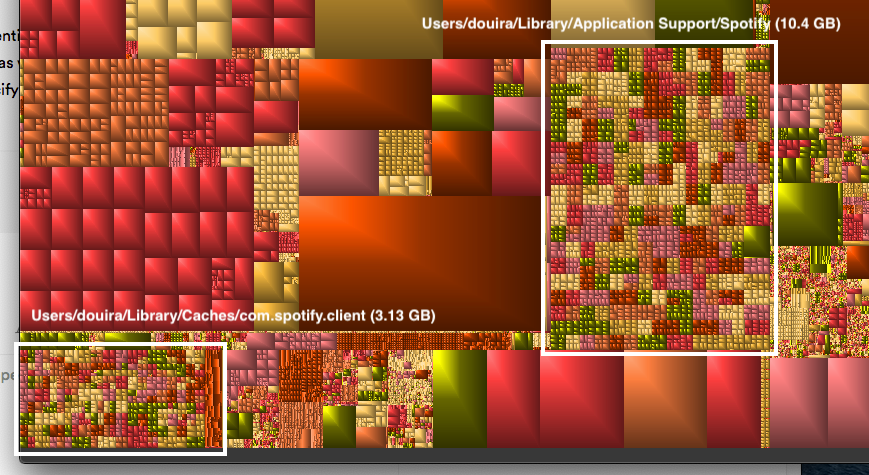- Home
- Help
- Desktop Windows
- [Desktop] Storage Location Setting Not Working
Help Wizard
Step 1
Type in your question below and we'll check to see what answers we can find...
Loading article...
Submitting...
If you couldn't find any answers in the previous step then we need to post your question in the community and wait for someone to respond. You'll be notified when that happens.
Simply add some detail to your question and refine the title if needed, choose the relevant category, then post.
Just quickly...
Before we can post your question we need you to quickly make an account (or sign in if you already have one).
Don't worry - it's quick and painless! Just click below, and once you're logged in we'll bring you right back here and post your question. We'll remember what you've already typed in so you won't have to do it again.
FAQs
Please see below the most popular frequently asked questions.
Loading article...
Loading faqs...
Ongoing Issues
Please see below the current ongoing issues which are under investigation.
Loading issue...
Loading ongoing issues...
Help categories
Account & Payment
Using Spotify
Listen Everywhere
[Desktop] Storage Location Setting Not Working
Solved!- Mark as New
- Bookmark
- Subscribe
- Mute
- Subscribe to RSS Feed
- Permalink
- Report Inappropriate Content
When trying to change the Storage location, in some cases the setting will be ignored.
Solved! Go to Solution.
- Labels:
-
Mac
- Subscribe to RSS Feed
- Mark Topic as New
- Mark Topic as Read
- Float this Topic for Current User
- Bookmark
- Subscribe
- Printer Friendly Page
Accepted Solutions
- Mark as New
- Bookmark
- Subscribe
- Mute
- Subscribe to RSS Feed
- Permalink
- Report Inappropriate Content
Hey there folks,
We really appreciate your reports and patience while we were looking into this.
As this sounds like a specific setup issue and we weren't able to reproduce this on our end, we'd recommend reaching out to your devices' manufacturer and sharing any additional info here.
Since we haven't heard back from you in a bit, we'll move this thread back to the Help Boards in the meanwhile.
Thanks again!
- Mark as New
- Bookmark
- Subscribe
- Mute
- Subscribe to RSS Feed
- Permalink
- Report Inappropriate Content
Hey all,
@Jacob brought to our attention that attempting to change the Storage location for Downloads can result is nothing happening.
If you are experiencing this, please let us know the following:
- Device + OS version
- Spotify version
- What location you are trying to switch to
When we have enough examples (three in total) we will be able to look into this.
Looking forward to your reply!
- Mark as New
- Bookmark
- Subscribe
- Mute
- Subscribe to RSS Feed
- Permalink
- Report Inappropriate Content
Thanks for opening this! Here's my info:
MacBook Pro (13-inch, Mid 2012)
macOS Mojave Version 10.14.6
Spotify Version 1.1.19.480.g7d17e3ce
Doing some further testing, I tried out a few different locations for the downloads setting. After a while I finally got one of the locations to work, so I kept testing. It seems like locations on my boot drive (an SSD that I have my OS running on) do work while locations on another drive I have connected inside my computer (an HDD I installed in the place of my laptop's CD drive) don't.
Because of that discovery, I once again clean reinstalled Spotify, this time placing the application on my HDD and running it from there. Even then, locations on the boot SSD worked while locations on the HDD didn't.
Some of the other people who were having this issue have mentioned they were trying to specify a location on an external drive. I will try to get them to bring their info here as well. Even if external/non-boot drives are not supposed to work with this setting, it might be helpful to specify that or have some sort of warning when someone tries to set that setting to an invalid location.
- Mark as New
- Bookmark
- Subscribe
- Mute
- Subscribe to RSS Feed
- Permalink
- Report Inappropriate Content
hello, there are the specs of my two computers on which this happens.
MacBook Pro (13inch, 2018) and iMac (2017)
macOS 10.15.1 (latest at the time)
Spotify Version 1.1.20.510.g7d28aaaa (latest at the time)
Looking at the space analysis I made with GrandPerspective of my SSD, there seem to be two locations in which Spotify stores data. The cache seems to store images and songs that Spotify downloaded for playback but wasn't marked for download (3.13 GB). Application Support stores the downloaded songs (10.4 GB). When I specify the download location, which is currently in Application Support, to be on an internal hard drive, it only creates a handful of very small (a few KByte) files there and continues to download into Application Support. One idea of mine was to create a symbolic link from Application Support/Spotify to the desired location on the hard drive but I don't know if Spotify will actually follow the symlink. We can't use a hard link to go from one drive to another since they are separate file systems.
It would be really helpful if Spotify actually put the download data where it is specified. If it can't for some reason, it is necessary for a good UX to at least inform the user about the fact that it's not doing what the user expects.
Here's the screenshot of the locations:
- Mark as New
- Bookmark
- Subscribe
- Mute
- Subscribe to RSS Feed
- Permalink
- Report Inappropriate Content
Thought it was just me having this issue. Here's my info:
- Device + OS version - MSI GE62 6QF Apache Pro, Windows 10 Pro
- Spotify version - 1.1.15.448.g00fba0e3 (Microsoft Store version)
- What location you are trying to switch to - HDD Drive Location in my laptop
My Spotify downloads/offline storage folder takes up some of my SSD's space and I would like to move it to a partition on my 2nd drive (HDD) where I keep all of my multimedia files at. Tried to change the location, it asks to be restarted, I restart, then check again, but it does nothing.
I also tried running Spotify as adminitrator, changed and restarted the app, and still no effect.
Then reinstalled, repeated the same steps... it's frustrating really. I agree with @douira about setting proper expectations for users. Hope this gets resolved soon.
- Mark as New
- Bookmark
- Subscribe
- Mute
- Subscribe to RSS Feed
- Permalink
- Report Inappropriate Content
Hey all,
Thanks for sending us over examples!
We're still looking into this and will let you know as soon as we have more info. If you are new to this topic and are experiencing the same issue, please hit +VOTE and leave a comment with the following:
- Device + OS version
- Spotify version
- What location you are trying to switch to
Thanks and have a nice day.
- Mark as New
- Bookmark
- Subscribe
- Mute
- Subscribe to RSS Feed
- Permalink
- Report Inappropriate Content
Hey there folks,
We really appreciate your reports and patience while we were looking into this.
As this sounds like a specific setup issue and we weren't able to reproduce this on our end, we'd recommend reaching out to your devices' manufacturer and sharing any additional info here.
Since we haven't heard back from you in a bit, we'll move this thread back to the Help Boards in the meanwhile.
Thanks again!
- Mark as New
- Bookmark
- Subscribe
- Mute
- Subscribe to RSS Feed
- Permalink
- Report Inappropriate Content
Have you tried using a Mac? This seems to happen on all macOS devices. You might have misunderstood what the problem is...
- Mark as New
- Bookmark
- Subscribe
- Mute
- Subscribe to RSS Feed
- Permalink
- Report Inappropriate Content
This issue seems to specifically happen on macOS devices with multiple hard drives (or an external hard drive) when trying to set the location away from the "boot" drive (the one OS information is stored on). If it can't be solved then I'm sure I can work around it, but it seems like it should be reproducible at least.
- Mark as New
- Bookmark
- Subscribe
- Mute
- Subscribe to RSS Feed
- Permalink
- Report Inappropriate Content
Not just MacOS, Win10 too. I set it like 5, 6 times today and not once did it respect my choice.
To me this is an application bug, not an OS issue.
Something this important shouldn't have been released to the public like this, IMO.
I tried both the UWP and standalone, they both behave the same. In fact the UWP one stores it in a typically UWP obscure spot. Despite my system settings. Everything on D:\; system drive is an SSD, NVMe, and the HDD is an "hybrid".
- Mark as New
- Bookmark
- Subscribe
- Mute
- Subscribe to RSS Feed
- Permalink
- Report Inappropriate Content
I edited the "prefs" file in FOO:\Users\XXXXX\AppData\Roaming\Spotify\ and now it's migrating stuff. Used notepad++, it's just a text file, and looks vaguely INI-like.
For me it's on "D:\" @ my-user, so look wherever it might be.
- Mark as New
- Bookmark
- Subscribe
- Mute
- Subscribe to RSS Feed
- Permalink
- Report Inappropriate Content
I'm having the same issue...trying to move the offline storage location to my external SSD but it keeps using the original location.
Mac mini 2018 OS X Catalina 10.15.4
Spotify version 1.1.33.569.gced9e0f5
Trying to switch to my Samsung T5 external SSD drive.
Hoping for a speedy resolution 🙂
- Mark as New
- Bookmark
- Subscribe
- Mute
- Subscribe to RSS Feed
- Permalink
- Report Inappropriate Content
Still facing this issue after these couple years on macOS 12 (iMac 2019 model w/intel CPU)
Every time setup the storage location to external drive, while the download is started, it always save in internal drive instead.
thought this setting is broken.
Suggested posts
Hey there you, Yeah, you! 😁 Welcome - we're glad you joined the Spotify Community! While you here, let's have a fun game and get…