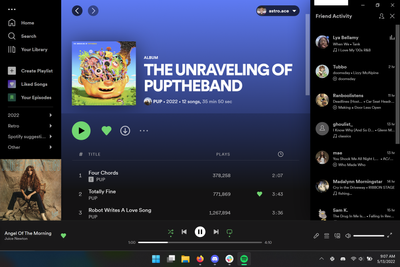- Home
- Help
- Desktop Windows
- [Desktop] White Boxes after update
Help Wizard
Step 1
Type in your question below and we'll check to see what answers we can find...
Loading article...
Submitting...
If you couldn't find any answers in the previous step then we need to post your question in the community and wait for someone to respond. You'll be notified when that happens.
Simply add some detail to your question and refine the title if needed, choose the relevant category, then post.
Just quickly...
Before we can post your question we need you to quickly make an account (or sign in if you already have one).
Don't worry - it's quick and painless! Just click below, and once you're logged in we'll bring you right back here and post your question. We'll remember what you've already typed in so you won't have to do it again.
FAQs
Please see below the most popular frequently asked questions.
Loading article...
Loading faqs...
Ongoing Issues
Please see below the current ongoing issues which are under investigation.
Loading issue...
Loading ongoing issues...
Help categories
Account & Payment
Using Spotify
Listen Everywhere
[Desktop] White Boxes after update
[Desktop] White Boxes after update
- Mark as New
- Bookmark
- Subscribe
- Mute
- Subscribe to RSS Feed
- Permalink
- Report Inappropriate Content
Plan
Premium
Country
USA
Operating System
(Windows 11)
My Question or Issue
White boxes have started showing up around my Spotify player. This has only started after the update. Does anyone know a fix?
you can see one in the top right corner, but they come in varying sizes across varying parts of my screen.
- Labels:
-
Desktop
-
Trouble Shooting
-
White boxes
- Subscribe to RSS Feed
- Mark Topic as New
- Mark Topic as Read
- Float this Topic for Current User
- Bookmark
- Subscribe
- Printer Friendly Page
- Mark as New
- Bookmark
- Subscribe
- Mute
- Subscribe to RSS Feed
- Permalink
- Report Inappropriate Content
I'm having the same issue on Windows 10.
- Mark as New
- Bookmark
- Subscribe
- Mute
- Subscribe to RSS Feed
- Permalink
- Report Inappropriate Content
Hey folks,
Thanks for your inputs so far.
Does this issue occur when you switch Spotify from the background to foreground? Are you experiencing this only when the app is maximized, or maybe when the screen wakes up?
You can give these steps a try to see if that would do the trick:
- Fully close the Spotify app (make sure it's not running in the Task Manager) and go to C:\Users\%username%\AppData\Roaming\Spotify\.
- There you'll find a file called prefs, which holds info about the currently logged in account. Simply delete it.
- While in the Spotify folder, you'll also find a Users folder. Open it and delete its contents as well.
- Restart the Spotify app.
Note that you'll be logged out and your settings will be reset, so you'll have to adjust them again. If you had music downloaded for offline listening, you'll have to re-download it as well. Your library, however, will not be affected, so no worries there.
Something else you can test is disabling / reenabling Hardware Acceleration to see if it would have any effect. This is done by clicking on the three dots menu in the upper left corner > View > Hardware Acceleration.
Let us know how it goes.
- Mark as New
- Bookmark
- Subscribe
- Mute
- Subscribe to RSS Feed
- Permalink
- Report Inappropriate Content
im getting the same issue too (windows 11)
- Mark as New
- Bookmark
- Subscribe
- Mute
- Subscribe to RSS Feed
- Permalink
- Report Inappropriate Content
Hey there @ozer2,
Thanks for getting in touch about this.
Could you let us know if you've already tried the troubleshooting steps mentioned previously in this thread?
If so, would you mind sending us the info @Kiril asked for? This will help us further investigate.
Keep us posted.
- Mark as New
- Bookmark
- Subscribe
- Mute
- Subscribe to RSS Feed
- Permalink
- Report Inappropriate Content
Instead of suggesting manual super user tricks just tell the devs its the new adaptive render mechanic you guys implemented that breaks it.
- Mark as New
- Bookmark
- Subscribe
- Mute
- Subscribe to RSS Feed
- Permalink
- Report Inappropriate Content
Folks, have you noticed this occurring after doing something in particular, for example playing an album, creating a new playlist, following someone etc., or does it happen at random by itself, without you doing anything? This will help us narrow down the cause of the issue.
Any input would be appreciated. Thanks!
- Mark as New
- Bookmark
- Subscribe
- Mute
- Subscribe to RSS Feed
- Permalink
- Report Inappropriate Content
This is tricky, as it don't happen every time. Usually I get those blinking boxes when: Spotify is full screen, search user (with lot of playlists) and show all. When scrolling down and hover mouse over the playlists, sometimes the boxes blink randomly.
After testing this.. Direct link to some playlist and the screen is like a christmas tree.
One thing is looking playlists and scrolling fast up/down. This is how the average user uses applications: fast - when searching something.. Free that mouse scrolling wheel and test 😃
- Mark as New
- Bookmark
- Subscribe
- Mute
- Subscribe to RSS Feed
- Permalink
- Report Inappropriate Content
I have the same annoyances. Needs fixes.
Windows 10, Spotify app 1.1.85.895.g2a71e1b8
Randomly appears white boxes all over.
- Mark as New
- Bookmark
- Subscribe
- Mute
- Subscribe to RSS Feed
- Permalink
- Report Inappropriate Content
I'm having the same issue. It doesn't happen very often. I solve it by clicking the button with the occuring problem (because it mostly shows up on buttons like the "settings" button) or re-opening Spotify. Spotify for Windows
1.1.85.895.g2a71e1b8
Windows 10 Home
Version 21H2
- Mark as New
- Bookmark
- Subscribe
- Mute
- Subscribe to RSS Feed
- Permalink
- Report Inappropriate Content
I'm having the same issue. It doesn't happen very often. I solve it by clicking the button with the occuring problem (because it mostly shows up on buttons like the "settings" button) or re-opening Spotify. Spotify for Windows 1.1.85.895.g2a71e1b8 Windows 10 Home Version 21H2
- Mark as New
- Bookmark
- Subscribe
- Mute
- Subscribe to RSS Feed
- Permalink
- Report Inappropriate Content
Version
Windows 10
1.1.85.895.g2a71e1b8
My Issue
Fullscreen window has issues and shows white squares that disappear when refreshing the local object (e.g. hovering over the button, or changing the window size)
Screenshot
https://drive.google.com/file/d/1knLiWQ_UN3k8ZLnHcoRqdP9y8eXiRZ_1/view?usp=sharing
- Mark as New
- Bookmark
- Subscribe
- Mute
- Subscribe to RSS Feed
- Permalink
- Report Inappropriate Content
Hi there folks,
Thank you for your replies and the information that you've provided.
Just to confirm, have you tried the troubleshooting steps that's been mentioned in the thread?
We'll be on the lookout for your replies.
Take care!
- Mark as New
- Bookmark
- Subscribe
- Mute
- Subscribe to RSS Feed
- Permalink
- Report Inappropriate Content
Not having this issue for a while, is it fixed?
- Mark as New
- Bookmark
- Subscribe
- Mute
- Subscribe to RSS Feed
- Permalink
- Report Inappropriate Content
Guys, just restart the computer, it fixes it. I had the worst case of this white box, rather than having to wait for ages for Mr Spotify to respond.
You're welcome. Spotify should hire me.
- Mark as New
- Bookmark
- Subscribe
- Mute
- Subscribe to RSS Feed
- Permalink
- Report Inappropriate Content
After the program has been is use for a few hours the screen will become more and more populated with white squares of varying sizes. They will occasional move around while scrolling. Eventually the app is unusable and I have t to close and reopen. I have had this problem for months, so it is not related to a current update. Turned off Hardware Acceleration in Settings, and immediately the problem was solved. Also, scrolling of my Playlists and Library are now smoother (I have hundreds of albums cataloged). This is on a Windows 10 laptop that is mostly used exclusively for playing music on Spotify.
Suggested posts
Hey there you, Yeah, you! 😁 Welcome - we're glad you joined the Spotify Community! While you here, let's have a fun game and get…