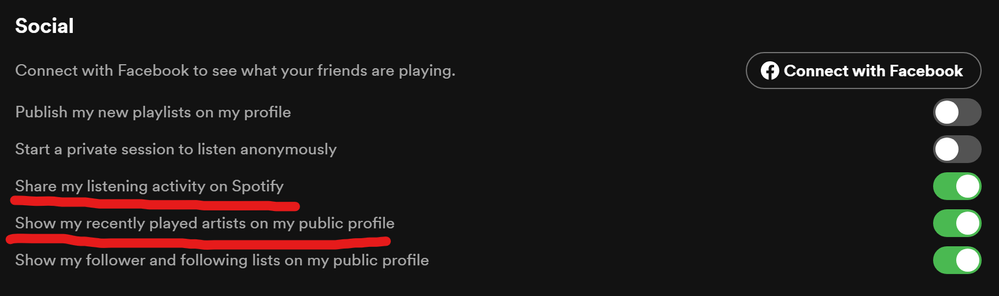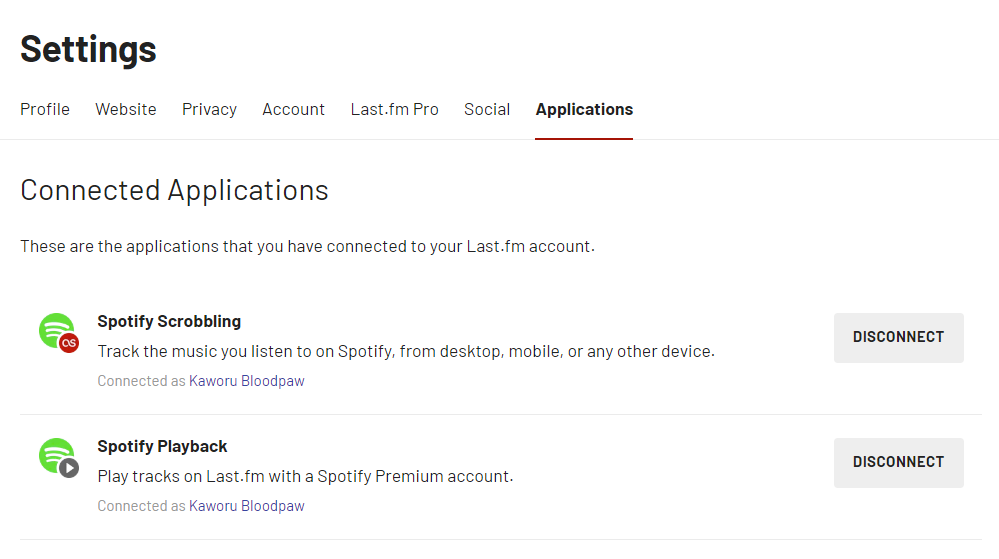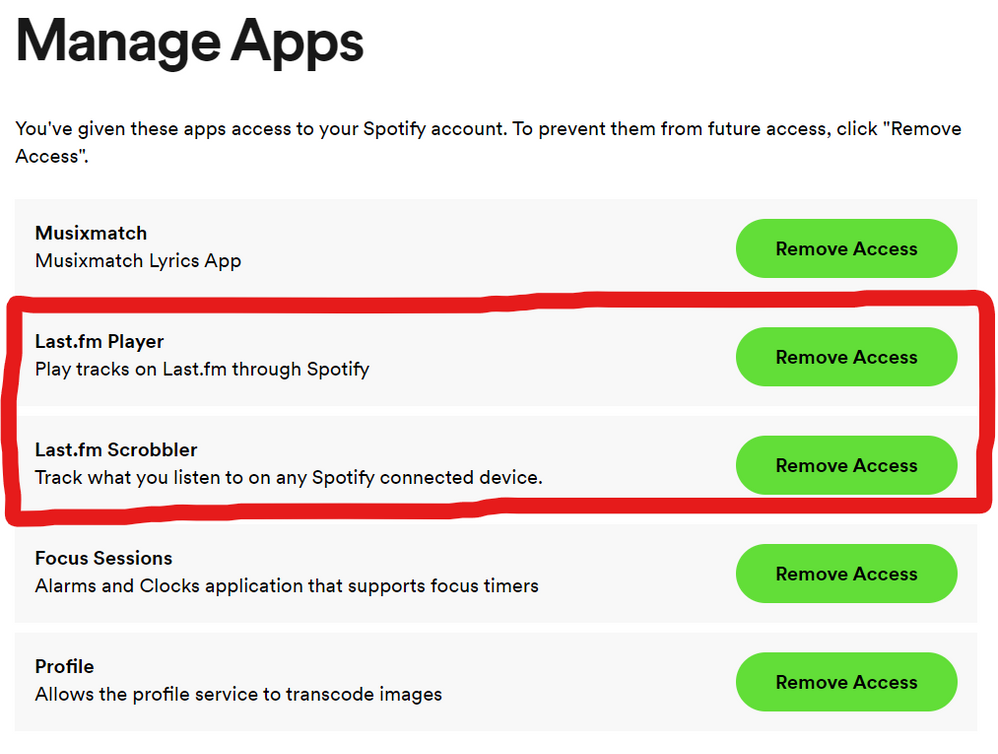- Home
- Help
- Desktop Windows
- Re: Desktop app not being detected by Discord or L...
Help Wizard
Step 1
Type in your question below and we'll check to see what answers we can find...
Loading article...
Submitting...
If you couldn't find any answers in the previous step then we need to post your question in the community and wait for someone to respond. You'll be notified when that happens.
Simply add some detail to your question and refine the title if needed, choose the relevant category, then post.
Just quickly...
Before we can post your question we need you to quickly make an account (or sign in if you already have one).
Don't worry - it's quick and painless! Just click below, and once you're logged in we'll bring you right back here and post your question. We'll remember what you've already typed in so you won't have to do it again.
FAQs
Please see below the most popular frequently asked questions.
Loading article...
Loading faqs...
Ongoing Issues
Please see below the current ongoing issues which are under investigation.
Loading issue...
Loading ongoing issues...
Help categories
Account & Payment
Using Spotify
Listen Everywhere
Desktop app not being detected by Discord or Last.fm
Desktop app not being detected by Discord or Last.fm
- Mark as New
- Bookmark
- Subscribe
- Mute
- Subscribe to RSS Feed
- Permalink
- Report Inappropriate Content
Plan
Free
Country
USA
Device
HP Laptop
Operating System
Windows 11
My Question or Issue
Yesterday, I noticed that when using the Spotify desktop app, it wasn't displaying on my Discord profile nor were the songs I was playing showing up on my Last.fm profile. When using the Spotify website and mobile app to play music, I had no issue and it worked fine. My desktop app also isn't being detected as a device in use when playing music. I've tried multiple clean reinstalls, using the Microsoft Store app, listening on a different account, and using an earlier version. How can I fix this problem?
- Subscribe to RSS Feed
- Mark Topic as New
- Mark Topic as Read
- Float this Topic for Current User
- Bookmark
- Subscribe
- Printer Friendly Page
- Mark as New
- Bookmark
- Subscribe
- Mute
- Subscribe to RSS Feed
- Permalink
- Report Inappropriate Content
Heellllloooo hauntaholic, so there could be several reasons why the Spotify desktop app is not working properly on your device. Here are some troubleshooting steps that you can try:
Check if the desktop app is up-to-date: Make sure that you have the latest version of the Spotify desktop app installed on your device. You can do this by going to the Spotify website and downloading the latest version of the app.
Check your firewall settings: Sometimes, firewalls can block the Spotify desktop app from accessing the internet. You can try adding the Spotify app to your firewall's list of allowed programs to see if this fixes the problem.
Clear cache and cookies: Clearing your browser cache and cookies can sometimes help to fix issues with the Spotify desktop app.
Check your internet connection: If your internet connection is unstable, it can cause issues with the Spotify desktop app. Try resetting your modem or router to see if this resolves the problem.
Disable any VPNs or proxy servers: If you are using a VPN or a proxy server, try disabling it to see if this resolves the issue.
Try a different user account: If none of the above steps work, try logging in to a different user account on your device and see if the Spotify desktop app works properly on that account.
Hopefully one of these steps can resolve the problemo, just a forewarning; Discord has been causing some known issues recently so you may want to take a gander through the known issues section of Spotify Community.
Highest regards,
-Prague the Dog
- Mark as New
- Bookmark
- Subscribe
- Mute
- Subscribe to RSS Feed
- Permalink
- Report Inappropriate Content
Hi @hauntaholic
Along with following the instructions provided by @Prague,
Please be sure these Social settings are enabled within your Spotify settings.
You may need to disconnect your Spotify account from your Discord and reconnect it. This is done through Discord itself.
For Last.FM, I recommend disconnecting their service from the Application settings page on Last.FM, as well as your Spotify Manage Apps page.
You can access those pages here and here, respectively.
Please remove both Last.FM connections from both pages.
You can reconnect your Spotify and Last.FM accounts here.
If my answer was useful, don't forget to give it a 'Like!' If my answer was the solution, don't forget to mark it as the solution! Thanks! 😇 | If you need anything else, please reply and ask, Feel free to follow my Spotify or Community profiles! Disclaimer: I am not affiliated with Spotify. |
- Mark as New
- Bookmark
- Subscribe
- Mute
- Subscribe to RSS Feed
- Permalink
- Report Inappropriate Content
Yep, I had the same issue, nothing scrobbled from desktop app for the last two days. Mobile scrobbles seemed to work fine. I disconnected and reconnected the link and logged out of the app and removed the cookies and temp files from browser, nothing happened. After a while I opened the browser player first time in months and the current scrobble showed up immediately on Last.fm. Then when I'd played a couple songs, suddenly dozens of scrobbles from the last two days appeared on my Last.fm profile. So I don't really know what happened there, guess the scrobbles were sent but never received or the app stored them but didn't send them? The half-hour or so delay was weird, but I'm positively surprised they showed up retroactively.
edit: and now after 40 minutes, desktop app is still not scrobbling, at least in real time. we'll see if they appear later.
- Mark as New
- Bookmark
- Subscribe
- Mute
- Subscribe to RSS Feed
- Permalink
- Report Inappropriate Content
I've had some intermittent problems recently. It won't scrobble for a couple of hours, then suddenly start working again.
I'll update here if I find anything.
- Mark as New
- Bookmark
- Subscribe
- Mute
- Subscribe to RSS Feed
- Permalink
- Report Inappropriate Content
Something certainly seems to be wrong. Some kind of syncing issue? I checked again and nothing is scrobbled straight from the desktop app. Then opening the web player scrobbling starts again. Even some scrobbles from the desktop show up late, BUT also some "ghost scrobbles" from yesterday show up as if I've played them 15min ago and hence are now doubled. Very weird.
- Mark as New
- Bookmark
- Subscribe
- Mute
- Subscribe to RSS Feed
- Permalink
- Report Inappropriate Content
I haven't noticed any issues today on my end.
Try signing out and back into your Spotify Desktop client twice. This will force a resync of data, which should ensure Spotify is processing your listening activity. If Spotify isn't processing it, Last.FM won't receive it.
- Mark as New
- Bookmark
- Subscribe
- Mute
- Subscribe to RSS Feed
- Permalink
- Report Inappropriate Content
What version of Spotify app are you running?
I haven't had any problems with scrobbling and discord myself, but I'm also not on Windows and I don't have access to the newest version of the desktop app. However the fact that opening the web player kickstarts things again makes me wonder if the issue might be overlapping with Spotify Connect not working right on the desktop app at the moment. You can read more about that Issue in here.
- Mark as New
- Bookmark
- Subscribe
- Mute
- Subscribe to RSS Feed
- Permalink
- Report Inappropriate Content
I'm running
Spotify for Windows
1.2.7.1277.g2b3ce637
from the MS Store.
The only issues I've had with scrobbling were intermittent and were fixed by disconnecting and reconnecting my Last.FM and Spotify accounts, as described on Last.FM's FAQ page.
I can't add any input on Spotify Connect or Discord, as I don't use either, and my laptop's internet is separate from everything else in my house. (It's on a separate router with custom DNS settings I need for school.)
Either way, my scrobbling has had no issues today.
- Mark as New
- Bookmark
- Subscribe
- Mute
- Subscribe to RSS Feed
- Permalink
- Report Inappropriate Content
Spotify – Windows
1.2.7.1277.g2b3ce637
My scrobbling hasn't changed, nothing comes when using the desktop app. Then when I use the web app or mobile app some of the past scrobbles appear, but not all and also some are doubled. I don't use Connect either, I don't even know if it is supposed to work on a Free, though I do remember it working the last time I had Premium.
(Also the mobile app's new Music section front page made unnecessary scrobbles a couple of times when the songs would play automatically and were scrobbled instantly, but that's a whole other issue I guess.)
- Mark as New
- Bookmark
- Subscribe
- Mute
- Subscribe to RSS Feed
- Permalink
- Report Inappropriate Content
Thanks, but no dice. In the last 24 hours I've just signed out and in and out probably like ten times. In addition I uninstalled the app and manually made sure it deleted everything, reinstalled it this time from MS store, then when it didn't help re installed the "regular" app. And signed in and out and in and. No change.
- Mark as New
- Bookmark
- Subscribe
- Mute
- Subscribe to RSS Feed
- Permalink
- Report Inappropriate Content
Okay, reading that thread about Spotify Connect not working it seemed like it was the cause of this. People said the desktop wasn't syncing with other platforms and that's exactly what's happening. So I installed a version from a couple of updates ago 1.2.5.1006.g22820f93 and now everything's working like it should. I'll keep on using the old version for now.
- Mark as New
- Bookmark
- Subscribe
- Mute
- Subscribe to RSS Feed
- Permalink
- Report Inappropriate Content
Hey @hauntaholic
Hey there, Welcome to the Community!! 😉 glad you're here!!
There are several potential solutions to this issue.
1. Try resetting the local app data of Spotify. To do this, go to %appdata% > Spotify and delete the content within the folder. Then, restart your computer and try launching the Spotify app again.
2. Make sure that you are running the latest version of the Spotify app. You can check for updates and install them from the Spotify website.
3. Make sure that you have granted the correct permissions to the Spotify app. Navigate to the app settings in Windows and select 'Allow an app through firewall' to ensure that the Spotify app is given access.
4. Confirm that you are logged in to the same account on all of your devices. This will ensure that all of your devices are connected and that your device is being detected.
5. Make sure that your Last.fm account is correctly linked to your Spotify account. Visit Last.fm, log in, and go to the settings page to confirm that your accounts are linked.
I hope these steps help you solve the issue with your Spotify desktop app. If they did please leave a like for your furry friend!! >﹏<
- Mark as New
- Bookmark
- Subscribe
- Mute
- Subscribe to RSS Feed
- Permalink
- Report Inappropriate Content
I reset my WMI Repository and the issue was resolved.
- Mark as New
- Bookmark
- Subscribe
- Mute
- Subscribe to RSS Feed
- Permalink
- Report Inappropriate Content
Hey there @hauntaholic,
Thanks for returning to this thread and it's great that you're letting us know how you've resolved this situation!
We hope this step could be of help to other folks as well.
Don't hesitate to reach if you have other questions.
- Mark as New
- Bookmark
- Subscribe
- Mute
- Subscribe to RSS Feed
- Permalink
- Report Inappropriate Content
Plan
Premium Student
Country
USA
Device
Windows PC
Operating System
Windows 10
Version:
Spotify for Windows (64 bit)
1.2.40.599.g606b7f29
My Question or Issue
My Windows desktop app for Spotify does not interact as it should with third party applications such as Discord listening activity and Last.fm listening statistics. Both those applications work properly when I use Spotify from the web browser, my iPhone, or my Macbook, but they do not work at all with my Windows desktop app. I have tried everything I could find to fix this issue including changing settings on all the mentioned apps, disconnecting and reconnecting from each of the apps, uninstalling and reinstalling the apps, and trying different versions of Spotify (Microsoft store vs direct download). None of these fixes have worked. My system is completely up to date with Windows updates and drivers. I don't have any kind of VPN active and am on my home WiFi. I can't figure out what could possibly be wrong, so any help would be appreciated.
- Mark as New
- Bookmark
- Subscribe
- Mute
- Subscribe to RSS Feed
- Permalink
- Report Inappropriate Content
I just tried every solution posted here and nothing has worked. Discord/last.fm both still fail to detect my Spotify desktop app. Are there any other potential solutions to this issue?
Suggested posts
Hey there you, Yeah, you! 😁 Welcome - we're glad you joined the Spotify Community! While you here, let's have a fun game and get…