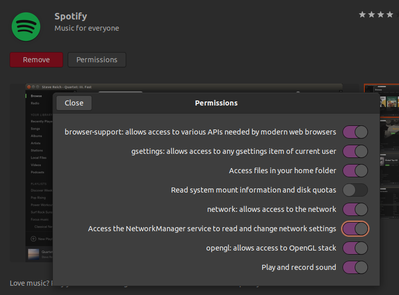- Home
- Help
- Desktop Windows
- Re: Error code 39
Help Wizard
Step 1
Type in your question below and we'll check to see what answers we can find...
Loading article...
Submitting...
If you couldn't find any answers in the previous step then we need to post your question in the community and wait for someone to respond. You'll be notified when that happens.
Simply add some detail to your question and refine the title if needed, choose the relevant category, then post.
Just quickly...
Before we can post your question we need you to quickly make an account (or sign in if you already have one).
Don't worry - it's quick and painless! Just click below, and once you're logged in we'll bring you right back here and post your question. We'll remember what you've already typed in so you won't have to do it again.
FAQs
Please see below the most popular frequently asked questions.
Loading article...
Loading faqs...
Ongoing Issues
Please see below the current ongoing issues which are under investigation.
Loading issue...
Loading ongoing issues...
Help categories
Account & Payment
Using Spotify
Listen Everywhere
Error code 39
Error code 39
- Mark as New
- Bookmark
- Subscribe
- Mute
- Subscribe to RSS Feed
- Permalink
- Report Inappropriate Content
Plan
Premium
Country
Sweden
Device
PC
Operating System
Windows 10
My Question or Issue
Cant log in from my PC after have done a fresh install of windows. It shows me (pic) and ive tried looking on youtube and google around. nothing works so far, tried with different countries and changing firewall settings but with no results. Sonos works and from my phone on the network.

- Subscribe to RSS Feed
- Mark Topic as New
- Mark Topic as Read
- Float this Topic for Current User
- Bookmark
- Subscribe
- Printer Friendly Page
- Mark as New
- Bookmark
- Subscribe
- Mute
- Subscribe to RSS Feed
- Permalink
- Report Inappropriate Content
Hey there @Neraz!
Thanks for reaching out to us on the Community about this.
This error message could be caused by a few things, so we can suggest quite a few steps to try in this case:
- Thoroughly reinstall the app with these steps.
- Remove ALL entries from the Windows hosts file (not just the Spotify ones).
- Uninstall any ad-blocker apps.
- Run Windows in Safe Mode with Networking - if the app works with no issues there, we'd suggest adjusting different network settings and uninstalling any software that might be conflicting with Spotify's connectivity.
- If possible, try connecting your desktop to the internet via a mobile hotspot. Should the app work through it, consult with your router's manufacturer.
- If you're on a non-personal device or network (student laptop, student network, corporate laptop, corporate network) get in touch with the administrator for more help.
We'll be on the lookout for your update, let us know exactly what you've tried if your issue persist, so that we could get a better understanding of the issue and suggest some other troubleshooting steps.
Give us a shout if you have any further questions.
- Mark as New
- Bookmark
- Subscribe
- Mute
- Subscribe to RSS Feed
- Permalink
- Report Inappropriate Content
In case anyone is experiencing same problem on Ubuntu (in my case ver 20.*), if you have installed spotify via snaps, then there might be a need of extra permission in snap settings.
- Go to "Ubuntu software"
- Find Spotify app
- Press Permissions
- Check "Access the NetworkManager service read and change network settings" (hopefully nothing shady here from spotify)
- Should be OK now
- Mark as New
- Bookmark
- Subscribe
- Mute
- Subscribe to RSS Feed
- Permalink
- Report Inappropriate Content
If you're running Linux, this is probably the solution. Thanks.
- Mark as New
- Bookmark
- Subscribe
- Mute
- Subscribe to RSS Feed
- Permalink
- Report Inappropriate Content
It would be helpful if everyone from Spotify didn't reply with the same pre formatted response to this. Others have said it doesn't work, get it together Spotify and actually fix the problem!
- Mark as New
- Bookmark
- Subscribe
- Mute
- Subscribe to RSS Feed
- Permalink
- Report Inappropriate Content
Hey @jasonj3512!
Thanks for reaching out to us about this.
This error code can be caused a few different factors that have to do with each individual user's set up and this is why we offer some beginning troubleshooting steps.
Can you let us know what steps you have tried so far to solve this so that we'll be able to suggest what to do next?
We'll be on the lookout for your reply!
- Mark as New
- Bookmark
- Subscribe
- Mute
- Subscribe to RSS Feed
- Permalink
- Report Inappropriate Content
The client worked fine until the power went out in my apartment, and I restarted my machine afterwards.
I've already:
1) Done a clean reinstall of the Spotify client
2) Checked my firewall and network settings, which are unchanged from what they were when the app worked for months.
Is it possible that the sudden disconnection broke something with my account? The Android client works fine from my through the same broadband connection which makes me doubt that, but I guess it's a possibility.
- Mark as New
- Bookmark
- Subscribe
- Mute
- Subscribe to RSS Feed
- Permalink
- Report Inappropriate Content
I've now been able to log in with the Windows client I was originally talking about, and I'm not getting the error 39 anymore, but it still shows up as being offline even though it's not in offline mode.
All this points at the problem being with the Spotify installation, but I've already done a clean install following your own guilde, including deleting the Spotify folder under %AppData% etc.
- Mark as New
- Bookmark
- Subscribe
- Mute
- Subscribe to RSS Feed
- Permalink
- Report Inappropriate Content
For whatever reason Windows didn't detect that the network connection was up, even though it had access to the Internet. I didn't think to check for that, since everything Internet-related worked just fine. Eventually I noticed that the Internet connection status tray icon indicated "no connection".
Apparently Spotify doesn't check for an active connection by pinging a server, but trusts Windows instead. So I disabled the connection and enabled it again, Windows recognized the Internet connection, and then so did Spotify.
The client in the virtual machine obviously worked earlier because that Windows did its own connection check and that one worked.
Well, that was a dumb problem...
- Mark as New
- Bookmark
- Subscribe
- Mute
- Subscribe to RSS Feed
- Permalink
- Report Inappropriate Content
Hey there @Woosnam,
Thank you for your post and confirmation.
We're really glad to hear that everything works fine for you again 🙂
If you have any questions we're always one reply away.
Cheers!
- Mark as New
- Bookmark
- Subscribe
- Mute
- Subscribe to RSS Feed
- Permalink
- Report Inappropriate Content
so am I, but I don't know how to do it?
Suggested posts
Hey there you, Yeah, you! 😁 Welcome - we're glad you joined the Spotify Community! While you here, let's have a fun game and get…