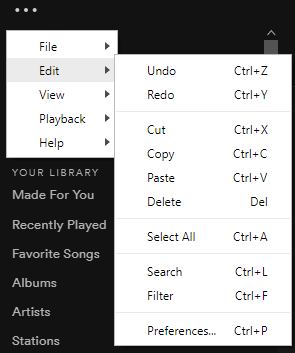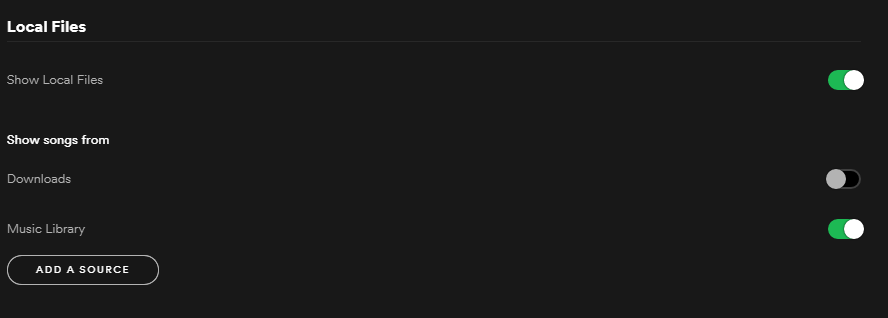- Home
- Help
- Desktop Windows
- Help needed!
Help Wizard
Step 1
Type in your question below and we'll check to see what answers we can find...
Loading article...
Submitting...
If you couldn't find any answers in the previous step then we need to post your question in the community and wait for someone to respond. You'll be notified when that happens.
Simply add some detail to your question and refine the title if needed, choose the relevant category, then post.
Just quickly...
Before we can post your question we need you to quickly make an account (or sign in if you already have one).
Don't worry - it's quick and painless! Just click below, and once you're logged in we'll bring you right back here and post your question. We'll remember what you've already typed in so you won't have to do it again.
FAQs
Please see below the most popular frequently asked questions.
Loading article...
Loading faqs...
Ongoing Issues
Please see below the current ongoing issues which are under investigation.
Loading issue...
Loading ongoing issues...
Help categories
Account & Payment
Using Spotify
Listen Everywhere
Help needed!
Solved!- Mark as New
- Bookmark
- Subscribe
- Mute
- Subscribe to RSS Feed
- Permalink
- Report Inappropriate Content
My Question or Issue
Hi
I'm not able to find my 'local files' folder on my windows PC at all...seems to have disappeared. How do I get it back??I wanted to transfer my own music from YouTube to spotify using the local files folder but I couldn't spot it anywhere.
Solved! Go to Solution.
- Labels:
-
p
- Subscribe to RSS Feed
- Mark Topic as New
- Mark Topic as Read
- Float this Topic for Current User
- Bookmark
- Subscribe
- Printer Friendly Page
Accepted Solutions
- Mark as New
- Bookmark
- Subscribe
- Mute
- Subscribe to RSS Feed
- Permalink
- Report Inappropriate Content
Hey there @PST1,
thanks for posting in the community !
You can read all about the "Local Files" feature on this help page.
However, i don't really understand what you mean by "adding my youtube music to Spotify".
Make sure you read all limitations and restrictaions provided on the help guide above.
I'm always around, let me know if you need further help 😃
- Mark as New
- Bookmark
- Subscribe
- Mute
- Subscribe to RSS Feed
- Permalink
- Report Inappropriate Content
Buddy, to fix that you need to click the button ". . ." in the left corner of Spotify, then you click "Edit> Preferences..." and go to the part that says "Local Files" and turn it on.
It worked for me so I hope it worked for you! ❤️
- Mark as New
- Bookmark
- Subscribe
- Mute
- Subscribe to RSS Feed
- Permalink
- Report Inappropriate Content
Hey there @PST1,
thanks for posting in the community !
You can read all about the "Local Files" feature on this help page.
However, i don't really understand what you mean by "adding my youtube music to Spotify".
Make sure you read all limitations and restrictaions provided on the help guide above.
I'm always around, let me know if you need further help 😃
- Mark as New
- Bookmark
- Subscribe
- Mute
- Subscribe to RSS Feed
- Permalink
- Report Inappropriate Content
Hey man, that solution did NOT work, I too am having the same problem, I can't even find a "Settings" tab when I click the drop down tab in the top right corner, it does not even show up not sure what to do.
- Mark as New
- Bookmark
- Subscribe
- Mute
- Subscribe to RSS Feed
- Permalink
- Report Inappropriate Content
Hey there @bernardmichael,
thanks for reaching out!
As one solution provided for a user might not always be helpful for another, please provide a full thread on the right section (help boards) so me and the rest of Spotify Rock Stars or mods help you out quicker and in a more officiant way.
If you wish i'll check it personally for you, reply back to the post with a link to the thread and i'll take a closer look.
Waiting to help you out 😃
- Mark as New
- Bookmark
- Subscribe
- Mute
- Subscribe to RSS Feed
- Permalink
- Report Inappropriate Content
Buddy, to fix that you need to click the button ". . ." in the left corner of Spotify, then you click "Edit> Preferences..." and go to the part that says "Local Files" and turn it on.
It worked for me so I hope it worked for you! ❤️
Suggested posts
Hey there you, Yeah, you! 😁 Welcome - we're glad you joined the Spotify Community! While you here, let's have a fun game and get…