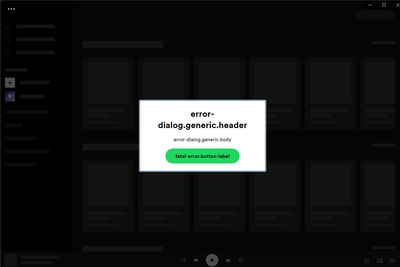- Home
- Help
- Desktop Windows
- Re: How to fix Spotify when it keeps saying 'error...
Help Wizard
Step 1
Type in your question below and we'll check to see what answers we can find...
Loading article...
Submitting...
If you couldn't find any answers in the previous step then we need to post your question in the community and wait for someone to respond. You'll be notified when that happens.
Simply add some detail to your question and refine the title if needed, choose the relevant category, then post.
Just quickly...
Before we can post your question we need you to quickly make an account (or sign in if you already have one).
Don't worry - it's quick and painless! Just click below, and once you're logged in we'll bring you right back here and post your question. We'll remember what you've already typed in so you won't have to do it again.
FAQs
Please see below the most popular frequently asked questions.
Loading article...
Loading faqs...
Ongoing Issues
Please see below the current ongoing issues which are under investigation.
Loading issue...
Loading ongoing issues...
Help categories
Account & Payment
Using Spotify
Listen Everywhere
How to fix Spotify when it keeps saying 'error-dialog.generic.body'?
How to fix Spotify when it keeps saying 'error-dialog.generic.body'?
- Mark as New
- Bookmark
- Subscribe
- Mute
- Subscribe to RSS Feed
- Permalink
- Report Inappropriate Content
Spotify app
Basically, after I download Spotify and log in, it will say 'error-dialog.generic.header', with 'error-dialog.generic.body' under it. There is also a green box saying 'fatal-error.generic-label' which I can click, but when I do click it, it just comes back to the same exact screen.
- Subscribe to RSS Feed
- Mark Topic as New
- Mark Topic as Read
- Float this Topic for Current User
- Bookmark
- Subscribe
- Printer Friendly Page
- Mark as New
- Bookmark
- Subscribe
- Mute
- Subscribe to RSS Feed
- Permalink
- Report Inappropriate Content
getting same problem still and tried all solutions on this page
- Mark as New
- Bookmark
- Subscribe
- Mute
- Subscribe to RSS Feed
- Permalink
- Report Inappropriate Content
Plan
Premium free trial
Country
Poland
Device
PC
Operating System
Windows
My Question or Issue
PC spotify no matter if it's a web player or an app always shows some kind of error after logging in and I cant use it


- Mark as New
- Bookmark
- Subscribe
- Mute
- Subscribe to RSS Feed
- Permalink
- Report Inappropriate Content
I have found the cause of the error. Spotify still does not cope with IPv6. Just go into the network adapter settings and turn off IPv6.
- Mark as New
- Bookmark
- Subscribe
- Mute
- Subscribe to RSS Feed
- Permalink
- Report Inappropriate Content
Turn off VPN and it will work. Don't know why Spotify is blocking Norton's VPN... Stupid.
- Mark as New
- Bookmark
- Subscribe
- Mute
- Subscribe to RSS Feed
- Permalink
- Report Inappropriate Content
Hay varias razones una de ellas puedes ser que tengas un vpn, también que estés en el modo offline, o tambien que tengas el firewall activo impidiendo que te inicie sesión sesión este, una de las peores como es mi caso, es que tengas un virus que te impida algunas conexiones como sería spotify
- Mark as New
- Bookmark
- Subscribe
- Mute
- Subscribe to RSS Feed
- Permalink
- Report Inappropriate Content
worked for me too.
- Mark as New
- Bookmark
- Subscribe
- Mute
- Subscribe to RSS Feed
- Permalink
- Report Inappropriate Content
I tied julbod6042 solution, and it did not work. I found that it was my company's VPN that generally did not affect it before.
Check your VPN!
- Mark as New
- Bookmark
- Subscribe
- Mute
- Subscribe to RSS Feed
- Permalink
- Report Inappropriate Content
To exit, only get oun of your account in offline mode, after that, the service is restablished.
- Mark as New
- Bookmark
- Subscribe
- Mute
- Subscribe to RSS Feed
- Permalink
- Report Inappropriate Content
Disabling IPv6 fixed it for me as well. Thanks for posting. Windows 10. Very frustrating.
- Mark as New
- Bookmark
- Subscribe
- Mute
- Subscribe to RSS Feed
- Permalink
- Report Inappropriate Content
That solved my problem, VPN off & reset.
- Mark as New
- Bookmark
- Subscribe
- Mute
- Subscribe to RSS Feed
- Permalink
- Report Inappropriate Content
Just go into task manager and end some "runtime brokers" then it should restart quickly in normal fashion 🙂
- Mark as New
- Bookmark
- Subscribe
- Mute
- Subscribe to RSS Feed
- Permalink
- Report Inappropriate Content
worked for me thank you!
- Mark as New
- Bookmark
- Subscribe
- Mute
- Subscribe to RSS Feed
- Permalink
- Report Inappropriate Content
Hey there folks,
Thanks for posting in the Community and apologies for the delayed response, we just came across this thread.
Could you please let us know if you're still experiencing this?
In case you're, we'd need the Spotify version you're currently running. We can then relay the information to our tech team.
Any additional details (such as device's make, model and OS) will be very helpful to our investigation as well. Sending us some screenshots of how the issue looks like would come in handy.
We'd also need you to provide us with some logs as this way we can relay the info to our tech teams. Below are the steps on how to do that:
- open Windows Terminal and run this command: "%APPDATA%\Spotify\Spotify.exe" --log-file="<path-where-to-log>.log"
- make sure to change <path-where-to-log> to somewhere on your local drive, eg: c:\temp\mySpotify.log (in this case there has to be a folder named temp on your C drive)
These steps apply if your app is downloaded from our website.
- open Windows Terminal and run this command: start Spotify.exe --log-file="<path-where-to-log>.log"
- make sure to change <path-where-to-log> to somewhere on your local drive, eg: c:\temp\mySpotify.log (in this case there has to be a folder named temp on your C drive)
These steps apply if your app is downloaded from MS Store
We'll be on the look for your replies.
- Mark as New
- Bookmark
- Subscribe
- Mute
- Subscribe to RSS Feed
- Permalink
- Report Inappropriate Content
Wow thanks, that is such a simple fix.
- Mark as New
- Bookmark
- Subscribe
- Mute
- Subscribe to RSS Feed
- Permalink
- Report Inappropriate Content
Still having this issue. I cant check my Spotify version because nothing oppens when i click "about Spotify" with the error-dialog.generic.header window. Already turned off my VPN and switched to online mode. I use MacOS Mojave.
- Mark as New
- Bookmark
- Subscribe
- Mute
- Subscribe to RSS Feed
- Permalink
- Report Inappropriate Content
For Mac users, clicking on Spotify at the top toolbar and disabling hardware acceleration and offline mode fixed the problem for me. And then re-enabling them didn't re-introduce the bug.
- Mark as New
- Bookmark
- Subscribe
- Mute
- Subscribe to RSS Feed
- Permalink
- Report Inappropriate Content
- Mark as New
- Bookmark
- Subscribe
- Mute
- Subscribe to RSS Feed
- Permalink
- Report Inappropriate Content
Apple just replaced my Macbook logic board and battery and I figured this was a weird glitch for the first time today due to being signed out when I never usually sign out... looks like it's way more common than I thought. When I signed in through Facebook it worked... ugh.
- Mark as New
- Bookmark
- Subscribe
- Mute
- Subscribe to RSS Feed
- Permalink
- Report Inappropriate Content
thanks, worked for me
- Mark as New
- Bookmark
- Subscribe
- Mute
- Subscribe to RSS Feed
- Permalink
- Report Inappropriate Content
Still not working for me. Windows 11, but I don't know what version of Spotify it is as the "about" button does not work. I (re)downloaded it and installed from the website today, though. Tried various fixes in this thread but none worked. Using a private home network with no VPN.
Suggested posts
Hey there you, Yeah, you! 😁 Welcome - we're glad you joined the Spotify Community! While you here, let's have a fun game and get…