- Home
- Help
- Desktop Windows
- Is there a way to search within your Playlists ?
Help Wizard
Step 1
Type in your question below and we'll check to see what answers we can find...
Loading article...
Submitting...
If you couldn't find any answers in the previous step then we need to post your question in the community and wait for someone to respond. You'll be notified when that happens.
Simply add some detail to your question and refine the title if needed, choose the relevant category, then post.
Just quickly...
Before we can post your question we need you to quickly make an account (or sign in if you already have one).
Don't worry - it's quick and painless! Just click below, and once you're logged in we'll bring you right back here and post your question. We'll remember what you've already typed in so you won't have to do it again.
FAQs
Please see below the most popular frequently asked questions.
Loading article...
Loading faqs...
Ongoing Issues
Please see below the current ongoing issues which are under investigation.
Loading issue...
Loading ongoing issues...
Help categories
Account & Payment
Using Spotify
Listen Everywhere
Is there a way to search within your Playlists ?
Solved!- Mark as New
- Bookmark
- Subscribe
- Mute
- Subscribe to RSS Feed
- Permalink
- Report Inappropriate Content
In the desktop experience (Windows) or even the Android app I'd like to know if there is a way to do the following:
I have some of an artists' songs on one or more (created by me or followed) Playlists. However, if I type the artist's name on the searchbar, Spotify searches it's own global database and gives me results. I'm looking for more of a "personalised" search, within my music. Is this possible by any means?
Solved! Go to Solution.
- Subscribe to RSS Feed
- Mark Topic as New
- Mark Topic as Read
- Float this Topic for Current User
- Bookmark
- Subscribe
- Printer Friendly Page
Accepted Solutions
- Mark as New
- Bookmark
- Subscribe
- Mute
- Subscribe to RSS Feed
- Permalink
- Report Inappropriate Content
Hey @ntgism,
Yes I understand what you mean but that's not available yet on Spotify, however, if you would like, you can submit it in Idea Submissions board or support it if this idea has been already submitted.
While for now you can search and filter inside the playlists you follow/created and in the songs folder 🙂
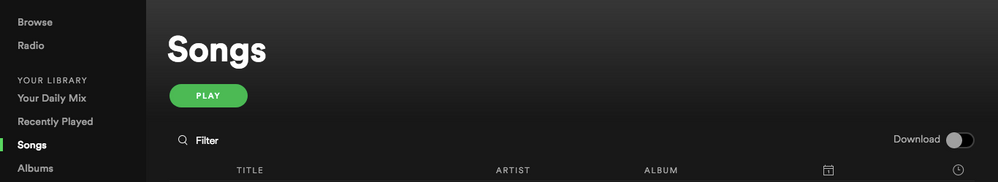
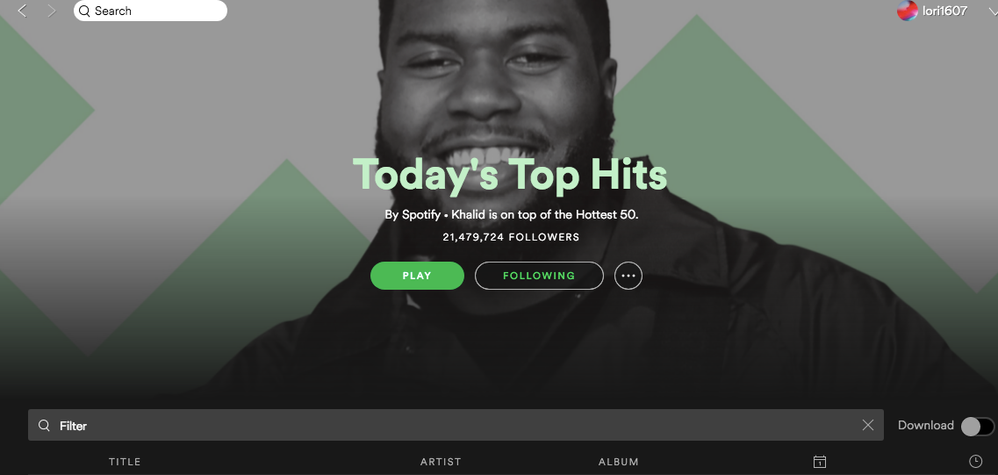
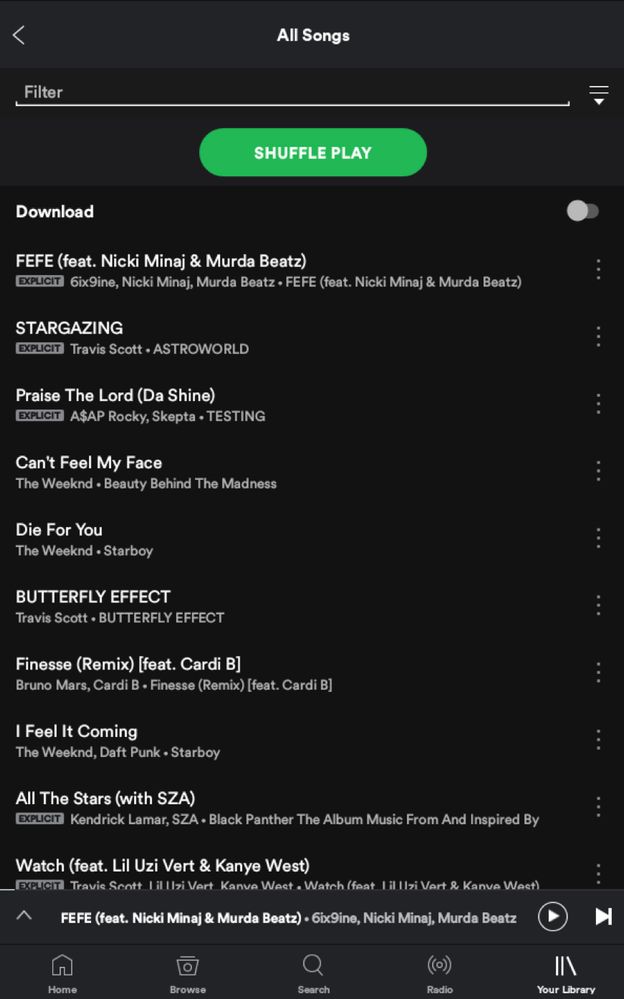
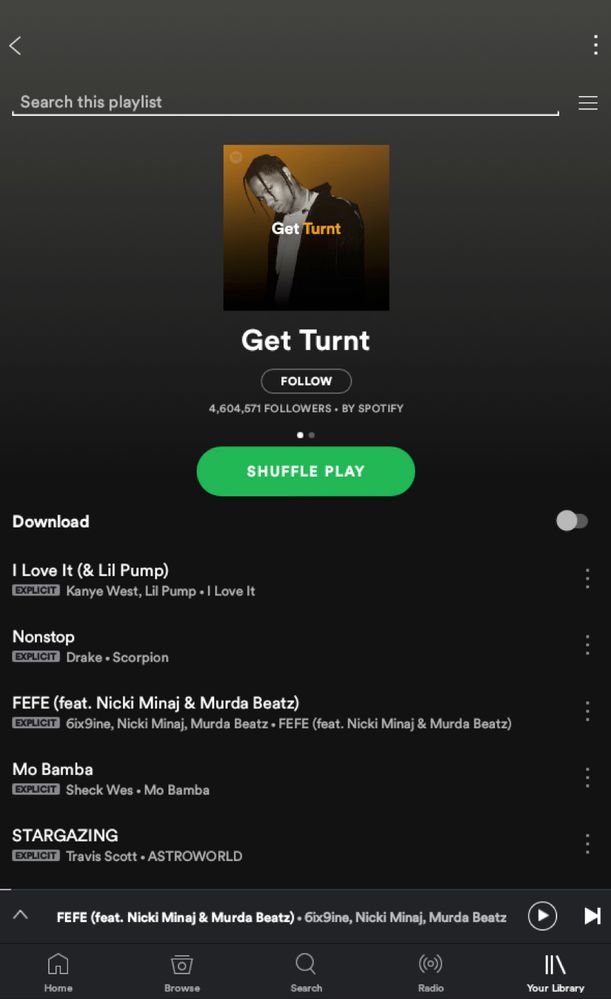
Hope it helps!
- Mark as New
- Bookmark
- Subscribe
- Mute
- Subscribe to RSS Feed
- Permalink
- Report Inappropriate Content
Hey @ntgism, welcome to the Community.
Hope you're doing great!
For now you can't search only your library but there's a search bar withint the playlists, albums or your saved songs 🙂
In your Android phone just swipe down to reveal the search bar while on the Windows client just click on the Filter filed next to the Download toggle.
Hope it helps! 🙂
- Mark as New
- Bookmark
- Subscribe
- Mute
- Subscribe to RSS Feed
- Permalink
- Report Inappropriate Content
Thank you for your reply but sadly your solution isn't really applicable to my case. Although I haven't found that funcionality on the Windows Client, on Android the "filter" function searches my playlists based on the name of those playlists.
I'm looking more for a feature like the normal search (which gives you results for Songs, Artists, Albums, PLaylists searching through the whole Platform) but for my music.
- Mark as New
- Bookmark
- Subscribe
- Mute
- Subscribe to RSS Feed
- Permalink
- Report Inappropriate Content
Hey @ntgism,
Yes I understand what you mean but that's not available yet on Spotify, however, if you would like, you can submit it in Idea Submissions board or support it if this idea has been already submitted.
While for now you can search and filter inside the playlists you follow/created and in the songs folder 🙂
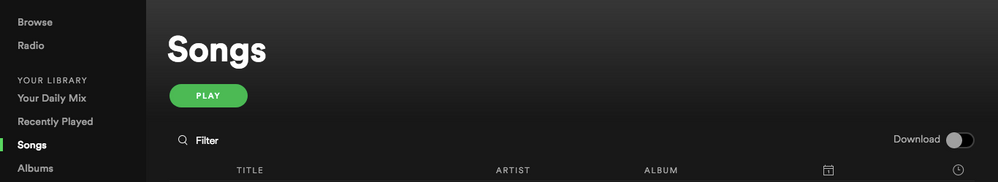
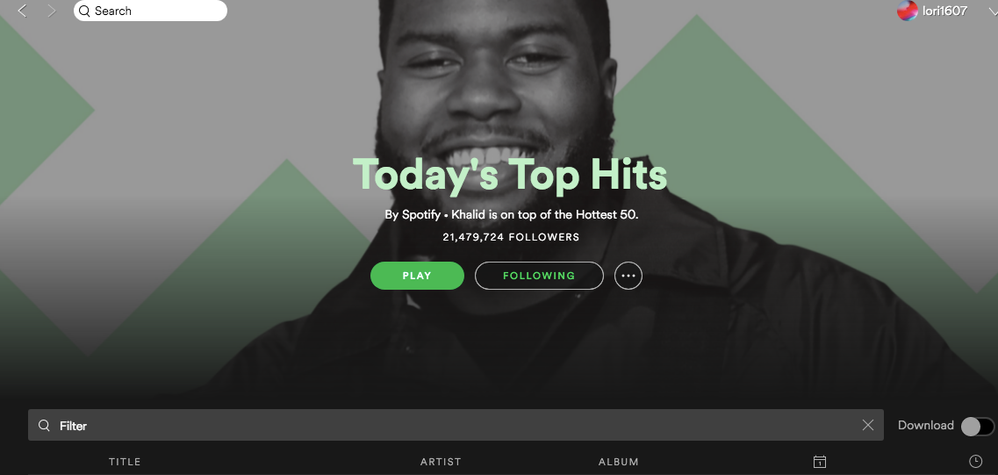
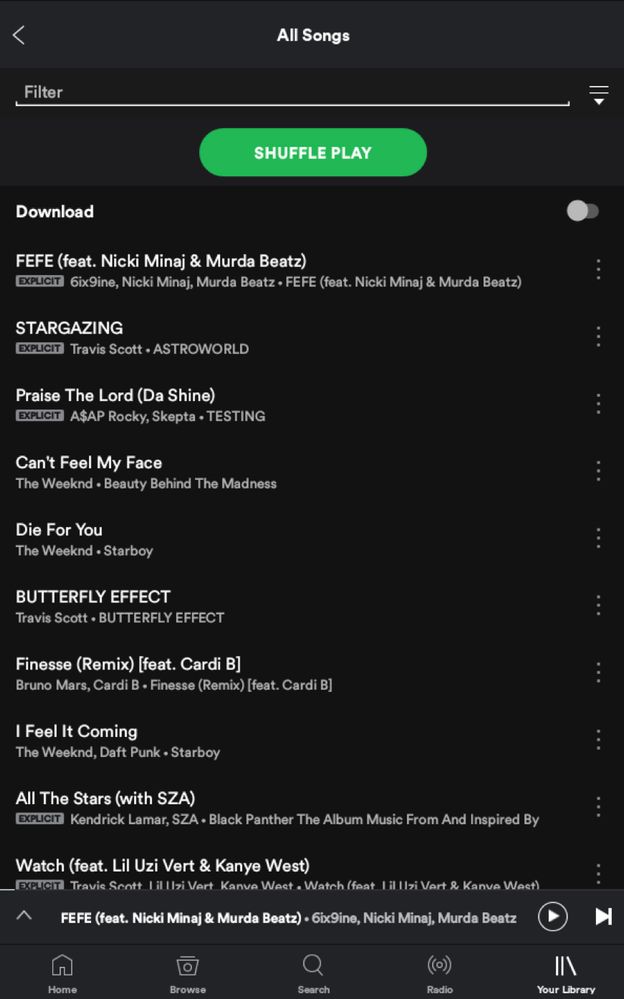
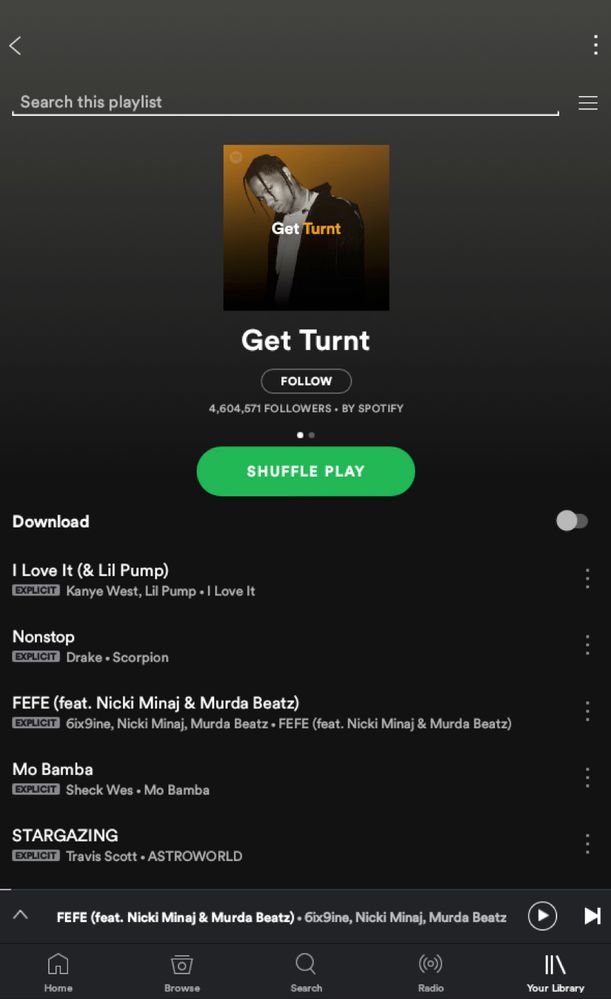
Hope it helps!
- Mark as New
- Bookmark
- Subscribe
- Mute
- Subscribe to RSS Feed
- Permalink
- Report Inappropriate Content
Thanks for the help.
I will go to the suggestions section however as I've now understood what you were saying it seems I have a bit of a problem. All the Songs I've added to various playlists, have been via the action "Add to Playlist" and not "Save to Library" thus excluding most of these songs from "My Library" and as a result the filter you described. Thank you however
- Mark as New
- Bookmark
- Subscribe
- Mute
- Subscribe to RSS Feed
- Permalink
- Report Inappropriate Content
Hey @ntgism,
Really happy that I was able to help 🙂
Your Library contains all the playlists, songs, artists, albums, videos, podcasts, radio stations you've ever used in Spotify.
The filter works in the Songs folder as well, you just need to save the songs there using the + sign.
But since you said you have them in a playlist you've created there's nothing wrong with it, just swipe down as I showed you previously and use the search filter it works in your playlsits too 🙂
Thanks!
Suggested posts
Hey there you, Yeah, you! 😁 Welcome - we're glad you joined the Spotify Community! While you here, let's have a fun game and get…