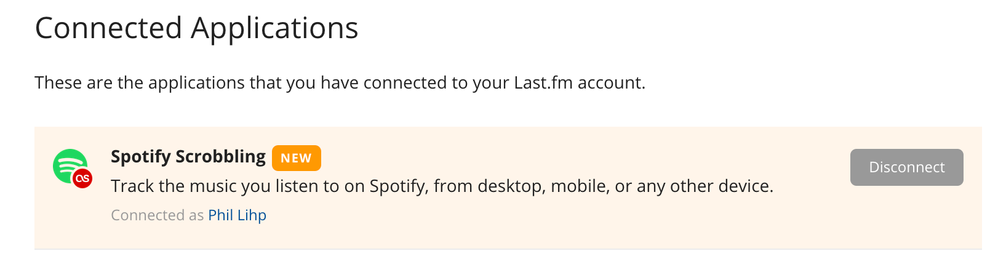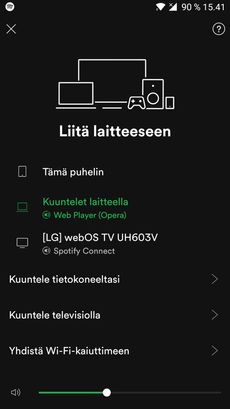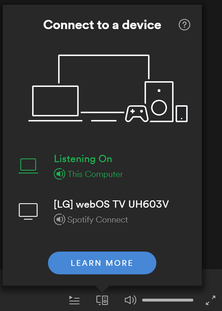- Home
- Help
- Desktop Windows
- Re: Last.fm Scrobbling
Help Wizard
Step 1
Type in your question below and we'll check to see what answers we can find...
Loading article...
Submitting...
If you couldn't find any answers in the previous step then we need to post your question in the community and wait for someone to respond. You'll be notified when that happens.
Simply add some detail to your question and refine the title if needed, choose the relevant category, then post.
Just quickly...
Before we can post your question we need you to quickly make an account (or sign in if you already have one).
Don't worry - it's quick and painless! Just click below, and once you're logged in we'll bring you right back here and post your question. We'll remember what you've already typed in so you won't have to do it again.
FAQs
Please see below the most popular frequently asked questions.
Loading article...
Loading faqs...
Ongoing Issues
Please see below the current ongoing issues which are under investigation.
Loading issue...
Loading ongoing issues...
Help categories
Account & Payment
Using Spotify
Listen Everywhere
Last.fm Scrobbling
Last.fm Scrobbling
- Mark as New
- Bookmark
- Subscribe
- Mute
- Subscribe to RSS Feed
- Permalink
- Report Inappropriate Content
Operating System Windows 10
My Question or Issue
Hello. I'm old Last.FM user and I loved the scrobbling option and the connection between Spotify and Last.fm. My issue is that when I'm listening to songs in Desktop app it just doesn't scrobble songs to Last.fm.
Not having problems while using my mobile phone (Xiaomi Mi A1) or using Web player.. the only source that doesn't scrobble to Last.fm is desktop client.. any idea why? I think It was working fine before.. THanks
- Subscribe to RSS Feed
- Mark Topic as New
- Mark Topic as Read
- Float this Topic for Current User
- Bookmark
- Subscribe
- Printer Friendly Page
- Mark as New
- Bookmark
- Subscribe
- Mute
- Subscribe to RSS Feed
- Permalink
- Report Inappropriate Content
Hi Belquerst,
Did you connect your Spotify account with your Last.fm account? https://www.last.fm/settings/applications
- Mark as New
- Bookmark
- Subscribe
- Mute
- Subscribe to RSS Feed
- Permalink
- Report Inappropriate Content
Of course I do, already said that scrobbling from Web player and mobile works good..
- Mark as New
- Bookmark
- Subscribe
- Mute
- Subscribe to RSS Feed
- Permalink
- Report Inappropriate Content
Hi,
I'm having the exact same problem.
On desktop client scrobbling has not worked at all for few days. I also have linked my account to Discord, where playing song on Spotify are displayed as status, and that is also not working when I'm listening to music with desktop client. Both last.fm scrobbling and displaying song as Discord status work fine with Spotify's android app (Oneplus 3, android 8.0.0) and web player.
What I tried to do:
- Reinstall Spotify.
- Disconnect my account from last.fm and connect it again.
- Turn on and off private session.
- Use different internet connection.
None of the above mentioned worked.
What I think is causing this:
I'm just guessing, but since the problem is not only limited to last.fm scrobbling but is also apparent with displaying played songs as Discords status message, both of which use same method of getting information, I feel like the problem is somehow related to Spotify's desktop app and Spotify's API not working well together for some reason.
OS Windows 10
Spotify desktop version 1.0.96.181.gf6bc1b6b
- Mark as New
- Bookmark
- Subscribe
- Mute
- Subscribe to RSS Feed
- Permalink
- Report Inappropriate Content
Additional information about issue:
If I play some music from Spotify's web player on my phone the following devices are visible:
There should also be Spotify's desktop client that I have open, but it is not. When I'm listening to web client or mobile client desktop doesn't find these devices even if they are connected to the same WiFi, but instead shows the following (TV is not always visible):
Same also happens vice versa, so when I'm listening to music on Spotify's desktop client other devises don't find desktop from "Connect to device".
I dont know whether these have any correlation to issue in hand, but here is some additional info about my system:
OS: Windows 10 Pro, version 1803.
CPU: AMD Ryzen 1700x.
What I also tried:
- When I reinstalled Spotify to my PC I also deleted all chache files etc from "AppData".
- I tested Windows store version of Spotifys desktop client.
- Used VPN.
^ None of these fixed the problem.
If there is any more information needed about my system etc I'm happy to provide it. Hopefully this problem can be fixed soon - it's really really annoying 😓
- Mark as New
- Bookmark
- Subscribe
- Mute
- Subscribe to RSS Feed
- Permalink
- Report Inappropriate Content
Getting exactly the same, and it appears to have happened around the same time.
I haven't tried reinstalling the desktop client yet, but have tried disconnecting the scrobble ability and reconnecting. Also tried logging out and back into the main Spotify client.
I would agree, seems to be a communication problem with the Spotify API. A few days ago I could see my listening reflected in Last.fm in real-time, now I can't. And I haven't changed anything my end. Definitely frustrating.
Also on Windows 10
Spotify Version - 1.0.96.181.gf6bc1b6b
- Mark as New
- Bookmark
- Subscribe
- Mute
- Subscribe to RSS Feed
- Permalink
- Report Inappropriate Content
Update:
Last.fm scrobbling and and rest of the things that were not working before have been working fine for about 2 days from me. I didn't post here earlier just because I wanted to make sure that everything is working fine even after many restarts.
What I did:
Nothing different from what I described in my earlier posts.
I just:
- Uninstalled Spotify.
- Searched Spotify from AppData main folder and deleted all the files that the search found.
- Installed Spotify again.
After these three steps I opened Spotify and everything was working fine. Only thing that I did differently when I opened Spotify after installing it again was that I listened to few song before changing apps language from Finnish to English.
I will post here again if this issue comes back.
- Mark as New
- Bookmark
- Subscribe
- Mute
- Subscribe to RSS Feed
- Permalink
- Report Inappropriate Content
The integrated scrobbler on Spotify hasn't been working well for me on mobile lately, especially when I go offline, so I switched to the Scroball app. The problem is that, in order to avoid double scrobbling, I had to go to applications on my Last.fm account and disconnect the integrated Spotify scrobbler, so now I can't scrobble when I listen to music on my laptop (operating system is Windows 10). Track My Music only gives me the option to connect to iTunes and WMP, not Spotify.
So, is there another way to scrobble to last.fm from the desktop version of Spotify?
- Mark as New
- Bookmark
- Subscribe
- Mute
- Subscribe to RSS Feed
- Permalink
- Report Inappropriate Content
Don't know why and what's happening but again my scrobbles on lastfm are not being update due to some error on Spotify end. Fix this
- Mark as New
- Bookmark
- Subscribe
- Mute
- Subscribe to RSS Feed
- Permalink
- Report Inappropriate Content
Just started happening to me on Tuesday.
- Mark as New
- Bookmark
- Subscribe
- Mute
- Subscribe to RSS Feed
- Permalink
- Report Inappropriate Content
The usual fix for this is disconnecting and reconnecting to Spotify scrobbling in your connected Last.fm apps:
https://www.last.fm/settings/applications
This web API connection can fail for several reasons, so sometimes you just have to repeat that procedure.
Suggested posts
Hey there you, Yeah, you! 😁 Welcome - we're glad you joined the Spotify Community! While you here, let's have a fun game and get…