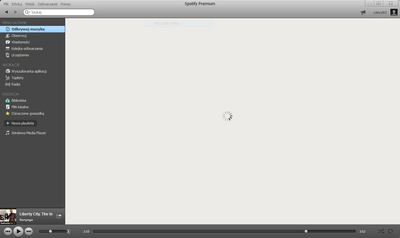- Home
- Help
- Desktop Windows
- Loading problem in spotify app and in web browser
Help Wizard
Step 1
Type in your question below and we'll check to see what answers we can find...
Loading article...
Submitting...
If you couldn't find any answers in the previous step then we need to post your question in the community and wait for someone to respond. You'll be notified when that happens.
Simply add some detail to your question and refine the title if needed, choose the relevant category, then post.
Just quickly...
Before we can post your question we need you to quickly make an account (or sign in if you already have one).
Don't worry - it's quick and painless! Just click below, and once you're logged in we'll bring you right back here and post your question. We'll remember what you've already typed in so you won't have to do it again.
FAQs
Please see below the most popular frequently asked questions.
Loading article...
Loading faqs...
Ongoing Issues
Please see below the current ongoing issues which are under investigation.
Loading issue...
Loading ongoing issues...
Help categories
Account & Payment
Using Spotify
Listen Everywhere
Loading problem in spotify app and in web browser
Solved!- Mark as New
- Bookmark
- Subscribe
- Mute
- Subscribe to RSS Feed
- Permalink
- Report Inappropriate Content
Hi
I'm new user and I have some problems in browsing lists in app & browser. It's shows loading indicator all the time. The same problem with top lists. I've tried clean install & it worked for a few seconds but then again its not working. On other PCs & internet connection the same. Account problem maybe...
- premium trial
- win8 x64
- Poland
screens & log
Please help
Sorry for my language.
Solved! Go to Solution.
- Labels:
-
Windows
- Subscribe to RSS Feed
- Mark Topic as New
- Mark Topic as Read
- Float this Topic for Current User
- Bookmark
- Subscribe
- Printer Friendly Page
Accepted Solutions
- Mark as New
- Bookmark
- Subscribe
- Mute
- Subscribe to RSS Feed
- Permalink
- Report Inappropriate Content
I've found a solution for that, try change the language. I assume you have Polish, so try change it into English, that should help 😉 If not, update Adobe Flash. At worst, you will have to wait for the update...
- Mark as New
- Bookmark
- Subscribe
- Mute
- Subscribe to RSS Feed
- Permalink
- Report Inappropriate Content
It is running!!! Thanks so much, jwylot!
So now, I will always have to launch it this way? Well, I will try next time and will see.
Anyway, your input has been succesful.
I would like to be of service to any other users experiencing this issue.
Have a nice time,
Joaquim
jwylot wrote:
If you're using windows, could you try exiting spotify and try launching spotify from the Run command with
%APPDATA%\Spotify\spotify.exe --disable-accelerated-layers --disable-accelerated-fixed-root-background
- Mark as New
- Bookmark
- Subscribe
- Mute
- Subscribe to RSS Feed
- Permalink
- Report Inappropriate Content
I have the same issue and nothing can fix it. I've tried to reinstall Spotify, downgrade to 0.8.5, remove all cache and clean registry, run Spotify with additional parameters like this:
%APPDATA%\Spotify\spotify.exe --disable-accelerated-layers --disable-accelerated-fixed-root-background
but everything failed and I still have blank page or endless loading circle.
Can anyone tell us what to do?
- Mark as New
- Bookmark
- Subscribe
- Mute
- Subscribe to RSS Feed
- Permalink
- Report Inappropriate Content
Hello,
has anybody solved the issue? I have the same problem, difference is only OS - I have Win 7.
- Mark as New
- Bookmark
- Subscribe
- Mute
- Subscribe to RSS Feed
- Permalink
- Report Inappropriate Content
Same here. I'm using just Web Player, and when i click on "Browse" i have just infinite indiciator. I'm on Firefox 26.0, and Archlinux x64 with XFCE. In Firebug i have waiting connection for https://api.tunigo.com/v3/genres?callback=calltbrm0r&max=1000&suppress_response_codes=1 URL.
- Mark as New
- Bookmark
- Subscribe
- Mute
- Subscribe to RSS Feed
- Permalink
- Report Inappropriate Content
Browse appears to be having some issues at the minute - the staff are aware of the issue.
Peter
Spotify Community Mentor and Troubleshooter
Spotify Last.FM Twitter LinkedIn Meet Peter Rock Star Jam 2014
If this post was helpful, please add kudos below!
- Mark as New
- Bookmark
- Subscribe
- Mute
- Subscribe to RSS Feed
- Permalink
- Report Inappropriate Content
I've found a solution for that, try change the language. I assume you have Polish, so try change it into English, that should help 😉 If not, update Adobe Flash. At worst, you will have to wait for the update...
- Mark as New
- Bookmark
- Subscribe
- Mute
- Subscribe to RSS Feed
- Permalink
- Report Inappropriate Content
Thanks Battis! You know what? Changed language from Polish to English and "Browse" is working now. The interesting part is that Firefox probably cached my previous labels, so i have "browse" working, and polish labels 🙂
- Mark as New
- Bookmark
- Subscribe
- Mute
- Subscribe to RSS Feed
- Permalink
- Report Inappropriate Content
After few days its started working... 🙂 without language change
- Mark as New
- Bookmark
- Subscribe
- Mute
- Subscribe to RSS Feed
- Permalink
- Report Inappropriate Content
Good afternoon,
Well, it is still the same thing. My browser is not running. I have running the Classify and Legend apps, but not the browser, nor the links to other artists...
It is frustrating, and I am pondering cancelling everything...
Thank you,
@Peter wrote:
Browse appears to be having some issues at the minute - the staff are aware of the issue.
- Mark as New
- Bookmark
- Subscribe
- Mute
- Subscribe to RSS Feed
- Permalink
- Report Inappropriate Content
Peter
Spotify Community Mentor and Troubleshooter
Spotify Last.FM Twitter LinkedIn Meet Peter Rock Star Jam 2014
If this post was helpful, please add kudos below!
- Mark as New
- Bookmark
- Subscribe
- Mute
- Subscribe to RSS Feed
- Permalink
- Report Inappropriate Content
Hi Peter,
I am using the desktop player. I get blank pages on "Browse", "Discover", "Radio"... I can listen to my previous lists and I can listen to the Classify and The Legacy of apps. But when I click on an artist, song, etc., I also get a blank page.
Also, the Browser (Search function) is not running. When I search for anything I only get blank pages.
Thank you very much for your replay, and thanks in advance for any help to continue using Spotify. I love Spotify and would like to continue using it.
Thanks again,
@Peter wrote:
@joaquimmanjon - Are you using the desktop or web player? Also, do you just get blank pages?
- Mark as New
- Bookmark
- Subscribe
- Mute
- Subscribe to RSS Feed
- Permalink
- Report Inappropriate Content
If you're using windows, could you try exiting spotify and try launching spotify from the Run command with
%APPDATA%\Spotify\spotify.exe --disable-accelerated-layers --disable-accelerated-fixed-root-background
- Mark as New
- Bookmark
- Subscribe
- Mute
- Subscribe to RSS Feed
- Permalink
- Report Inappropriate Content
It is running!!! Thanks so much, jwylot!
So now, I will always have to launch it this way? Well, I will try next time and will see.
Anyway, your input has been succesful.
I would like to be of service to any other users experiencing this issue.
Have a nice time,
Joaquim
jwylot wrote:
If you're using windows, could you try exiting spotify and try launching spotify from the Run command with
%APPDATA%\Spotify\spotify.exe --disable-accelerated-layers --disable-accelerated-fixed-root-background
- Mark as New
- Bookmark
- Subscribe
- Mute
- Subscribe to RSS Feed
- Permalink
- Report Inappropriate Content
Hi, this morning I changed the "destiny" path in the Spotify shortcut properties to the line suggested on previous messages and the problem is absolutely solved.
Thanks again! Really, the Community Forum is a wonderful aid.
Joaquim
- Mark as New
- Bookmark
- Subscribe
- Mute
- Subscribe to RSS Feed
- Permalink
- Report Inappropriate Content
Glad it worked 🙂
- Mark as New
- Bookmark
- Subscribe
- Mute
- Subscribe to RSS Feed
- Permalink
- Report Inappropriate Content
Same problem here. Desktop client on Win7 64bit.
For me it's the browse page that goes with infinite loading circle, all others are fine.
Any ideas?
Of course I tried the suggested things in this topic here.
- Mark as New
- Bookmark
- Subscribe
- Mute
- Subscribe to RSS Feed
- Permalink
- Report Inappropriate Content
- Mark as New
- Bookmark
- Subscribe
- Mute
- Subscribe to RSS Feed
- Permalink
- Report Inappropriate Content
Yeah you are right. Artists and Albums do not load. They give an errror message. Thanks for the heads up.
- Mark as New
- Bookmark
- Subscribe
- Mute
- Subscribe to RSS Feed
- Permalink
- Report Inappropriate Content
Yay! This solution (launching Spotify win app from command line with the extra parameters) worked for me - thanks!
- Mark as New
- Bookmark
- Subscribe
- Mute
- Subscribe to RSS Feed
- Permalink
- Report Inappropriate Content
Suggested posts
Hey there you, Yeah, you! 😁 Welcome - we're glad you joined the Spotify Community! While you here, let's have a fun game and get…