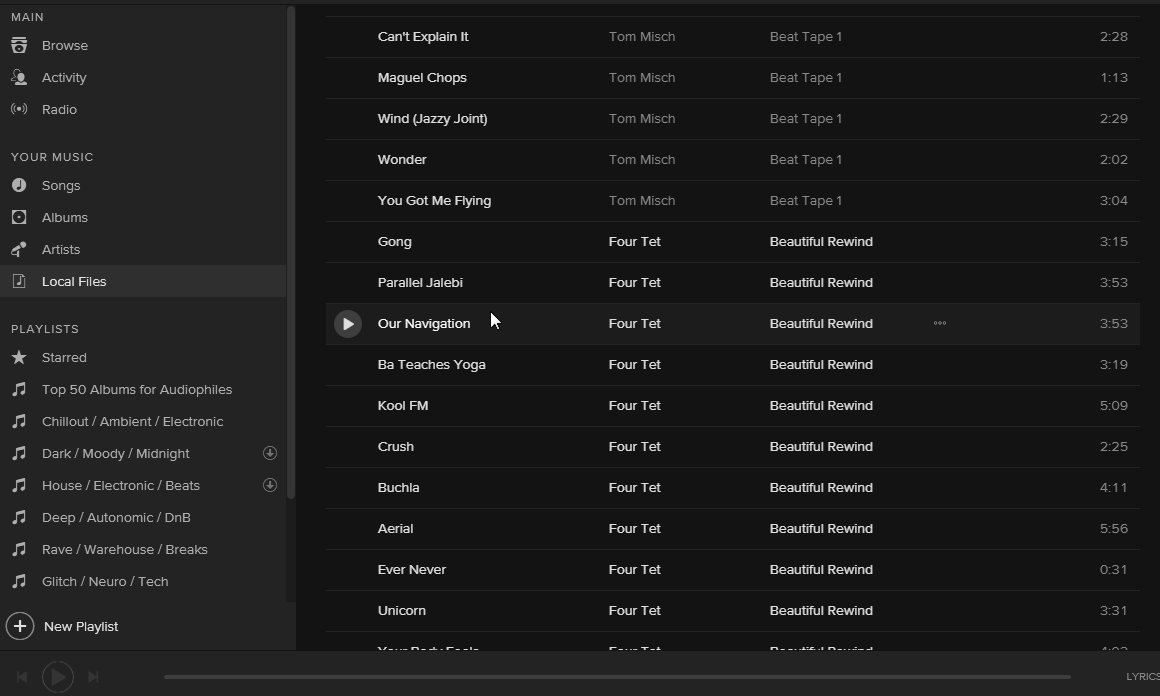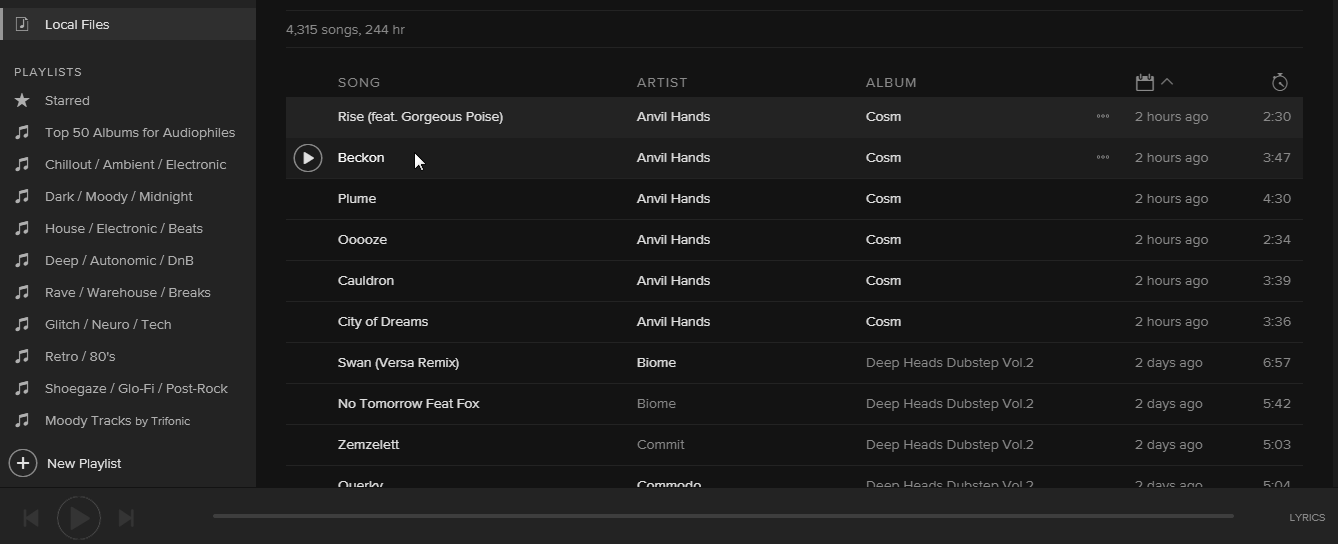- Home
- Help
- Desktop Windows
- Local files not playing at all
Help Wizard
Step 1
Type in your question below and we'll check to see what answers we can find...
Loading article...
Submitting...
If you couldn't find any answers in the previous step then we need to post your question in the community and wait for someone to respond. You'll be notified when that happens.
Simply add some detail to your question and refine the title if needed, choose the relevant category, then post.
Just quickly...
Before we can post your question we need you to quickly make an account (or sign in if you already have one).
Don't worry - it's quick and painless! Just click below, and once you're logged in we'll bring you right back here and post your question. We'll remember what you've already typed in so you won't have to do it again.
FAQs
Please see below the most popular frequently asked questions.
Loading article...
Loading faqs...
Ongoing Issues
Please see below the current ongoing issues which are under investigation.
Loading issue...
Loading ongoing issues...
Help categories
Account & Payment
Using Spotify
Listen Everywhere
Local files not playing at all
Solved!- Mark as New
- Bookmark
- Subscribe
- Mute
- Subscribe to RSS Feed
- Permalink
- Report Inappropriate Content
Since a few weeks ago my local files haven't been working at all (.mp3-files) if play the files with another player they work but when I add them to spotify playlist, nothing at all happens when i click on it. It doesn't show any error nor even trying to play the song. It just stops at 0:00 and is not moving.
This happens as well when I'm listning on a playlist with streamed songs and a local files comes up, it just stops at the local file and nothing happens and everything went quiet.
On my mobile devices everything works perfectly.
I have a premium account and are running Windows 7 x64 Home Premium, I also have the latest spotify version: 0.8.2.572.geb65f9ac
Any ideas?
Thanks!
Best Regards,
Christer
Solved! Go to Solution.
- Subscribe to RSS Feed
- Mark Topic as New
- Mark Topic as Read
- Float this Topic for Current User
- Bookmark
- Subscribe
- Printer Friendly Page
- Mark as New
- Bookmark
- Subscribe
- Mute
- Subscribe to RSS Feed
- Permalink
- Report Inappropriate Content
installing codecs worked for me too.
- Mark as New
- Bookmark
- Subscribe
- Mute
- Subscribe to RSS Feed
- Permalink
- Report Inappropriate Content
- Mark as New
- Bookmark
- Subscribe
- Mute
- Subscribe to RSS Feed
- Permalink
- Report Inappropriate Content
My Quicktime is up to date and installing codecs did not work - I'm a premium customer on windows 7.
Its crap i can't add local files to my playlists. Why does this keep happening?
- Mark as New
- Bookmark
- Subscribe
- Mute
- Subscribe to RSS Feed
- Permalink
- Report Inappropriate Content
Same happening here, Spotify isn't reading "Date Added" on any of my files since I updated, and refuses to play ANY of my local files, even if they're synced to spotifys catalogue.
hopefully this .gif helps
- Mark as New
- Bookmark
- Subscribe
- Mute
- Subscribe to RSS Feed
- Permalink
- Report Inappropriate Content
OK so reinstalling seemed to fix the "Date Added" column, though this usually desyncs itself somehow and will disappear in a week.
But my tracks still aren't playing no matter what I do, plain old MP3 files, all were playable about a day or two ago on Spotify.
- Mark as New
- Bookmark
- Subscribe
- Mute
- Subscribe to RSS Feed
- Permalink
- Report Inappropriate Content
I have got the same problem. Local files wont play. Tried installing the MP3 codec without success, even tried readding the local files.
- Mark as New
- Bookmark
- Subscribe
- Mute
- Subscribe to RSS Feed
- Permalink
- Report Inappropriate Content
Exactly the same problem here. Using Yosemite 10.10.5. Too bad. I wanted to replace Apple Music with Spotify for playing local files too.
- Mark as New
- Bookmark
- Subscribe
- Mute
- Subscribe to RSS Feed
- Permalink
- Report Inappropriate Content
When I loaded them They all worked fine and now no local files play. This is not what I paid for. Thinking about going back to YOUTUBE RED.
Suggested posts
Hey there you, Yeah, you! 😁 Welcome - we're glad you joined the Spotify Community! While you here, let's have a fun game and get…