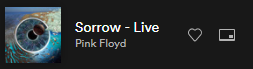- Home
- Help
- Desktop Windows
- Re: Mini Player missing and can't skip songs when ...
Help Wizard
Step 1
Type in your question below and we'll check to see what answers we can find...
Loading article...
Submitting...
If you couldn't find any answers in the previous step then we need to post your question in the community and wait for someone to respond. You'll be notified when that happens.
Simply add some detail to your question and refine the title if needed, choose the relevant category, then post.
Just quickly...
Before we can post your question we need you to quickly make an account (or sign in if you already have one).
Don't worry - it's quick and painless! Just click below, and once you're logged in we'll bring you right back here and post your question. We'll remember what you've already typed in so you won't have to do it again.
FAQs
Please see below the most popular frequently asked questions.
Loading article...
Loading faqs...
Ongoing Issues
Please see below the current ongoing issues which are under investigation.
Loading issue...
Loading ongoing issues...
Help categories
Account & Payment
Using Spotify
Listen Everywhere
Mini Player missing and can't skip songs when Spotify is minimized
Mini Player missing and can't skip songs when Spotify is minimized
- Mark as New
- Bookmark
- Subscribe
- Mute
- Subscribe to RSS Feed
- Permalink
- Report Inappropriate Content
Plan: Premium
Country: USA
Device: PC, Win 10
My Question or Issue
My mini player has been gone for weeks. This allowed me to skip songs with hot keys while Spotify was minimized. There's no option in settings to restore the mini player, and now I can only change songs when Spotify is maximized and that is incredibly annoying.
I uninstalled Spotify and did a clean re-install. Still no mini player.
- Labels:
-
hot keys
-
Mini player
-
skip songs
- Subscribe to RSS Feed
- Mark Topic as New
- Mark Topic as Read
- Float this Topic for Current User
- Bookmark
- Subscribe
- Printer Friendly Page
- Mark as New
- Bookmark
- Subscribe
- Mute
- Subscribe to RSS Feed
- Permalink
- Report Inappropriate Content
Hi @jillianmadison,
Thanks for reaching out about this!
Could you let us know the exact make/model, operating system and Spotify version of your device?
Additionally, could you check if this is happening on another PC or on the web player?
Keep us in the loop 🙂
- Mark as New
- Bookmark
- Subscribe
- Mute
- Subscribe to RSS Feed
- Permalink
- Report Inappropriate Content
Hello @Eni, I have a windows 10 64 bit PC that is up to date with all current Windows updates.
I'm using the latest Spotify, version 1.1.48.625.g1c87c7f7.
I've done 2 uninstalls/reinstalls of Spotify.
All antivirus programs have been disabled.
The mini player works in the web player but not in the app.
The mini player used to show up with the app but just recently disappeared.
I don't have another computer to download Spotify on.
- Mark as New
- Bookmark
- Subscribe
- Mute
- Subscribe to RSS Feed
- Permalink
- Report Inappropriate Content
Hi @jillianmadison,
Thanks for getting back in touch.
We’re always testing possible improvements and new features, so you might see something on the app that other users don't, or get a brand-new feature for only a temporary period.
We really value your feedback as it helps inform our decisions going forward, and we'll be sure to pass this on to the right folks here at Spotify.
If you have any questions, just let us know!
- Mark as New
- Bookmark
- Subscribe
- Mute
- Subscribe to RSS Feed
- Permalink
- Report Inappropriate Content
This wasn't a "temporary" feature, it's been on my Spotify PC App for years. I don't understand why it would be removed from the app and not the web player which is inconvenient to use.
Without the mini player, how does Spotify expect people to use hot keys to control the music when the app is minimized?
- Mark as New
- Bookmark
- Subscribe
- Mute
- Subscribe to RSS Feed
- Permalink
- Report Inappropriate Content
I am also missing this feature. Is there any update on this? I don't see the mini player on my Windows 10 desktop app or the web app. Sounds like this is a chronic condition for Spotify to have this feature go missing. There are dozens of posts on it.

- Mark as New
- Bookmark
- Subscribe
- Mute
- Subscribe to RSS Feed
- Permalink
- Report Inappropriate Content
Hey there @MisfitToy,
Thanks for your message.
Even though the mini player is currently not available in the desktop app, you should be able to see this feature in the web player. If this is not the case, we'd suggest clearing your browser's cache and cookies and making sure that it is up to date.
Additionally, other users also think that having this player in the desktop app would be a good idea. In this case, you can add your +VOTE and Subscribe to this thread, that way you can stay up-to-date with any relevant news about this.
If anything else comes up, the Community will be here.
Cheers!
- Mark as New
- Bookmark
- Subscribe
- Mute
- Subscribe to RSS Feed
- Permalink
- Report Inappropriate Content
the mini-player is still gone in the windows desktop and web app.
I find it strange how spotify treats premium users. one finds many posts on this topic.
while spotify removes features like this, it forces me to have the useless "friend activity" panel open, just because it might generate more traffic.
- Mark as New
- Bookmark
- Subscribe
- Mute
- Subscribe to RSS Feed
- Permalink
- Report Inappropriate Content
Hi @iTunes,
Thank you for reaching out on this thread.
By any chance, are you referring to this when talking about the app's mini player? The little window that pops up when you hover over the Spotify icon.
If it's something else, as @Novi posted, there isn't any other kind of mini player at the moment.
Now, after checking the Web Player, we were able to find the mini player as usual, at the bottom left side of the window:
If you're not able to find it, please share with us a screenshot showing what you see on the Web Player's screen.
We'll be on the lookout.
Suggested posts
Hey there you, Yeah, you! 😁 Welcome - we're glad you joined the Spotify Community! While you here, let's have a fun game and get…