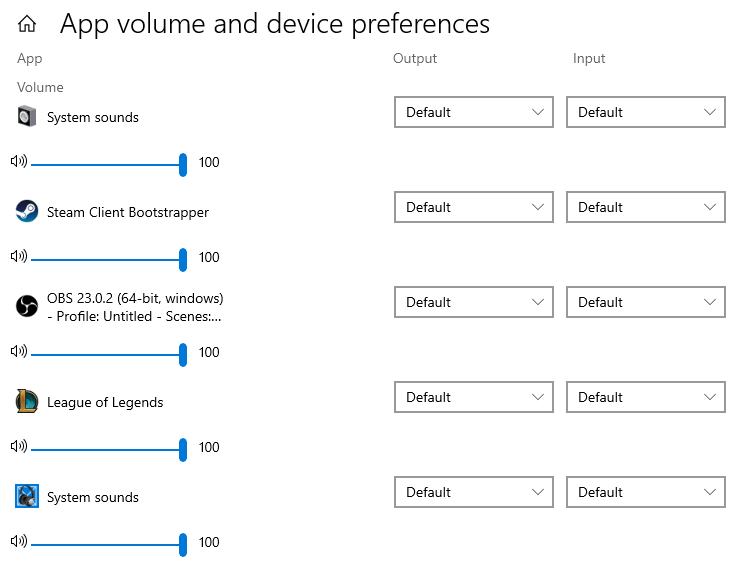- Home
- Help
- Desktop Windows
- Missing: --enable-audio-graph has stopped giving ...
Help Wizard
Step 1
Type in your question below and we'll check to see what answers we can find...
Loading article...
Submitting...
If you couldn't find any answers in the previous step then we need to post your question in the community and wait for someone to respond. You'll be notified when that happens.
Simply add some detail to your question and refine the title if needed, choose the relevant category, then post.
Just quickly...
Before we can post your question we need you to quickly make an account (or sign in if you already have one).
Don't worry - it's quick and painless! Just click below, and once you're logged in we'll bring you right back here and post your question. We'll remember what you've already typed in so you won't have to do it again.
FAQs
Please see below the most popular frequently asked questions.
Loading article...
Loading faqs...
Ongoing Issues
Please see below the current ongoing issues which are under investigation.
Loading issue...
Loading ongoing issues...
Help categories
Account & Payment
Using Spotify
Listen Everywhere
Missing: --enable-audio-graph has stopped giving option to select audio output device.
Solved!- Mark as New
- Bookmark
- Subscribe
- Mute
- Subscribe to RSS Feed
- Permalink
- Report Inappropriate Content
Plan
Premium
Country
USA
Device
Desktop
Operating System
Windows 10
My Question or Issue
I have been successfullly using the command line option "--enable-audio-graph" to select a different audio output device. The feature has been working for months. That feature has stopped working suddenly. As late as a few days ago, I opened Spotify using that option on the command line and I was given an additional Advanced Preference to select the audio output device I wanted to use. Today, that preference has disappeared and I'm back to only using the default audio.
Anyone else having this problem?
Did something change in Spotify Desktop app?
Solved! Go to Solution.
- Subscribe to RSS Feed
- Mark Topic as New
- Mark Topic as Read
- Float this Topic for Current User
- Bookmark
- Subscribe
- Printer Friendly Page
Accepted Solutions
- Mark as New
- Bookmark
- Subscribe
- Mute
- Subscribe to RSS Feed
- Permalink
- Report Inappropriate Content
Hey @Glen949
Windows 10 has added a possibility to choose input and output devices per app. That's probably why the command no longer works either, probably conflicking in some way.
This is how to get to the settings:
1. Right-click on speaker icon on Taskbar's notification area, select "Open Sound Settings"
2. In Sound Settings scroll down to "Other sound options" and click on "App Volume And Device Preferences"
3. At the top you'll find general system-wide settings, below you find dedicated settings for each open app. You'll need to have Spotify open to see it there.
Windows will remember all of the settings. 🙂
Let me know how it goes!
- Mark as New
- Bookmark
- Subscribe
- Mute
- Subscribe to RSS Feed
- Permalink
- Report Inappropriate Content
Thanks.
One modification though... You have to have Spotify running AND playing music for it to appear in the sound settings. Took me a bit to figure that out.
- Mark as New
- Bookmark
- Subscribe
- Mute
- Subscribe to RSS Feed
- Permalink
- Report Inappropriate Content
Hey @Glen949
Windows 10 has added a possibility to choose input and output devices per app. That's probably why the command no longer works either, probably conflicking in some way.
This is how to get to the settings:
1. Right-click on speaker icon on Taskbar's notification area, select "Open Sound Settings"
2. In Sound Settings scroll down to "Other sound options" and click on "App Volume And Device Preferences"
3. At the top you'll find general system-wide settings, below you find dedicated settings for each open app. You'll need to have Spotify open to see it there.
Windows will remember all of the settings. 🙂
Let me know how it goes!
- Mark as New
- Bookmark
- Subscribe
- Mute
- Subscribe to RSS Feed
- Permalink
- Report Inappropriate Content
Good idea. However, Spotify doesn't show up on the list of apps to modify:
- Mark as New
- Bookmark
- Subscribe
- Mute
- Subscribe to RSS Feed
- Permalink
- Report Inappropriate Content
Glen, I'm running into this exact same issue and I haven't found a solution.
- Mark as New
- Bookmark
- Subscribe
- Mute
- Subscribe to RSS Feed
- Permalink
- Report Inappropriate Content
Thanks.
One modification though... You have to have Spotify running AND playing music for it to appear in the sound settings. Took me a bit to figure that out.
- Mark as New
- Bookmark
- Subscribe
- Mute
- Subscribe to RSS Feed
- Permalink
- Report Inappropriate Content
I entered a reply before I saw someone had already noted that the app has to be runing and music has to be playing for the settings to show up.
- Mark as New
- Bookmark
- Subscribe
- Mute
- Subscribe to RSS Feed
- Permalink
- Report Inappropriate Content
What about the rest of us that don't have windows 10 running? My OS is Windows 8...
Suggested posts
Hey there you, Yeah, you! 😁 Welcome - we're glad you joined the Spotify Community! While you here, let's have a fun game and get…