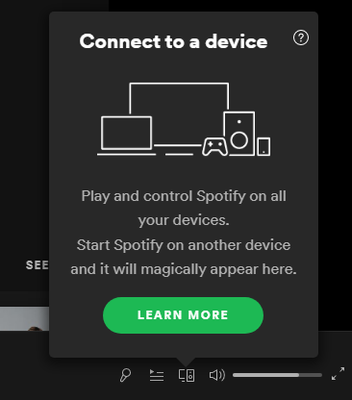- Home
- Help
- Desktop Windows
- One Windows PC does not want to sync with other de...
Help Wizard
Step 1
Type in your question below and we'll check to see what answers we can find...
Loading article...
Submitting...
If you couldn't find any answers in the previous step then we need to post your question in the community and wait for someone to respond. You'll be notified when that happens.
Simply add some detail to your question and refine the title if needed, choose the relevant category, then post.
Just quickly...
Before we can post your question we need you to quickly make an account (or sign in if you already have one).
Don't worry - it's quick and painless! Just click below, and once you're logged in we'll bring you right back here and post your question. We'll remember what you've already typed in so you won't have to do it again.
FAQs
Please see below the most popular frequently asked questions.
Loading article...
Loading faqs...
Ongoing Issues
Please see below the current ongoing issues which are under investigation.
Loading issue...
Loading ongoing issues...
Help categories
Account & Payment
Using Spotify
Listen Everywhere
One Windows PC does not want to sync with other devices
One Windows PC does not want to sync with other devices
- Mark as New
- Bookmark
- Subscribe
- Mute
- Subscribe to RSS Feed
- Permalink
- Report Inappropriate Content
Plan
Premium
Country
United States
Device
Dell Desktop PC
Operating System
Windows 10
My Question or Issue
Song playback syncs between all my devices rather well, among my phone, Macbook, Dell laptop... but not my Dell Desktop with the Spotify app. For this computer, the browser web player will sync, but not the Spotify desktop app. It's almost like it's on a separate account. It can play songs, but it does not sync with other devices. If I press the devices button in lower-right corner (see screenshot), it is not aware of any other devices. I've tried everything I can think of on this machine. I uninstalled, cleared out anything under AppData I can find (but I could have missed something), reinstalled. I've done this several times. Is there anything else I can try?
Thanks,
- Subscribe to RSS Feed
- Mark Topic as New
- Mark Topic as Read
- Float this Topic for Current User
- Bookmark
- Subscribe
- Printer Friendly Page
- Mark as New
- Bookmark
- Subscribe
- Mute
- Subscribe to RSS Feed
- Permalink
- Report Inappropriate Content
Hey @sadastronaut,
Thanks for the post.
Can you let us know if this is a work/ school PC or if it's being used in a work/ school network? This behavior is sometimes present when a Firewall or networking restrictions are in place on the computer.
Looking forward to your reply.
- Mark as New
- Bookmark
- Subscribe
- Mute
- Subscribe to RSS Feed
- Permalink
- Report Inappropriate Content
Yes, this is a work PC. Are there any workarounds for that?
- Mark as New
- Bookmark
- Subscribe
- Mute
- Subscribe to RSS Feed
- Permalink
- Report Inappropriate Content
Hey @sadastronaut,
Thanks for getting back to us.
Some shared or public networks (e.g. schools/work/office) might restrict access to certain services. In this case it's a good idea to contact the service provider of the original network for more information.
The Community is here for you if there's anything else!
- Mark as New
- Bookmark
- Subscribe
- Mute
- Subscribe to RSS Feed
- Permalink
- Report Inappropriate Content
Hello! I noticed this problem too.
It seems like it is an issue with the latest update. All I did was download an older version of Spotify (1.1.74.631) and that seemed to fix everything. It seems like the latest update we have now is disconnected from the other Spotify versions as the latest one has problems with device detection and syncing issues with other players like the web player and Spotify app.
- Mark as New
- Bookmark
- Subscribe
- Mute
- Subscribe to RSS Feed
- Permalink
- Report Inappropriate Content
Hi @jerh,
Thank you for posting on this thread.
Could you try clearing your Hosts file using these steps and check again if the issue persists with the latest update? Even if the article I sent you is for a different topic, the steps are the same.
Also, does the same happen if you use the Web Player or is the issue isolated to the app?
Keep us posted.
Suggested posts
Hey there you, Yeah, you! 😁 Welcome - we're glad you joined the Spotify Community! While you here, let's have a fun game and get…