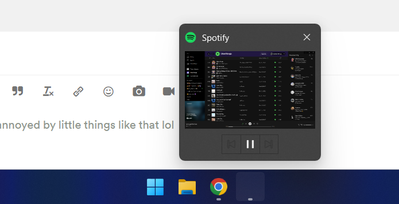- Home
- Help
- Desktop Windows
- Playlists background color
Help Wizard
Step 1
Type in your question below and we'll check to see what answers we can find...
Loading article...
Submitting...
If you couldn't find any answers in the previous step then we need to post your question in the community and wait for someone to respond. You'll be notified when that happens.
Simply add some detail to your question and refine the title if needed, choose the relevant category, then post.
Just quickly...
Before we can post your question we need you to quickly make an account (or sign in if you already have one).
Don't worry - it's quick and painless! Just click below, and once you're logged in we'll bring you right back here and post your question. We'll remember what you've already typed in so you won't have to do it again.
FAQs
Please see below the most popular frequently asked questions.
Loading article...
Loading faqs...
Ongoing Issues
Please see below the current ongoing issues which are under investigation.
Loading issue...
Loading ongoing issues...
Help categories
Account & Payment
Using Spotify
Listen Everywhere
Playlists background color
Playlists background color
- Mark as New
- Bookmark
- Subscribe
- Mute
- Subscribe to RSS Feed
- Permalink
- Report Inappropriate Content
Hi everyone, and Happy New Year !
It took me a while to get used to the new Spotify UI on desktop, but I'm actually really liking it now !
When I create a playlist and upload a picture as my playlist cover, it puts a background color, according to the colors of my cover image, behind the name of my playlist.
This is really nice, and I like it, but it doesn't always stays that way !
If I don't listen to a playlist for some time then the background color disappears and it's only the default grey background color.
It's like it couldn't "memorize" more than a certain number of background colors or something, is that normal ?
Thanks !

- Subscribe to RSS Feed
- Mark Topic as New
- Mark Topic as Read
- Float this Topic for Current User
- Bookmark
- Subscribe
- Printer Friendly Page
- Mark as New
- Bookmark
- Subscribe
- Mute
- Subscribe to RSS Feed
- Permalink
- Report Inappropriate Content
Hey @Grazzt,
Thanks for posting in the Community. Happy new year to you too!
Are you able to consistently reproduce this issue on different desktop devices?
What's the operating system you're using? If it's Windows, could you try switching the source of the app from the Microsoft store to the Spotify site or vice versa?
Could you try a clean reinstall of the app as well? This solves most common issues. Here is a guide.
Keep us posted on the progress,
Cheers!
- Mark as New
- Bookmark
- Subscribe
- Mute
- Subscribe to RSS Feed
- Permalink
- Report Inappropriate Content
Hi Dian !
Thanks for the reply !
Yes I have the exact same problem on my different Windows computers, at my work and at my home, and yes I've tried to uninstall and reinstall and it's still the same problem...
On my iPhone it works great, but not on any PC.
What I'm more interested to know is if it's normal, or if it's not supposed to happen ?
Do you always have a background color for all of your playlists ?
Thanks !
- Mark as New
- Bookmark
- Subscribe
- Mute
- Subscribe to RSS Feed
- Permalink
- Report Inappropriate Content
Yes, that's how you do it on your phone, and like I said on my phone it works perfectly fine, the issue I have is on my computer.
- Mark as New
- Bookmark
- Subscribe
- Mute
- Subscribe to RSS Feed
- Permalink
- Report Inappropriate Content
Hey there!
I've found that if I haven't loaded a playlist in a bit, Spotify will default to a gray background color, then reload the color after a split second. Maybe your Spotify is failing to load this color sometimes?
Have you completed the steps provided by @Dian above?
- Mark as New
- Bookmark
- Subscribe
- Mute
- Subscribe to RSS Feed
- Permalink
- Report Inappropriate Content
Hello, and thanks for your answer !
So in your case, you see the default grey background sometimes, but it is immediately replaced by the playlist background color ?
Maybe it's because I have a lot of playlists, and I switch between them very often, but for me it doesn't take a split second, it takes at least a day or two of listening to a playlist before the background color finally shows up...
I'm gonna try one more time to do a complete clean reinstall on both of my computers (at home and at work) to see if this changes something.
Thanks !
- Mark as New
- Bookmark
- Subscribe
- Mute
- Subscribe to RSS Feed
- Permalink
- Report Inappropriate Content
So, I did a clean reinstall like Dian said, and it's a bit better now, I have more playlists with a background color, but I still have a few playlists with the default grey background that just stays grey...
Do you maybe have any other ideas ?
Anyway, thanks for the help !
- Mark as New
- Bookmark
- Subscribe
- Mute
- Subscribe to RSS Feed
- Permalink
- Report Inappropriate Content
Hmm. Could you link some of your playlists with the problem, or link your profile so I can see if I have the same problem on my end?
- Mark as New
- Bookmark
- Subscribe
- Mute
- Subscribe to RSS Feed
- Permalink
- Report Inappropriate Content
Sure, here's the link to a couple of my playlists with a grey background :
https://open.spotify.com/playlist/1YoIUdAD3UpFq82v2Ll0bD?si=986f3f368ad54191
https://open.spotify.com/playlist/4ukL5O8CR7tBiXII82SIZF?si=5e1f5f29eb9d422e
Thanks !
(EDIT : and here's the link to a couple of my playlists with a colored background :
https://open.spotify.com/playlist/2V9WSKffAH7SlNsOUWePKA?si=26de91fe26284c5d
https://open.spotify.com/playlist/5QDAi6x12XssFuZN3dP7NC?si=b20af49b02684563 )
- Mark as New
- Bookmark
- Subscribe
- Mute
- Subscribe to RSS Feed
- Permalink
- Report Inappropriate Content
So I clicked through some of your public playlists, and they show up as gray for me, too. It appears that most of these playlist images are mostly black and white, and that's why it picks gray. However, some others (like Claude François for example) are not mostly black and white. Claude François' colors are mostly dominantly white though.
I don't know how Spotify's algorithm picks a background color, but it may be seeing mostly white or black and not being able to actually show pure white or black?
You should try temporarily changing the picture to some of these and see if the background remains gray or gets some color.
EDIT:
Your Disney playlist also shows up gray, but that artwork is mostly blue, so I have no idea.
You can try contacting Spotify support directly, here.
- Mark as New
- Bookmark
- Subscribe
- Mute
- Subscribe to RSS Feed
- Permalink
- Report Inappropriate Content
So ... it seems that after a while, 90% of my playlists now have a colored background, we even can see it on the previews here on these posts !
I don't know why it took some time after the reinstall, maybe some info needed to be sent to the Spotify servers or something ?
There's still about 10% of my playlists that really want to stay grey 😖
The aim of my post was more to see if my issue was normal, and I saw that it certainly wasn't, and that it has been (90%) fixed with a clean reinstall and then a bit of time (this part is still weird), so I'll accept Dian's post as a solution, but I also wanna thank all of you who have taken the time to contribute and tell me that it shouldn't be like that !
- Mark as New
- Bookmark
- Subscribe
- Mute
- Subscribe to RSS Feed
- Permalink
- Report Inappropriate Content
Unfortunately, I had to "unmark" Dian's post as a solution, because the reinstall only gave back the background color to my most recently listened playlists (or the ones that were linked here on this thread, I have no idea why this changes anything) !
But when I go a bit deeper in my library with some playlists I haven't listened to in a while, and which were not linked here, they're all still grey ... I really don't know what else to do 🙄
- Mark as New
- Bookmark
- Subscribe
- Mute
- Subscribe to RSS Feed
- Permalink
- Report Inappropriate Content
Have you tried contacting Spotify support?
- Mark as New
- Bookmark
- Subscribe
- Mute
- Subscribe to RSS Feed
- Permalink
- Report Inappropriate Content
Not yet, but I guess that's what I'll need to do !
It's not a huge deal, as when I listen to a playlist for a couple of days the background color finally shows up, but if it's not meant to be like that it's a bit annoying indeed...
- Mark as New
- Bookmark
- Subscribe
- Mute
- Subscribe to RSS Feed
- Permalink
- Report Inappropriate Content
Yeah, I get it, I often get annoyed by little things like that lol
Right now my Spotify logo is missing from the taskbar 🤷🏻♂️
- Mark as New
- Bookmark
- Subscribe
- Mute
- Subscribe to RSS Feed
- Permalink
- Report Inappropriate Content
Oh woah that would annoy me to no end 😝
Was Spotify able to solve your issue ?
- Mark as New
- Bookmark
- Subscribe
- Mute
- Subscribe to RSS Feed
- Permalink
- Report Inappropriate Content
It came back after a few minutes. I might've restarted the app? I don't remember. I looked down yesterday and it was there again 🤷🏻
I blame Windows lol
- Mark as New
- Bookmark
- Subscribe
- Mute
- Subscribe to RSS Feed
- Permalink
- Report Inappropriate Content
- Mark as New
- Bookmark
- Subscribe
- Mute
- Subscribe to RSS Feed
- Permalink
- Report Inappropriate Content
Well, I'll do the clean reinstall then, cos I still have this issue !
Thanks for the tip, I'll let you know if it works !
- Mark as New
- Bookmark
- Subscribe
- Mute
- Subscribe to RSS Feed
- Permalink
- Report Inappropriate Content
So, no, I still have the exact same problem 😡
Suggested posts
Hey there you, Yeah, you! 😁 Welcome - we're glad you joined the Spotify Community! While you here, let's have a fun game and get…