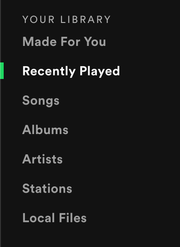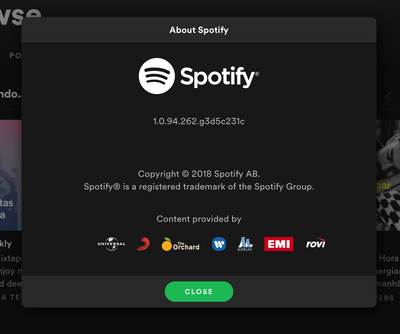- Home
- Help
- Desktop Windows
- Re: Podcast not showing on Library
Help Wizard
Step 1
Type in your question below and we'll check to see what answers we can find...
Loading article...
Submitting...
If you couldn't find any answers in the previous step then we need to post your question in the community and wait for someone to respond. You'll be notified when that happens.
Simply add some detail to your question and refine the title if needed, choose the relevant category, then post.
Just quickly...
Before we can post your question we need you to quickly make an account (or sign in if you already have one).
Don't worry - it's quick and painless! Just click below, and once you're logged in we'll bring you right back here and post your question. We'll remember what you've already typed in so you won't have to do it again.
FAQs
Please see below the most popular frequently asked questions.
Loading article...
Loading faqs...
Ongoing Issues
Please see below the current ongoing issues which are under investigation.
Loading issue...
Loading ongoing issues...
Help categories
Account & Payment
Using Spotify
Listen Everywhere
Podcast not showing on Library
Podcast not showing on Library
- Mark as New
- Bookmark
- Subscribe
- Mute
- Subscribe to RSS Feed
- Permalink
- Report Inappropriate Content
EDIT: Great just saw a post with the same problem...
Plan
Premium
Country
Portugal
Device
Macbook Pro
Operating System
macOS Mojave
So, since yesterday, under My Library the Podcast option disapeared. I still have the follows on my regular podcasts but I can't access through the right side menu. I still have it on my mobile app and through the browser, but not for the desktop. Any ideas? I already uninstalled and install it again...
Thanks
- Subscribe to RSS Feed
- Mark Topic as New
- Mark Topic as Read
- Float this Topic for Current User
- Bookmark
- Subscribe
- Printer Friendly Page
- Mark as New
- Bookmark
- Subscribe
- Mute
- Subscribe to RSS Feed
- Permalink
- Report Inappropriate Content
Dec 10, noticed it was gone today as well. Not cool
- Mark as New
- Bookmark
- Subscribe
- Mute
- Subscribe to RSS Feed
- Permalink
- Report Inappropriate Content
I have the same problem, did a clean reinstall and nothing. Connecting from Canada on Premium.
Spotify-please help 🙂
- Mark as New
- Bookmark
- Subscribe
- Mute
- Subscribe to RSS Feed
- Permalink
- Report Inappropriate Content
are you on mac or windows? if you are windows go to the three dots in the upper left hand corner, then go to help > about spotify. A window should pop up that lets you update (or at least show you what version you are running). It seems like I wasnt running the latest update. I updated from the link in the window that pops up (about spotify), and restarted my computer et voila! see atachment for spotify version number and to see that "podcasts" are back as an option. Cheers,

- Mark as New
- Bookmark
- Subscribe
- Mute
- Subscribe to RSS Feed
- Permalink
- Report Inappropriate Content
I should add that I am running windows 10
- Mark as New
- Bookmark
- Subscribe
- Mute
- Subscribe to RSS Feed
- Permalink
- Report Inappropriate Content
I am running WIN10 and Spotify version 1.0.94.262.g3d5c231c
- Mark as New
- Bookmark
- Subscribe
- Mute
- Subscribe to RSS Feed
- Permalink
- Report Inappropriate Content
Seems like you need to update..see my previous post 😉
- Mark as New
- Bookmark
- Subscribe
- Mute
- Subscribe to RSS Feed
- Permalink
- Report Inappropriate Content
Hi - I uninstalled and downloaded from spotify website the desktop app, and this is the version I got, once again. How can I get the newer version then? I cannot see an update option in settings or about menus within the app. Many thanks!
- Mark as New
- Bookmark
- Subscribe
- Mute
- Subscribe to RSS Feed
- Permalink
- Report Inappropriate Content
Strange, I was having the same issues earlier today. I uninstalled Spotify, downloaded from their website. Once installed, I navigated to the top left hand corner where the three dots are. I went to help, then to about Spotify. I clicked on about Spotify and a new window pops up. In the popup window there was an option to update to the latest version. I clicked on it, it told me I needed to restart my computer. I did and when I reopened the app all was back to normal.
Otherwise, I didn't do anything else.
Cheers and good luck.
- Mark as New
- Bookmark
- Subscribe
- Mute
- Subscribe to RSS Feed
- Permalink
- Report Inappropriate Content
I have the same version as astridep . Unfortunately don't have any option to update for a new version. When I open the About Spotify window this is what it apears:
At least they should post a link to download it manually for those who the update are not showing since this is a known question for the support team...*sigh
- Mark as New
- Bookmark
- Subscribe
- Mute
- Subscribe to RSS Feed
- Permalink
- Report Inappropriate Content
Podcasts not showeing neither in my Android app nor my desktop app . All my Favourite Podcasts are gone . Even when they show in recently played list , I am unable to play or even see their episodes . Please tell me whats the issue .
Suggested posts
Hey there you, Yeah, you! 😁 Welcome - we're glad you joined the Spotify Community! While you here, let's have a fun game and get…