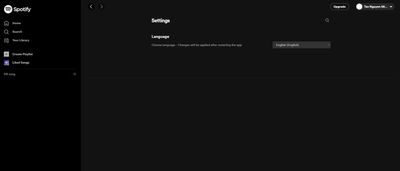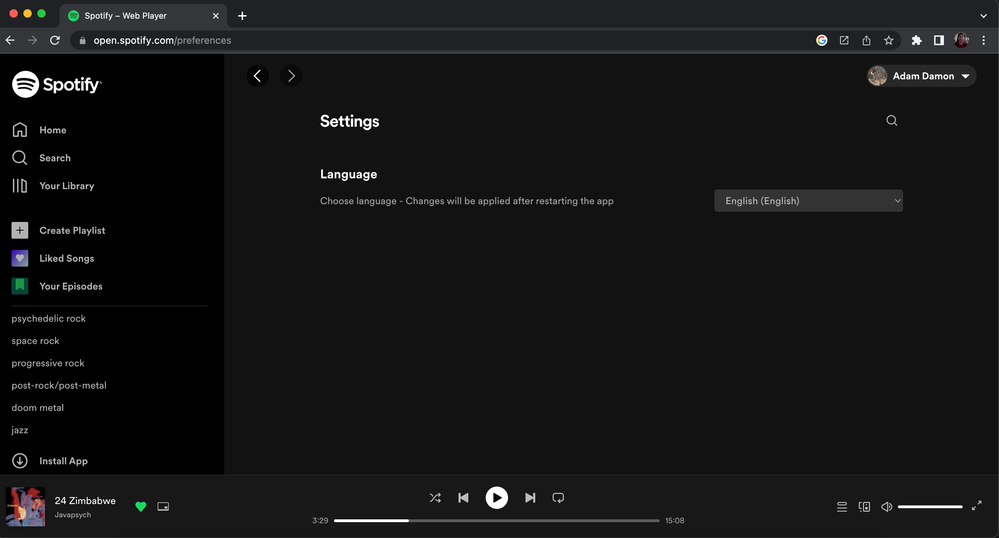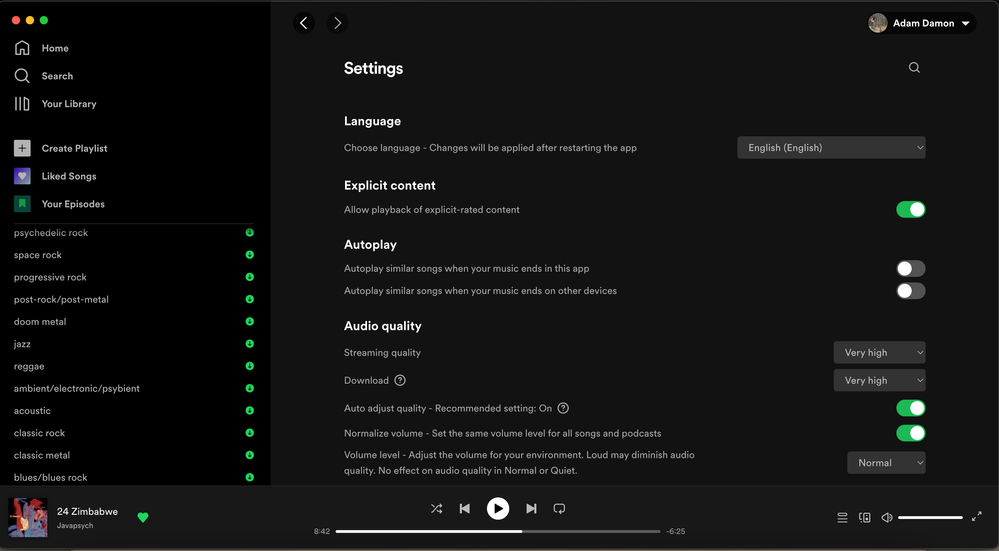- Home
- Help
- Desktop Windows
- Settings only show the language option
Help Wizard
Step 1
Type in your question below and we'll check to see what answers we can find...
Loading article...
Submitting...
If you couldn't find any answers in the previous step then we need to post your question in the community and wait for someone to respond. You'll be notified when that happens.
Simply add some detail to your question and refine the title if needed, choose the relevant category, then post.
Just quickly...
Before we can post your question we need you to quickly make an account (or sign in if you already have one).
Don't worry - it's quick and painless! Just click below, and once you're logged in we'll bring you right back here and post your question. We'll remember what you've already typed in so you won't have to do it again.
FAQs
Please see below the most popular frequently asked questions.
Loading article...
Loading faqs...
Ongoing Issues
Please see below the current ongoing issues which are under investigation.
Loading issue...
Loading ongoing issues...
Help categories
Account & Payment
Using Spotify
Listen Everywhere
Settings only show the language option
Settings only show the language option
- Mark as New
- Bookmark
- Subscribe
- Mute
- Subscribe to RSS Feed
- Permalink
- Report Inappropriate Content
Plan
Free
Device
PC
Operating System
Windows 11
Browser
Opera
My Question or Issue
I wanted to search for the option "show local files" but the only thing in my settings is the language opiton
- Subscribe to RSS Feed
- Mark Topic as New
- Mark Topic as Read
- Float this Topic for Current User
- Bookmark
- Subscribe
- Printer Friendly Page
- Mark as New
- Bookmark
- Subscribe
- Mute
- Subscribe to RSS Feed
- Permalink
- Report Inappropriate Content
Hi @fnugus,
Thanks for posting in the Spotify Community, and welcome!
Unfortunately, it’s an expected behavior for the web player not to have the full Settings menu that can be accessed from the Spotify desktop or mobile app. However, there’s currently a Closed Idea for bringing these same Settings options to the Web Player.
Also, note that local files aren't currently supported on the web player, so it's expected that they won't be playable there; however, there is a Closed Idea for this potential feature as well.
While the statuses of these ideas are currently “Case Closed,” it doesn't mean that Spotify has rejected them, and they could still be implemented after review.
If either of these ideas are something that you’re interested in, I would recommend adding your +VOTE to them. The more votes an idea gets, the likelier it is that Spotify will implement it; and you can read more about how feedback on ideas reaches Spotify here. You can also Subscribe to the ideas by clicking the three dots next to their titles; that way, you’ll be sure to be informed of any relevant updates.
In the meantime, if you have a supported device for the Spotify desktop app and you haven’t done so already, I’d recommend installing the desktop app for your PC. You’ll be able to access all of the Settings options on the desktop app (such as for showing local files).
Let me know if you have any other questions, and have a good day!
- Mark as New
- Bookmark
- Subscribe
- Mute
- Subscribe to RSS Feed
- Permalink
- Report Inappropriate Content
You didn't read the question properly.
Fnugus is using a Windows 11 PC to access the Spotify website, he/she not using the webplayer or app.
I get the same thing when i login to spotify.com on my Windows desktop in Chrome.
- Mark as New
- Bookmark
- Subscribe
- Mute
- Subscribe to RSS Feed
- Permalink
- Report Inappropriate Content
Hi @biggerdime,
Thanks for posting in the Spotify Community, and welcome!
To clarify, the desktop app is different from the web player (which can only be accessed from an internet browser, such as Opera or Chrome).
On the web player, you’ll only be able to select a language from the Settings options there:
In contrast, you can find all of the Settings options on the desktop app:
Let me know if you have any other questions, and have a good day!
- Mark as New
- Bookmark
- Subscribe
- Mute
- Subscribe to RSS Feed
- Permalink
- Report Inappropriate Content
I am running into the same issue. I have installed the app, not the web player, and I still only have language as my only option in my settings.
- Mark as New
- Bookmark
- Subscribe
- Mute
- Subscribe to RSS Feed
- Permalink
- Report Inappropriate Content
Hey @davinminhle
It sounds like you might be using a Chrome PWA (Web App) for Spotify.
The Spotify PWA Web App uses the Web Player found at https://open.spotify.com
While the Web Player has most of the same features, it does not have every feature that the full desktop app has. The Web Player only has one setting for language listed on the settings page.
To be able to see the full settings page, you will need to download the full Spotify desktop app here:
https://www.spotify.com/download/
You can learn more about Progressive Web Apps in Chrome here:
https://support.google.com/chrome/answer/9658361
Chrome shows an "install" button in the URL bar, and then it also shows as an app on your computer either Windows or Mac after you install it.
It's misleading, but Chrome shows this so you can easily install any web app so you can then open it in a standalone Chrome window. However, when you do this with the Spotify Web Player, you do not get the full app.
- Mark as New
- Bookmark
- Subscribe
- Mute
- Subscribe to RSS Feed
- Permalink
- Report Inappropriate Content
"To clarify, the desktop app is different from the web player (which can only be accessed from an internet browser, such as Opera or Chrome).
On the web player, you’ll only be able to select a language from the Settings options there"
^^^ This was the solution for me. Thank you for clarifying.
- Mark as New
- Bookmark
- Subscribe
- Mute
- Subscribe to RSS Feed
- Permalink
- Report Inappropriate Content
yes, be a f*cking scumbag towards users sworn only to the web browser versions... force em to install your dogsh*t APPS, which have no adblock capabilities for those not shedding a sh*t lick of a penny.
- Mark as New
- Bookmark
- Subscribe
- Mute
- Subscribe to RSS Feed
- Permalink
- Report Inappropriate Content
admit you took those features away because you want to f*ckin murder anyone that doesn't play by your ultimatum of "listen to horsesh*t mcdonalds and scammer advertisements every 1-2 songs, or give us your money" on the browser version with adblock installed
Suggested posts
Hey there you, Yeah, you! 😁 Welcome - we're glad you joined the Spotify Community! While you here, let's have a fun game and get…