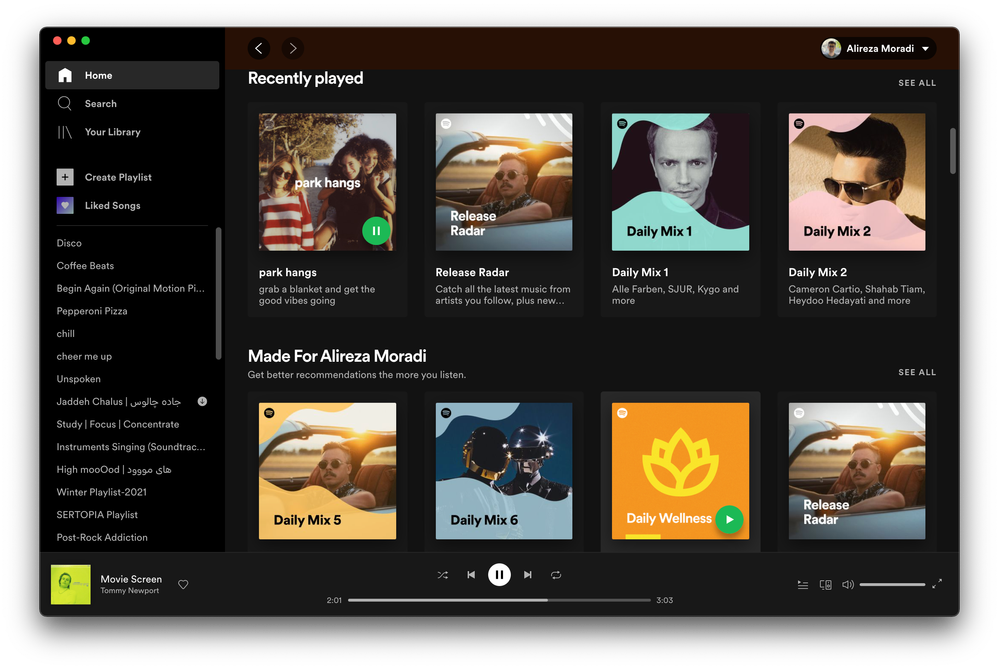- Home
- Help
- Desktop Windows
- Re: Show all 'Made for you' Playlists
Help Wizard
Step 1
Type in your question below and we'll check to see what answers we can find...
Loading article...
Submitting...
If you couldn't find any answers in the previous step then we need to post your question in the community and wait for someone to respond. You'll be notified when that happens.
Simply add some detail to your question and refine the title if needed, choose the relevant category, then post.
Just quickly...
Before we can post your question we need you to quickly make an account (or sign in if you already have one).
Don't worry - it's quick and painless! Just click below, and once you're logged in we'll bring you right back here and post your question. We'll remember what you've already typed in so you won't have to do it again.
FAQs
Please see below the most popular frequently asked questions.
Loading article...
Loading faqs...
Ongoing Issues
Please see below the current ongoing issues which are under investigation.
Loading issue...
Loading ongoing issues...
Help categories
Account & Payment
Using Spotify
Listen Everywhere
Show all 'Made for you' Playlists
Show all 'Made for you' Playlists
- Mark as New
- Bookmark
- Subscribe
- Mute
- Subscribe to RSS Feed
- Permalink
- Report Inappropriate Content
Plan
Premium
Country
UK
Device
PC
Operating System
Win10
Version
1.1.58.820.g2ae50076-a
My Question or Issue
Currently in my 'Made for' section on my homepage I see
Daily Mix 1
Daily Mix 2
Daily Mix 3
Daily Mix 6
Daily Wellness
And there seems to be no way of accessing Mix 4 or 5, or my Monday 'Discover Weekly' / Friday 'Release Radar', or any of the other personalized lists Spotify generates. These account for a lot of my Spotify listening time, so if they are no longer available I don't know why I'm even bothering paying.
As seen in the image attached, the 'Throwback' section below has a link to 'See all', why not the 'Made for you' section?
- Labels:
-
Discover Weekly
-
made for you
-
Release Radar
- Subscribe to RSS Feed
- Mark Topic as New
- Mark Topic as Read
- Float this Topic for Current User
- Bookmark
- Subscribe
- Printer Friendly Page
- Mark as New
- Bookmark
- Subscribe
- Mute
- Subscribe to RSS Feed
- Permalink
- Report Inappropriate Content
It is strange. I have looked at It and It shows everything to me. It is maybe problem of Your account.
- Mark as New
- Bookmark
- Subscribe
- Mute
- Subscribe to RSS Feed
- Permalink
- Report Inappropriate Content
Hi there @N_M_N,
Thanks for reaching out to the Community.
Even when not all Made for You playlists are shown in the Home page, you should still see the option See All. In this case, try logging out, restarting your device, and logging back in.
If that doesn't do the trick, we recommend running a clean reinstall of the app by following these steps. This can be helpful to get rid of any cached files that might be causing trouble. We also suggest downloading the app again from the Microsoft Store.
Keep us posted on how it goes.
- Mark as New
- Bookmark
- Subscribe
- Mute
- Subscribe to RSS Feed
- Permalink
- Report Inappropriate Content
Huh, look what happens when you squash the Spotify app window as thin as it will go - you have something wonky in your 'responsive scaling' code. This will do as a workaround for now, but please put it on the 'to fix' list.
- Mark as New
- Bookmark
- Subscribe
- Mute
- Subscribe to RSS Feed
- Permalink
- Report Inappropriate Content
Hey @N_M_N,
Thanks for keeping in touch.
We're glad to know that it was sorted out and thanks for letting us know about that. Some options or info may appear/disappear depending on the app window size. However, we'll make sure to forward it to the right folks to be looked into.
If you need a hand with anything else, give us a shout.
Have a good one!
- Mark as New
- Bookmark
- Subscribe
- Mute
- Subscribe to RSS Feed
- Permalink
- Report Inappropriate Content
I've noticed the same issue ("See all" link not available in the "Made for you" section) using the web player. The workaround of resizing the window proposed by N_M_N works. Although, in the browser it's probably easier to just type in "genre/made-for-x" in the address bar.
@CarlosE wrote:
We're glad to know that it was sorted out
I would not call a problem "sorted out" just because there are known workarounds. The issue should be resolved by making sure the "See all" link is available whenever "Made for you" category has more items than are currently displayed.
Given that the first post includes platform/version details should I submit a separate report specifically for the web player or is this thread enough to track the problem across different clients?
- Mark as New
- Bookmark
- Subscribe
- Mute
- Subscribe to RSS Feed
- Permalink
- Report Inappropriate Content
Hey @vpan,
Thanks for reaching out and welcome to the Community.
Since you seem to be experiencing a similar issue as the original poster, we'd recommend continuing the discussion here - that way it would be easier to keep all the relevant information in one place. We'd indeed appreciate more info on your setup - the make and model of your device, as well as your browser.
Also, does this happen with an incognito window? Sometimes the cache and cookies stored in your browser can cause such behavior and this is an easy way to avoid them. How about when using the desktop app, does the button appear then?
Lastly, you're able to see all personalized playlist when you navigate to Search>Made for you, correct?
Keep us posted.
- Mark as New
- Bookmark
- Subscribe
- Mute
- Subscribe to RSS Feed
- Permalink
- Report Inappropriate Content
@Mihail wrote:We'd indeed appreciate more info on your setup - the make and model of your device, as well as your browser.
I'm currently using Firefox 78.12.0esr (64-bit) on Debian 10.10. As I use Spotify on laptops I don't believe the make and model has any relevance. The issue is reproducible on more than one different laptop.
@Mihail wrote:Also, does this happen with an incognito window? Sometimes the cache and cookies stored in your browser can cause such behavior and this is an easy way to avoid them. How about when using the desktop app, does the button appear then?
I can confirm the issue is reproducible in Firefox Private Browsing mode. I do not use the desktop app, but the OP of this thread reported the issue for the desktop client.
@Mihail wrote:Lastly, you're able to see all personalized playlist when you navigate to Search>Made for you, correct?
Yes, "Made For You" is available in the Search view.
- Mark as New
- Bookmark
- Subscribe
- Mute
- Subscribe to RSS Feed
- Permalink
- Report Inappropriate Content
Hey @vpan,
Thanks for keeping in touch and for the extra info.
We've gone ahead and reported this to the teams in charge. Although we can't commit to a timeframe for when or if this will be fixed, in the meantime, you can access all your playlists through the Made for You section from the Search page.
If you have any questions or need anything else, the Community is here for you.
Cheers!
- Mark as New
- Bookmark
- Subscribe
- Mute
- Subscribe to RSS Feed
- Permalink
- Report Inappropriate Content
> we can't commit to a timeframe for when or if this will be fixed
Thank you! I may ping this thread for updates periodically if the issue
annoys me enough. 🙂
- Mark as New
- Bookmark
- Subscribe
- Mute
- Subscribe to RSS Feed
- Permalink
- Report Inappropriate Content
Hey @vpan,
Bumping here to confirm, is this issue fixed on your end?
Keep us posted.
- Mark as New
- Bookmark
- Subscribe
- Mute
- Subscribe to RSS Feed
- Permalink
- Report Inappropriate Content
Yes, the issue has not been reproducible for me for the last couple of weeks, so I assume it has been fixed. Thank you for addressing this minor, yet annoying issue!
- Mark as New
- Bookmark
- Subscribe
- Mute
- Subscribe to RSS Feed
- Permalink
- Report Inappropriate Content
Replying to mention that this issue is still present on the latest update of Spotify MacOS client. My setup is a 15" MacBook Pro 2017 running MacOS Big Sur 11.5.
As you can see, in the first image the "SEE ALL" option is not visible in front of "Made for Alireza Moradi" section (both in full screen or windowed mode with a large width) although most of the playlists are not accessible. But resizing the window to a smaller width brings the option back (second image).
- Mark as New
- Bookmark
- Subscribe
- Mute
- Subscribe to RSS Feed
- Permalink
- Report Inappropriate Content
Hey @alireza1044,
Thanks for getting in touch about this.
We've passed your info on to the right team. In the meantime, make sure to keep the app updated so you don't miss out on any improvements.
The Community is here for you if there's anything else!
Suggested posts
Hey there you, Yeah, you! 😁 Welcome - we're glad you joined the Spotify Community! While you here, let's have a fun game and get…