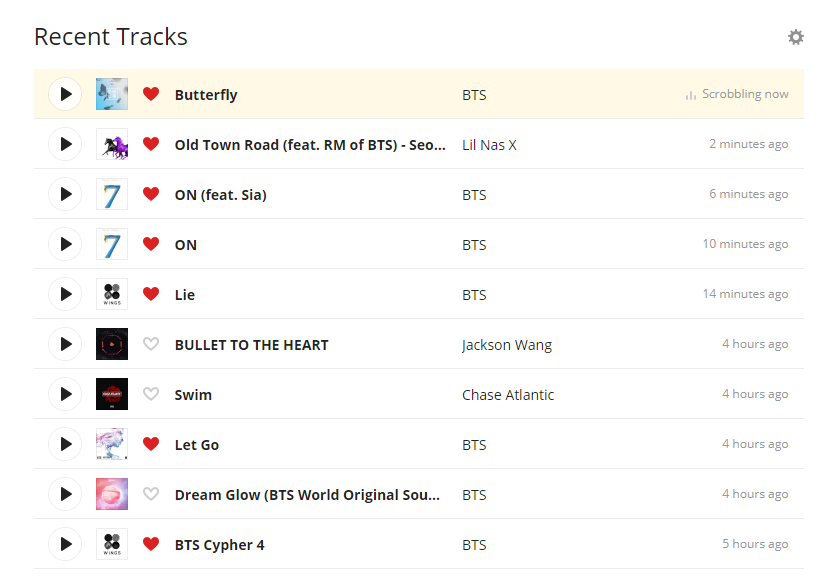- Home
- Help
- Desktop Windows
- Song never listened to added to liked songs and pl...
Help Wizard
Step 1
Type in your question below and we'll check to see what answers we can find...
Loading article...
Submitting...
If you couldn't find any answers in the previous step then we need to post your question in the community and wait for someone to respond. You'll be notified when that happens.
Simply add some detail to your question and refine the title if needed, choose the relevant category, then post.
Just quickly...
Before we can post your question we need you to quickly make an account (or sign in if you already have one).
Don't worry - it's quick and painless! Just click below, and once you're logged in we'll bring you right back here and post your question. We'll remember what you've already typed in so you won't have to do it again.
FAQs
Please see below the most popular frequently asked questions.
Loading article...
Loading faqs...
Ongoing Issues
Please see below the current ongoing issues which are under investigation.
Loading issue...
Loading ongoing issues...
Help categories
Account & Payment
Using Spotify
Listen Everywhere
Song never listened to added to liked songs and plays instead of what has been queued
Solved!- Mark as New
- Bookmark
- Subscribe
- Mute
- Subscribe to RSS Feed
- Permalink
- Report Inappropriate Content
Plan
Premium
Country
U.K
Device
Windows (Desktop)
Operating System
Windows 10 (64 Bit)
I started up spotify this morning and it showed a song I've never listened to as if it was being played (it was also added to my liked songs for no apparent reason), every time I play my playlist, it randomly switches back to this song, as if ive pressed it to play it. Even when its that song im listening to, it will randomly cut out and restart itself. I've tried closing spotify and restarting it, tried logging out and even shutting down my pc but this issue keeps coming back. Also if the song or another is paused, after about 10 minutes it will start back up again.
What is going on and how do I stop this wierd problem?
Solved! Go to Solution.
- Subscribe to RSS Feed
- Mark Topic as New
- Mark Topic as Read
- Float this Topic for Current User
- Bookmark
- Subscribe
- Printer Friendly Page
Accepted Solutions
- Mark as New
- Bookmark
- Subscribe
- Mute
- Subscribe to RSS Feed
- Permalink
- Report Inappropriate Content
Hey @PikeyS999 and @Joffers68
I highly recommend following all steps in this article to secure your accounts and to stop this issue. 🙂
Let me know how you get on!
- Mark as New
- Bookmark
- Subscribe
- Mute
- Subscribe to RSS Feed
- Permalink
- Report Inappropriate Content
Hey all,
Just jumping in to add something.
Together with following all the steps in the article that @Sebasty suggested in case the security of your account was compromised, it'd be great for you to bookmark and follow the steps in this support page article since they feature some essential info regarding how to keep the safety of your account up-to-date over time.
Hope you'll find this useful. We'll keep an eye on your reply in case there's anything else we can help with!
- Mark as New
- Bookmark
- Subscribe
- Mute
- Subscribe to RSS Feed
- Permalink
- Report Inappropriate Content
- Mark as New
- Bookmark
- Subscribe
- Mute
- Subscribe to RSS Feed
- Permalink
- Report Inappropriate Content
Hey @PikeyS999 and @Joffers68
I highly recommend following all steps in this article to secure your accounts and to stop this issue. 🙂
Let me know how you get on!
- Mark as New
- Bookmark
- Subscribe
- Mute
- Subscribe to RSS Feed
- Permalink
- Report Inappropriate Content
- Mark as New
- Bookmark
- Subscribe
- Mute
- Subscribe to RSS Feed
- Permalink
- Report Inappropriate Content
- Mark as New
- Bookmark
- Subscribe
- Mute
- Subscribe to RSS Feed
- Permalink
- Report Inappropriate Content
- Mark as New
- Bookmark
- Subscribe
- Mute
- Subscribe to RSS Feed
- Permalink
- Report Inappropriate Content
It was happend to me too. I have premium and only play from my playlist, I use this alone only on my PC at home and my phone (no other public device) and had changed my password recently. But suddenly Jackson Wang's song start playing and appear while I played my list.
Is there any other ways to solve this others than checking my account safety? Cause it seem to be not my problem.
- Mark as New
- Bookmark
- Subscribe
- Mute
- Subscribe to RSS Feed
- Permalink
- Report Inappropriate Content
You have to follow all steps in that article for this issue to stop:
if you just change password, it won't log anyone out of your account.
If you just log out everywhere, they can log back in.
You can also take a look at what apps you have in your Spotify account and remove those you don't want there. You can find this place here.
Let me know how it goes 🙂
- Mark as New
- Bookmark
- Subscribe
- Mute
- Subscribe to RSS Feed
- Permalink
- Report Inappropriate Content
Hey all,
Just jumping in to add something.
Together with following all the steps in the article that @Sebasty suggested in case the security of your account was compromised, it'd be great for you to bookmark and follow the steps in this support page article since they feature some essential info regarding how to keep the safety of your account up-to-date over time.
Hope you'll find this useful. We'll keep an eye on your reply in case there's anything else we can help with!
- Mark as New
- Bookmark
- Subscribe
- Mute
- Subscribe to RSS Feed
- Permalink
- Report Inappropriate Content
- Mark as New
- Bookmark
- Subscribe
- Mute
- Subscribe to RSS Feed
- Permalink
- Report Inappropriate Content
Hey @Joffers68,
Thank you for keeping us in the loop and sharing the good news 🙂
Don't hesitate to let us know if there's anything else we can help with.
In the meantime, we wish you a nice (and a safe) day!
Suggested posts
Hey there you, Yeah, you! 😁 Welcome - we're glad you joined the Spotify Community! While you here, let's have a fun game and get…