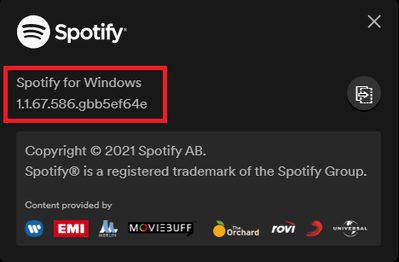- Home
- Help
- Desktop Windows
- Song timeline is broken since latest update when u...
Help Wizard
Step 1
Type in your question below and we'll check to see what answers we can find...
Loading article...
Submitting...
If you couldn't find any answers in the previous step then we need to post your question in the community and wait for someone to respond. You'll be notified when that happens.
Simply add some detail to your question and refine the title if needed, choose the relevant category, then post.
Just quickly...
Before we can post your question we need you to quickly make an account (or sign in if you already have one).
Don't worry - it's quick and painless! Just click below, and once you're logged in we'll bring you right back here and post your question. We'll remember what you've already typed in so you won't have to do it again.
FAQs
Please see below the most popular frequently asked questions.
Loading article...
Loading faqs...
Ongoing Issues
Please see below the current ongoing issues which are under investigation.
Loading issue...
Loading ongoing issues...
Help categories
Account & Payment
Using Spotify
Listen Everywhere
Song timeline is broken since latest update when using Spotify Connect
Song timeline is broken since latest update when using Spotify Connect
- Mark as New
- Bookmark
- Subscribe
- Mute
- Subscribe to RSS Feed
- Permalink
- Report Inappropriate Content
Hello,
I've updated all my desktop apps and mobile app on my Android device to the latest this morning.
I'm using Spotify connect all the time, to cast on a laptop plugged in on my sound system. Since the update, the spotify connect works as usual, but the song timeline is broken. it's not updating, can't see current song progress and the seek doesn't work as well. It does the same thing when using Spotify app on my android cellphone
Spotify desktop app version : 1.1.67.586.gbb5ef64
Spotify Android app version : 8.6.58.994
Plan
Premium
Country
Canada
Device
Laptop Win 10 , Samsung S20
Operating System
Win 10, Android
- Subscribe to RSS Feed
- Mark Topic as New
- Mark Topic as Read
- Float this Topic for Current User
- Bookmark
- Subscribe
- Printer Friendly Page
- Mark as New
- Bookmark
- Subscribe
- Mute
- Subscribe to RSS Feed
- Permalink
- Report Inappropriate Content
Hi there @Didz84,
Thanks for reaching out to the Community and welcome!
Could you try logging out from your account in all devices > restarting the devices > restarting the router > logging back in?
If there isn't any difference, could you try using a different device to see if the same happens?
Keep us posted.
- Mark as New
- Bookmark
- Subscribe
- Mute
- Subscribe to RSS Feed
- Permalink
- Report Inappropriate Content
It does not seem to resolve the issue.
I posted this in a later another thread but it seems to be a bi-directional issue:
- Spotify on Android shows 0:00 if attempting to play music on Windows client
- Spotify on Windows shows 0:00 if attempting to play music on Android client
I think it might be a software issue on the side of Spotify rather than an individual device problem on our end.
- Mark as New
- Bookmark
- Subscribe
- Mute
- Subscribe to RSS Feed
- Permalink
- Report Inappropriate Content
- Mark as New
- Bookmark
- Subscribe
- Mute
- Subscribe to RSS Feed
- Permalink
- Report Inappropriate Content
Hey folks,
Thanks for your replies.
Could you try using the web player and let us know if this behavior persists?
Additionally, can you try using a different connection if possible, like another WiFi network or a mobile hotspot? All of these would help us in narrowing down what the root cause might be.
We'll be on the lookout.
- Mark as New
- Bookmark
- Subscribe
- Mute
- Subscribe to RSS Feed
- Permalink
- Report Inappropriate Content
I have the same problem when using the regular Desktop Client and controlling it from the Android app.
However, it does work if I switch to the Web Client on the PC.
It also works on the Desktop Client if I enable the "shuffle" button on the Android app, but as soon as I turn "shuffle" off, the progress bar immediately stops updating.
Spotify for Windows 10
1.1.67.586.gbb5ef64e
Spotify for Android 11, Google Pixel 4a:
8.6.58.994
- Mark as New
- Bookmark
- Subscribe
- Mute
- Subscribe to RSS Feed
- Permalink
- Report Inappropriate Content
*removed duplicated message*
- Mark as New
- Bookmark
- Subscribe
- Mute
- Subscribe to RSS Feed
- Permalink
- Report Inappropriate Content
Did some more testing
Reinstalled the app and flushed AppData Spotfiy folders on both my Win 10 laptops. Cleared Spotify cache on my Galaxy S20
Still get the same issues when using latest Spotify android app and Desktop app. If I use Spotify Connect from my android device to my Win 10 laptop :
- Song timeline bar is not updating, song progress stays at 0:00. Play/Pause works. 'Next' and 'Previous' buttons do nothing
If I use one of my Win 10 to cast on my another Win 10 laptop :
- Song timeline bar is not updating, Progress stay at 0:00 but the timeline progress is full, like the song has been fully played. Play / Pause buttons are working. 'Previous' and 'Next' buttons are working
That's the behaviour I get since I updated Desktop and mobile app to the latest last Friday. I believe it's a bug and should be reported to the Software Engineering team. Should be fairly easy to reproduce in their labs
Regards,
Andy
- Mark as New
- Bookmark
- Subscribe
- Mute
- Subscribe to RSS Feed
- Permalink
- Report Inappropriate Content
Hi folks,
Thank you for keeping us in the loop.
Since this is happening specifically with the desktop app, please clear your Hosts file with these steps.
Then, run a clean reinstall of the app, and make sure to download it again from the Microsoft Store.
Let us know how this goes.
- Mark as New
- Bookmark
- Subscribe
- Mute
- Subscribe to RSS Feed
- Permalink
- Report Inappropriate Content
Hello,
My host files is clean on both my Win 10 laptops , and I did a clean reinstall on both machines. Doesn't change anything, song timeline bar is broken when using Spotify Connect with the desktop app
It is clearly a software bug , On my work laptop using Windows 10, i've installed the previous Spotify desktop release and from there, I have used Spotify Connect to cast on my personal laptop using the latest Win 10 Spotify release. Guess what, the song timeline bar is working just fine, and I can use it to seek , like before
So on my laptop casting (using Spotify Connect to the laptop I want to cast on), I've put back this Spotify version (1.1.66.580.gbd43cbc9-a released on Aug 24th I believe) and it's working fine. If I put back the latest version (1.1.67.586.gbb5ef64e) , the song timeline bar is broken like explained in my previous posts
Please report this to the engineering team
- Mark as New
- Bookmark
- Subscribe
- Mute
- Subscribe to RSS Feed
- Permalink
- Report Inappropriate Content
Same issue here, started just a couple of days ago out of the blue. If I'm playing something on my phone using the mobile app, or on my laptop using the desktop app, the progress bar works properly. But if I'm playing something on my laptop and I open the app on my phone to skip to some other point in the song, the progress bar is stuck at 0:00. I've done a clean reinstall of the app as suggested above, with no results.
- Mark as New
- Bookmark
- Subscribe
- Mute
- Subscribe to RSS Feed
- Permalink
- Report Inappropriate Content
I have the same issue on Mac Desktop App using Spotify Connect with iPhone. There is an instance where the seek bar works which is when an album finishes playing and Spotify starts a generated playlist, the seek bar will work as normal. But as soon as I select something else to play, it stops working again.
Rolling back to version 1.1.66.580 as OP suggested also fixed the issue.
- Mark as New
- Bookmark
- Subscribe
- Mute
- Subscribe to RSS Feed
- Permalink
- Report Inappropriate Content
I have the same issue.
When i broadcast to my sonos application the timeline works well, but as soon as i broadcast to my apple or samsung phone the timeline doesn't work anymore on my desktop. On my telephone it works fine.
Before the update it worked fine
- Mark as New
- Bookmark
- Subscribe
- Mute
- Subscribe to RSS Feed
- Permalink
- Report Inappropriate Content
I have the same issue, trying to stream a content from my phone (Android 11) to desktop (Windows 10) and nothing works. Both applications are clean-installed, devices are in the same network, same sub-network. Hosts is clear, no firewall and antivirus software except the Windows builtin defender.
Sometimes it works, but most of the time it does not. I tried different testing scenarios but can't find what it depends on. Also with timeline switching tracks back/front is broken and sometimes reordering tracks and adding to queue does not work. In some cases the current playing song is not updated too, it shows you the song that played some time ago.
Spotify for Windows
1.1.67.586.gbb5ef64e
Spotify for Android
8.6.60.1126
- Mark as New
- Bookmark
- Subscribe
- Mute
- Subscribe to RSS Feed
- Permalink
- Report Inappropriate Content
Hi folks,
We appreciate everybody who has shared a post on this thread.
Since we've received all these reports we'll go ahead and pass it on to the right team to get it investigated.
Please share with us the following info:
- Make, model and operating system of your devices.
- Spotify's app version you're running.
- If possible, attach a video showing how the issue develops.
We'll keep an eye on your replies.
- Mark as New
- Bookmark
- Subscribe
- Mute
- Subscribe to RSS Feed
- Permalink
- Report Inappropriate Content
Hello @MafeG
I have 2 laptops running Windows 10. My work laptop is on Win 10 version 1909 , and my personal laptop is on Win 10 version 21H1 (latest)
Both laptops have the latest version : Spotify for Windows
1.1.67.586.gbb5ef64e
I have attached a video of the behaviour I get with the song timeline when using Spotify Connect from wy WORK laptop to my PERSONAL laptop that is plugged in on my home sound system.
video : https://drive.google.com/file/d/18kzVIE9BZia4nWogpCOSDhOBuvPOzkmt/view?usp=drivesdk
On my WORK laptop, if I rollback the Spotify app to version 1.1.66.580.gbd43cbc9-a and leave the latest Spotify app release on my personal laptop, the song timeline bar works perfectly fine. I can see the song progress, can use it to seek.
I have the same problem when using my Samsung S20 (Spotify Android app version : 8.6.58.994) to Spotify Connect to my Win 10 personal laptop. The song timeline bar is stuck at 0:00 , can't use it to seek , "Previous" and "Next" button don't work
Regards,
- Mark as New
- Bookmark
- Subscribe
- Mute
- Subscribe to RSS Feed
- Permalink
- Report Inappropriate Content
UPDATE
Just updated the Spotify android app on my Samsung S20 to latest version (8.6.60.1126, had 8.6.58.994 before) and now when I use my mobile to Spotify Connnect to my Win 10 laptop, the song timeline bar is working fine! I can see the progress updating , can use it to seek, and the "Previous" and "Next" buttons are now working as expected
I've decided to test back with my work laptop using Spotify for Windows , to Spotify Connect to my other Win 10 laptop. And now the song timeline bar works as expected, can see it update to reflect current song progress, can use it to seek as well. Not sure why it's now working , since the Windows app didn't update.. Did you guys at Spotify fix something on your side ?
Andy
- Mark as New
- Bookmark
- Subscribe
- Mute
- Subscribe to RSS Feed
- Permalink
- Report Inappropriate Content
My time bar isn't working correctly when I listen remotely. When I go back to listening on this computer it works fine. I cleared my cache and updated all devices. I tried switching devices around, then found that one of them isn't recognized. Sometimes when I first attempt to go to a remote device, it can find the device but will not connect. Frustrating.
- Mark as New
- Bookmark
- Subscribe
- Mute
- Subscribe to RSS Feed
- Permalink
- Report Inappropriate Content
Hey folks,
Thanks for the info 🙂
@Didz84 Glad to hear that everything is working as expected again.
@h8-2 It's a good idea to give the troubleshooting steps mentioned in the thread a go to check if that changes anything. Does the issue persist when you also try using another account?
Keep us posted.
Suggested posts
Hey there you, Yeah, you! 😁 Welcome - we're glad you joined the Spotify Community! While you here, let's have a fun game and get…