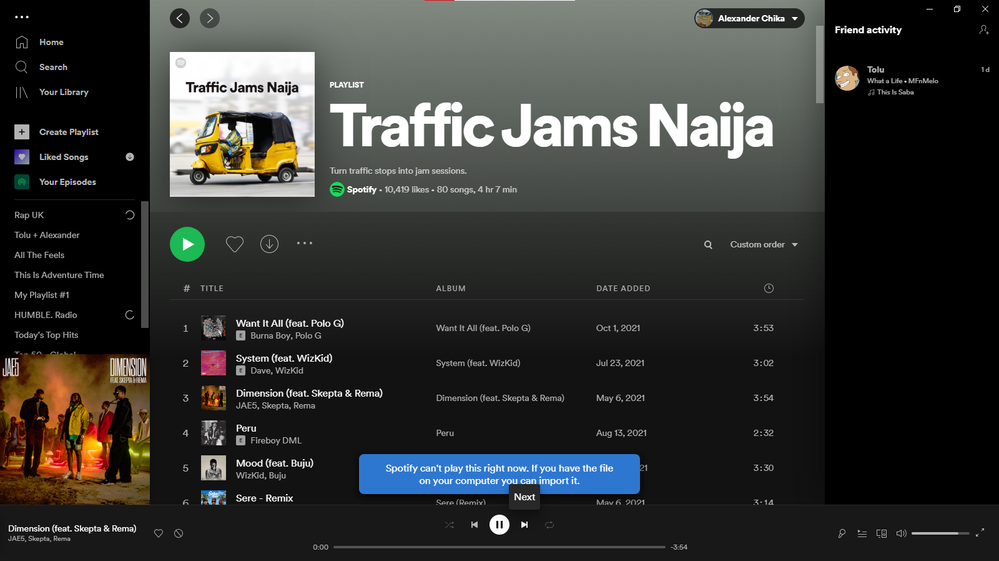- Home
- Help
- Desktop Windows
- Songs not playing
Help Wizard
Step 1
Type in your question below and we'll check to see what answers we can find...
Loading article...
Submitting...
If you couldn't find any answers in the previous step then we need to post your question in the community and wait for someone to respond. You'll be notified when that happens.
Simply add some detail to your question and refine the title if needed, choose the relevant category, then post.
Just quickly...
Before we can post your question we need you to quickly make an account (or sign in if you already have one).
Don't worry - it's quick and painless! Just click below, and once you're logged in we'll bring you right back here and post your question. We'll remember what you've already typed in so you won't have to do it again.
FAQs
Please see below the most popular frequently asked questions.
Loading article...
Loading faqs...
Ongoing Issues
Please see below the current ongoing issues which are under investigation.
Loading issue...
Loading ongoing issues...
Help categories
Account & Payment
Using Spotify
Listen Everywhere
Songs not playing
Solved!- Mark as New
- Bookmark
- Subscribe
- Mute
- Subscribe to RSS Feed
- Permalink
- Report Inappropriate Content
Plan
Premium
Country
Canada
Operating System
Windows 10
Internet Provider
Videotron
My Question or Issue
Spotify will not stream any song that is not on the local disc or cached and the web player doesn't work. There is a now playing icon on the song but the song never starts and the image of the song on the bottom left corner is a black disc. Songs stored on the cache are fine. The issue is only present on one of my devices. Everything works perfectly on my android phone and on my other windows 10 computer.
I have tried doing a complete reinstall of Spotify multiple times but this only solves the issue for 24 hours at best.
I have also updated my QuickTime player but it didn't solve the issue at hand.

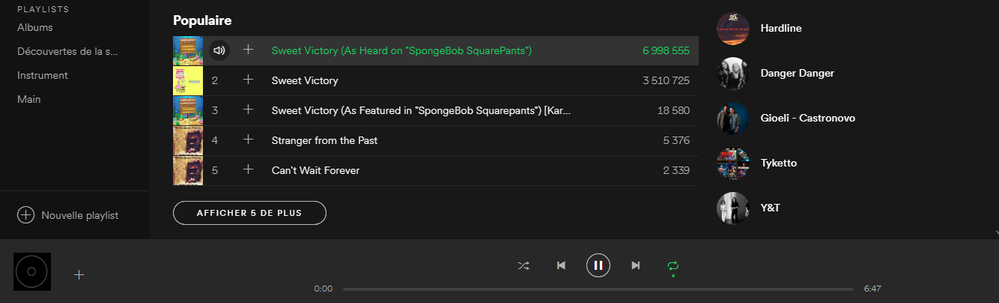
Solved! Go to Solution.
- Subscribe to RSS Feed
- Mark Topic as New
- Mark Topic as Read
- Float this Topic for Current User
- Bookmark
- Subscribe
- Printer Friendly Page
Accepted Solutions
- Mark as New
- Bookmark
- Subscribe
- Mute
- Subscribe to RSS Feed
- Permalink
- Report Inappropriate Content
- Mark as New
- Bookmark
- Subscribe
- Mute
- Subscribe to RSS Feed
- Permalink
- Report Inappropriate Content
- Mark as New
- Bookmark
- Subscribe
- Mute
- Subscribe to RSS Feed
- Permalink
- Report Inappropriate Content
Its working thanks!!
- Mark as New
- Bookmark
- Subscribe
- Mute
- Subscribe to RSS Feed
- Permalink
- Report Inappropriate Content
1. REINSTALLING LATEST VERSION
2.LOG OUT AND LOG IN
3.TRIED INSTALLING FRROM OFFLINE INSTALLER
4 TRIED DOWNLOADING OLDER VERIONS {[OFFLINE INSTALLER,ONLINE INSTALLER]}
5. I EVEN TRIED RESETTING THE WHOLE WINDOWS
6.I WAITED FOR THE UPDATE {[ 1 AND A HALF MONTH]}
7.I EVEN TRIED THE ABOVE THING {[REMOVING SPOTIFY IN THE HOST BUT IT WAS NOT THERE]}
AT ONE TIME THE APP ONLY SHOWED THE BLACK SCREEN
THE SAME THING IS HAPPENING WITH ME THE APP IS OPENING ALL IS FINE BUT WHEN I PLAY THE SONG IT IS STUCK ON 0:00 EVEN WHEN I IS RESUMED JUST LIKE YOURS
GUYS PLEASE HELP ME
PLAN
FREE
COUNTRY
INDIA
OPERATING SYSTEM
WINDOWS 10 64 BIT
HELP!!!
- Mark as New
- Bookmark
- Subscribe
- Mute
- Subscribe to RSS Feed
- Permalink
- Report Inappropriate Content
Hey there @user-removed,
Thanks for reaching out to the Community and welcome!
If possible, could you try using a different connection, like another WiFi network or a mobile hotspot, and let us know if the issue persists?
Also, if you're using a VPN, try disconnecting it as it may interfere with the app.
Lastly, make sure that Spotify is whitelisted from your firewall/antivirus.
Keep us posted on how it goes. We'll be on the lookout.
- Mark as New
- Bookmark
- Subscribe
- Mute
- Subscribe to RSS Feed
- Permalink
- Report Inappropriate Content
Hello, I have been using Spotify for like 2-3 months now and I have an issue with the Spotify app on my laptop. After three seconds, it stops playing my selected song online then states that the songs need to be on my local disk before playing.
- Mark as New
- Bookmark
- Subscribe
- Mute
- Subscribe to RSS Feed
- Permalink
- Report Inappropriate Content
Hey @alex_chika,
Thank you for reaching out on the Community!
Is this behavior of your desktop client still persisting? Please check that you have a stable internet connection while streaming, as drops of your signal could be the reason for such messages to appear. It's also worthwhile restarting the app twice in a row. This may sound odd but it's how the app does a refresh and resolves possible cache-related issues. Let us know if this makes any difference for you.
If nothing form the above helps, please share what troubleshooting steps you've taken, as well as the exact Spotify version number you are running, plus the OS and version, that is installed on your desktop platform. Having this info we might be able to advise you better.
Keep us posted, we'll be on the lookout for your reply.
Suggested posts
Hey there you, Yeah, you! 😁 Welcome - we're glad you joined the Spotify Community! While you here, let's have a fun game and get…