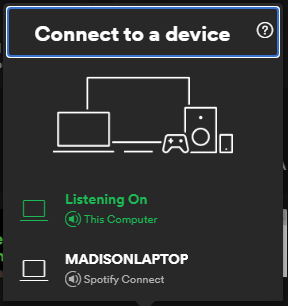- Home
- Help
- Desktop Windows
- Re: [Spotify Connect] Won't detect between PC and ...
Help Wizard
Step 1
Type in your question below and we'll check to see what answers we can find...
Loading article...
Submitting...
If you couldn't find any answers in the previous step then we need to post your question in the community and wait for someone to respond. You'll be notified when that happens.
Simply add some detail to your question and refine the title if needed, choose the relevant category, then post.
Just quickly...
Before we can post your question we need you to quickly make an account (or sign in if you already have one).
Don't worry - it's quick and painless! Just click below, and once you're logged in we'll bring you right back here and post your question. We'll remember what you've already typed in so you won't have to do it again.
FAQs
Please see below the most popular frequently asked questions.
Loading article...
Loading faqs...
Ongoing Issues
Please see below the current ongoing issues which are under investigation.
Loading issue...
Loading ongoing issues...
Help categories
Account & Payment
Using Spotify
Listen Everywhere
[Spotify Connect] Won't detect between PC and Phone
[Spotify Connect] Won't detect between PC and Phone
- Mark as New
- Bookmark
- Subscribe
- Mute
- Subscribe to RSS Feed
- Permalink
- Report Inappropriate Content
Plan
Premium
Country
USA
Device
Custom Win10 Desktop, Win10 Lenovo Laptop, Android Pixel 2 (Android Pie)
My Question or Issue
For a while now, none of my Windows PC's will detect my phone as an option to connect, and vice versa. This used to work between different internet connections too (cell and wifi, for example), but now even on the same wifi network it does not show up. I've tried clearing cache, reinstalling, not sure what's up.
- Subscribe to RSS Feed
- Mark Topic as New
- Mark Topic as Read
- Float this Topic for Current User
- Bookmark
- Subscribe
- Printer Friendly Page
- Mark as New
- Bookmark
- Subscribe
- Mute
- Subscribe to RSS Feed
- Permalink
- Report Inappropriate Content
Hi there,
Strange your phone (or PC) is listed as an option to connect (from the opposite device). Spotify connect is meant for "dumb terminals" - things like cars, speakers and other sound systems.
Check out the list of Spotify enabled gear here.
The way you're using it, you're kind of 'confusing' the Spotify app. It'll detect it's listening on another 'smart' device like a PC or smartphone and will cut the connection on the other device because you can only use your Spotify account for one terminal at a time. Speaker systems are a different story.
Hope this clears things up?
- Mark as New
- Bookmark
- Subscribe
- Mute
- Subscribe to RSS Feed
- Permalink
- Report Inappropriate Content
VERY late reply, but no that doesn't clear anything up.
My usecase is I WANT to switch from playing on my PC to playing on my phone, and vice versa. When they are connected, the playlist / queue is synced, and I can play/pause the active instance from any device. It is supposed to detect any "smart" device as available to be switched to.
If I want to play on my Phone, but have my desktop show what's playing and let me play/pause/skip with keyboard media keys, then it needs to connect.
- Mark as New
- Bookmark
- Subscribe
- Mute
- Subscribe to RSS Feed
- Permalink
- Report Inappropriate Content
Hey @juneku,
Thanks for reaching out about this here in the Community.
Just to confirm, does the music sync between your devices when you open the app on them (PC and phone)?
Also, could you let us know the exact make/model, operating system and Spotify version of your devices?
We'll be on the lookout for your reply.
- Mark as New
- Bookmark
- Subscribe
- Mute
- Subscribe to RSS Feed
- Permalink
- Report Inappropriate Content
Hello!
I have the same trouble.
- Mark as New
- Bookmark
- Subscribe
- Mute
- Subscribe to RSS Feed
- Permalink
- Report Inappropriate Content
Hi @z_sashok,
Welcome to the Community and thank you for posting!
Since this is happening on a new PC, we'll check some settings first.
To start, could you temporarily disable your firewall and antivirus? This way we can make sure they're not blocking the app's connection.
Another thing to try is to run a clean reinstall of the app, and if you have a Windows PC, download the app directly from the Microsoft Store.
Hope this helps.
Suggested posts
Hey there you, Yeah, you! 😁 Welcome - we're glad you joined the Spotify Community! While you here, let's have a fun game and get…