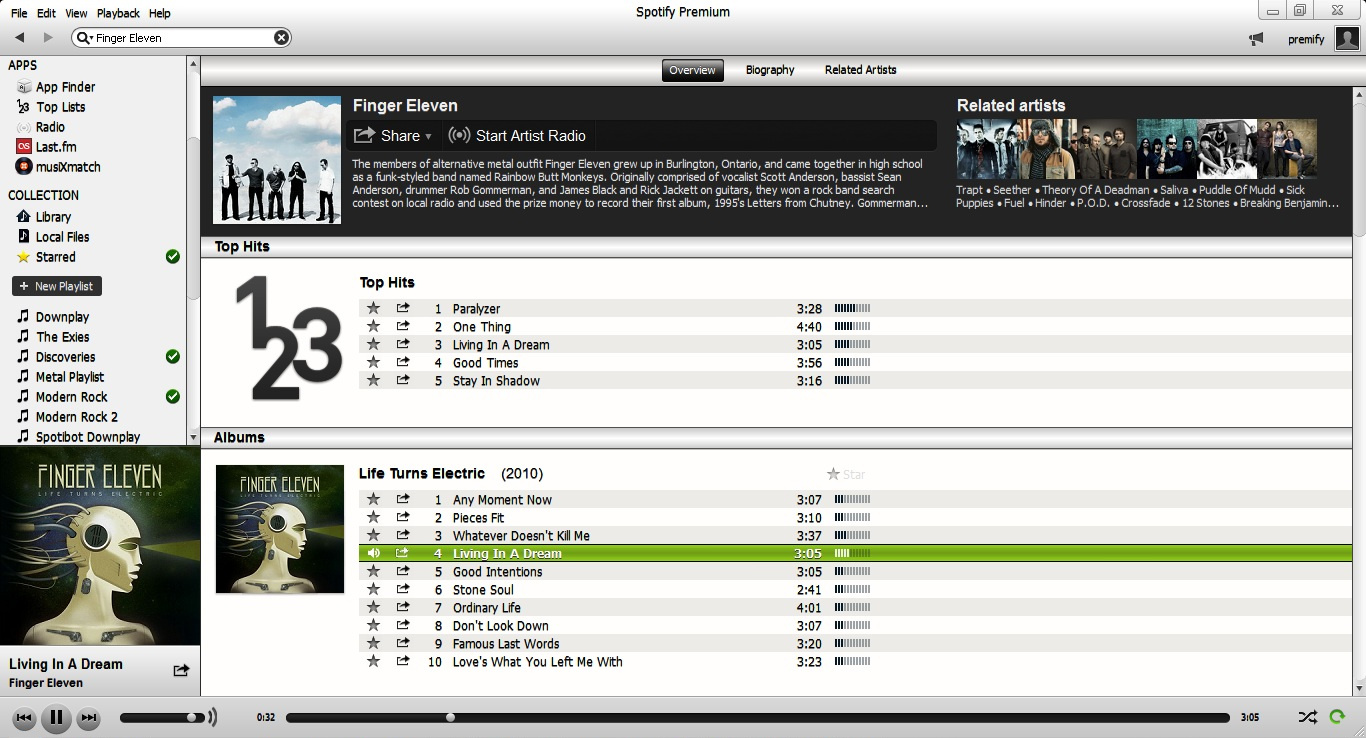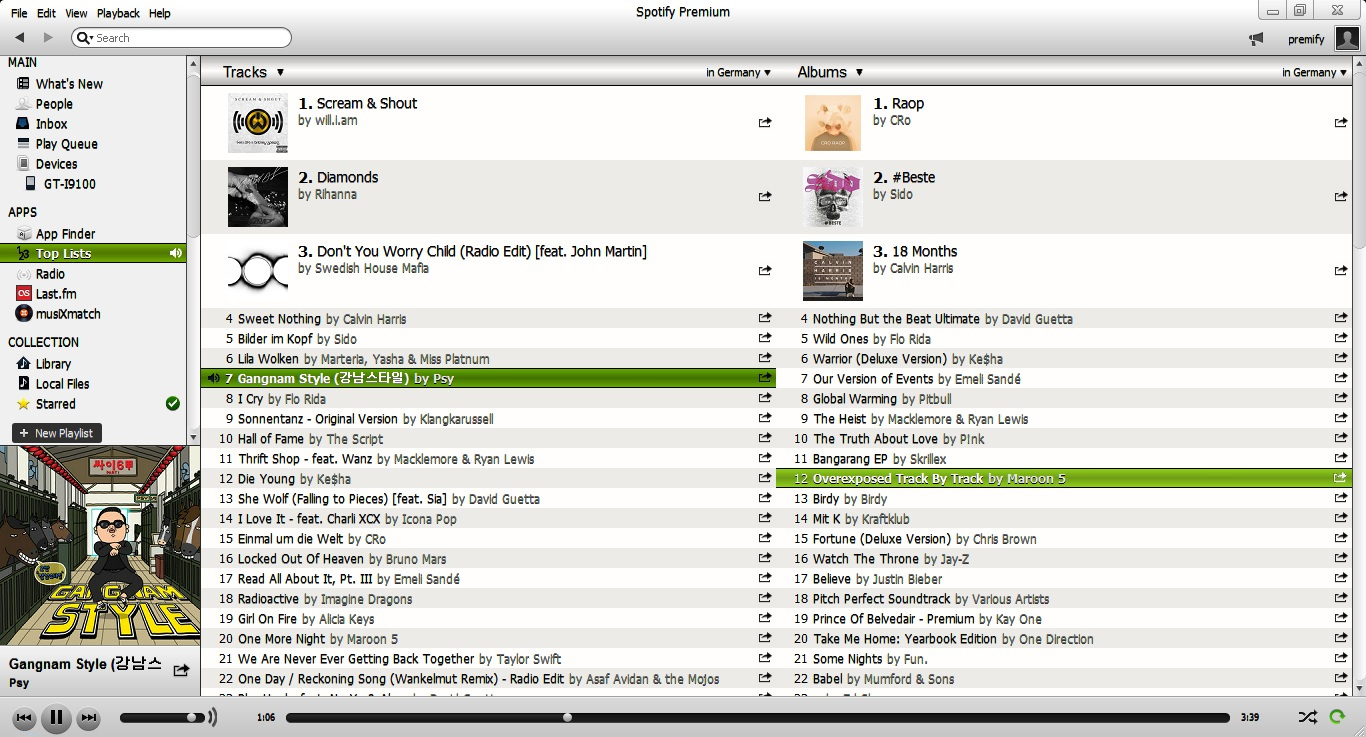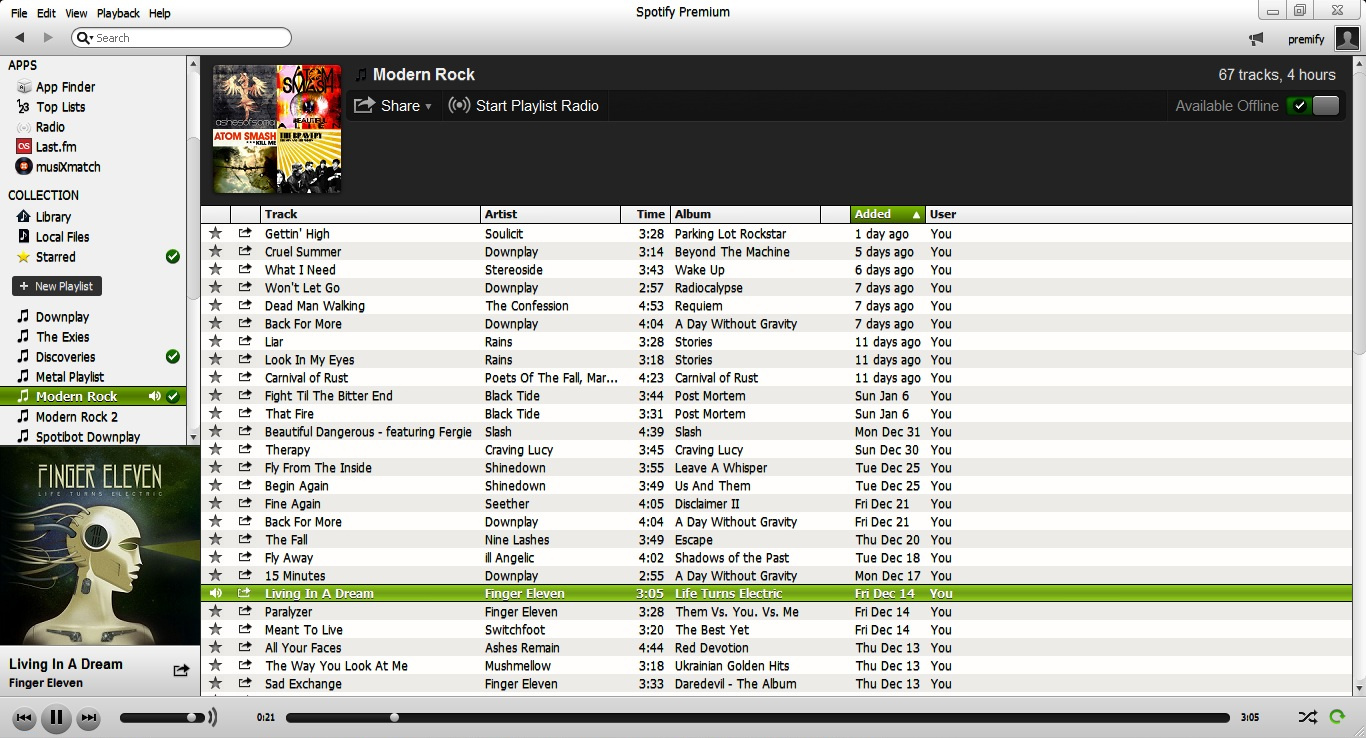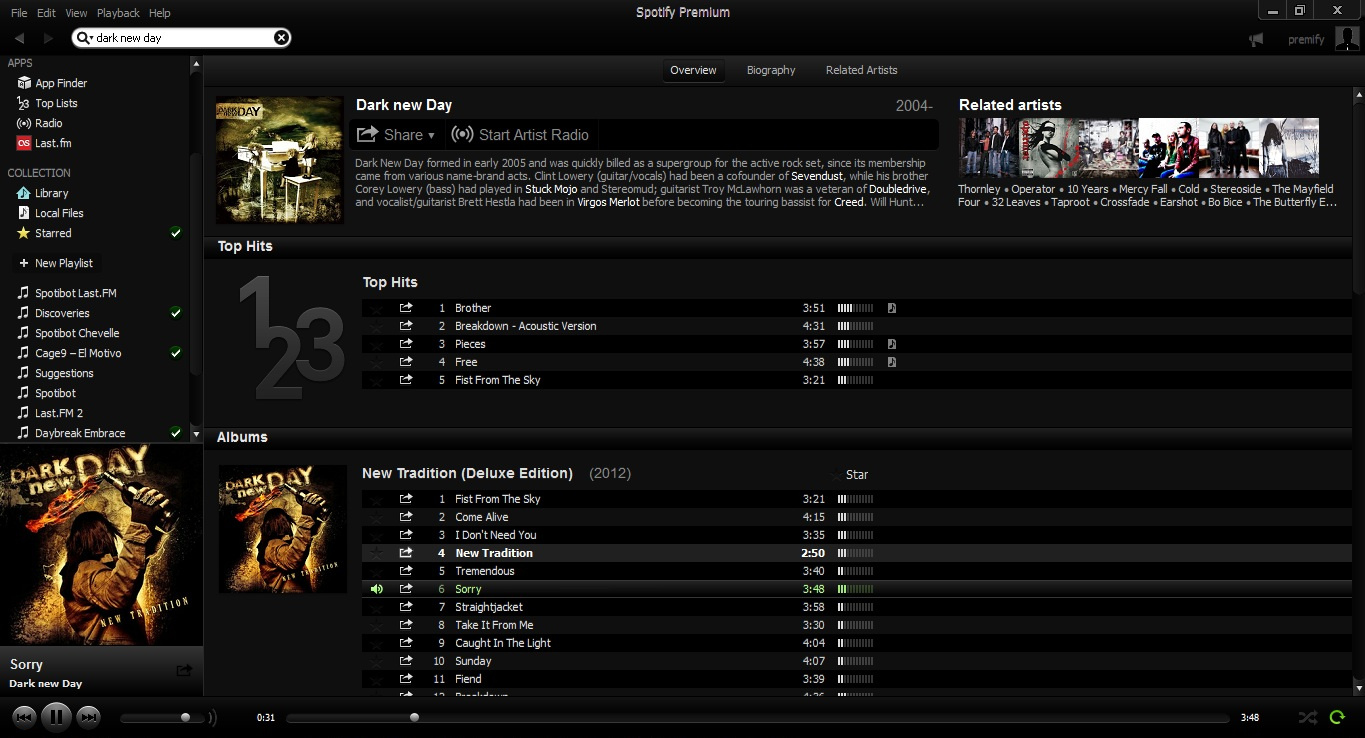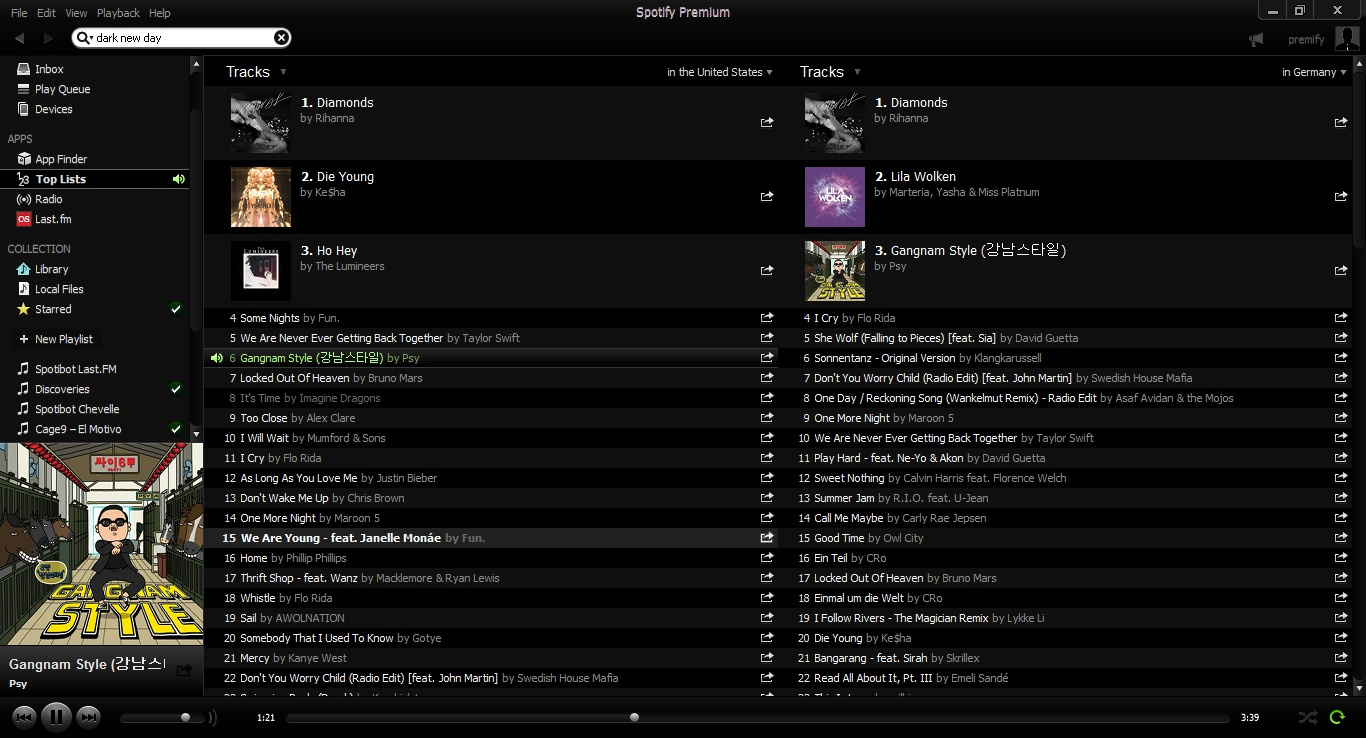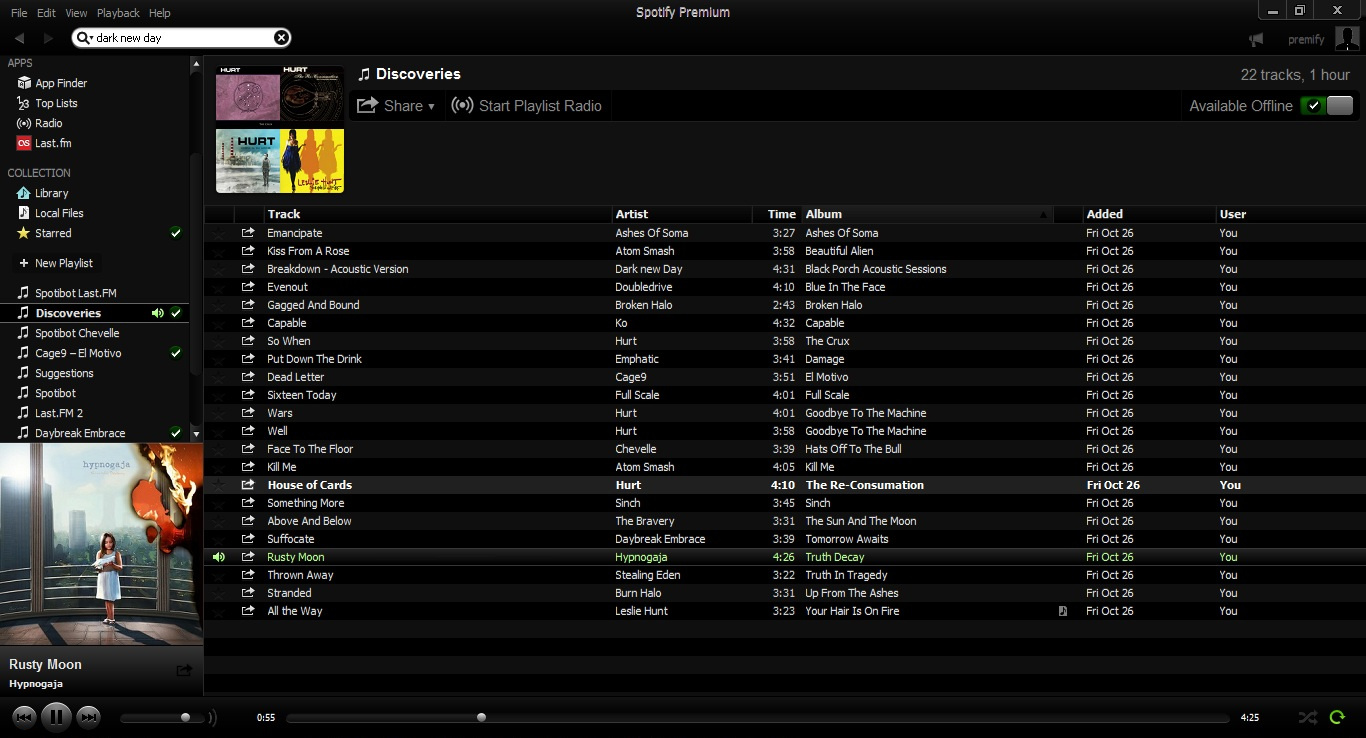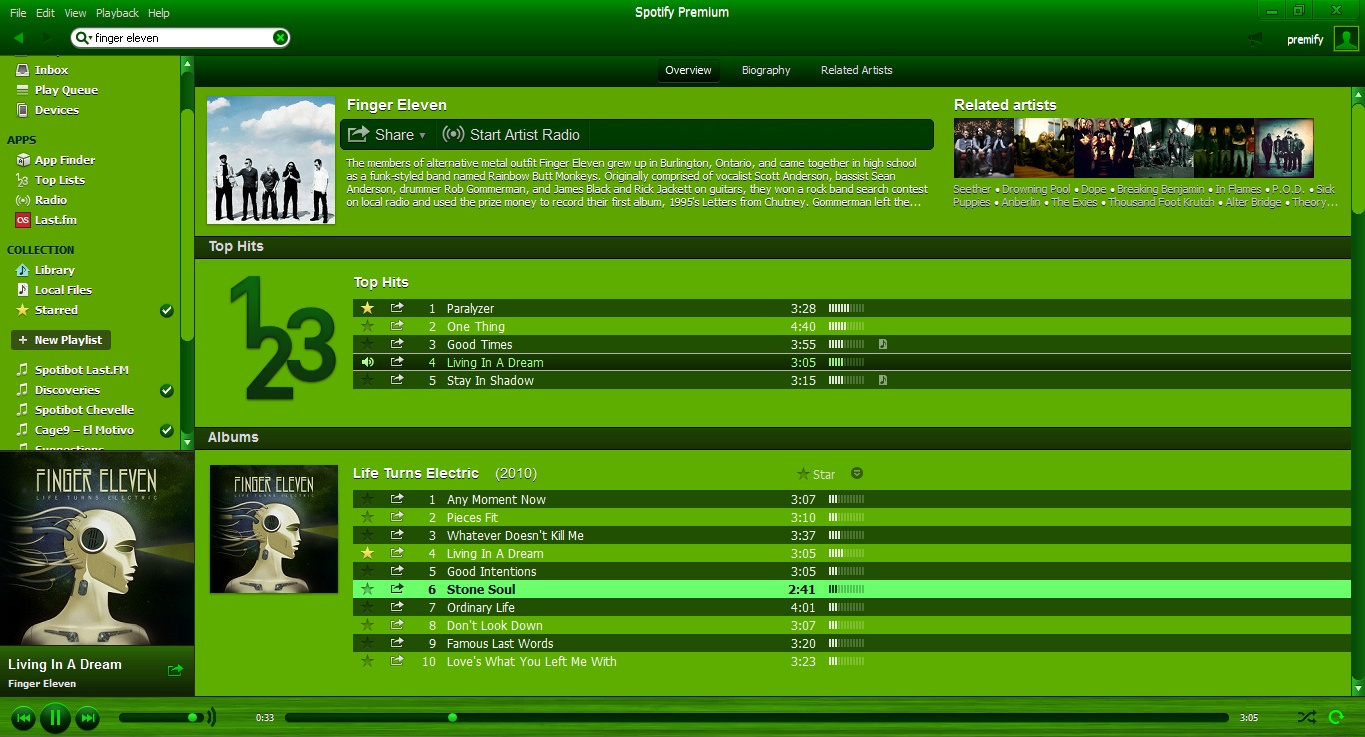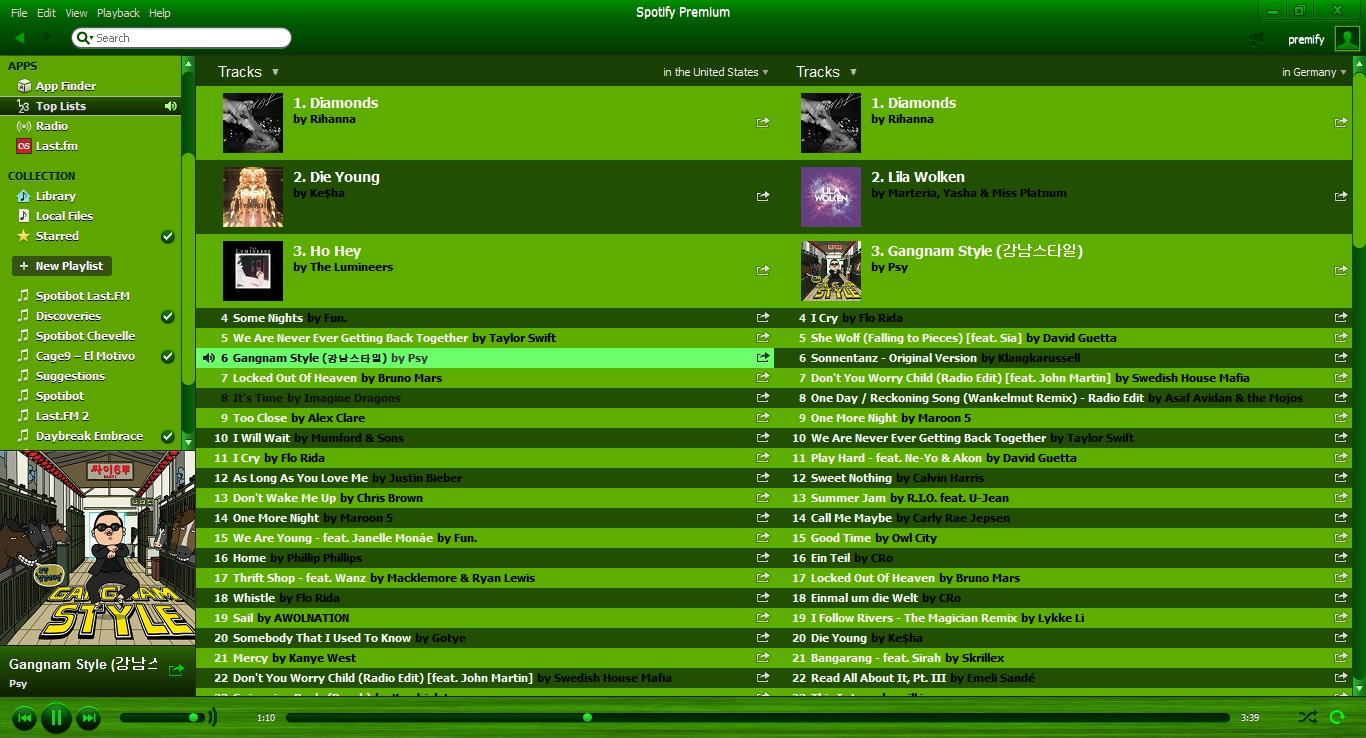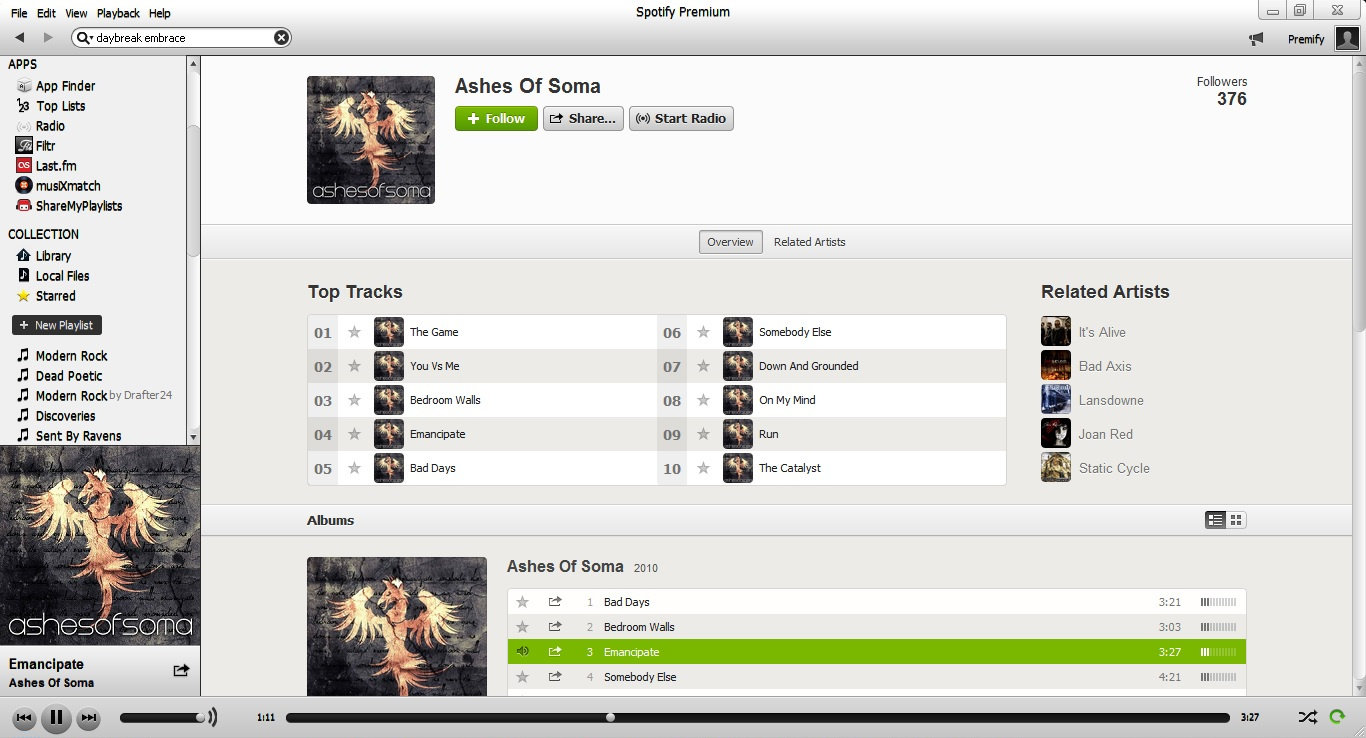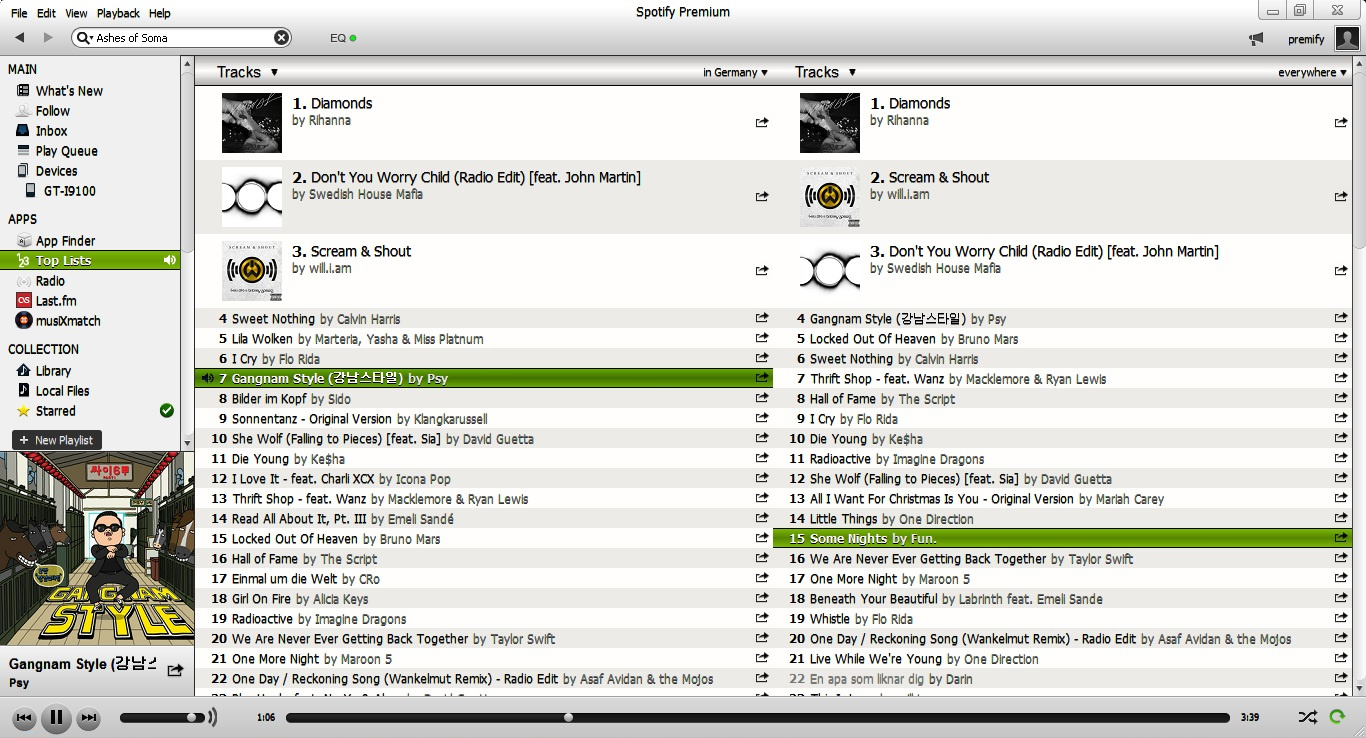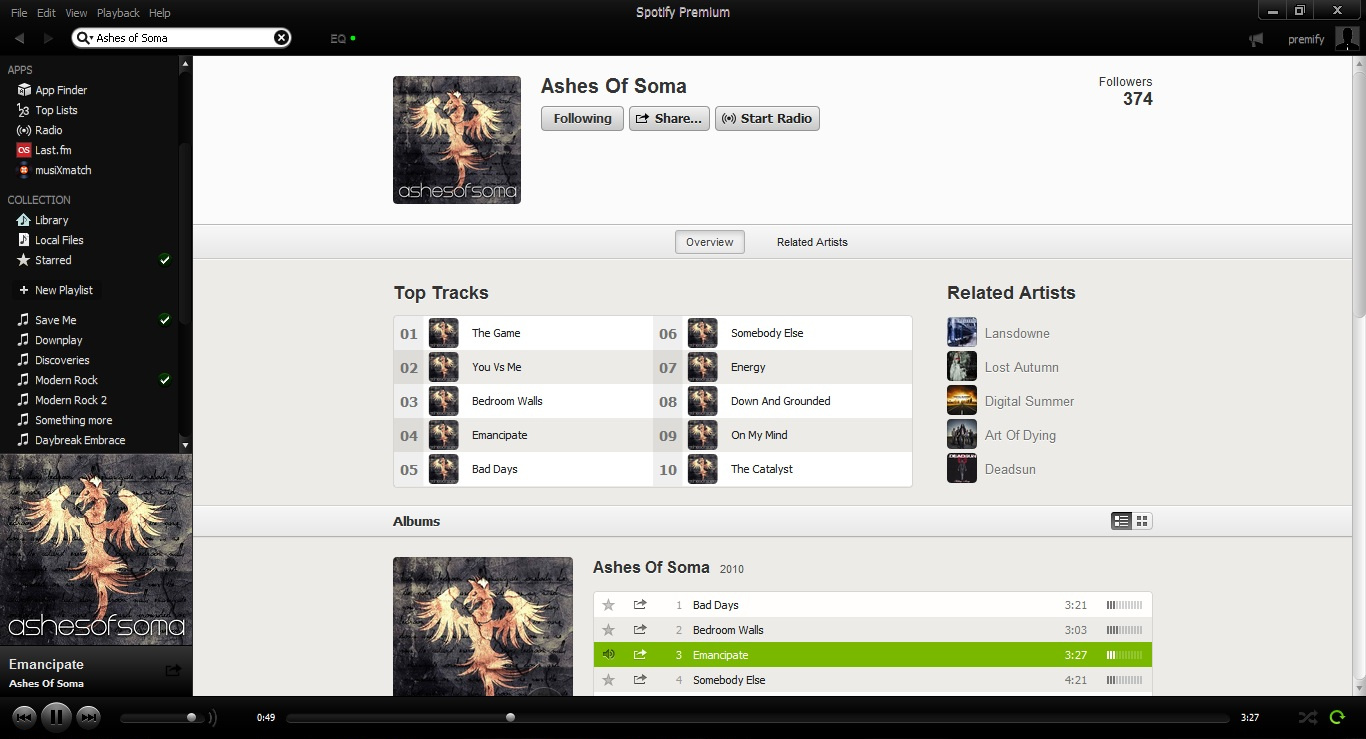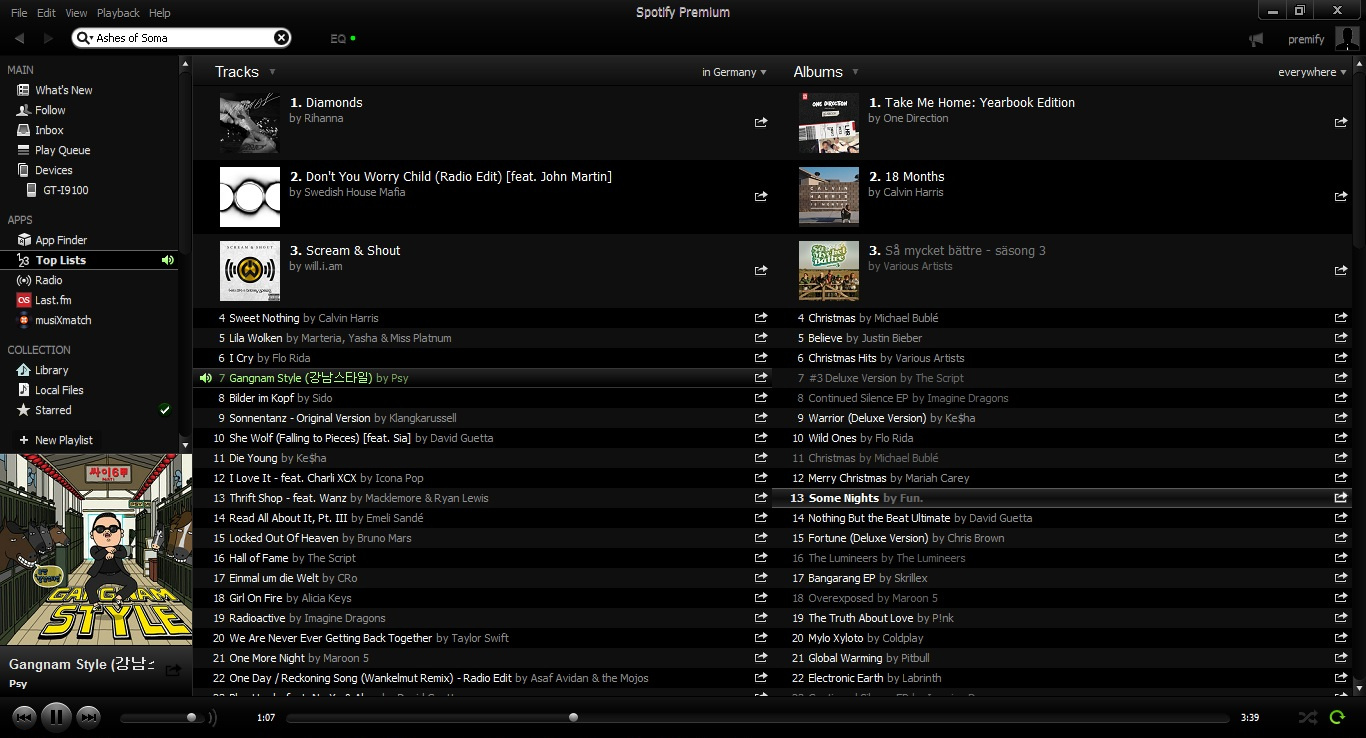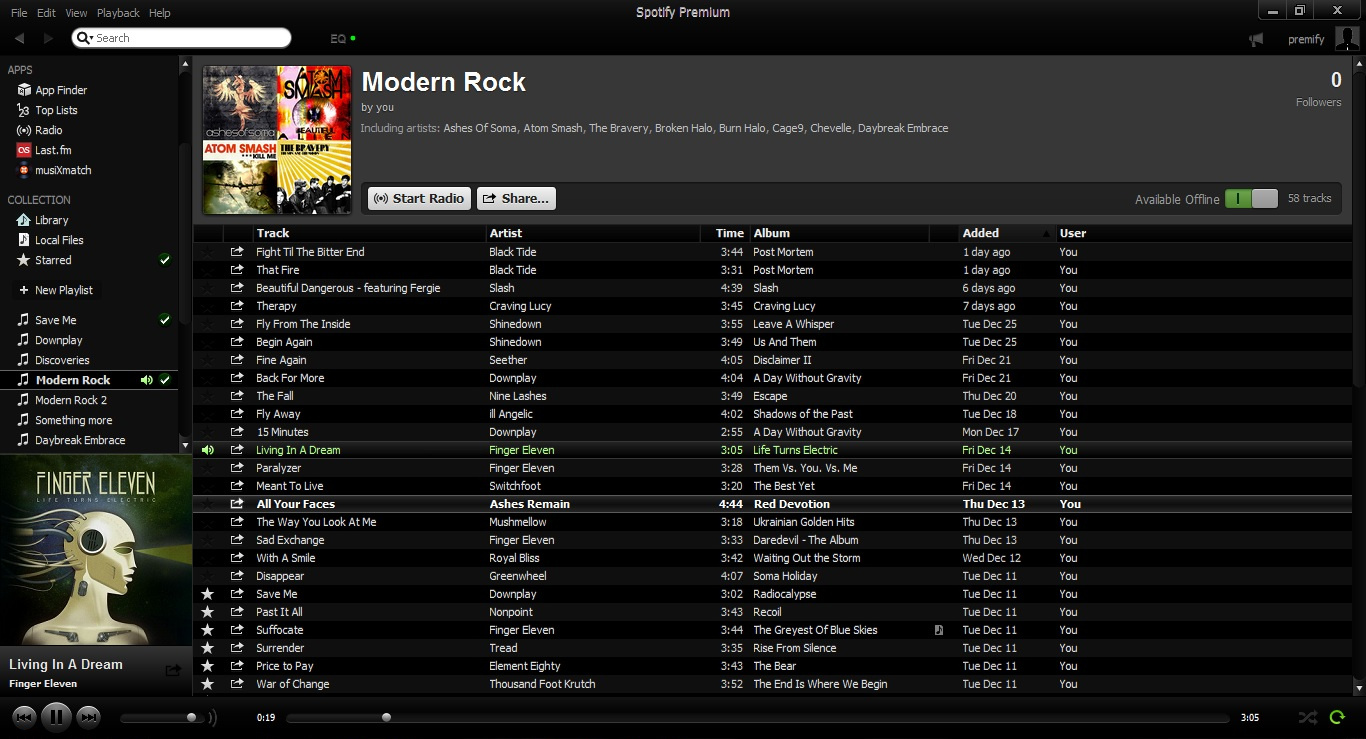- Home
- Help
- Desktop Windows
- Spotify Skin Gallery
Help Wizard
Step 1
Type in your question below and we'll check to see what answers we can find...
Loading article...
Submitting...
If you couldn't find any answers in the previous step then we need to post your question in the community and wait for someone to respond. You'll be notified when that happens.
Simply add some detail to your question and refine the title if needed, choose the relevant category, then post.
Just quickly...
Before we can post your question we need you to quickly make an account (or sign in if you already have one).
Don't worry - it's quick and painless! Just click below, and once you're logged in we'll bring you right back here and post your question. We'll remember what you've already typed in so you won't have to do it again.
FAQs
Please see below the most popular frequently asked questions.
Loading article...
Loading faqs...
Ongoing Issues
Please see below the current ongoing issues which are under investigation.
Loading issue...
Loading ongoing issues...
Help categories
Account & Payment
Using Spotify
Listen Everywhere
Spotify Skin Gallery
Spotify Skin Gallery
- Mark as New
- Bookmark
- Subscribe
- Mute
- Subscribe to RSS Feed
- Permalink
- Report Inappropriate Content
UPDATE:Since the newest Spotify versions 0.8.8+ the client uses a lot of web-based elements, which I sadly can not change with my methods. That's why I gave up on custom skins. So this here now, is just a gallery of what was possible before. If someone finds out how to change the new elements, feel free to contact me here. 😉
Also you can check out my darker skin for the WebPlayer here.
Spotify Client Version 0.8.5.1333:
(works for 0.8.5.1356 too)
Light & Bright
Version 0.8.5.1333 Download
Dark Blue
Version 0.8.5.1333: Download
Noble Black:
Version 0.8.5.1333: Download
True Green:
Version 0.8.5.1333: Download
Spotify Client Version 0.8.8.3xx & 0.8.8.4xx:
Note: A lot of web-based elements got updated with this version that can not be changed e.g. Album/Artist view, playlist header.
(Versions: 0.8.8.347, 0.8.8.348, 0.8.8.349, 0.8.8.450, 0.8.8.454)
Light & Bright:
Version 0.8.8.4xx Download
Version 0.8.8.3xx Download
Noble Black:
Version 0.8.8.3xx Download
- Labels:
-
Windows
- Subscribe to RSS Feed
- Mark Topic as New
- Mark Topic as Read
- Float this Topic for Current User
- Bookmark
- Subscribe
- Printer Friendly Page
- Mark as New
- Bookmark
- Subscribe
- Mute
- Subscribe to RSS Feed
- Permalink
- Report Inappropriate Content
Hi, it seems these skins are for 32 bit windows, is that correct? do you have something for 64 bit?
- Mark as New
- Bookmark
- Subscribe
- Mute
- Subscribe to RSS Feed
- Permalink
- Report Inappropriate Content
@halpwr wrote:
Hi, it seems these skins are for 32 bit windows, is that correct? do you have something for 64 bit?
No, it works on both 32 and 64 bit. I've got Win 7 Prof. 64 bit and works just fine.
What lets you think that it only works for 32 bit?
- Mark as New
- Bookmark
- Subscribe
- Mute
- Subscribe to RSS Feed
- Permalink
- Report Inappropriate Content
Hi, thanks for your reply. I'm not sure, but it just seemed like the new skin was a lower resolution than the old skin. Just my thoughts. I'm also using new version 8.8.348, so the menu icons weren't mapped properly.
I tried making my own skin, but kind of gave up because I don't have photoshop and it seemed like a legnthy process with not much upside, just a "coolness" factor. Any ideas for me? Do you know if there's a new theme for my version?
- Mark as New
- Bookmark
- Subscribe
- Mute
- Subscribe to RSS Feed
- Permalink
- Report Inappropriate Content
Well I do have skins for 0.8.8 version, you just need to scroll down a bit in the gallery. But you should notice that the white album/artist/search page can not be changed, because they are web-based now and no longer native UI elements.
However the icons should be the same, I didn't change those from my previous versions.
And yea, it's only changing colors - so the program stays the same - just the style changes. 😉
Although my light & brigh theme got +1 bigger font size too, so it's also better to read.
- Mark as New
- Bookmark
- Subscribe
- Mute
- Subscribe to RSS Feed
- Permalink
- Report Inappropriate Content
Thanks, I installed Light and Bright and it works. For some reason it's not as vivid as the original skin, like it just seems a bit blurry. I'm a stickler for design, but otherwise good work, and thanks!
- Mark as New
- Bookmark
- Subscribe
- Mute
- Subscribe to RSS Feed
- Permalink
- Report Inappropriate Content
Could you maybe post a screenshot in fullsize to see if it looks any different than I know?
Would be great. 🙂
- Mark as New
- Bookmark
- Subscribe
- Mute
- Subscribe to RSS Feed
- Permalink
- Report Inappropriate Content
I took two screenshots, but how do I attach them to this thread? Can't seem to figure it out.
- Mark as New
- Bookmark
- Subscribe
- Mute
- Subscribe to RSS Feed
- Permalink
- Report Inappropriate Content
Just click on the picture icon in reply and upload it from your pc. Then choose insert (fullscreen)
- Mark as New
- Bookmark
- Subscribe
- Mute
- Subscribe to RSS Feed
- Permalink
- Report Inappropriate Content
Hi - Unfortunately I don't have that button!
- Mark as New
- Bookmark
- Subscribe
- Mute
- Subscribe to RSS Feed
- Permalink
- Report Inappropriate Content
Argh, okay. Guess the forum moderator disabled uploading pictures for lower ranks in the last forum update... 😞
Are you at any kind of upload service so you could post a link of it? Like imageshack? If not, it's okay. Would have been just interesting to see it in action.
- Mark as New
- Bookmark
- Subscribe
- Mute
- Subscribe to RSS Feed
- Permalink
- Report Inappropriate Content
I just created an account, check out these two links. (old versus new). The quality on the screenshot isn't good enough to really see the difference though.
http://img831.imageshack.us/img831/4256/spotifynew.png
- Mark as New
- Bookmark
- Subscribe
- Mute
- Subscribe to RSS Feed
- Permalink
- Report Inappropriate Content
Ok looks pretty much the same as mine, guess it's really in the detail then.
I must admit, I don't use Photoshop but a freeware program to change the icons.
This light version I've made was kinda tricky because I had to change the sidebar icons from light to dark and vice versa when they are highlighted. There are a lot of them and maybe I didn't put up the time to make it perfect for everyone. Thought it's good enough, but of course if you look closer you might see it's not a pro's work. 😉 Also some icons can not be changed because they are web-based (e.g. radio/what's new icon), same like the artist/album/search page.
Another thing that might look "blurry" is the font, because I'm using shadows there. I've tried without shadows but it just looked too sharp - simply unnatural.
However if you want to perfect the skin you can always have a look at the download folder, there's a description on what I've changed + the changed bitmaps, including every changed icon. Maybe you can make those sharper then! 🙂
- Mark as New
- Bookmark
- Subscribe
- Mute
- Subscribe to RSS Feed
- Permalink
- Report Inappropriate Content
Hmm. I really wish I had a career in graphic design, but unfortunately I build Excel models all day, so that's my specialty. I think maybe the shadows are what did it. Fonts are really important these days, and getting it right is a tough task. Maybe someday Spotify will let us customize these skins, similar to a product like Gmail.
- Mark as New
- Bookmark
- Subscribe
- Mute
- Subscribe to RSS Feed
- Permalink
- Report Inappropriate Content
hi,
works this with the Mac-version of spotify as well?
where is the resources.zip located on mac?
- Mark as New
- Bookmark
- Subscribe
- Mute
- Subscribe to RSS Feed
- Permalink
- Report Inappropriate Content
@Ash2k80 wrote:
hi,
works this with the Mac-version of spotify as well?
where is the resources.zip located on mac?
As I've said a couple of times already, I do not own a mac, hence I don't know the location or if you can change it.
But I do know, that you couldn't use my skins for mac since you'd need to change other code lines than windows.
Maybe some OSX user will make skins for Mac sometimes, but so far everyone just keeps asking and no one is trying. 😛
- Mark as New
- Bookmark
- Subscribe
- Mute
- Subscribe to RSS Feed
- Permalink
- Report Inappropriate Content
Hiya Premify! Awesome skins -- I saw your post somewhere else and followed your link, luckily landing here! 😜
I am with Idanne, who'd said that your dark theme is "too dark," and we just want the regular dark gray theme back. 😉 Are you working on something, or as you mentioned earlier, it is now impossible?
Another question. I've been using a dark-gray theme for my Windows UI since ... years ago (it merges very perfectly with the dark gray Spotify theme). I use Windows 7 Professional 64-bit as well. Is it possible / can you allow the main frame of Spotify to adapt the "Aero" Win7 look? (So I can see my custom Windows skin in place of the "iTunes" gray/brushed-metal look).
Ok, great work!! That's all for now 🙂
kat
- Mark as New
- Bookmark
- Subscribe
- Mute
- Subscribe to RSS Feed
- Permalink
- Report Inappropriate Content
@katsumii wrote:
...Another question. I've been using a dark-gray theme for my Windows UI since ... years ago (it merges very perfectly with the dark gray Spotify theme). I use Windows 7 Professional 64-bit as well. Is it possible / can you allow the main frame of Spotify to adapt the "Aero" Win7 look? (So I can see my custom Windows skin in place of the "iTunes" gray/brushed-metal look).
kat
Hi kat,
Saw something about transparency the other day. Here's a link http://uselesspuzzles.blogspot.co.uk/2012/10/fix-windows-snap-to-hotkeys-for-spotify.html
Hope it's useful, H.
- Mark as New
- Bookmark
- Subscribe
- Mute
- Subscribe to RSS Feed
- Permalink
- Report Inappropriate Content
- Mark as New
- Bookmark
- Subscribe
- Mute
- Subscribe to RSS Feed
- Permalink
- Report Inappropriate Content
Hey kat!
Glad you like the skins! To answer your questions:
If I knew how to change the white artist/album pages in the new version, I would of course provide a normal grey version too because that's what most people want. However it is not possible since those elements are web-based. I'm still trying to figure out a way (any help appreciated) but so far sadly to no avail.
About the aero design. I know what you mean but that is also not possible.
With this method here I'm just changing some bitmaps and color codes. Adding an aero frame would be altering the actual program - which I'm not sure if it's even legal to post it then, besides the fact that I got no idea how that would work. I'm not a programmer. 😜
- Mark as New
- Bookmark
- Subscribe
- Mute
- Subscribe to RSS Feed
- Permalink
- Report Inappropriate Content
Dude you freaking rock bro! The spotify team should look into hiring you and add skins to the awsome player they got. Do any of the skins work with the latest version? I have version 0.9.6.72.ge389c074 so i downloaded the versions the skins are for and I keep getting this message even after following the steps addBitmap(MainlistRowExpandBg_upper,<NULL>) fail
Suggested posts
Hey there you, Yeah, you! 😁 Welcome - we're glad you joined the Spotify Community! While you here, let's have a fun game and get…