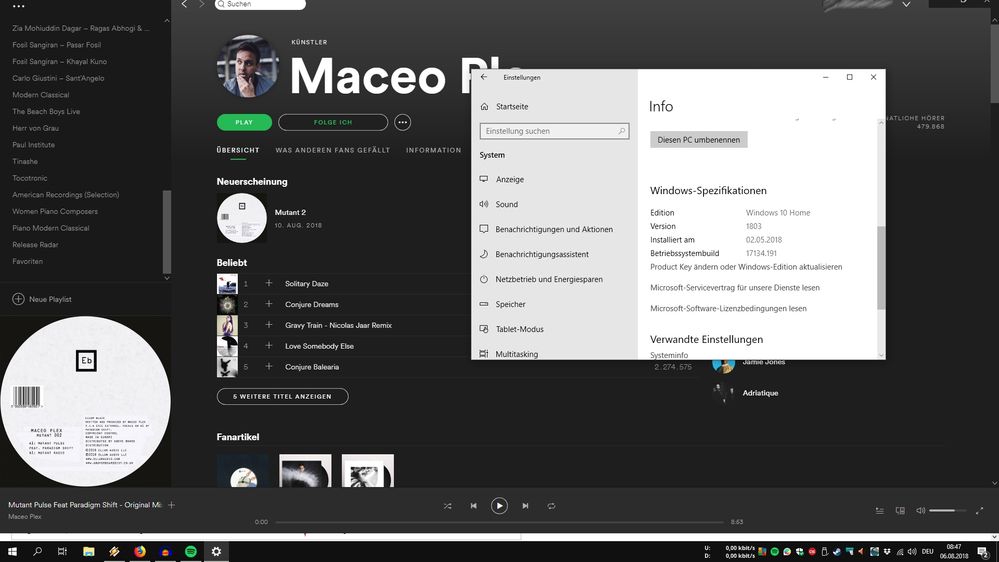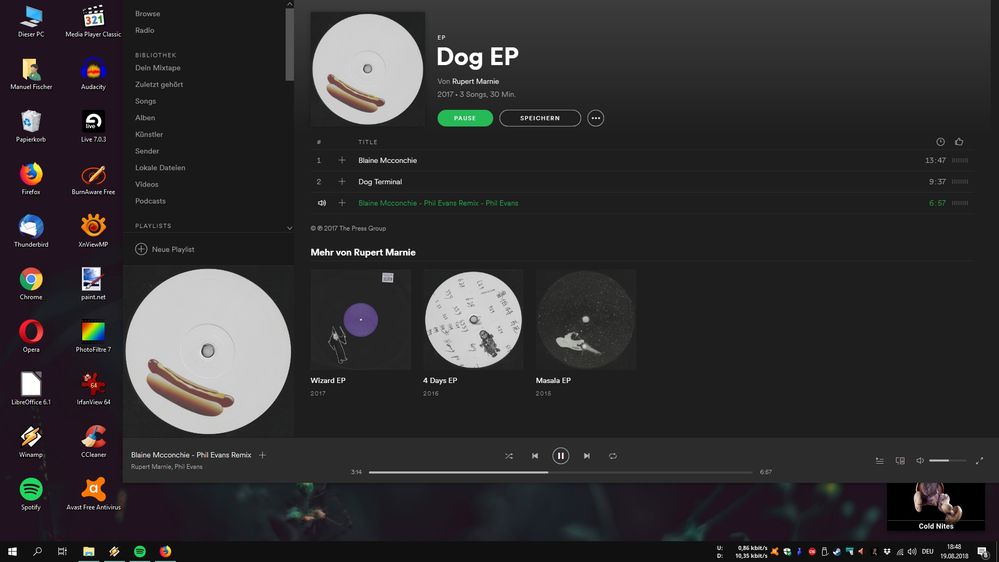- Home
- Help
- Desktop Windows
- Re: Spotify maximized window issue on Windows 10 A...
Help Wizard
Step 1
Type in your question below and we'll check to see what answers we can find...
Loading article...
Submitting...
If you couldn't find any answers in the previous step then we need to post your question in the community and wait for someone to respond. You'll be notified when that happens.
Simply add some detail to your question and refine the title if needed, choose the relevant category, then post.
Just quickly...
Before we can post your question we need you to quickly make an account (or sign in if you already have one).
Don't worry - it's quick and painless! Just click below, and once you're logged in we'll bring you right back here and post your question. We'll remember what you've already typed in so you won't have to do it again.
FAQs
Please see below the most popular frequently asked questions.
Loading article...
Loading faqs...
Ongoing Issues
Please see below the current ongoing issues which are under investigation.
Loading issue...
Loading ongoing issues...
Help categories
Account & Payment
Using Spotify
Listen Everywhere
Spotify maximized window issue on Windows 10 April update Build 17134.1!
Solved!- Mark as New
- Bookmark
- Subscribe
- Mute
- Subscribe to RSS Feed
- Permalink
- Report Inappropriate Content
Hello,
When using Spotify on Windows 10 April 2018 update build 17134.1 or even Redstone 5 builds every second time you click the maximize middle button on spotify it is not completely going into a maximized window! And you can actually see that the very top of spotify is not fully maximized and the bottom of Spotify is cut off below the bottom taskbar as well.
I notice this seems to only happen with software that use non standard UI like Spotify and other programs I use like eM Client, iTunes and Bandicut.
Something changed in April 2018 update and remains in Redstone 5 builds. You can see for yourself by running Windows 10 April update or Redstone 5 builds. And install either Spotify, iTunes, eM Client or Bandicut. And to see the bug keep clicking on the maximized button on any of these programs and you will see that every other time you make them maximized it is not fully maximized and looks strange.
P.S. This does not happen at all with any Windows 10 builds before April 2018 update!!!
Who needs to fix this issue you guys or Microsoft?
Solved! Go to Solution.

- Subscribe to RSS Feed
- Mark Topic as New
- Mark Topic as Read
- Float this Topic for Current User
- Bookmark
- Subscribe
- Printer Friendly Page
- Mark as New
- Bookmark
- Subscribe
- Mute
- Subscribe to RSS Feed
- Permalink
- Report Inappropriate Content
Happy to report that the most recent Windows update pushed out on July 24th (Build: 17134.191) resolves this issue for Spotify and other applications experiencing similar border issues.
- Mark as New
- Bookmark
- Subscribe
- Mute
- Subscribe to RSS Feed
- Permalink
- Report Inappropriate Content
Hmm.
But when I close Spotify to the tray and open it again it the window size is still broken.

- Mark as New
- Bookmark
- Subscribe
- Mute
- Subscribe to RSS Feed
- Permalink
- Report Inappropriate Content
Same bug here : I film it :
- Mark as New
- Bookmark
- Subscribe
- Mute
- Subscribe to RSS Feed
- Permalink
- Report Inappropriate Content
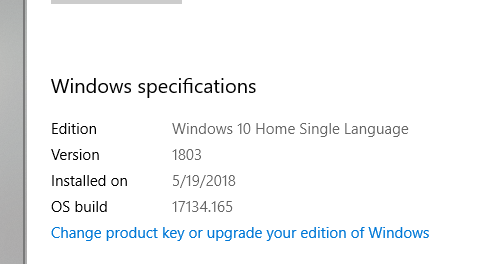
- Mark as New
- Bookmark
- Subscribe
- Mute
- Subscribe to RSS Feed
- Permalink
- Report Inappropriate Content
It has been fixed, update to the newest Windows 10 stable build 17134.191
- Mark as New
- Bookmark
- Subscribe
- Mute
- Subscribe to RSS Feed
- Permalink
- Report Inappropriate Content
Hmm...
- Mark as New
- Bookmark
- Subscribe
- Mute
- Subscribe to RSS Feed
- Permalink
- Report Inappropriate Content
Still not fixed. And now it looks like this.
- Mark as New
- Bookmark
- Subscribe
- Mute
- Subscribe to RSS Feed
- Permalink
- Report Inappropriate Content
I dunno. It has been fixed for a long time for me.
- Mark as New
- Bookmark
- Subscribe
- Mute
- Subscribe to RSS Feed
- Permalink
- Report Inappropriate Content
It's still happing to me too. As Spotify is the only application, that is affect, it's seems to be a Spotify issue.
See also
- Mark as New
- Bookmark
- Subscribe
- Mute
- Subscribe to RSS Feed
- Permalink
- Report Inappropriate Content
Fixed for me on both PCs (desktop and laptop on Win 10 x64 1809)
- Mark as New
- Bookmark
- Subscribe
- Mute
- Subscribe to RSS Feed
- Permalink
- Report Inappropriate Content
thanks
link fixed it for me
the fix is: enable compatibility mode for spotify (I used windows 7)
the reason: apps based in chromium (like spotify) suffer from this issue since quite some time now
- Mark as New
- Bookmark
- Subscribe
- Mute
- Subscribe to RSS Feed
- Permalink
- Report Inappropriate Content
Compatibility mode isn't a long term solution. This problem has been fixed for me since the 17134.191 build, but it seems people are still having problems. The October Update 1809 was out for a little bit until Microsoft found out about people's personal files being deleted after upgrading, so they have pulled it for now. blacklord049 said the bug has been fixed for him on 1809 (he got the update when it was still out), so I think this issue should be completely fixed for everyone once the new update gets rolled out again.
Suggested posts
Hey there you, Yeah, you! 😁 Welcome - we're glad you joined the Spotify Community! While you here, let's have a fun game and get…