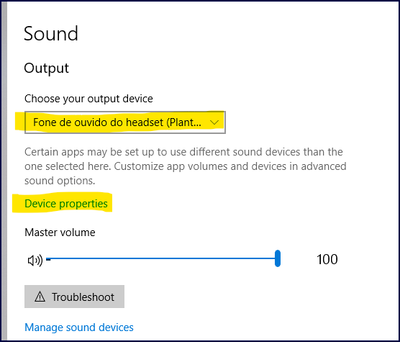- Home
- Help
- Desktop Windows
- Re: Spotify muted in Volume Mixer and cannot unmut...
Help Wizard
Step 1
Type in your question below and we'll check to see what answers we can find...
Loading article...
Submitting...
If you couldn't find any answers in the previous step then we need to post your question in the community and wait for someone to respond. You'll be notified when that happens.
Simply add some detail to your question and refine the title if needed, choose the relevant category, then post.
Just quickly...
Before we can post your question we need you to quickly make an account (or sign in if you already have one).
Don't worry - it's quick and painless! Just click below, and once you're logged in we'll bring you right back here and post your question. We'll remember what you've already typed in so you won't have to do it again.
FAQs
Please see below the most popular frequently asked questions.
Loading article...
Loading faqs...
Ongoing Issues
Please see below the current ongoing issues which are under investigation.
Loading issue...
Loading ongoing issues...
Help categories
Account & Payment
Using Spotify
Listen Everywhere
Spotify muted in Volume Mixer and cannot unmute
Spotify muted in Volume Mixer and cannot unmute
- Mark as New
- Bookmark
- Subscribe
- Mute
- Subscribe to RSS Feed
- Permalink
- Report Inappropriate Content
Plan
Premium
Country
UK
Device
(Windows Laptop (Lenovo)
Operating System
(Windows 10)
My Question or Issue
For some reason, Spotify decides to mute itself in the volume mixer and I cannot unmute it. It has done this a few times but all I had to do was restart my PC. Unfortunately, this time restarting the PC has not woked.
- Subscribe to RSS Feed
- Mark Topic as New
- Mark Topic as Read
- Float this Topic for Current User
- Bookmark
- Subscribe
- Printer Friendly Page
- Mark as New
- Bookmark
- Subscribe
- Mute
- Subscribe to RSS Feed
- Permalink
- Report Inappropriate Content
Hey @ItSaulGoodMan
That's quite weird!
I would recommend reinstalling your Spotify app, perhaps there is some issue with its files causing that.
Also, ensure that your Windows is fully up to date.
Let me know how you get on 🙂
- Mark as New
- Bookmark
- Subscribe
- Mute
- Subscribe to RSS Feed
- Permalink
- Report Inappropriate Content
Hi there. The first time it happened, I deleted and reinstalled it. It fixed them problem but it was only a matter of time before it happened again... I think the app clashes with The Microsoft Teams app
- Mark as New
- Bookmark
- Subscribe
- Mute
- Subscribe to RSS Feed
- Permalink
- Report Inappropriate Content
Maybe it's the communications setting of Windows causing this.
You can disable this setting by doing the following:
1. Find the speaker icon on Taskbar. Right-click on it and select Sounds.
2. In the opened window go to Communications and set Windows to do nothing.
Let me know how it goes 🙂
- Mark as New
- Bookmark
- Subscribe
- Mute
- Subscribe to RSS Feed
- Permalink
- Report Inappropriate Content
That didn't solve it for me unfortunately. But I'm also using Microsoft Teams, maybe that really is an issue?
In the volume mixer the un-mute button does not do anything and the volume scroller is greyed out. It shows movement (the green bars) when I play a sound in Spotify, but the volum scroller can't be changed.

- Mark as New
- Bookmark
- Subscribe
- Mute
- Subscribe to RSS Feed
- Permalink
- Report Inappropriate Content
Perhaps you should take a look at the Volume settings in Windows, specifically what audio outputs are assigned to Spotify. When you try twiddling with the audio output setting in there, it might help bringing Spotify sound back.
Here's what you should do:
1. Right-click on the speaker icon on your system tray
2. Select 'Open Sound Settings'
3. Scroll down to 'Other Sound Options' to click on 'App Volume And Device Preferences'.
That's it! Here you can choose what output Spotify should use. Windows will remember these settings.
Also, check if Microsoft Teams has any setting in it that would mute other apps.
Let me know how it goes! 🙂
- Mark as New
- Bookmark
- Subscribe
- Mute
- Subscribe to RSS Feed
- Permalink
- Report Inappropriate Content
Thanks for the quick reply. I've been in that menu and tried changing everything, but nothing worked. The speaker-icon was still stating "muted", just as in the old sound-mixer settings. 😕
Microsoft Teams has no settings like that, at least I didn't find any.
- Mark as New
- Bookmark
- Subscribe
- Mute
- Subscribe to RSS Feed
- Permalink
- Report Inappropriate Content
It's apparently related with webconference/call softwares like skype, discord, teams or zoom. They request exclusive control of a device to windows, which gives it, muting every other connected apps. When the call ends, however, the unmute never occurs...
To fix, is quite simple (after you realize it)...
1) Right click “sound icon” on system tray and “Open Sound Settings”;
2) Choose your device (headset, generally) and click “Device Properties”;
3) Select the “Additional device properties” link;
4) Select “Advanced” tab and uncheck “Allow apps to take exclusive control of this device
5) Hey ho, let's go!
- Mark as New
- Bookmark
- Subscribe
- Mute
- Subscribe to RSS Feed
- Permalink
- Report Inappropriate Content
- Mark as New
- Bookmark
- Subscribe
- Mute
- Subscribe to RSS Feed
- Permalink
- Report Inappropriate Content
This happened to me as well, but I was easily able to unmute spotify. Now, this happens a lot if I am in a microsoft Teams call/ meeting. Please suggest a solution.
- Mark as New
- Bookmark
- Subscribe
- Mute
- Subscribe to RSS Feed
- Permalink
- Report Inappropriate Content
Hey @divsheen-03,
Thanks for searching for the answer you need here.
Could you let us know if you've tried any of the steps that @rgmarques and @Sebasty suggested above? They seem to have done the trick for other users with similar issues.
Keep us posted, we'll be on the lookout for your reply.
- Mark as New
- Bookmark
- Subscribe
- Mute
- Subscribe to RSS Feed
- Permalink
- Report Inappropriate Content
Wooow thank you very much, you are right, it's like a teams configuration don't let music play while on a meeting and mess up spotify's volume until you close the session and unmute spotify.
- Mark as New
- Bookmark
- Subscribe
- Mute
- Subscribe to RSS Feed
- Permalink
- Report Inappropriate Content
Hey @rubensdg94,
Thanks for letting us know that checking your sound settings made everything fine now.
Remember to always keep your app updated, so you don't miss any fixes or new features. Don't hesitate to give us a shout if you have more questions.
Have a great day!
Suggested posts
Hey there you, Yeah, you! 😁 Welcome - we're glad you joined the Spotify Community! While you here, let's have a fun game and get…