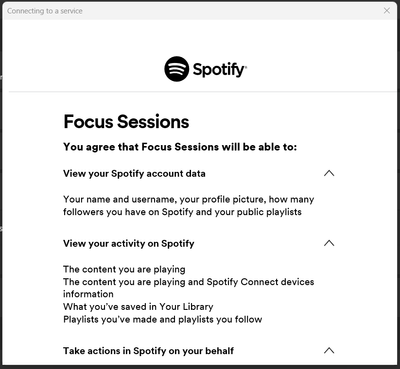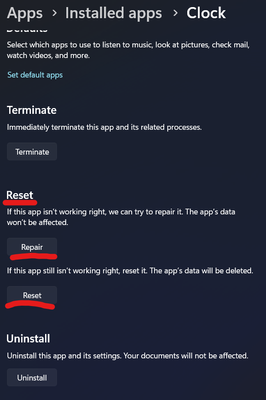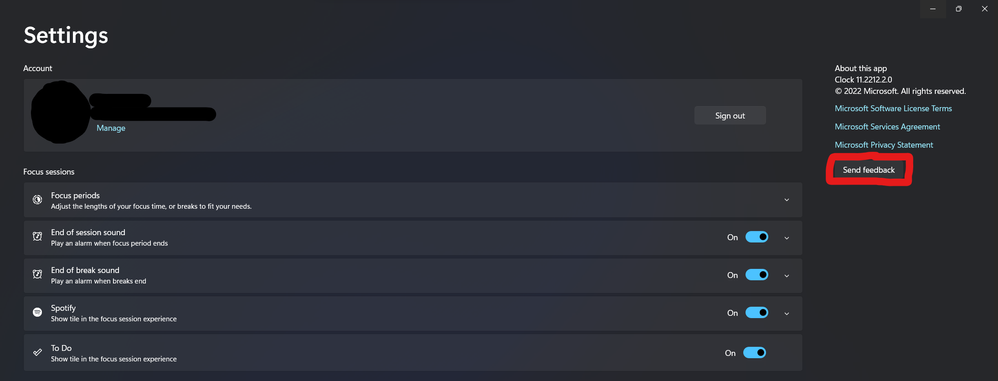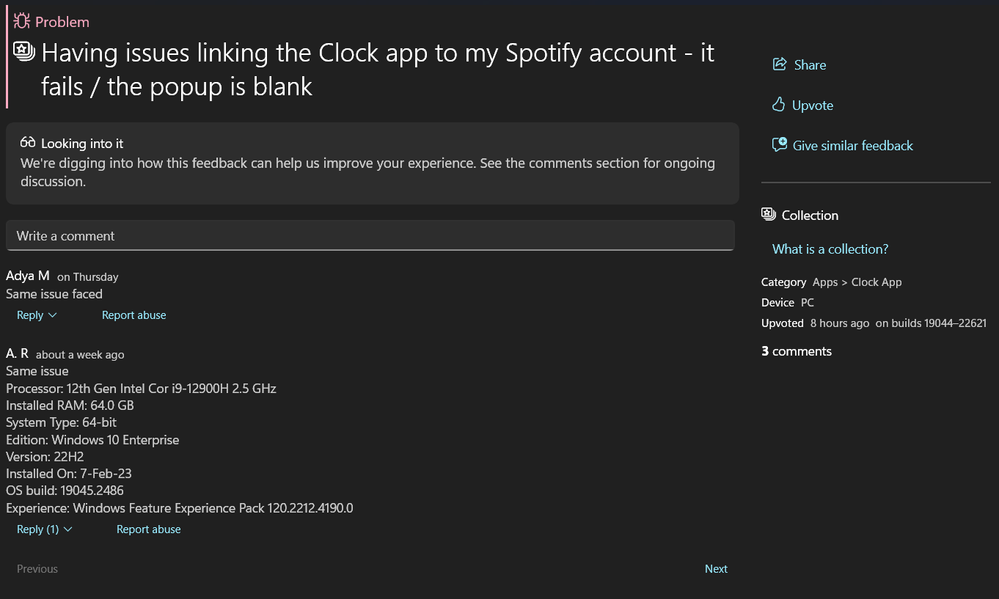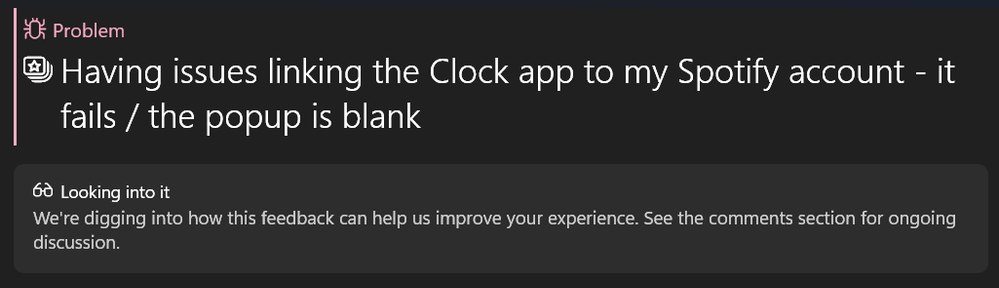- Home
- Help
- Desktop Windows
- Re: Spotify not linking to Clock App on windows de...
Help Wizard
Step 1
Type in your question below and we'll check to see what answers we can find...
Loading article...
Submitting...
If you couldn't find any answers in the previous step then we need to post your question in the community and wait for someone to respond. You'll be notified when that happens.
Simply add some detail to your question and refine the title if needed, choose the relevant category, then post.
Just quickly...
Before we can post your question we need you to quickly make an account (or sign in if you already have one).
Don't worry - it's quick and painless! Just click below, and once you're logged in we'll bring you right back here and post your question. We'll remember what you've already typed in so you won't have to do it again.
FAQs
Please see below the most popular frequently asked questions.
Loading article...
Loading faqs...
Ongoing Issues
Please see below the current ongoing issues which are under investigation.
Loading issue...
Loading ongoing issues...
Help categories
Account & Payment
Using Spotify
Listen Everywhere
Spotify not linking to Clock App on windows desktop
Spotify not linking to Clock App on windows desktop
- Mark as New
- Bookmark
- Subscribe
- Mute
- Subscribe to RSS Feed
- Permalink
- Report Inappropriate Content
My spotify app on my windows desktop isn't linking to my clock app. This is an app i use where in my focus sesssions, the app auto plays my music and stops when time is up. It previously was working and linked fine until i had to reset my password, now when i click "link spotify" on the app, a window pops up and does nothing.
Ive been on support for hours trying to get this fixed. Microsoft & windows support have done everything on their end. Windows support has said it is a spotify issue. I've completely uninstalled all apps and reinstalled them. Reset my spotify password again.
Spotify support told me to check my Managed Apps - it says here that I haven't approved any applications. So support put me through to here.
- Subscribe to RSS Feed
- Mark Topic as New
- Mark Topic as Read
- Float this Topic for Current User
- Bookmark
- Subscribe
- Printer Friendly Page
- Mark as New
- Bookmark
- Subscribe
- Mute
- Subscribe to RSS Feed
- Permalink
- Report Inappropriate Content
Hi @Vathix
Could you please describe or attach screenshots of what happens when you try to connect your Spotify account to the Clock app?
Thanks
If my answer was useful, don't forget to give it a 'Like!' If my answer was the solution, don't forget to mark it as the solution! Thanks! 😇 | If you need anything else, please reply and ask, Feel free to follow my Spotify or Community profiles! Disclaimer: I am not affiliated with Spotify. |
- Mark as New
- Bookmark
- Subscribe
- Mute
- Subscribe to RSS Feed
- Permalink
- Report Inappropriate Content
Attached screen shots of when i click "Link your Spotify" a window pops up and doesnt do anything
thanks!
- Mark as New
- Bookmark
- Subscribe
- Mute
- Subscribe to RSS Feed
- Permalink
- Report Inappropriate Content
Hmm that's strange @Vathix
Does the Spotify desktop app or Web Play work on your connection? Are you on a company/school-owned computer by any chance?
You should be seeing the "permit access to this application" prompt
- Mark as New
- Bookmark
- Subscribe
- Mute
- Subscribe to RSS Feed
- Permalink
- Report Inappropriate Content
This is also happening to me. I'm on my home wifi with no restrictions.
If i'm not mistaken, I might have authorized the Clock app already, cloud it be a bug where the app doesn't understand it's been authorized already?
This bug seems to be around since June 2022....
- Mark as New
- Bookmark
- Subscribe
- Mute
- Subscribe to RSS Feed
- Permalink
- Report Inappropriate Content
- Mark as New
- Bookmark
- Subscribe
- Mute
- Subscribe to RSS Feed
- Permalink
- Report Inappropriate Content
I have the same problem. A lot of people reported this issue on Microsoft forums since January, but no fix yet.
- Mark as New
- Bookmark
- Subscribe
- Mute
- Subscribe to RSS Feed
- Permalink
- Report Inappropriate Content
Hey there!
I'm using my personal computer - so no restrictions. When i first used Clock app, linking my spotify worked fine. Everything was working good until i had to reset my spotify password and then this started to happen.
I was online with spotify support and in my account, nothing showed under the allow permissions/devices settings which is why they put me onto here.
As for clock app, I had thought it was an issue with it but i have gone through all the troubleshoot with microsoft and clock app support. Reset the app, uninstalled and reinstalled etc etc and because of this, they have said it is a spotify issue.
I've also gone through all the troubleshoot with spotify chat support - reset my password again, uninstalled, reinstalled etc and nothing has fixed this
- Mark as New
- Bookmark
- Subscribe
- Mute
- Subscribe to RSS Feed
- Permalink
- Report Inappropriate Content
Hey there, I have gone through all the trouble shoot with clock app. Have reset all these setitngs, uninstalled & reinstalled. Same as spotify app. All these steps were done with online support with Microsoft, clock app & spotify - which has led me to here
- Mark as New
- Bookmark
- Subscribe
- Mute
- Subscribe to RSS Feed
- Permalink
- Report Inappropriate Content
Hi @Vathix, @l978ukytgjytf, @Guilhermy
If you have followed all of the steps above to repair/reset/reinstall the Clock app, and the Spotify integration is still broken, unfortunately, there's not much else (that I know of) that you can do.
Please follow these steps to report the problem to Microsoft directly:
1. Within the Clock app, go to the Settings page, and click on the Send Feedback button.
2. Within the Feedback Hub, upvote and comment on the first listed post (or click here.)
It appears that Microsoft is looking into it. The more upvotes and comments the post receives, the faster Microsoft will look into it.
Find out more about the Feedback Hub here.
If my answer was useful, don't forget to give it a 'Like!' If my answer was the solution, don't forget to mark it as the solution! Thanks! 😇 | If you need anything else, please reply and ask, Feel free to follow my Spotify or Community profiles! Disclaimer: I am not affiliated with Spotify. |
- Mark as New
- Bookmark
- Subscribe
- Mute
- Subscribe to RSS Feed
- Permalink
- Report Inappropriate Content
Hey folks,
This thread was moved to this Ongoing Issue by mistake.
This thread is about a Windows Desktop clock issue, and not the same issue as the Android clock issue.
I've moved this thread back to Desktop (Windows) and hopefully there are no missing comments. It's possible there are still some comments in the linked Ongoing Issue thread that I missed.
- Mark as New
- Bookmark
- Subscribe
- Mute
- Subscribe to RSS Feed
- Permalink
- Report Inappropriate Content
Thanks @MattSuda,
Looks like they're all here.
- Mark as New
- Bookmark
- Subscribe
- Mute
- Subscribe to RSS Feed
- Permalink
- Report Inappropriate Content
I was wondering why i was being taken to a different forum 😂
I can see everything in here and i have also followed steps above to report feedback to microsoft directly. Hopefully a fix will come soon! 🙂 thanks for your help guys!
- Mark as New
- Bookmark
- Subscribe
- Mute
- Subscribe to RSS Feed
- Permalink
- Report Inappropriate Content
I have the same issue! I thought it's because my vpn, but others have that too
- Mark as New
- Bookmark
- Subscribe
- Mute
- Subscribe to RSS Feed
- Permalink
- Report Inappropriate Content
same issue here, tried the troubleshooting, no luck. Looks like the issue persists.
- Mark as New
- Bookmark
- Subscribe
- Mute
- Subscribe to RSS Feed
- Permalink
- Report Inappropriate Content
I believe this is a Microsoft issue. I haven't been able to find a fix for this problem.
It appears that Microsoft is looking into it.
Please report this problem to Microsoft by following the steps I listed in my post above, or follow this link.
You can also try resetting the clock app, as I recommended above.
If my answer was useful, don't forget to give it a 'Like!' If my answer was the solution, don't forget to mark it as the solution! Thanks! 😇 | If you need anything else, please reply and ask, Feel free to follow my Spotify or Community profiles! Disclaimer: I am not affiliated with Spotify. |
- Mark as New
- Bookmark
- Subscribe
- Mute
- Subscribe to RSS Feed
- Permalink
- Report Inappropriate Content
Same issues here, I thought I was alone in experiencing the "Bug" It was working some time ago, but I wanted to use the app since its kinda helpful and a good Pomodoro app pre installed. Did all necessary Troubleshoot in my end. Will wait for Further updates for it
- Mark as New
- Bookmark
- Subscribe
- Mute
- Subscribe to RSS Feed
- Permalink
- Report Inappropriate Content
thank you
- Mark as New
- Bookmark
- Subscribe
- Mute
- Subscribe to RSS Feed
- Permalink
- Report Inappropriate Content
Still the same issue without fix
- Mark as New
- Bookmark
- Subscribe
- Mute
- Subscribe to RSS Feed
- Permalink
- Report Inappropriate Content
Hey everyone!
According to the teams at Microsoft, this is still being worked on. If you haven't yet left feedback for Microsoft, I would recommend doing so.
You can upvote this problem and add feedback here.
If my answer was useful, don't forget to give it a 'Like!' If my answer was the solution, don't forget to mark it as the solution! Thanks! 😇 | If you need anything else, please reply and ask, Feel free to follow my Spotify or Community profiles! Disclaimer: I am not affiliated with Spotify. |
Suggested posts
Hey there you, Yeah, you! 😁 Welcome - we're glad you joined the Spotify Community! While you here, let's have a fun game and get…