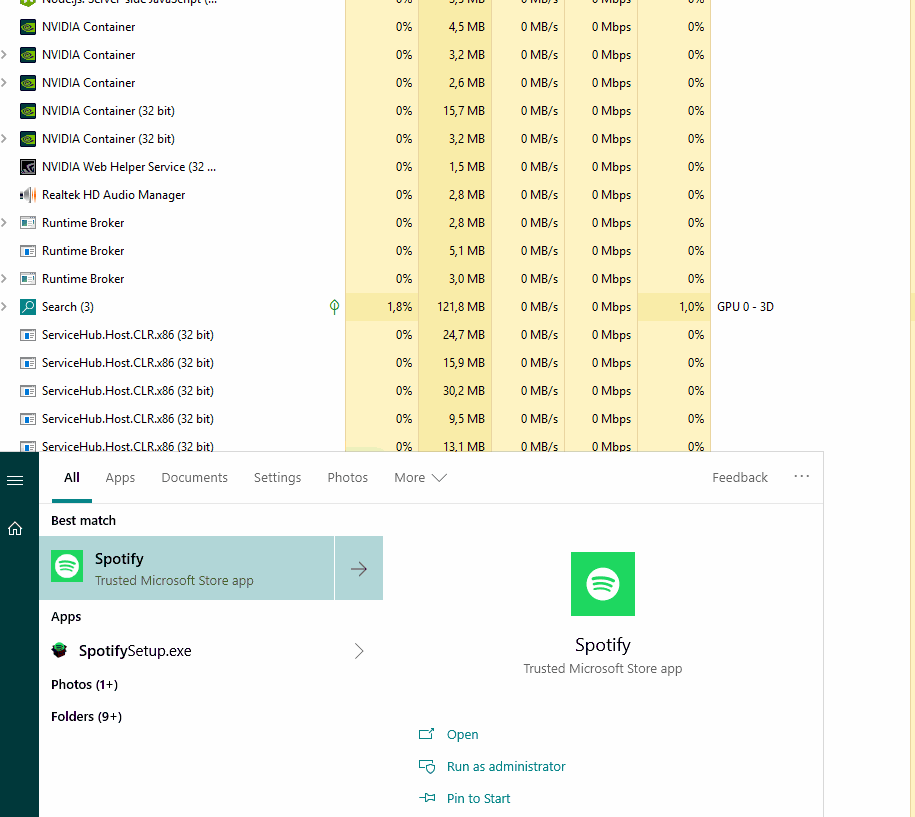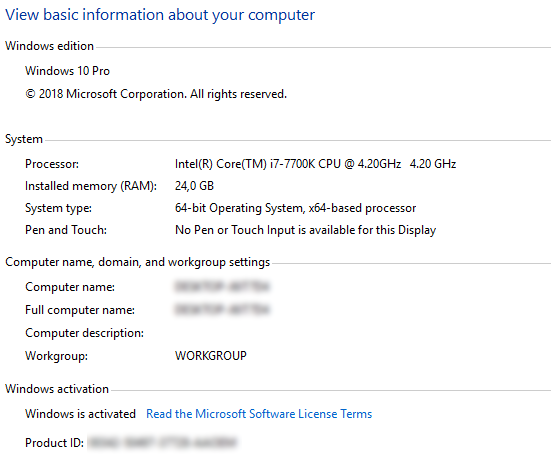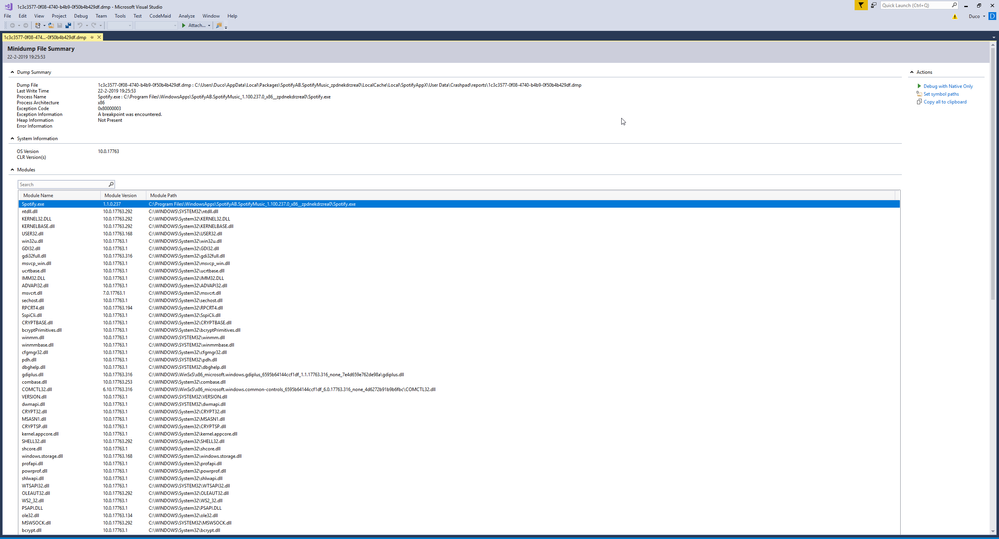- Home
- Help
- Desktop Windows
- Spotify on Windows Desktop doesn't work anymore
Help Wizard
Step 1
Type in your question below and we'll check to see what answers we can find...
Loading article...
Submitting...
If you couldn't find any answers in the previous step then we need to post your question in the community and wait for someone to respond. You'll be notified when that happens.
Simply add some detail to your question and refine the title if needed, choose the relevant category, then post.
Just quickly...
Before we can post your question we need you to quickly make an account (or sign in if you already have one).
Don't worry - it's quick and painless! Just click below, and once you're logged in we'll bring you right back here and post your question. We'll remember what you've already typed in so you won't have to do it again.
FAQs
Please see below the most popular frequently asked questions.
Loading article...
Loading faqs...
Ongoing Issues
Please see below the current ongoing issues which are under investigation.
Loading issue...
Loading ongoing issues...
Help categories
Account & Payment
Using Spotify
Listen Everywhere
Spotify on Windows Desktop doesn't work anymore
Solved!- Mark as New
- Bookmark
- Subscribe
- Mute
- Subscribe to RSS Feed
- Permalink
- Report Inappropriate Content
Plan
Premium
Country
Netherlands
Operating System
Windows 10 Pro
My Question or Issue
Hello,
Since about 3 weeks Spotify doesn't work on my desktop anymore. After fiddling around a bit (uninstalling Spotify, installing from both download on website and app store and removing Spotify folder from user profile\AppData\Roaming folder) I still can't manage to get Spotify working. I've read a few articles online about users getting a blank window (see https://community.spotify.com/t5/Desktop-Windows/Spotify-App-doesn-t-start-up-Win-10/td-p/4562665), but this isn't the case. When starting Spotify, nothing pops up at all. I've checked the logging (Windows event log) and can't see anything happening there.
Is there anything I can do to make it work again? Is there some sort of logging I can provide to make you help debug this issue?
As of now, I use the web player, which is okay'ish, but is still far behind the desktop experience.
P.S. I also have Spotify installed on my work laptop which also has Windows 10 and it works fine there. The last thing I want to do is to reinstall my PC.
Thanks in advance!
Solved! Go to Solution.
- Subscribe to RSS Feed
- Mark Topic as New
- Mark Topic as Read
- Float this Topic for Current User
- Bookmark
- Subscribe
- Printer Friendly Page
Accepted Solutions
- Mark as New
- Bookmark
- Subscribe
- Mute
- Subscribe to RSS Feed
- Permalink
- Report Inappropriate Content
Hey @dukeofharen,
Thanks for your replies 🙂
Could you try creating another local user account on your device?
Make sure you're on Windows 10 1773.604
Does this happen if you try it under another internet connection?
Could you also try disabling all apps from starting when your PC wakes up and closing all of the running apps that you've installed when you try to open Spotify?
Let me know how that goes.
- Mark as New
- Bookmark
- Subscribe
- Mute
- Subscribe to RSS Feed
- Permalink
- Report Inappropriate Content
Hey @dukeofharen, help's here.
Let's see what we can do. First, try reinstalling again, but this time, make sure you choose the Windows Store version.
If that doesn't work, remove your offline devices from your account page as something might've happened there.
Lastly, check the firewall settings to make sure everything looks and Spotify is all enabled.
Let us know how it goes, and send us a screenshot if the issue persists.
All the best!
- Mark as New
- Bookmark
- Subscribe
- Mute
- Subscribe to RSS Feed
- Permalink
- Report Inappropriate Content
I have the exact same problem after i updated spotify via windows store on the 19'th.
Mine just opens and then freezes completely.
- Mark as New
- Bookmark
- Subscribe
- Mute
- Subscribe to RSS Feed
- Permalink
- Report Inappropriate Content
Hey @Isaaclv.
Thanks for reaching out to us about this.
This is an issue which we are aware of. We suggest you head on over to this thread, where you can add your vote to show that you are experiencing the issue. Make sure to leave the requested info in the comments section in the thread as well.
We'll keep you posted there and let you know as soon as we have any updates.
Thanks!
- Mark as New
- Bookmark
- Subscribe
- Mute
- Subscribe to RSS Feed
- Permalink
- Report Inappropriate Content
@Jemi wrote:Hey @dukeofharen, help's here.
Let's see what we can do. First, try reinstalling again, but this time, make sure you choose the Windows Store version.
If that doesn't work, remove your offline devices from your account page as something might've happened there.
Lastly, check the firewall settings to make sure everything looks and Spotify is all enabled.
Let us know how it goes, and send us a screenshot if the issue persists.
All the best!
Hmm, don't know what happened here, I think I already replied to your message but couldn't find it anymore. Anyhow, let's try it again.
I've tried reinstalling and removing the offline devices, but still no luck. I disabled the firewall for a brief moment, but this didn't work either. I, however, see Spotify start for a brief moment in the Windows task manager. I've made the following screen record:
Here are my PC specs, if it helps you debug the issue.
Besides this, I may be thinking a bit too far ahead, I found the following folder: C:\Users\USERPROFILE\AppData\Local\Packages\SpotifyAB.SpotifyMusic_zpdnekdrzrea0\LocalCache\Local\SpotifyAppX\User Data\Crashpad\reports. It contains a lot of .dmp files and everytime Spotify starts and crashes, a new .dmp file is added. I opened one of the files in Visual Studio and got this:
Should I send you some of these .dmp files?
- Mark as New
- Bookmark
- Subscribe
- Mute
- Subscribe to RSS Feed
- Permalink
- Report Inappropriate Content
@Jemi wrote:Hey @dukeofharen, help's here.
Let's see what we can do. First, try reinstalling again, but this time, make sure you choose the Windows Store version.
If that doesn't work, remove your offline devices from your account page as something might've happened there.
Lastly, check the firewall settings to make sure everything looks and Spotify is all enabled.
Let us know how it goes, and send us a screenshot if the issue persists.
All the best!
Hi,
I was curious if this problem has been investigated in the meanwhile. I recently tried reinstalling Spotify on my PC, but still the same no luck. I don't want to reinstall my PC to just have Spotify working again.
Thanks in advance!
Regards,
Duco
- Mark as New
- Bookmark
- Subscribe
- Mute
- Subscribe to RSS Feed
- Permalink
- Report Inappropriate Content
Hey @dukeofharen,
Thanks for your replies 🙂
Could you try creating another local user account on your device?
Make sure you're on Windows 10 1773.604
Does this happen if you try it under another internet connection?
Could you also try disabling all apps from starting when your PC wakes up and closing all of the running apps that you've installed when you try to open Spotify?
Let me know how that goes.
- Mark as New
- Bookmark
- Subscribe
- Mute
- Subscribe to RSS Feed
- Permalink
- Report Inappropriate Content
@Loxer wrote:Hey @dukeofharen,
Thanks for your replies 🙂
Could you try creating another local user account on your device?
Make sure you're on Windows 10 1773.604
Does this happen if you try it under another internet connection?
Could you also try disabling all apps from starting when your PC wakes up and closing all of the running apps that you've installed when you try to open Spotify?
Let me know how that goes.
Dammit creating a new Windows account works :S
Using a new account sucks, but sucks less than re-installing my pc. Thanks!
Suggested posts
Hey there you, Yeah, you! 😁 Welcome - we're glad you joined the Spotify Community! While you here, let's have a fun game and get…