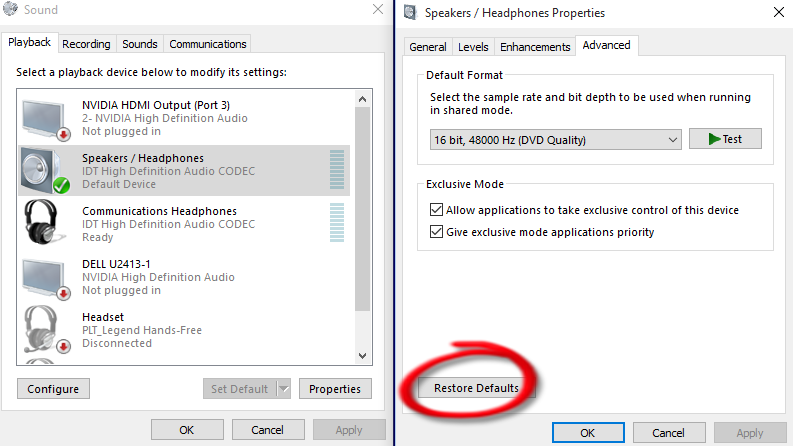- Home
- Help
- Desktop Windows
- Re: Spotify skips tracks immediately, won't play a...
Help Wizard
Step 1
Type in your question below and we'll check to see what answers we can find...
Loading article...
Submitting...
If you couldn't find any answers in the previous step then we need to post your question in the community and wait for someone to respond. You'll be notified when that happens.
Simply add some detail to your question and refine the title if needed, choose the relevant category, then post.
Just quickly...
Before we can post your question we need you to quickly make an account (or sign in if you already have one).
Don't worry - it's quick and painless! Just click below, and once you're logged in we'll bring you right back here and post your question. We'll remember what you've already typed in so you won't have to do it again.
FAQs
Please see below the most popular frequently asked questions.
Loading article...
Loading faqs...
Ongoing Issues
Please see below the current ongoing issues which are under investigation.
Loading issue...
Loading ongoing issues...
Help categories
Account & Payment
Using Spotify
Listen Everywhere
Spotify skips tracks immediately, won't play any tracks PC VOIP
Solved!- Mark as New
- Bookmark
- Subscribe
- Mute
- Subscribe to RSS Feed
- Permalink
- Report Inappropriate Content
Hi, I'm playing spotify on my desktop, not sure if it's related to just switching to a VOIP service where the ethernet cable now goes in and out of the phone to the PC, where it went directly to the PC before, but when I click on a track it starts playing the track for less than a second, then immediately skips to the next song, and again all the way down the list of tracks, can't play anything.
Any ideas? Internet otherwise works fine since using VOIP. I triied turning off "enable hardware acceleration" under Compatibility Settings, no luck.
Any help is appreciated.
Solved! Go to Solution.
- Labels:
-
Windows
- Subscribe to RSS Feed
- Mark Topic as New
- Mark Topic as Read
- Float this Topic for Current User
- Bookmark
- Subscribe
- Printer Friendly Page
- Mark as New
- Bookmark
- Subscribe
- Mute
- Subscribe to RSS Feed
- Permalink
- Report Inappropriate Content
- Mark as New
- Bookmark
- Subscribe
- Mute
- Subscribe to RSS Feed
- Permalink
- Report Inappropriate Content
- Mark as New
- Bookmark
- Subscribe
- Mute
- Subscribe to RSS Feed
- Permalink
- Report Inappropriate Content
This has happened to me twice now on my Windows 10 desktop. Spotify had been working fine for a long time, then one day it just started skipping through the songs as soon as I tried playing.
The fix for me was to reset my "Speakers / Headphones" playback device settings to defaults (even though I don't believe I'd ever modified them myself). Right click the speaker icon in the system tray and select "Playback devices", then select the "Speakers / Headphones" playback device and choose "Properties." On the Properties dialog, select the Advanced tab, then click "Restore Defaults."
- Mark as New
- Bookmark
- Subscribe
- Mute
- Subscribe to RSS Feed
- Permalink
- Report Inappropriate Content
I tried everything and finally updating an audio driver worked! Thank you so much! I didn't think it was going to be the audio driver because my audio was working on everything else, but it did the trick!
- Mark as New
- Bookmark
- Subscribe
- Mute
- Subscribe to RSS Feed
- Permalink
- Report Inappropriate Content
Bit of a strange one for me.
I installed spotify on my work computer (windows 10) which has no speakers. Was getting the skip thing despite updating the drivers and every other suggestion. Turns out it wouldn't play a song unless my headphones were plugged in.
Bloody windows 10.
- Mark as New
- Bookmark
- Subscribe
- Mute
- Subscribe to RSS Feed
- Permalink
- Report Inappropriate Content
Windows 10 really messed up my computer man...
Thank you!
- Mark as New
- Bookmark
- Subscribe
- Mute
- Subscribe to RSS Feed
- Permalink
- Report Inappropriate Content
I had this problem for more than 3 months, before reading your comment:D
I hope spotify will do a better job to support customers in the future
- Mark as New
- Bookmark
- Subscribe
- Mute
- Subscribe to RSS Feed
- Permalink
- Report Inappropriate Content
- Mark as New
- Bookmark
- Subscribe
- Mute
- Subscribe to RSS Feed
- Permalink
- Report Inappropriate Content
thank you!! Worked like a charm 🙂
- Mark as New
- Bookmark
- Subscribe
- Mute
- Subscribe to RSS Feed
- Permalink
- Report Inappropriate Content
I just bought 3 months of spotify premium and this has been an existing problem for me on my pc, I've spent countless hours looking for solutions and trying them, none have worked and i havent found a single hint that spotify is doing doing anything to fix it, I am very dissapointed that a company that thinks $10 a month is a fair price for their service when this is the type of **bleep** service that so many customers have been dealing with.
- Mark as New
- Bookmark
- Subscribe
- Mute
- Subscribe to RSS Feed
- Permalink
- Report Inappropriate Content
mykwillis wrote:
This has happened to me twice now on my Windows 10 desktop. Spotify had been working fine for a long time, then one day it just started skipping through the songs as soon as I tried playing.
The fix for me was to reset my "Speakers / Headphones" playback device settings to defaults (even though I don't believe I'd ever modified them myself). Right click the speaker icon in the system tray and select "Playback devices", then select the "Speakers / Headphones" playback device and choose "Properties." On the Properties dialog, select the Advanced tab, then click "Restore Defaults."
Thanks man! I'm on Windows 10 here btw, so I went into "Playback devices" and a box popped up saying some enhancement feature that was enabled was causing problems. It asked me if I wanted to disable it and once that was disabled, it worked! Woo.
- Mark as New
- Bookmark
- Subscribe
- Mute
- Subscribe to RSS Feed
- Permalink
- Report Inappropriate Content
how did you download the driver? i have no idea what im looking for!!!
- Mark as New
- Bookmark
- Subscribe
- Mute
- Subscribe to RSS Feed
- Permalink
- Report Inappropriate Content
Thanks mykwills - worked for me! Same as you, sure I never changed the settings myself in the first place
- Mark as New
- Bookmark
- Subscribe
- Mute
- Subscribe to RSS Feed
- Permalink
- Report Inappropriate Content
I've been having a similar problem. Recently, when I would click on a song I'd like to play, Spotify would load the track and it wouldn't play. The track progress would be displayed for about a millisecond. Then it would flip through all the other songs, going downwards. I would click on the preferred track again, and I'm not sure if you were experiencing this as well, but then a banner would appear saying that the song was not available, and that it could only be played if you had an import from your computer's files. It's been doing this for every artist I would try to play. Someone please tell me what's going on.
Details you should know:
1. My computer is a Gateway model with Windows 7 hardware. It has about 10-11" of width.
2. It's delicate and doesn't process downloads very easy, and it's easily prone to viruses, even more than other Windows computers.
If any of you know what the problem is and could help me, that would be great! Thank you all so much! 🙂
-L-
- Mark as New
- Bookmark
- Subscribe
- Mute
- Subscribe to RSS Feed
- Permalink
- Report Inappropriate Content
Simply put, it didn't work
- Mark as New
- Bookmark
- Subscribe
- Mute
- Subscribe to RSS Feed
- Permalink
- Report Inappropriate Content
This (restoring defaults) worked for me, thanks.
- Mark as New
- Bookmark
- Subscribe
- Mute
- Subscribe to RSS Feed
- Permalink
- Report Inappropriate Content
what is "the driver" im so computer illiterate can someone dumb it down for me. my songs are skipping/shuffling every 1 sec and says the are unavliable. help pls!
- Mark as New
- Bookmark
- Subscribe
- Mute
- Subscribe to RSS Feed
- Permalink
- Report Inappropriate Content
The reset to defaults trick worked beautifully for me. Thanks!
- Mark as New
- Bookmark
- Subscribe
- Mute
- Subscribe to RSS Feed
- Permalink
- Report Inappropriate Content
THANK YOU FOR SHARING THIS! It worked for me. On my Windows, the audio driver was set to Realtek High Definition Audio which I switched to High Definition Audio as you advised above. That fixed my Spotify.
- Mark as New
- Bookmark
- Subscribe
- Mute
- Subscribe to RSS Feed
- Permalink
- Report Inappropriate Content
Thank you it worked and I just had to restart Spotify after that, appreciated
Suggested posts
Hey there you, Yeah, you! 😁 Welcome - we're glad you joined the Spotify Community! While you here, let's have a fun game and get…