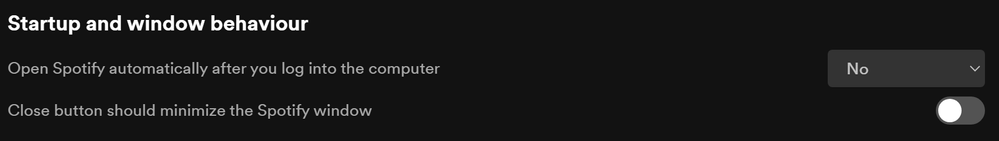- Home
- Help
- Desktop Windows
- Spotify starts loading and disappears
Help Wizard
Step 1
Type in your question below and we'll check to see what answers we can find...
Loading article...
Submitting...
If you couldn't find any answers in the previous step then we need to post your question in the community and wait for someone to respond. You'll be notified when that happens.
Simply add some detail to your question and refine the title if needed, choose the relevant category, then post.
Just quickly...
Before we can post your question we need you to quickly make an account (or sign in if you already have one).
Don't worry - it's quick and painless! Just click below, and once you're logged in we'll bring you right back here and post your question. We'll remember what you've already typed in so you won't have to do it again.
FAQs
Please see below the most popular frequently asked questions.
Loading article...
Loading faqs...
Ongoing Issues
Please see below the current ongoing issues which are under investigation.
Loading issue...
Loading ongoing issues...
Help categories
Account & Payment
Using Spotify
Listen Everywhere
Spotify starts loading and disappears
Solved!- Mark as New
- Bookmark
- Subscribe
- Mute
- Subscribe to RSS Feed
- Permalink
- Report Inappropriate Content
Operating System
Windows 11 22H2
Client version
Spotify for Windows
1.2.4.912.g949d5fd0
My Question or Issue
If I install spotify as soon as it finishes it opens normally. Once I close it, the app won't open again. In task manager the app appears when I click on the program but it appears for just one second and then disappears no matter how many times I do it the task cannot be maintained.
Solved! Go to Solution.
- Subscribe to RSS Feed
- Mark Topic as New
- Mark Topic as Read
- Float this Topic for Current User
- Bookmark
- Subscribe
- Printer Friendly Page
Accepted Solutions
- Mark as New
- Bookmark
- Subscribe
- Mute
- Subscribe to RSS Feed
- Permalink
- Report Inappropriate Content
Finally after noticing a similar problem with another app on my computer I downloaded an antivirus (bitdefender to be precise) because at this point i had microsoft defender and after it scanned all my computer it detected some viruses or rather malwares (Win32.Floxif) and managed them. I reinstalled the program from the spotify page and now it works normally.
- Mark as New
- Bookmark
- Subscribe
- Mute
- Subscribe to RSS Feed
- Permalink
- Report Inappropriate Content
Hi @Geonikbele
I'm sorry you're having these issues! Let's see what can be done about it.
First, can you confirm for me what your 'Startup and window behavior' options are set to in your Spotify settings?
Do you get any prompts when this happens? Sometimes when I close and quickly reopen Spotify, I get a 'The Spotify application is not responding' popup.
If my answer was useful, don't forget to give it a 'Like!' If my answer was the solution, don't forget to mark it as the solution! Thanks! 😇 | If you need anything else, please reply and ask, Feel free to follow my Spotify or Community profiles! Disclaimer: I am not affiliated with Spotify. |
- Mark as New
- Bookmark
- Subscribe
- Mute
- Subscribe to RSS Feed
- Permalink
- Report Inappropriate Content
A while ago I had spotify open automatically with the computer (minimized) and I didn't close it at all the whole time I had the computer open. So every time the computer was turned on, spotify opened automatically and that's how it worked for me in order to bypass the problem the problem that i have. After a while this trick didn't work and still doesn't work.
Close button should minimize the spotify window is on.
No i don't get any prompt.
- Mark as New
- Bookmark
- Subscribe
- Mute
- Subscribe to RSS Feed
- Permalink
- Report Inappropriate Content
Thanks, @Geonikbele for the response
Please try turning off that toggle, and see if that changes anything.
Are you running the version from the Spotify website or the one from the Microsoft Store?
- Mark as New
- Bookmark
- Subscribe
- Mute
- Subscribe to RSS Feed
- Permalink
- Report Inappropriate Content
Nothing has changed.
I am running the version from the Spotify website.
- Mark as New
- Bookmark
- Subscribe
- Mute
- Subscribe to RSS Feed
- Permalink
- Report Inappropriate Content
Let's try a clean install, and maybe install the one from the MS Store. It has appeared to work better over the years with me.
Please follow these instructions to perform a clean install of the Spotify app.
You can download the MS Store version here.
- Mark as New
- Bookmark
- Subscribe
- Mute
- Subscribe to RSS Feed
- Permalink
- Report Inappropriate Content
The MS Store version seems to work fine but why?
What's the difference of MS Store and Spotify website version?
- Mark as New
- Bookmark
- Subscribe
- Mute
- Subscribe to RSS Feed
- Permalink
- Report Inappropriate Content
If there is a difference, I don't think it's much. You may have had a corrupted file in your old installation.
- Mark as New
- Bookmark
- Subscribe
- Mute
- Subscribe to RSS Feed
- Permalink
- Report Inappropriate Content
(You may have had a corrupted file in your old installation) This happens every time i install it. I think my system does something every time with spotify and breaks it. Maybe it has to do with the hardware and the software of this specific pc because in every other system that i have spotify works perfectly with the website version.
- Mark as New
- Bookmark
- Subscribe
- Mute
- Subscribe to RSS Feed
- Permalink
- Report Inappropriate Content
Finally after noticing a similar problem with another app on my computer I downloaded an antivirus (bitdefender to be precise) because at this point i had microsoft defender and after it scanned all my computer it detected some viruses or rather malwares (Win32.Floxif) and managed them. I reinstalled the program from the spotify page and now it works normally.
Suggested posts
Hey there you, Yeah, you! 😁 Welcome - we're glad you joined the Spotify Community! While you here, let's have a fun game and get…