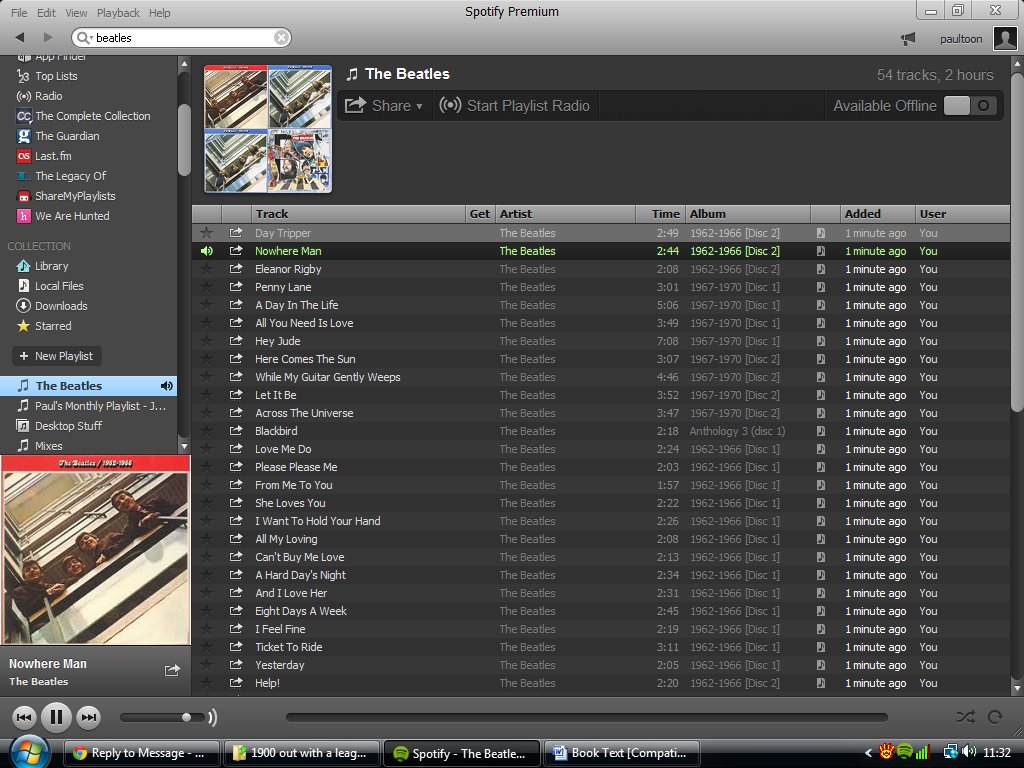- Home
- Help
- Desktop Windows
- Spotify stops after each local song
Help Wizard
Step 1
Type in your question below and we'll check to see what answers we can find...
Loading article...
Submitting...
If you couldn't find any answers in the previous step then we need to post your question in the community and wait for someone to respond. You'll be notified when that happens.
Simply add some detail to your question and refine the title if needed, choose the relevant category, then post.
Just quickly...
Before we can post your question we need you to quickly make an account (or sign in if you already have one).
Don't worry - it's quick and painless! Just click below, and once you're logged in we'll bring you right back here and post your question. We'll remember what you've already typed in so you won't have to do it again.
FAQs
Please see below the most popular frequently asked questions.
Loading article...
Loading faqs...
Ongoing Issues
Please see below the current ongoing issues which are under investigation.
Loading issue...
Loading ongoing issues...
Help categories
Account & Payment
Using Spotify
Listen Everywhere
Spotify stops after each local song
Solved!- Mark as New
- Bookmark
- Subscribe
- Mute
- Subscribe to RSS Feed
- Permalink
- Report Inappropriate Content
Hello,
I've got a problem with playing local files in spotify. After each song it stops playing. This weirdly enough is only the case for local songs and not for steamed songs.
I think it might have something to do with a windows update. When I found out, two days ago, I recovered my system to the state before the windows update, and then it worked again. Last night it automatically updated windows and same problem of not continuous playing occured again.
Someone with a solution? It is really annoying!
Cheers!
Solved! Go to Solution.
- Subscribe to RSS Feed
- Mark Topic as New
- Mark Topic as Read
- Float this Topic for Current User
- Bookmark
- Subscribe
- Printer Friendly Page
Accepted Solutions
- Mark as New
- Bookmark
- Subscribe
- Mute
- Subscribe to RSS Feed
- Permalink
- Report Inappropriate Content
Solution: It worked for me, and i have tested most things in this forum. I got this problem when i deleted a mega codec folder because i thought it wasn't something i needed... So i figured it most be something with the codecs. Found this and tested it and it worked.
Download K lite mega codec pack. During install if something about removing other codec packs or broken codecs from the registry comes up click yes. Maybe for those who upgraded to windows 8 got their codecs broken and thats why they got this problem.
Download link:
http://www.free-codecs.com/download/k_lite_mega_codec_pack.htm
Hope it works for you guys! Since this is a very annoying problem. Good thing is it doesn't require to download old versions.
Edit: Seems like the problem was the broken codecs so install it and remove the broken codecs. Either do it during install or using the codec tweaking tool after install. Can probably be uninstalled after removing the broken codecs.
- Mark as New
- Bookmark
- Subscribe
- Mute
- Subscribe to RSS Feed
- Permalink
- Report Inappropriate Content
So I finally installed the media feature pack from Microsoft. http://www.microsoft.com/en-us/download/details.aspx?id=40744
It contains the codecs you'll need for spotify and fixed the problem for me. This should be the first thing you try if you run into any troubles with codecs. Many codec pack out there tend to create more problems than they solve so be careful!
Sincerely
Richard
- Mark as New
- Bookmark
- Subscribe
- Mute
- Subscribe to RSS Feed
- Permalink
- Report Inappropriate Content
I found that on all my devices (laptop, android or ipod) that spotify stops after the playback of certain local files . always on the same files ,
These Files have all one thing in common . the length info for that track seems sort of mixed up in any form.
The length shown in spotify didn't match the length in the mp3 tag AND/OR the actual length in the mp3 tag even didin't match the actual time length of the song . On some Songs I could fix it using MP3Diags . changing the length info in the mp3 file .
But still for some tracks, I couldn't . The Problem seems to have different issues. But the root of the problem seems to be the interpretation of the track length in Spotify .
But nevertheless ALL .... I mean ALLLLLL other Media Players ( MediaPlayer / VLC Player / itunes / on PC or mobile decive ) are cabable of playing these exact tracks with no problem at all !!!!!!!
In Crossfade Mode or not . Does'nt matter . I mean, these are my old itunes Tracks, that I had in my Playlists on my Ipod / Laptop / mobile Android device all the last years with no problems at all ) I find it a very poor performance for a 10 EUR / month service .
The purpose of a playlist is, that you have CONTINUOUSLY Music Playback !!!!!!!!!!! isn't it ????
- Mark as New
- Bookmark
- Subscribe
- Mute
- Subscribe to RSS Feed
- Permalink
- Report Inappropriate Content
This has fixed the problem for me and local files now play without stopping between tracks.
Well done Spotify. Thank you!
- Mark as New
- Bookmark
- Subscribe
- Mute
- Subscribe to RSS Feed
- Permalink
- Report Inappropriate Content
No one with a possible solution? It is really annoying me, since I cannot play more than one song in a row without going to Spotify to click the next song.
Any advice or possible solution is more than welcome!
Thanks a lot!
- Mark as New
- Bookmark
- Subscribe
- Mute
- Subscribe to RSS Feed
- Permalink
- Report Inappropriate Content
I have the same problem. Please, Can anyone help us?
I use Windows 7 Home premium and spotify version is 0.8.4.107.g4fa0003f.
- Mark as New
- Bookmark
- Subscribe
- Mute
- Subscribe to RSS Feed
- Permalink
- Report Inappropriate Content
I have the same problem, but local files stops playing randomly not after every song
- Mark as New
- Bookmark
- Subscribe
- Mute
- Subscribe to RSS Feed
- Permalink
- Report Inappropriate Content
I might have a sollution.
I reinstalled Quicktime and downloaded latest Spotify from the website. Now I have Spotify version 0.8.4.107. I have been able to listen three times longer my local files without any problems.
Hope this helps others.
- Mark as New
- Bookmark
- Subscribe
- Mute
- Subscribe to RSS Feed
- Permalink
- Report Inappropriate Content
Hi,
I'm also having this problem. Have updated Quicktime and installed latest Spotify (0.8.4.107) and nothing has changed. Playback stops after every local file. "Now Playing" icon and window moves to next song, but it doesn't start. To manually get the track to start I need to click onto another track, then click back to the one I want. Echoing thoughts above, problem does seem to have started since latest Windows update. I'm on Vista 6.0.
Paultoon
- Mark as New
- Bookmark
- Subscribe
- Mute
- Subscribe to RSS Feed
- Permalink
- Report Inappropriate Content
Reinstalled Quicktime as well and latest version of Spotify is present, but no results for me either...unfortunately
Have the exact same problem as described by Paultoon. Goes to next track, but won't start. First have to go to another track before I can play the next in row.
I'm running windows 7, 64 bits btw.
- Mark as New
- Bookmark
- Subscribe
- Mute
- Subscribe to RSS Feed
- Permalink
- Report Inappropriate Content
Paultoon : "Playback stops after every local file. "Now Playing" icon and window moves to next song, but it doesn't start. To manually get the track to start I need to click onto another track, then click back to the one I want."
This is exactly my problem.
- Mark as New
- Bookmark
- Subscribe
- Mute
- Subscribe to RSS Feed
- Permalink
- Report Inappropriate Content
Ok, don't ask me why and how, but it seems like my problem has been solved. As far as I know no updates of windows and/or spotify in the past couple of days, but it suddenly works again. Strange...but makes me happy to be able to listen to more than one song in a row 😉
More people with a sudden solution for the problem?
- Mark as New
- Bookmark
- Subscribe
- Mute
- Subscribe to RSS Feed
- Permalink
- Report Inappropriate Content
Hmm, no, the problem still persists for me. Are you sure nothing has automatically updated on your system that might have "fixed" it BasB?
Disappointing that Spotify is yet to comment on this thread, always seemed to respond at Get Satisfaction.
- Mark as New
- Bookmark
- Subscribe
- Mute
- Subscribe to RSS Feed
- Permalink
- Report Inappropriate Content
Hmm...I have to admit, I cheered too early. Now it again stop after every other song :s But it's more random than before. Some songs do play one after the other automatically.
About updates I can not tell. Windows updated the 16 for the last time so that can't be it. Furthermore I don't know.
But indeed, it would be helpful if Spotify would respond to this problem, sime we are not the only one with this problem.
- Mark as New
- Bookmark
- Subscribe
- Mute
- Subscribe to RSS Feed
- Permalink
- Report Inappropriate Content
Just to add a little more information, the problem exists regardless of whether shuffle, repeat, gapless playback, or crossfade are selected, as I've tried all combinations.
- Mark as New
- Bookmark
- Subscribe
- Mute
- Subscribe to RSS Feed
- Permalink
- Report Inappropriate Content
Hello.
Where are you playing these files from? From a search or from the Local Files folder?
In terms of codecs, generally installing Quicktime get it working just fine again. However, you might also want to try ensuring the following is installed too - http://www.free-codecs.com/mpeg_layer_3_codec_download.htm
- Mark as New
- Bookmark
- Subscribe
- Mute
- Subscribe to RSS Feed
- Permalink
- Report Inappropriate Content
Hi David, I usually play from playlists, but have tried it in the Local Files folder and from searches and the problem is exactly the same. I've installed latest Quicktime and the latest codecs, but that hasn't made any difference. Attached is a screenshot: so it this example I'm playing The Beatles from a playlist. Day Tripper has just played, and although "now playing" moves on to Nowhere Man, Nowhere Man doesn't start to play:
- Mark as New
- Bookmark
- Subscribe
- Mute
- Subscribe to RSS Feed
- Permalink
- Report Inappropriate Content
I imagine you've already tried this, but couldn't seem to find any mention of it - Have you tried unchecking "Enable Hardware Acceleration" in the preferences menu?
- Mark as New
- Bookmark
- Subscribe
- Mute
- Subscribe to RSS Feed
- Permalink
- Report Inappropriate Content
I hadn't tried that, but have now, and it still doesn't work unfortunately.
- Mark as New
- Bookmark
- Subscribe
- Mute
- Subscribe to RSS Feed
- Permalink
- Report Inappropriate Content
I had similar problems when playing local files. Spotify would not only stop playing, it would freeze completely so I had to shut down Spotify and start it again. What I did was uninstall spotify and install it again. After doing that I have not had any problems playing local files in Spotify (at least not yet).
- Mark as New
- Bookmark
- Subscribe
- Mute
- Subscribe to RSS Feed
- Permalink
- Report Inappropriate Content
Ive had the exact same problems for over a month now. Every solution proposed by on this board and by the Spotify Cares twitter feed hasn't worked. They're now claiming that it'll hopefully be fixed with the next update to the player. Spotify clearly has no idea how to fix this problem. Im giving them another few weeks based on how much I was enjoying the program up until now but Im guessing te days of me giving this company my money are numbered.
- Mark as New
- Bookmark
- Subscribe
- Mute
- Subscribe to RSS Feed
- Permalink
- Report Inappropriate Content
Tried all the above possible solutions as well, without any result ![]()
- Mark as New
- Bookmark
- Subscribe
- Mute
- Subscribe to RSS Feed
- Permalink
- Report Inappropriate Content
I have the same problem, and have tried all the suggested fixes in this thread.
Just raising my hand, I guess.
Suggested posts
Hey there you, Yeah, you! 😁 Welcome - we're glad you joined the Spotify Community! While you here, let's have a fun game and get…