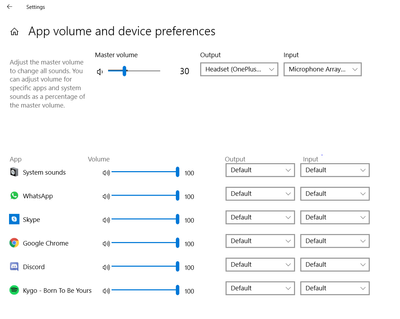- Home
- Help
- Desktop Windows
- Spotify won't play through wireless headphones
Help Wizard
Step 1
Type in your question below and we'll check to see what answers we can find...
Loading article...
Submitting...
If you couldn't find any answers in the previous step then we need to post your question in the community and wait for someone to respond. You'll be notified when that happens.
Simply add some detail to your question and refine the title if needed, choose the relevant category, then post.
Just quickly...
Before we can post your question we need you to quickly make an account (or sign in if you already have one).
Don't worry - it's quick and painless! Just click below, and once you're logged in we'll bring you right back here and post your question. We'll remember what you've already typed in so you won't have to do it again.
FAQs
Please see below the most popular frequently asked questions.
Loading article...
Loading faqs...
Ongoing Issues
Please see below the current ongoing issues which are under investigation.
Loading issue...
Loading ongoing issues...
Help categories
Account & Payment
Using Spotify
Listen Everywhere
Spotify won't play through wireless headphones
Solved!- Mark as New
- Bookmark
- Subscribe
- Mute
- Subscribe to RSS Feed
- Permalink
- Report Inappropriate Content
Plan
Premium
Country
Australia
Device
PC
Operating System
Windows 10
My Question or Issue
Hi guys, recently got a pair of Sony WH-1000XM3 for my birthday.
Tried to connect them to my PC to listen to music however my PC didn't have bluetooth, so I went out and bought an adapter.
Came home connected them up all good. Youtube plays through them on my PC and I can hear the windows sounds. However nothing when in spotify. I tried looking at the mixer and thats not muted.
Did turn on my speakers and they were playing through there. I've looked through my sound settings and have even tried setting the default output of spotify to my headphones but nothing works.
Any help would be appreciated.
Solved! Go to Solution.
- Subscribe to RSS Feed
- Mark Topic as New
- Mark Topic as Read
- Float this Topic for Current User
- Bookmark
- Subscribe
- Printer Friendly Page
Accepted Solutions
- Mark as New
- Bookmark
- Subscribe
- Mute
- Subscribe to RSS Feed
- Permalink
- Report Inappropriate Content
I'm sorry my earlier post seems to have been altered.
Go to <Control Panel> <Sound> and ensure that your headphones sound device is set to default. It should have next to it a green circle containing a white tick .
Whilst in there, check to see if there is a sound device called Speakers/headphones. If so, disable it as this will divert sound output to speakers.
Hope this works for you.
- Mark as New
- Bookmark
- Subscribe
- Mute
- Subscribe to RSS Feed
- Permalink
- Report Inappropriate Content
Other Solution:
- Go to Settings
- Bluetooth & other devices
- Go to related setting and click on "Sound settings".
- Look for Advanced sound options: Click on "App volume and device preferences".
- Here you will find default for several apps. If you have the Spotify application, the default output can be adjusted here. Set the appropriate output so you can hear it on speaker or Bluetooth headphones.
- Bluetooth & other devices
- Mark as New
- Bookmark
- Subscribe
- Mute
- Subscribe to RSS Feed
- Permalink
- Report Inappropriate Content
Try disabling "Headset". Then after it works, re-enable "Headset". Mine started switching for Spotify, Skype, videos, etc. automatically and working as expected.
- Mark as New
- Bookmark
- Subscribe
- Mute
- Subscribe to RSS Feed
- Permalink
- Report Inappropriate Content
I have the identical position with these headphones. Somebody must be able to listen to Spotify with them. Please share your solution.
- Mark as New
- Bookmark
- Subscribe
- Mute
- Subscribe to RSS Feed
- Permalink
- Report Inappropriate Content
I have the same problem with JBL Tune500BT headphones. Spotify plays fine via speakers, but nothing on the headphones. Everything else is playing fine, just not Spotify.
Switched BT off/on, headphones off/on, restart Spotify, restart PC, nothing helps. It just doesn't work, Spotify needs to look at this. Is this perhaps related to HDCP ?
I'm running latest version (1.1.10.540.gfcf0430f) on Win10. This is a Lenovo laptop with embedded BT via Intel chipset.
- Mark as New
- Bookmark
- Subscribe
- Mute
- Subscribe to RSS Feed
- Permalink
- Report Inappropriate Content
and disabling Speakers/headphones.
I hope this works for you.
Alan Hodges
- Mark as New
- Bookmark
- Subscribe
- Mute
- Subscribe to RSS Feed
- Permalink
- Report Inappropriate Content
I cant seem to use my sony wf 1000xm3 to play spotify through my laptop as well. My laptop model is acer swift 3.
- Mark as New
- Bookmark
- Subscribe
- Mute
- Subscribe to RSS Feed
- Permalink
- Report Inappropriate Content
I have the same headphones on a Lenovo laptop
these headphones worked for months until suddenly today they aren't working with Spotify. Spotify needs to fix this. I've deleted and redownloaded Spotify, turned Bluetooth on and off, unpaired and unpaired my headphones and restarted my laptop and unpaired/paired
- Mark as New
- Bookmark
- Subscribe
- Mute
- Subscribe to RSS Feed
- Permalink
- Report Inappropriate Content
I'm sorry my earlier post seems to have been altered.
Go to <Control Panel> <Sound> and ensure that your headphones sound device is set to default. It should have next to it a green circle containing a white tick .
Whilst in there, check to see if there is a sound device called Speakers/headphones. If so, disable it as this will divert sound output to speakers.
Hope this works for you.
- Mark as New
- Bookmark
- Subscribe
- Mute
- Subscribe to RSS Feed
- Permalink
- Report Inappropriate Content
you do, some BT headphones will not work with spotify. Everything is set
correctly - BT sound works for any other application including Windows
sounds, just not with Spotify.
There are hundreds of posts about this issue scattered on this support site
and around the web, but Spotify apparently can't be bothered.
- Mark as New
- Bookmark
- Subscribe
- Mute
- Subscribe to RSS Feed
- Permalink
- Report Inappropriate Content
Yes this works very well for me thankyou Alan!
- Mark as New
- Bookmark
- Subscribe
- Mute
- Subscribe to RSS Feed
- Permalink
- Report Inappropriate Content
Other Solution:
- Go to Settings
- Bluetooth & other devices
- Go to related setting and click on "Sound settings".
- Look for Advanced sound options: Click on "App volume and device preferences".
- Here you will find default for several apps. If you have the Spotify application, the default output can be adjusted here. Set the appropriate output so you can hear it on speaker or Bluetooth headphones.
- Bluetooth & other devices
- Mark as New
- Bookmark
- Subscribe
- Mute
- Subscribe to RSS Feed
- Permalink
- Report Inappropriate Content
I hope the message reaches you well.
I figured it out, took 2 weeks, but i did it.
Alan had us almost there, but my case was more unique.
For me, my headphones were working perfectly until one day they decided they would work for literally everything on my laptop except Spotify. Here's how I fixed it:
Go to Control panel > search for "Adjust System Volume" > click "Adjust System Volume" > make sure the volume for Spotify is turned the same level as your device (refer to attached screenshot).
I used to work in IT and after trying every trick i knew (updated sound settings, updated drivers, updated OS, restored OS, forget/reconnect device, update bluetooth drivers/BIOS settings, update network settings) this finally did it for me.
Hopefully you've already fixed your problem, otherwise, I hope this helps!

- Mark as New
- Bookmark
- Subscribe
- Mute
- Subscribe to RSS Feed
- Permalink
- Report Inappropriate Content
Please go to the Settings --> Home --> sound settings --> Advanced Sound options --> App volume and device prefrences. Under those settings set Spotify to use default, my settings were set to inbuilt speaker and rest of the apps were on default. Once I change spotify to default the sound started playing in my bluetooth headphones.
Hope this helps!
- Mark as New
- Bookmark
- Subscribe
- Mute
- Subscribe to RSS Feed
- Permalink
- Report Inappropriate Content
I solved my issue by going into the recording section of the sound control panel and disabling the headset WH-1000xm3 hands-free AG audio.
- Mark as New
- Bookmark
- Subscribe
- Mute
- Subscribe to RSS Feed
- Permalink
- Report Inappropriate Content
- Mark as New
- Bookmark
- Subscribe
- Mute
- Subscribe to RSS Feed
- Permalink
- Report Inappropriate Content
This worked for me.
For Spotify, the input/output was set to Default and the volume was at 100 but the volume icon showed the speaker was muted. Had to adjust the slider to "unmute" the icon.
- Mark as New
- Bookmark
- Subscribe
- Mute
- Subscribe to RSS Feed
- Permalink
- Report Inappropriate Content
- Mark as New
- Bookmark
- Subscribe
- Mute
- Subscribe to RSS Feed
- Permalink
- Report Inappropriate Content
Dude, I have the same headphones and the same prob, The Sony wireless 1000XM4. Does anyone know a fix?
- Mark as New
- Bookmark
- Subscribe
- Mute
- Subscribe to RSS Feed
- Permalink
- Report Inappropriate Content
Hey everyone,
Thanks for reaching out to us 🙂
It's a good idea to give these steps a go. If the issue still persists, you can run a clean reinstall with the steps mentioned here. That way you can make sure the app is up-to-date and the cache is not causing any issues.
If that doesn't help, you can try with another device. That way we can see if it's a device-related issue. Does the issue persist?
Let us know how it goes. If you have questions, we are here for you.
- Mark as New
- Bookmark
- Subscribe
- Mute
- Subscribe to RSS Feed
- Permalink
- Report Inappropriate Content
Have the same issue with my wirless headsets both of them.
One being B&O B9I and the other PS3 Gaming headset.
Found a workaround, if I use the spotify online in the webbrowser it works correctly
- Mark as New
- Bookmark
- Subscribe
- Mute
- Subscribe to RSS Feed
- Permalink
- Report Inappropriate Content
Hey @jsahib,
Thanks for posting and sharing your experience 🙂
Did you give the steps and suggestions mentioned by @Ver a go already?
If your account works correctly in the web-browser form it's likely there's something going on with the app on the device(s) you experienced the issue with.
You'll find us here in case. Cheers!
Suggested posts
Hey there you, Yeah, you! 😁 Welcome - we're glad you joined the Spotify Community! While you here, let's have a fun game and get…