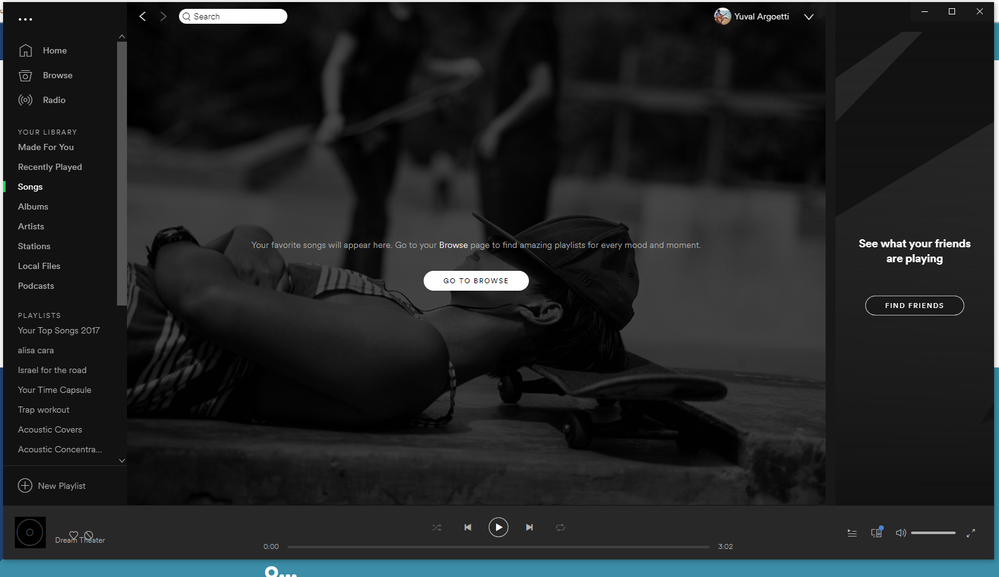- Home
- Help
- Desktop Windows
- Re: Spotify won't show any music include my save m...
Help Wizard
Step 1
Type in your question below and we'll check to see what answers we can find...
Loading article...
Submitting...
If you couldn't find any answers in the previous step then we need to post your question in the community and wait for someone to respond. You'll be notified when that happens.
Simply add some detail to your question and refine the title if needed, choose the relevant category, then post.
Just quickly...
Before we can post your question we need you to quickly make an account (or sign in if you already have one).
Don't worry - it's quick and painless! Just click below, and once you're logged in we'll bring you right back here and post your question. We'll remember what you've already typed in so you won't have to do it again.
FAQs
Please see below the most popular frequently asked questions.
Loading article...
Loading faqs...
Ongoing Issues
Please see below the current ongoing issues which are under investigation.
Loading issue...
Loading ongoing issues...
Help categories
Account & Payment
Using Spotify
Listen Everywhere
Spotify won't show any music include my save music
Solved!- Mark as New
- Bookmark
- Subscribe
- Mute
- Subscribe to RSS Feed
- Permalink
- Report Inappropriate Content
Plan
Free
Device
pc
Operating System
windows 10
My Question or Issue
hi, I have spotify pc for a while. last month I became a premium user because I traveled abroad and needed music offline. now I came back ands I cancelled my premium. I went to the PC spotify and nothing is showing!
as you can see my saved songs are not showing and neither any playlist I have.
when I try to play anything (ed sheeran songs for example) It just won't play anything!
it's for a while also that it is not connecting to show my friends activity but I wasn't mind by it (for 6 months approximitly).
in my phone everything works fine, just the PC version not. even when I try to cast to my PC the songs from the phone It just stuck on 00:00 and won't play anything. only local files works.
I've tried to reinstall several times and erase all the spotify files and folders from my PC, nothing worked.
wish you could help me!
thanks
Solved! Go to Solution.
- Subscribe to RSS Feed
- Mark Topic as New
- Mark Topic as Read
- Float this Topic for Current User
- Bookmark
- Subscribe
- Printer Friendly Page
Accepted Solutions
- Mark as New
- Bookmark
- Subscribe
- Mute
- Subscribe to RSS Feed
- Permalink
- Report Inappropriate Content
Hey @yuvalmaster @War91!
This a known bug with the desktop app and Spotify is investigating the issue. There is a workaround which seems to be working for some users. Can you try the following steps:
- Open Notepad as an administrator (right-click - Open as Administrator)
- go to File - Open and navigate to C:\Windows\System32\drivers\etc
- Choose "All Files" instead of "Text Documents" next to the File Name box. You'll see a handful of files. Pick hosts and click on Open
- When the file is open, you will see a block of text with # in front of each line and might see entries like 0.0.0.0 website.com127.0.0.1 website2.com
- Check for any entries with Spotify in the address. Examples may look like: 0.0.0.0 weblb-wg.gslb.spotify.com0.0.0.0
- If you do find any lines with Spotify, please remove them.
- Save your changes and restart Spotify.
Hope that solves the issue! Let me know if you have further questions. There is also an open issue about this here where you can track it and vote for it so it catches more attention. I hope this will get fixed on Spotify's end soon.
Have a nice day 🙂
- Mark as New
- Bookmark
- Subscribe
- Mute
- Subscribe to RSS Feed
- Permalink
- Report Inappropriate Content
srry to hijack this but i ahve this issue to but i also cant play music AT all noting will play..but the difference is i never had premium
- Mark as New
- Bookmark
- Subscribe
- Mute
- Subscribe to RSS Feed
- Permalink
- Report Inappropriate Content
Hey @yuvalmaster @War91!
This a known bug with the desktop app and Spotify is investigating the issue. There is a workaround which seems to be working for some users. Can you try the following steps:
- Open Notepad as an administrator (right-click - Open as Administrator)
- go to File - Open and navigate to C:\Windows\System32\drivers\etc
- Choose "All Files" instead of "Text Documents" next to the File Name box. You'll see a handful of files. Pick hosts and click on Open
- When the file is open, you will see a block of text with # in front of each line and might see entries like 0.0.0.0 website.com127.0.0.1 website2.com
- Check for any entries with Spotify in the address. Examples may look like: 0.0.0.0 weblb-wg.gslb.spotify.com0.0.0.0
- If you do find any lines with Spotify, please remove them.
- Save your changes and restart Spotify.
Hope that solves the issue! Let me know if you have further questions. There is also an open issue about this here where you can track it and vote for it so it catches more attention. I hope this will get fixed on Spotify's end soon.
Have a nice day 🙂
- Mark as New
- Bookmark
- Subscribe
- Mute
- Subscribe to RSS Feed
- Permalink
- Report Inappropriate Content
but I do not get that in on my hosts
- Mark as New
- Bookmark
- Subscribe
- Mute
- Subscribe to RSS Feed
- Permalink
- Report Inappropriate Content
Same thing happens to me, it doesn't show up on my Hosts file. They don't know what to do after that, I've seen people say the same thing and they just never get an answer
- Mark as New
- Bookmark
- Subscribe
- Mute
- Subscribe to RSS Feed
- Permalink
- Report Inappropriate Content
I must say it..
I LOVE YOU!!!!
Thank you so much! you've just fixed my problem!
- Mark as New
- Bookmark
- Subscribe
- Mute
- Subscribe to RSS Feed
- Permalink
- Report Inappropriate Content
No working for me 😞 What can I do?
- Mark as New
- Bookmark
- Subscribe
- Mute
- Subscribe to RSS Feed
- Permalink
- Report Inappropriate Content
Hey folks,
Thanks for reaching out to us. We'll be happy to help you out 🙂
Can you try restarting the device? Then you can log out and log back in again. You can also give these steps a go and run a clean reinstall. That way you can make sure the cache is not causing this issue.
@TheLuG0 and @Rayler Can you tell us what happens after you try checking the hosts file? Do you get an error message? You can always send us screenshot of what you are seeing. Just make sure that any sensitive information is hidden. We'll investigate this further.
Keep us in the loop! We'll be happy to lend a hand if you need more help.
Suggested posts
Hey there you, Yeah, you! 😁 Welcome - we're glad you joined the Spotify Community! While you here, let's have a fun game and get…