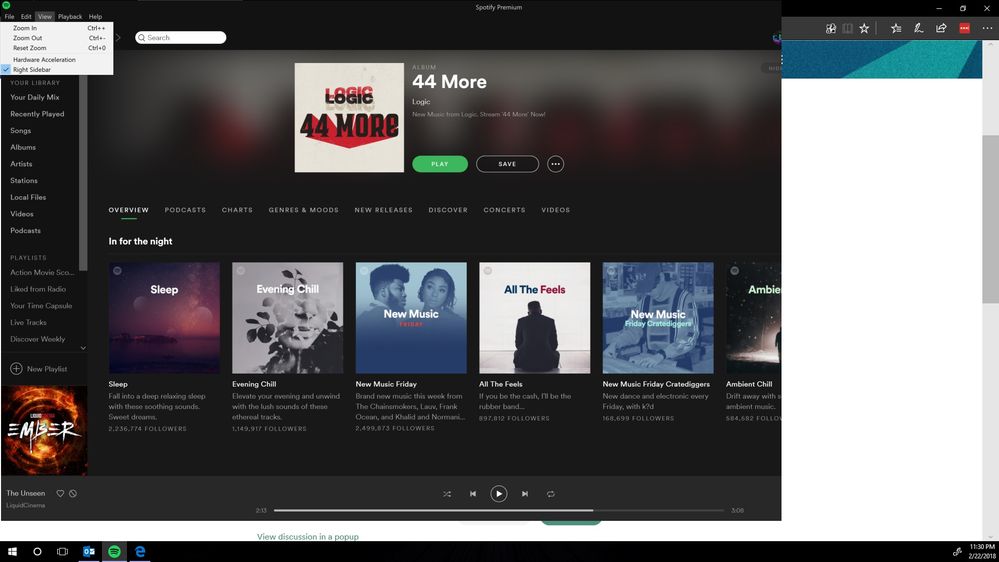- Home
- Help
- Desktop Windows
- UI Graphical Glitch, Multiple Monitors, Cutting of...
Help Wizard
Step 1
Type in your question below and we'll check to see what answers we can find...
Loading article...
Submitting...
If you couldn't find any answers in the previous step then we need to post your question in the community and wait for someone to respond. You'll be notified when that happens.
Simply add some detail to your question and refine the title if needed, choose the relevant category, then post.
Just quickly...
Before we can post your question we need you to quickly make an account (or sign in if you already have one).
Don't worry - it's quick and painless! Just click below, and once you're logged in we'll bring you right back here and post your question. We'll remember what you've already typed in so you won't have to do it again.
FAQs
Please see below the most popular frequently asked questions.
Loading article...
Loading faqs...
Ongoing Issues
Please see below the current ongoing issues which are under investigation.
Loading issue...
Loading ongoing issues...
Help categories
Account & Payment
Using Spotify
Listen Everywhere
UI Graphical Glitch, Multiple Monitors, Cutting off while trying to maximize window.
Solved!- Mark as New
- Bookmark
- Subscribe
- Mute
- Subscribe to RSS Feed
- Permalink
- Report Inappropriate Content
The two pictures I attached show the problem relatively well. I have three displays, a primary display that's 2560x1440p, and two secondary displays that are 1080x1920p (So they're vertically oriented). When the spotify window is on either of the two secondary displays, and the height of the window is more than 1440 pixels, it cuts off from the bottom. So I can't see the music control buttons or what's currently playing when the window is maximized on either of my secondary monitors. It's important to note that I can still click in the area where the window is cut off and control spotify.
Solved! Go to Solution.
- Subscribe to RSS Feed
- Mark Topic as New
- Mark Topic as Read
- Float this Topic for Current User
- Bookmark
- Subscribe
- Printer Friendly Page
Accepted Solutions
- Mark as New
- Bookmark
- Subscribe
- Mute
- Subscribe to RSS Feed
- Permalink
- Report Inappropriate Content
Hey all!
Could you try disabling hardware acceleration and see if it's still doing it?
It's under View.
- Mark as New
- Bookmark
- Subscribe
- Mute
- Subscribe to RSS Feed
- Permalink
- Report Inappropriate Content
Bumping for interest as I'm also having this same issue.
Seems to be a common problem on multi-monitor setups with varying resolutions.
.png)
- Mark as New
- Bookmark
- Subscribe
- Mute
- Subscribe to RSS Feed
- Permalink
- Report Inappropriate Content
Hey all!
Could you try disabling hardware acceleration and see if it's still doing it?
It's under View.
- Mark as New
- Bookmark
- Subscribe
- Mute
- Subscribe to RSS Feed
- Permalink
- Report Inappropriate Content
I had this same problem and unchecking Hardware Acceleration fixed my issue.
- Mark as New
- Bookmark
- Subscribe
- Mute
- Subscribe to RSS Feed
- Permalink
- Report Inappropriate Content
I also have this issue, but disabling the Hardware Acceleration under View did not fix it.
- Mark as New
- Bookmark
- Subscribe
- Mute
- Subscribe to RSS Feed
- Permalink
- Report Inappropriate Content
turning off hardware acceleration did not fix the problem for me as well, Windows 10.
please re-open this issue.
- Mark as New
- Bookmark
- Subscribe
- Mute
- Subscribe to RSS Feed
- Permalink
- Report Inappropriate Content
I'm seeing this issue as well, even after disabling Hardware Acceleration. In my case, my main window is 3000 x 2000 while my second monitor is 1920 x 1080, so it seems like Spotify is trying to use the aspect ratio of the main display with my second monitor?
- Mark as New
- Bookmark
- Subscribe
- Mute
- Subscribe to RSS Feed
- Permalink
- Report Inappropriate Content
I had the sae problem, managed to fix it by going into properties (right click spotify icon), compatibility tab and then check the ignore DPI scaling box. Hope it works for you guys as well!
Suggested posts
Hey there you, Yeah, you! 😁 Welcome - we're glad you joined the Spotify Community! While you here, let's have a fun game and get…