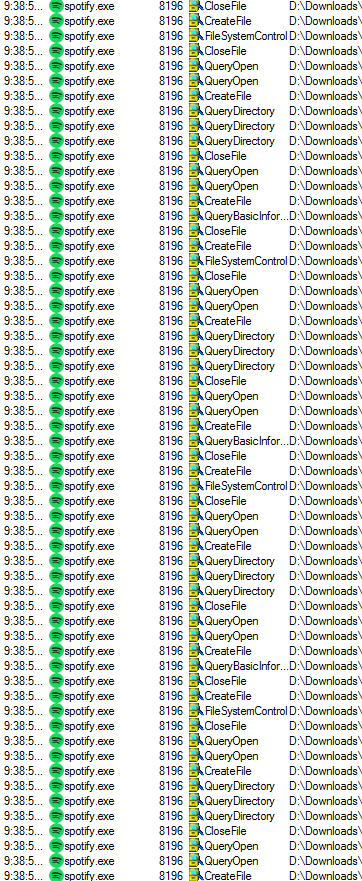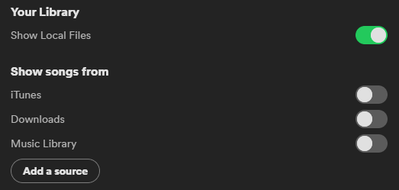- Home
- Help
- Desktop Windows
- Why is Spotify scanning my media library
Help Wizard
Step 1
Type in your question below and we'll check to see what answers we can find...
Loading article...
Submitting...
If you couldn't find any answers in the previous step then we need to post your question in the community and wait for someone to respond. You'll be notified when that happens.
Simply add some detail to your question and refine the title if needed, choose the relevant category, then post.
Just quickly...
Before we can post your question we need you to quickly make an account (or sign in if you already have one).
Don't worry - it's quick and painless! Just click below, and once you're logged in we'll bring you right back here and post your question. We'll remember what you've already typed in so you won't have to do it again.
FAQs
Please see below the most popular frequently asked questions.
Loading article...
Loading faqs...
Ongoing Issues
Please see below the current ongoing issues which are under investigation.
Loading issue...
Loading ongoing issues...
Help categories
Account & Payment
Using Spotify
Listen Everywhere
Why is Spotify scanning my media library
Solved!- Mark as New
- Bookmark
- Subscribe
- Mute
- Subscribe to RSS Feed
- Permalink
- Report Inappropriate Content
Hello, I've noticed that while listening to music via the Spotify app - it scans my other hard drives contents.
1) Why is the application doing that?
2) How and where is the application using/sending this data?
Solved! Go to Solution.
- Labels:
-
Windows
- Subscribe to RSS Feed
- Mark Topic as New
- Mark Topic as Read
- Float this Topic for Current User
- Bookmark
- Subscribe
- Printer Friendly Page
Accepted Solutions
- Mark as New
- Bookmark
- Subscribe
- Mute
- Subscribe to RSS Feed
- Permalink
- Report Inappropriate Content
Hey @Pr6,
Welcome to Spotify Community!
It looks like your Downloads folder is checked as a local files source.
Go to edit-> preferences ( or ctrl + P ) and check if Downloads is selected under Local Files category 🙂
- Mark as New
- Bookmark
- Subscribe
- Mute
- Subscribe to RSS Feed
- Permalink
- Report Inappropriate Content
Hey @Pr6,
Welcome to Spotify Community!
It looks like your Downloads folder is checked as a local files source.
Go to edit-> preferences ( or ctrl + P ) and check if Downloads is selected under Local Files category 🙂
- Mark as New
- Bookmark
- Subscribe
- Mute
- Subscribe to RSS Feed
- Permalink
- Report Inappropriate Content
I'm new to Spotify and just realiased that it's been scanning all my drives. This is a VERY UNACCEPTABLE INVASION OF PRIVACY!
It should only scan any folders that are specifically added.
God knows what else is being scanned or dumped on our machines! Tantamount to a trojan! Very dissapointed this has been known for so long and not addressed.
Do you care SPOTIFY??
I'm on Windows 7 and it wouldn't even let me uninstall the app - kept crashing everytime I tried to uninstall?! Had to manually remove the thing + it doesn't even install in the usual programs folder! darn virus - don't install!!
- Mark as New
- Bookmark
- Subscribe
- Mute
- Subscribe to RSS Feed
- Permalink
- Report Inappropriate Content
I totally agree to imzumek. With the "local files" setting to "off" still spotify scans my drives (I can tell, because it forces onedrive to download files).
That is not acceptable!
- Mark as New
- Bookmark
- Subscribe
- Mute
- Subscribe to RSS Feed
- Permalink
- Report Inappropriate Content
This is an old thread but I feel Spotify's "solution" here was seriously insufficient. I have recently observed spotify.exe scanning locally (downloads, email archives) and most worryingly at various SMB share locations on my network (a NAS). I have never had the "show local files" toggled on in Spotify and have never pointed the application at any of these locations on my computer or network. It's extremely shady behaviour and I have to agree with the original poster here that this is malware behaviour and must be addressed.
- Mark as New
- Bookmark
- Subscribe
- Mute
- Subscribe to RSS Feed
- Permalink
- Report Inappropriate Content
Looks like we're able to turn off scanning but it is unintuitive. In your settings, you need to turn on Show Local Files and then uncheck all the locations. I verified that it does indeed stop scanning using ProcessMonitor.
Suggested posts
Hey there you, Yeah, you! 😁 Welcome - we're glad you joined the Spotify Community! While you here, let's have a fun game and get…