- Home
- Help
- Desktop Windows
- Re: Why is my spotify often so slow?
Help Wizard
Step 1
Type in your question below and we'll check to see what answers we can find...
Loading article...
Submitting...
If you couldn't find any answers in the previous step then we need to post your question in the community and wait for someone to respond. You'll be notified when that happens.
Simply add some detail to your question and refine the title if needed, choose the relevant category, then post.
Just quickly...
Before we can post your question we need you to quickly make an account (or sign in if you already have one).
Don't worry - it's quick and painless! Just click below, and once you're logged in we'll bring you right back here and post your question. We'll remember what you've already typed in so you won't have to do it again.
FAQs
Please see below the most popular frequently asked questions.
Loading article...
Loading faqs...
Ongoing Issues
Please see below the current ongoing issues which are under investigation.
Loading issue...
Loading ongoing issues...
Help categories
Account & Payment
Using Spotify
Listen Everywhere
Why is my spotify often so slow?
Solved!- Mark as New
- Bookmark
- Subscribe
- Mute
- Subscribe to RSS Feed
- Permalink
- Report Inappropriate Content
I open spotify, let it load for a bit and when I try to search for an artist, the whole program lags ridiculously. Won't let me search, and when it does search, loads them so slowly. Albums for the artist take several minutes to load and then they stream very poorly.
The internet is not the problem as every website works quickly and youtube loads very quick.
Why is my spotify so slow and laggy? I have the latest public version, Windows 8. Restarting it doesn't help the issue. I often have to wait it out a couple hours.
Solved! Go to Solution.
- Subscribe to RSS Feed
- Mark Topic as New
- Mark Topic as Read
- Float this Topic for Current User
- Bookmark
- Subscribe
- Printer Friendly Page
- Mark as New
- Bookmark
- Subscribe
- Mute
- Subscribe to RSS Feed
- Permalink
- Report Inappropriate Content
You know, doing this DID solve my lag issues, but it also seemed to solve the ultimate headache of shuffled playlists playing the same tracks over and over. Deleting these parts of the cache has led to all my playlists shuffling properly! Rejoice!
I'll be clearing my cache pretty regularly now.
- Mark as New
- Bookmark
- Subscribe
- Mute
- Subscribe to RSS Feed
- Permalink
- Report Inappropriate Content
what about for chromebooks
- Mark as New
- Bookmark
- Subscribe
- Mute
- Subscribe to RSS Feed
- Permalink
- Report Inappropriate Content
I know it sounds tedious, but restarting the app and/or your phone will most likely help Spotify run faster if it’s lagging. If you’ve tried that, you might want to log out of your account and log back in. If it’s to no avail, you should contact the Spotify team directly.
- Mark as New
- Bookmark
- Subscribe
- Mute
- Subscribe to RSS Feed
- Permalink
- Report Inappropriate Content
Worked thanks.
- Mark as New
- Bookmark
- Subscribe
- Mute
- Subscribe to RSS Feed
- Permalink
- Report Inappropriate Content
Right? I use the app on various versions of Android and on Windows 10 and it's so slow on all that it's pathetic. And all this BS of reinstalling the app, deleting the cache, or files in Windows directories, are all just band-aid solutions. Fix the probolem, Spotify!
- Mark as New
- Bookmark
- Subscribe
- Mute
- Subscribe to RSS Feed
- Permalink
- Report Inappropriate Content
Same problem. Used appcleaner to remove everything, reinstalled and it's still awful. Read about the whole consolidating playlists idea but that's a joke because I have to use playlists because I hit the 10k song limit years ago. It's a joke. One big ridiculous joke.
- Mark as New
- Bookmark
- Subscribe
- Mute
- Subscribe to RSS Feed
- Permalink
- Report Inappropriate Content
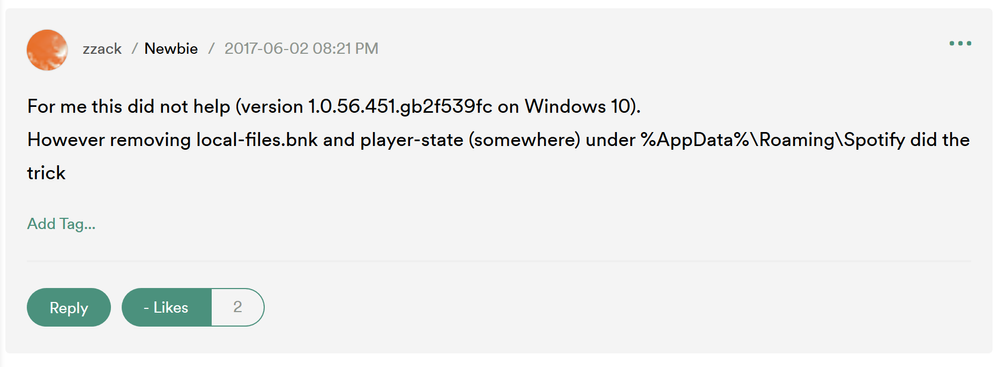
- Mark as New
- Bookmark
- Subscribe
- Mute
- Subscribe to RSS Feed
- Permalink
- Report Inappropriate Content
Seriously. Deleting the cache helps for about 5 minutes, then you're in exactly the same spot as before. This software is so pathetically slow. I write this in February 2018 and the software is still virtually unusable. You need to "warm up" Spotify for 2 minutes before you can use it. What gives? this isn't a free service; we pay for this. Get it together!!! In 2018 we expect a music player to launch in 2 or 3 seconds. Any longer is unacceptable.
- Mark as New
- Bookmark
- Subscribe
- Mute
- Subscribe to RSS Feed
- Permalink
- Report Inappropriate Content
THANK YOU!
My Spotify was taking literally two minutes to open before I could search for a song. This solved my issue!
- Mark as New
- Bookmark
- Subscribe
- Mute
- Subscribe to RSS Feed
- Permalink
- Report Inappropriate Content
Yeah, problem solved....for another couple days or weeks. But it'll come back. The issues always come back. Then guess what the solution is? There could almost be a Do The Hokey Pokey Dance for Spotify. "Uninstall the app, reinstall the app, delete the cache and reboot your device, do the hokey pokey, sign out and then back in, that's what it's all about!" As soon as Youtube Red comes to Canada, I'm so gone.
- Mark as New
- Bookmark
- Subscribe
- Mute
- Subscribe to RSS Feed
- Permalink
- Report Inappropriate Content
Turning off hardware acceleration turned a 2 minute wait into 2 seconds.
- Mark as New
- Bookmark
- Subscribe
- Mute
- Subscribe to RSS Feed
- Permalink
- Report Inappropriate Content
@daspankster71 just cured the bane of my music listening. Why didn't I try that sooner. oh em gee thank you!
- Mark as New
- Bookmark
- Subscribe
- Mute
- Subscribe to RSS Feed
- Permalink
- Report Inappropriate Content
Excellent it worked for me thank you
- Mark as New
- Bookmark
- Subscribe
- Mute
- Subscribe to RSS Feed
- Permalink
- Report Inappropriate Content
Turning off the local files worked for me too! Thanks for the tip. I would have never caught that.
Is it too much to ask to have Spotify post this stuff in the Help section? Spent way too much time **bleep** off about it. C'mon.
- Mark as New
- Bookmark
- Subscribe
- Mute
- Subscribe to RSS Feed
- Permalink
- Report Inappropriate Content
Worked just great.. thank you!
- Mark as New
- Bookmark
- Subscribe
- Mute
- Subscribe to RSS Feed
- Permalink
- Report Inappropriate Content
Also a long-time Spotify user, using the desktop app MacOS 10.12.6.
I am completely fed up. Every day it seems I am deleting the app, deleting the cache, browsing these community help lists. People complain about a 2-minute load. Mine is a 20-minute load, at least. There is no other app, service or program I use that is so disfunctional. And we are paying for this.
This is ridiculous customer support. I am looking for another option and will not recommend spotify to my friends.
- Mark as New
- Bookmark
- Subscribe
- Mute
- Subscribe to RSS Feed
- Permalink
- Report Inappropriate Content
Worked for me ! 🙂
- Mark as New
- Bookmark
- Subscribe
- Mute
- Subscribe to RSS Feed
- Permalink
- Report Inappropriate Content
This is no fix.. Paying for years. Paying for **bleep** software.
- Mark as New
- Bookmark
- Subscribe
- Mute
- Subscribe to RSS Feed
- Permalink
- Report Inappropriate Content
The post that is highlighted as the solution to this problem is out of date. It worked for me only temporarily, and then the same problem would happen again. Now the folder that they say to go to delete files from does not exist in that same location (on PC) any longer, so it isn't even possible to delete the files any longer, and I am stuck with the same super slow app again. It is almost unusable on desktop, which is where I use it most. Can't believe we pay for this. So inexcusable.
- Mark as New
- Bookmark
- Subscribe
- Mute
- Subscribe to RSS Feed
- Permalink
- Report Inappropriate Content
The long standing bugs in the spotify apps are what drove me to bail as soon as YouTube Red (now called Premium) came to Canada. If not for the lack of attention to these problems by the developers, I would have stayed because overall Spotify is a superior product in most ways, compared to YT Music. But to get ad free YT, a huge music library including lots of videos, offline playlists, etc, is $2 more per month and worth it, for me. No more disappearing downloads, can't play current song errors, constant uninstall, reinstall, clearing cache, deleting folders, BS band aids. The fixes usually work, but not for long....
Suggested posts
Hey there you, Yeah, you! 😁 Welcome - we're glad you joined the Spotify Community! While you here, let's have a fun game and get…