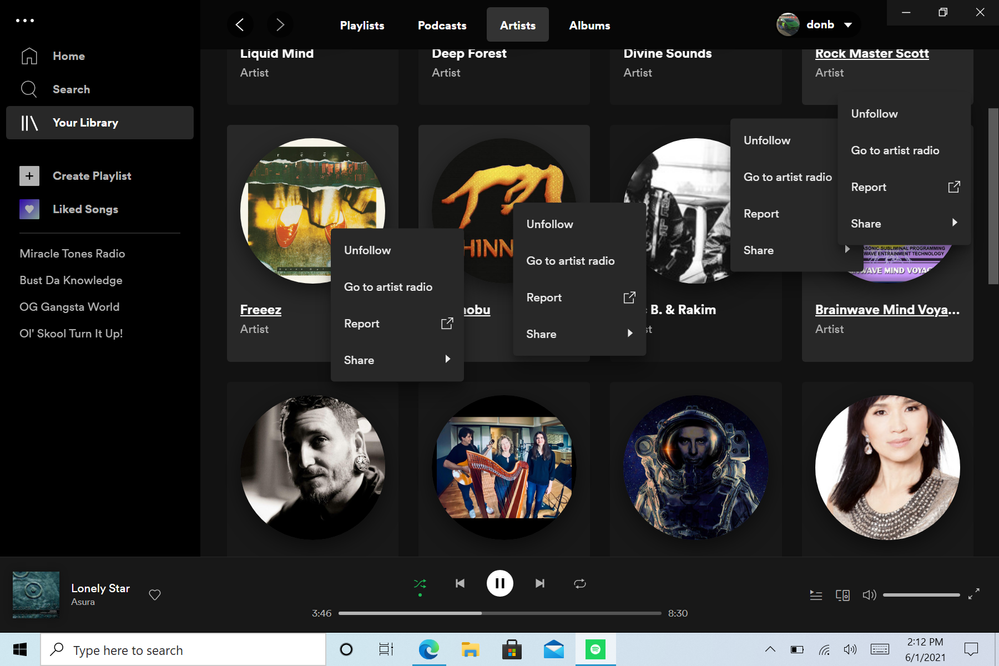- Home
- Help
- Desktop Windows
- Re: Win10 App Context Menu Pop Up
Help Wizard
Step 1
Type in your question below and we'll check to see what answers we can find...
Loading article...
Submitting...
If you couldn't find any answers in the previous step then we need to post your question in the community and wait for someone to respond. You'll be notified when that happens.
Simply add some detail to your question and refine the title if needed, choose the relevant category, then post.
Just quickly...
Before we can post your question we need you to quickly make an account (or sign in if you already have one).
Don't worry - it's quick and painless! Just click below, and once you're logged in we'll bring you right back here and post your question. We'll remember what you've already typed in so you won't have to do it again.
FAQs
Please see below the most popular frequently asked questions.
Loading article...
Loading faqs...
Ongoing Issues
Please see below the current ongoing issues which are under investigation.
Loading issue...
Loading ongoing issues...
Help categories
Account & Payment
Using Spotify
Listen Everywhere
Win10 App Context Menu Pop Up
Win10 App Context Menu Pop Up
- Mark as New
- Bookmark
- Subscribe
- Mute
- Subscribe to RSS Feed
- Permalink
- Report Inappropriate Content
With the new update, the context menu pops up too easily on my Surface GO touch screen. The previous Spotify app did not do that, and none of my other apps ever did. Win10 app, version 1.1.56.595.g2d2da0de-a.
b.png)
- Subscribe to RSS Feed
- Mark Topic as New
- Mark Topic as Read
- Float this Topic for Current User
- Bookmark
- Subscribe
- Printer Friendly Page
- Mark as New
- Bookmark
- Subscribe
- Mute
- Subscribe to RSS Feed
- Permalink
- Report Inappropriate Content
Hi there @donpb,
Thanks for reaching out to the Community and welcome!
As a first step, try logging out, restarting your device, and logging back in. If that doesn't make any difference, it's worth running a clean reinstall of the app by following these steps. This can be helpful to get rid of any cached files that might be causing trouble. We also suggest downloading the app again from the Microsoft Store.
Hope this helps. Keep us posted on how it goes.
- Mark as New
- Bookmark
- Subscribe
- Mute
- Subscribe to RSS Feed
- Permalink
- Report Inappropriate Content
I did a clean Image of my Surface GO (it was due anyways), but to no avail. My other Surface exhibits the same issue. I have three Surfaces, actually. I bet my laptop won't exhibit the issue because it's not touch screen.
- Mark as New
- Bookmark
- Subscribe
- Mute
- Subscribe to RSS Feed
- Permalink
- Report Inappropriate Content
Hi there @donpb,
Thank you for your reply.
Can you provide us a screen recording? This will help us take a closer look of what's going on directly from your end.
We'll keep an eye out for your reply.
Take care!
- Mark as New
- Bookmark
- Subscribe
- Mute
- Subscribe to RSS Feed
- Permalink
- Report Inappropriate Content
I could provide a recording, but you won't see my touchscreen presses though. The screenshot depicts the exact resultant. It only happens, if I get too close to an album art when page scrolling. If I [carefully] scroll between the gaps, or using the sidebar, it does not trigger the pop up. I never had to be careful with the previous GUI layout, though.
- Mark as New
- Bookmark
- Subscribe
- Mute
- Subscribe to RSS Feed
- Permalink
- Report Inappropriate Content
Hey @donpb,
Thanks for posting.
We appreciate the time you took to report and troubleshoot this. Having in mind that the Windows version of the app is best optimized desktops and laptops without a touchscreen, regrettably we can't provide an immediate solution. We'll take your case into consideration when moving forward, however we cant provide an exact timeline for a fix. We recommend that you always keep the app updated to the latest version, that way you can make use of all fixes and improvements as soon as they are available.
Hope this info is useful. Let us know if there's anything else we can help with.
- Mark as New
- Bookmark
- Subscribe
- Mute
- Subscribe to RSS Feed
- Permalink
- Report Inappropriate Content
I understand, but it was optimized for touched screens, previously. Why ruin a good thing?
- Mark as New
- Bookmark
- Subscribe
- Mute
- Subscribe to RSS Feed
- Permalink
- Report Inappropriate Content
Its fixed in version 1.1.58.820.g2ae50076-a. Thank you.
- Mark as New
- Bookmark
- Subscribe
- Mute
- Subscribe to RSS Feed
- Permalink
- Report Inappropriate Content
Unfortunately, my happiness was short-lived. The issue has promptly returned in version 1.1.59.714.g7e040462-a. 🙁
- Mark as New
- Bookmark
- Subscribe
- Mute
- Subscribe to RSS Feed
- Permalink
- Report Inappropriate Content
Hi there @donpb,
Thank you for your reply.
We're always testing things by adding or removing features to make Spotify better overall and we’re constantly aiming to improve our features. We’re sorry that this means you’re not able to use Spotify like you wish to do at the moment.
As @Mihail mentioned - we suggest that you always keep your app up do date for any updates.
Once again - thanks for the feedback, we appreciate it. Let us know if we can help you with anything else.
Take care!
- Mark as New
- Bookmark
- Subscribe
- Mute
- Subscribe to RSS Feed
- Permalink
- Report Inappropriate Content
I did update your app, and that's what got me back here. My other Win10 device was still working great, but I noticed because it doesn't trigger the context menu when you scroll too close to the albums. But, then it too updated, and now I'm doubly unhappy. ☹
- Mark as New
- Bookmark
- Subscribe
- Mute
- Subscribe to RSS Feed
- Permalink
- Report Inappropriate Content
I found an interim workaround; which is to flick scroll vs drag scroll. Drag scroll works fine on all my other apps though. I did notice that the Spotify context menu activates easier, within 0.100s, whereas on other apps, theirs activates in 1s. Spotify App 1.1.60.672.g6ad9c215-a.
- Mark as New
- Bookmark
- Subscribe
- Mute
- Subscribe to RSS Feed
- Permalink
- Report Inappropriate Content
Hi there @donpb,
Thank you for your reply and for sharing your workaround.
We're really glad to hear that everything works as it should for you again 🙂
Let us know if we can help you with anything else.
Take care!
- Mark as New
- Bookmark
- Subscribe
- Mute
- Subscribe to RSS Feed
- Permalink
- Report Inappropriate Content
No, its not working as it should, IMHO. My fix is a kludgy workaround.
I just now noticed that the context menu does not trigger the same on every page. On some pages, it triggers within 100ms. On other pages, it takes about 1s. I do not accidentally trigger the context menu on the 1s trigger pages.
- Mark as New
- Bookmark
- Subscribe
- Mute
- Subscribe to RSS Feed
- Permalink
- Report Inappropriate Content
Hi again @donpb,
Thank you for getting back in touch.
We understand, however as @Mihail mentioned - we can't provide an immediate solution.
For now we suggest that you always keep your app up to date for any updates regarding this.
Let us know if we can help you with anything else.
Take care!
- Mark as New
- Bookmark
- Subscribe
- Mute
- Subscribe to RSS Feed
- Permalink
- Report Inappropriate Content
Allow me to clarify. I was not asking for an immediate solution. I currently work in Engineering. Almost 40 yrs experience. I understand that app issues are typically resolved within a subsequent release (or two). Thank you.
- Mark as New
- Bookmark
- Subscribe
- Mute
- Subscribe to RSS Feed
- Permalink
- Report Inappropriate Content
Hi again @donpb,
Thank you for your reply and for your understanding.
If anything comes up, the Community is just one post away. We're always happy to help.
Have a great Friday and a wonderful start of your weekend 🙂
Cheers!
- Mark as New
- Bookmark
- Subscribe
- Mute
- Subscribe to RSS Feed
- Permalink
- Report Inappropriate Content
Would you please consider extending the context menu trigger threshold slightly? It seems to trigger around 1 second. If you could extend it to 1.5 seconds, that would be great. Its just not a pleasant experience with the context menu triggering so often (when scrolling on the Home screen). I am using app version 1.1.65.643.g2d707698-a. Thank you.
- Mark as New
- Bookmark
- Subscribe
- Mute
- Subscribe to RSS Feed
- Permalink
- Report Inappropriate Content
Hey @donpb,
Thanks for getting back to us.
We appreciate you taking the time to share your feedback with us and will make sure to pass it onto the right team, as we always strive to improve your experience.
Additionally, if you think this is something other users would like as well, we'd recommend taking a look in the Idea Exchange, where you can submit your own about having the option to configurate the context menu trigger threshold on touch screen devices. The more votes an idea gets, the likelier it is that Spotify will implement it.
Also, you can read more about how your feedback reaches Spotify here.
If anything else comes up, you know where to find us.
Cheers!
- Mark as New
- Bookmark
- Subscribe
- Mute
- Subscribe to RSS Feed
- Permalink
- Report Inappropriate Content
I was not disturbed by unwanted context menus triggering on version 1.67.586.0 but for some reason, they're once again easily triggered on version Spotify for Windows 1.1.68.628.geb44bd66. My primary PC is Microsoft Surface GO, touchscreen usage only.
Suggested posts
Hey there you, Yeah, you! 😁 Welcome - we're glad you joined the Spotify Community! While you here, let's have a fun game and get…