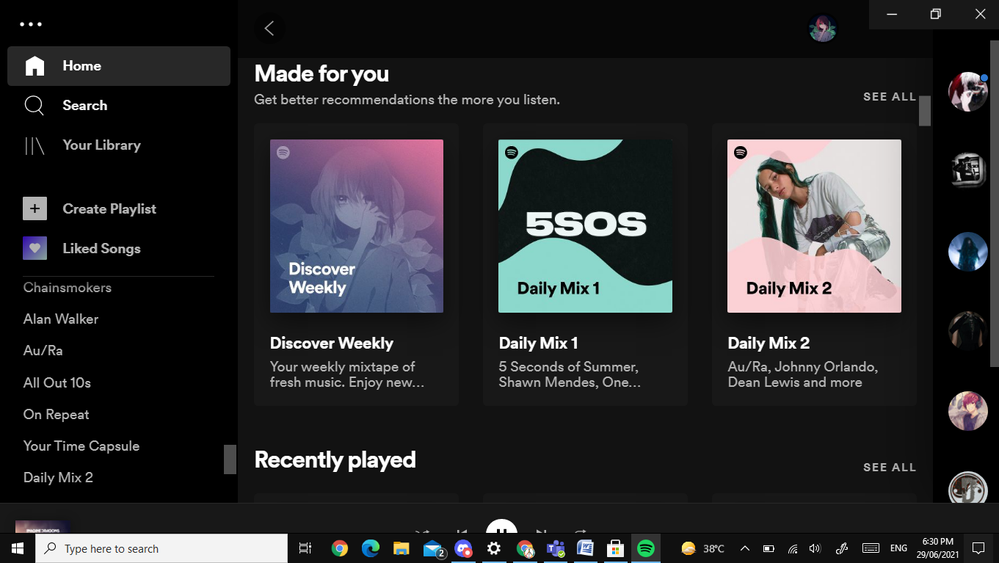- Home
- Help
- Desktop Windows
- Windows 10 taskbar marginally covers the play bar ...
Help Wizard
Step 1
Type in your question below and we'll check to see what answers we can find...
Loading article...
Submitting...
If you couldn't find any answers in the previous step then we need to post your question in the community and wait for someone to respond. You'll be notified when that happens.
Simply add some detail to your question and refine the title if needed, choose the relevant category, then post.
Just quickly...
Before we can post your question we need you to quickly make an account (or sign in if you already have one).
Don't worry - it's quick and painless! Just click below, and once you're logged in we'll bring you right back here and post your question. We'll remember what you've already typed in so you won't have to do it again.
FAQs
Please see below the most popular frequently asked questions.
Loading article...
Loading faqs...
Ongoing Issues
Please see below the current ongoing issues which are under investigation.
Loading issue...
Loading ongoing issues...
Help categories
Account & Payment
Using Spotify
Listen Everywhere
Windows 10 taskbar marginally covers the play bar on web player
Windows 10 taskbar marginally covers the play bar on web player
- Mark as New
- Bookmark
- Subscribe
- Mute
- Subscribe to RSS Feed
- Permalink
- Report Inappropriate Content
Pretty much what it says in the title. Attached screenshot to show problem. Any ideas how to fix it?
- Subscribe to RSS Feed
- Mark Topic as New
- Mark Topic as Read
- Float this Topic for Current User
- Bookmark
- Subscribe
- Printer Friendly Page
- Mark as New
- Bookmark
- Subscribe
- Mute
- Subscribe to RSS Feed
- Permalink
- Report Inappropriate Content
Hey there @doigy1991,
Welcome to the Community!
Thanks for bringing this up and sharing that screenshot.
We recommend that you check Zoom option on your Chrome browser and make sure it's set to 100 %. Also make sure that you remove any customization done to the Taskbar on your PC. You can access these by Right-clicking on the Taskbar and selecting Taskbar Settings.
You could also try using the player in the application mode of the Google Chrome browser to see if that makes a difference. Here's how:
- Open our web player.
- Click on the menu button (the three vertical dots) on the top right portion of the window of your browser.
- Click on More Tools > Create shortcut.
- Set a name for the application and check the option Open as Window then click on Create.
Let us know if this helps. We'll be looking out for your reply.
Have an awesome day!
- Mark as New
- Bookmark
- Subscribe
- Mute
- Subscribe to RSS Feed
- Permalink
- Report Inappropriate Content
Same problem
- Mark as New
- Bookmark
- Subscribe
- Mute
- Subscribe to RSS Feed
- Permalink
- Report Inappropriate Content
Hey there @artling432,
Thanks for reaching out to the Community and welcome!
Just to confirm, did you already try the suggestions @Xenia mentioned above?
Let us know what you've tried so far and send us a screenshot of how it looks like on your end so we can have a better look and start from there.
We'll keep an eye out for your reply.
Cheers.
- Mark as New
- Bookmark
- Subscribe
- Mute
- Subscribe to RSS Feed
- Permalink
- Report Inappropriate Content
I use the desktop app and I'm facing the same problem
- Mark as New
- Bookmark
- Subscribe
- Mute
- Subscribe to RSS Feed
- Permalink
- Report Inappropriate Content
Hey @Nevermore_,
Thanks for posting here 🙂
It's a good idea to give the steps @Xenia mentioned a go to check if anything changes.
In case you're tried these steps or some additional troubleshooting steps, let us know. That way we'll be able to avoid any repeating steps.
Keep us in the loop.
- Mark as New
- Bookmark
- Subscribe
- Mute
- Subscribe to RSS Feed
- Permalink
- Report Inappropriate Content
hey!
Thank you for the response.
I read the steps mentioned by @Xenia but they arent for the desktop app. I reinstalled spotify but the issue still prevails.
- Mark as New
- Bookmark
- Subscribe
- Mute
- Subscribe to RSS Feed
- Permalink
- Report Inappropriate Content
Hey @Nevermore_,
Thanks for getting back to us 🙂
Sorry for the misunderstanding. In case you're using the app from our website, you can try downloading it from the Microsoft store to see if that makes a difference.
If nothing changes, you can also send us a screenshot of what you're seeing. We'll look into this further.
Keep us posted.
- Mark as New
- Bookmark
- Subscribe
- Mute
- Subscribe to RSS Feed
- Permalink
- Report Inappropriate Content
Thank you for getting back to me.
I installed spotify from the microsoft store but nothings's changed.
- Mark as New
- Bookmark
- Subscribe
- Mute
- Subscribe to RSS Feed
- Permalink
- Report Inappropriate Content
Hey @Nevermore_,
Thanks for keeping us posted 🙂
Could you try changing the screen resolution to check if that makes a difference?
Let us know how it goes.
- Mark as New
- Bookmark
- Subscribe
- Mute
- Subscribe to RSS Feed
- Permalink
- Report Inappropriate Content
hey!
I tried changing the resolutions but the problem still avails...
I really appreciate your patience and cooperation on this issue 😊
- Mark as New
- Bookmark
- Subscribe
- Mute
- Subscribe to RSS Feed
- Permalink
- Report Inappropriate Content
Hey @Nevermore_,
Thanks for keeping us in the loop 🙂
No worries. We're here to help.
Could you share with us which screen resolution you're using?
You can also try for example with a screen resolution 1600x900 to see if that changes anything.
Keep us posted.
- Mark as New
- Bookmark
- Subscribe
- Mute
- Subscribe to RSS Feed
- Permalink
- Report Inappropriate Content
Sure! The display resolution I'm currently using is 1366x768
The resolution you mentioned is not compatible with my pc...So I'm guessing the problem is with my pc and not spotify?
- Mark as New
- Bookmark
- Subscribe
- Mute
- Subscribe to RSS Feed
- Permalink
- Report Inappropriate Content
Hey @Nevermore_,
Thanks for the info 🙂
It's a good idea to check if the automatically hide taskbar option is switched on. If it is, you can turn it off to see if that makes a difference.
Keep us in the loop.
- Mark as New
- Bookmark
- Subscribe
- Mute
- Subscribe to RSS Feed
- Permalink
- Report Inappropriate Content
Hello!
Turns out the problem was with the resolutions and I got it fixed. Thanks a lot for your help and prompt replies, I really appreciate it 😊
- Mark as New
- Bookmark
- Subscribe
- Mute
- Subscribe to RSS Feed
- Permalink
- Report Inappropriate Content
Hey @Nevermore_,
Thanks for keeping us posted 🙂
Glad to hear that it worked out and whole Now Playing bar is visible again.
If you need anything else, the Community is here for you.
Cheers!
- Mark as New
- Bookmark
- Subscribe
- Mute
- Subscribe to RSS Feed
- Permalink
- Report Inappropriate Content
I'm having the same problem, the play button is behind the taskbar and covers all the other buttons there unless I set the taskbar to hide automatically. we also cannot resize the app vertically, I did some troubleshooting like changing my screen resolution but nothing happens. still waiting for an update to fix all these problems.

- Mark as New
- Bookmark
- Subscribe
- Mute
- Subscribe to RSS Feed
- Permalink
- Report Inappropriate Content
Hey @GabbyB56,
Thanks for posting here 🙂
Could you share with us the following? We'll look into this further.
- Device + OS version
- Exact Spotify version
- The screen resolution that you're using.
Regarding the vertical position of the app- could you try switching the size to not being maximized to see if that changes anything?
Keep us posted.
- Mark as New
- Bookmark
- Subscribe
- Mute
- Subscribe to RSS Feed
- Permalink
- Report Inappropriate Content
Hi guys! If you want a repetitive but functional fix, you can enter Inspect Element console, use the select element tool (Ctrl+Shift+C) to select the playback bar and then just modify its height from 90px to about 160px.
Suggested posts
Hey there you, Yeah, you! 😁 Welcome - we're glad you joined the Spotify Community! While you here, let's have a fun game and get…