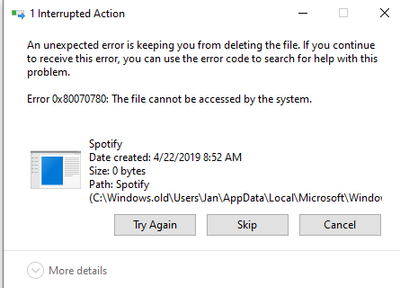- Home
- Help
- Desktop Windows
- Windows App crashing after 1-2 minutes
Help Wizard
Step 1
Type in your question below and we'll check to see what answers we can find...
Loading article...
Submitting...
If you couldn't find any answers in the previous step then we need to post your question in the community and wait for someone to respond. You'll be notified when that happens.
Simply add some detail to your question and refine the title if needed, choose the relevant category, then post.
Just quickly...
Before we can post your question we need you to quickly make an account (or sign in if you already have one).
Don't worry - it's quick and painless! Just click below, and once you're logged in we'll bring you right back here and post your question. We'll remember what you've already typed in so you won't have to do it again.
FAQs
Please see below the most popular frequently asked questions.
Loading article...
Loading faqs...
Ongoing Issues
Please see below the current ongoing issues which are under investigation.
Loading issue...
Loading ongoing issues...
Help categories
Account & Payment
Using Spotify
Listen Everywhere
Windows App crashing after 1-2 minutes
Solved!- Mark as New
- Bookmark
- Subscribe
- Mute
- Subscribe to RSS Feed
- Permalink
- Report Inappropriate Content
Plan
Premium
Country
US
Device
PC
Operating System
Windows 10
My Question or Issue
When I try to use the Desktop app, it crashes before it makes it to the end of the first song in the playlist.
Possible fixes that I've already tried (and have failed):
- I have tried logging off and logging back in.
- I have attempted reinstalling the app from the Spotify home page as well as the Windows App Store.
- I have tried the Clean install that is recommended in threads like this as well and it hasn't helped.
I am able to log in via browser and listen without issue.
These issues correspond with me transitioning to a new ISP (going from Comcast to RCN) and the usage of a new cable modem/router (I was using Netgear modem and router before, now I'm using the same router, but the modem is Arris).
I'm unsure why that would make the desktop app crash and not the browser, but I figured it was worth mentioning it because that's when the crashing seemed to start.
I am receiving a new router/modem combo that I intend to install and use later today. Hoping there are some solutions I haven't been able to find.
Thanks!
Solved! Go to Solution.
- Subscribe to RSS Feed
- Mark Topic as New
- Mark Topic as Read
- Float this Topic for Current User
- Bookmark
- Subscribe
- Printer Friendly Page
Accepted Solutions
- Mark as New
- Bookmark
- Subscribe
- Mute
- Subscribe to RSS Feed
- Permalink
- Report Inappropriate Content
So, I took the drastic action of resetting my computer. I think that there was an issue with Windows 10, which is why I was getting those Error 0x80070780 issues. I googled that and tried to troubleshoot it but none of the suggestions that I found worked.
Resetting the computer (which sucks by the way and you should only do it as a last resort) worked and my spotify app is now working again.
I would also add that I tried the chat help with Spotify and my first experience was pretty bad. The rep tried to get me to do all the stuff that we already tried here. He obviously didn't read this thread which I referenced at the beginning of chat. Obviously a lot of these suggestions require rebooting the machine, which means closing the chat and being rid of me. The second rep I dealt with was much better.
Anyways, thanks everyone here for their attempts to troubleshoot the issue.
- Mark as New
- Bookmark
- Subscribe
- Mute
- Subscribe to RSS Feed
- Permalink
- Report Inappropriate Content
Just an update, I installed the modem/router and no changes. Desktop app still crashes, browser still works.
- Mark as New
- Bookmark
- Subscribe
- Mute
- Subscribe to RSS Feed
- Permalink
- Report Inappropriate Content
Hey @Janiust,
Thanks for getting in touch about this here in the Community.
We'd suggest that you check if there are any entries containing the word Spotify in your host files. You can follow this Answer as a guide.
It's also worth checking if your Firewall/ System management software is blocking Spotify.
If that doesn't help try connecting to a different network, for example creating a hotspot on your phone and using that - if that's possible.
Keep us posted 🙂
- Mark as New
- Bookmark
- Subscribe
- Mute
- Subscribe to RSS Feed
- Permalink
- Report Inappropriate Content
I also checked my firewall and both spotify and spotify.exe are allowed through the firewall.
My computer is a PC without a wifi card, so connecting to a different network isn't really an option. Is there any other suggestions for things that I can do? This is pretty frustrating.
- Mark as New
- Bookmark
- Subscribe
- Mute
- Subscribe to RSS Feed
- Permalink
- Report Inappropriate Content
Hi again @Janiust,
Thanks for your quick reply.
Could you let us know if this is only happening on your PC or on other devices as well?
On another note, we'd recommend heading over to the app's settings and toggling the option Local Files on > toggling off all the sources that appear there > toggling Local Files back off.
Let us know if that made the difference.
- Mark as New
- Bookmark
- Subscribe
- Mute
- Subscribe to RSS Feed
- Permalink
- Report Inappropriate Content
So, I think I figured it out.
When I followed the directions for your clean install, it wasn't deleting an old instance that I had saved on a partitioned Hard Drive. After shutting down spotify on the browser, I was able to delete those old folders. I'm not sure if that was the issue or something else, but when I did a clean install from the microsoft store and it appears that the crashing has stopped.
Thanks for your help.
- Mark as New
- Bookmark
- Subscribe
- Mute
- Subscribe to RSS Feed
- Permalink
- Report Inappropriate Content
Hey @Janiust,
Fantastic news! Give us a shout if it starts misbehaving again; we're always here to help.
Have a good one 🙂
- Mark as New
- Bookmark
- Subscribe
- Mute
- Subscribe to RSS Feed
- Permalink
- Report Inappropriate Content
Same issue is happening again. Less than 1 minute and the app crashes.
So I guess that reinstalling fixed it for a week, but it may be a persistent problem.
- Mark as New
- Bookmark
- Subscribe
- Mute
- Subscribe to RSS Feed
- Permalink
- Report Inappropriate Content
Hey @Janiust,
Thanks for keeping us in the loop.
That a clean reinstall solved the issue, albeit temporarily indicates that something on that device is interfering with the app's cache. You said that you already added Spotify as an exception to your firewall, could you do the same for any antivirus or storage optimization apps you might have installed? It's also a good idea to make sure that the app has all permissions enabled.
On another note - did you install the app on the same partition where the previous leftover files were? We recommend using a different one after a clean reinstall to see if that's the root cause of the problem.
Hope this helps. Keep us posted on how it goes.
- Mark as New
- Bookmark
- Subscribe
- Mute
- Subscribe to RSS Feed
- Permalink
- Report Inappropriate Content
I just have the Windows Antivirus and no storage optimization apps active. Antivirus isn't picking up anything, so I don't know if that would be it.
I uninstalled and reinstalled and that seemed to fix the issue this time. I have been installing on the more recent hard drive, and deleted all mentions of Spotify on the older hard drive.
- Mark as New
- Bookmark
- Subscribe
- Mute
- Subscribe to RSS Feed
- Permalink
- Report Inappropriate Content
Hi @Janiust,
Thanks for keeping us in the loop.
We're glad to hear that it's working at the moment.
In case you start noticing this behavior again, could you send over a video where we can take a better look at it? You can send a link to it or attach it using the Insert Video option in the post editor.
We'll be right here in case you need further help.
- Mark as New
- Bookmark
- Subscribe
- Mute
- Subscribe to RSS Feed
- Permalink
- Report Inappropriate Content
So it is happening again this AM.
Just some odd stuff that I've noticed happening. I know when the issue has returned because when I open up the desktop app the volume is at full, instead of the level that I set previous to closing the app.
I just tested it out, the app force closes regardless of whether or not I have a song playing or not.
I've included a video, though I'm not sure how informative it will be.
https://drive.google.com/file/d/1GA3xOUFnQn9M6rLcApQF9tZvt1vPvo9A/view?usp=sharing
I will try to do a clean install again and hope that fixes the issue for another day, but a long term fix would be appreciated.
- Mark as New
- Bookmark
- Subscribe
- Mute
- Subscribe to RSS Feed
- Permalink
- Report Inappropriate Content
Hey again @Janiust,
Thanks for getting back in touch and sending us the video.
Would you mind checking if the OS of your PC has any pending updates?
Also, could you let us know how much storage space does your PC have available? For optimum performance, we recommend having at least 1GB of free memory on your device.
We'll be waiting for your reply 🙂
- Mark as New
- Bookmark
- Subscribe
- Mute
- Subscribe to RSS Feed
- Permalink
- Report Inappropriate Content
I actually just did that before I got your message.
There was one pending, windows 10 version 21h1, which I have installed and installed the subsequent updates as well. I also updated my video driver, which I don't think would have effected this at all, but I did it all the same.
I have 32 GB of memory, if you meant memory. If you meant storage, I have 253 GB available on the drive that I'm installing Spotify on. I will run the Memory Diagnostic tool at lunch, but I have to reboot my computer which I can't do at the moment.
- Mark as New
- Bookmark
- Subscribe
- Mute
- Subscribe to RSS Feed
- Permalink
- Report Inappropriate Content
Hi @Janiust,
Thanks for getting back to us.
You mentioned that the issue started happening after you changed to a new ISP, we'd like to know if the app works on different devices using the same network.
We know that the web player is working fine, but this would help us narrow down the cause of the issue.
We'll keep an eye out for your reply.
- Mark as New
- Bookmark
- Subscribe
- Mute
- Subscribe to RSS Feed
- Permalink
- Report Inappropriate Content
As I mentioned, still works ok on browser. Works ok on my phone as well (I am connected to the wifi). Really feels like an issue with the app.
I did another clean install and it worked for about an hour after the install but now it's back to force closing again.
I ran the memory diagnostic on my computer and there are no issues with my memory at all.
- Mark as New
- Bookmark
- Subscribe
- Mute
- Subscribe to RSS Feed
- Permalink
- Report Inappropriate Content
Hey there @Janiust,
Thanks for your quick reply!
Just to make sure, have you tried toggling the option Local Files on > toggling off all the sources that appear there > toggling Local Files back off in the app settings?
Also, could you check if toggling the Enable hardware Acceleration feature on/off makes a difference?
Make sure to restart the app after following these steps.
Keep us posted on how it goes.
- Mark as New
- Bookmark
- Subscribe
- Mute
- Subscribe to RSS Feed
- Permalink
- Report Inappropriate Content
Also when I searched for Spotify on my PC after doing an uninstall, here's what comes up:
I was able to delete the top two results, but app file gave me this error:
I'm looking into the error message now.
- Mark as New
- Bookmark
- Subscribe
- Mute
- Subscribe to RSS Feed
- Permalink
- Report Inappropriate Content
I tried toggling the acceleration and the local files in the Spotify app, restarted after changing each one, but it still crashed after trying each solution.
- Mark as New
- Bookmark
- Subscribe
- Mute
- Subscribe to RSS Feed
- Permalink
- Report Inappropriate Content
Hi @Janiust,
Thanks for this info.
Just to confirm, is your drive an SSD or an HDD? Is there any sort of file encryption or data protection set up?
Also, could you let us know if you're running any Ad blocker or VPN at the moment?
Keep us posted.
Suggested posts
Hey there you, Yeah, you! 😁 Welcome - we're glad you joined the Spotify Community! While you here, let's have a fun game and get…