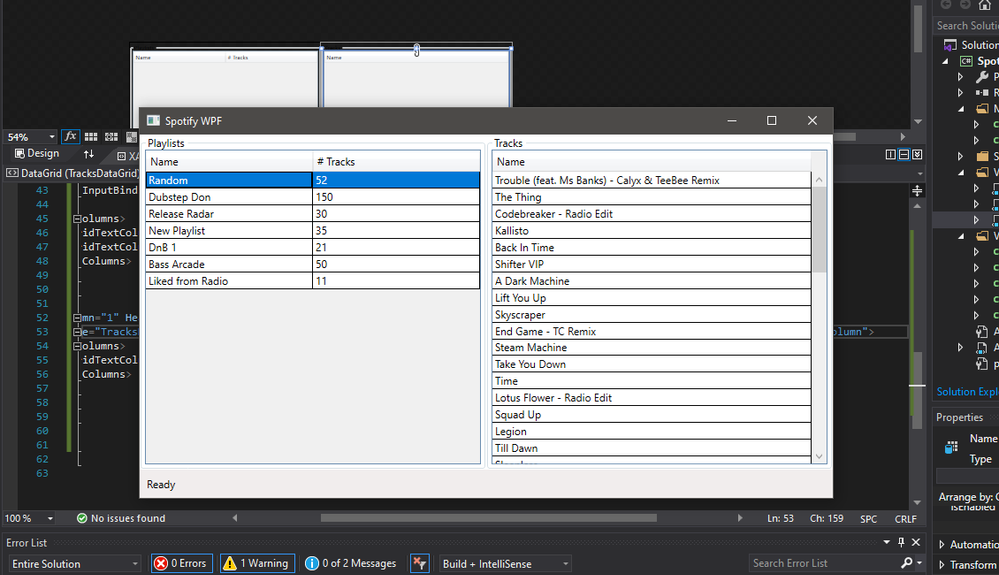- Home
- Help
- Desktop Windows
- mass delete playlist, reset account , anything...
Help Wizard
Step 1
Type in your question below and we'll check to see what answers we can find...
Loading article...
Submitting...
If you couldn't find any answers in the previous step then we need to post your question in the community and wait for someone to respond. You'll be notified when that happens.
Simply add some detail to your question and refine the title if needed, choose the relevant category, then post.
Just quickly...
Before we can post your question we need you to quickly make an account (or sign in if you already have one).
Don't worry - it's quick and painless! Just click below, and once you're logged in we'll bring you right back here and post your question. We'll remember what you've already typed in so you won't have to do it again.
FAQs
Please see below the most popular frequently asked questions.
Loading article...
Loading faqs...
Ongoing Issues
Please see below the current ongoing issues which are under investigation.
Loading issue...
Loading ongoing issues...
Help categories
Account & Payment
Using Spotify
Listen Everywhere
mass delete playlist, reset account , anything...
mass delete playlist, reset account , anything...
- Mark as New
- Bookmark
- Subscribe
- Mute
- Subscribe to RSS Feed
- Permalink
- Report Inappropriate Content
Plan
Premium
Country
EU
Device
PC
Operating System
Windows 10
My Question or Issue
I had an issue with software related to a new mouse and keyboard. While I was away from my PC, a bug caused my mouse and keyboard to start creating playlists. I now have more than 7500 Playlists with no songs in.
It takes ages to delete this. Is there any way at all to mass delete (I see the last topic on this here was in 2012)? Alternatively, is it possible to reset the account without closing it first. I have a family subscription so would prefer to avoid issues on the accounts of my family.
- Subscribe to RSS Feed
- Mark Topic as New
- Mark Topic as Read
- Float this Topic for Current User
- Bookmark
- Subscribe
- Printer Friendly Page
- Mark as New
- Bookmark
- Subscribe
- Mute
- Subscribe to RSS Feed
- Permalink
- Report Inappropriate Content
Hi Azarya,
Spotify doesn't natively have an option to mass delete playlists. Although...
I'm actually working on an open source Windows program to do just that using the public Spotify APIs.
It works like a standard Windows program where you can highlight multiple rows on the left side (the playlists) and hit your delete key, and confirm.
Now, Spotify technically doesn't let you "delete" playlists. You "unfollow" them. The reason is because you can share the playlist with others. Truly deleting it would remove it from the other users as well. Unfollowing the playlists will remove them from your list.
Anyway, I'm close to being finished with the mass delete (unfollow) functionality and I'll reach out to you in a few days when it's done if you're interested.
Thanks.
P.S. I'm not affiliated with Spotify in any way. I'm just a developer who wanted some shortcuts to playlist management myself.
- Mark as New
- Bookmark
- Subscribe
- Mute
- Subscribe to RSS Feed
- Permalink
- Report Inappropriate Content
Ok, if you're interested in the project, it's located here: https://github.com/MrPnut/SpotifyWPF/
- Mark as New
- Bookmark
- Subscribe
- Mute
- Subscribe to RSS Feed
- Permalink
- Report Inappropriate Content
Thank you, I'll check it out!
- Mark as New
- Bookmark
- Subscribe
- Mute
- Subscribe to RSS Feed
- Permalink
- Report Inappropriate Content
No problem. It should be pretty straight forward but if you have any issues with it send me a message and I’ll help.
- Mark as New
- Bookmark
- Subscribe
- Mute
- Subscribe to RSS Feed
- Permalink
- Report Inappropriate Content
Tried it out also:) Super helpful!!! Thank you very much for your work 😉
- Mark as New
- Bookmark
- Subscribe
- Mute
- Subscribe to RSS Feed
- Permalink
- Report Inappropriate Content
- Mark as New
- Bookmark
- Subscribe
- Mute
- Subscribe to RSS Feed
- Permalink
- Report Inappropriate Content
This was perfect. Just removed over 300 playlists from the company profile! Thank you!
- Mark as New
- Bookmark
- Subscribe
- Mute
- Subscribe to RSS Feed
- Permalink
- Report Inappropriate Content
Hi there folks,
Thank you for your posts here in the Community and for sharing your workaround for this.
We're always testing things by adding or removing features to make Spotify better overall and we’re constantly aiming to improve our features.
You can read more about how your feedback reaches Spotify here.
Let us know if we can help you with anything else.
Take care!
- Mark as New
- Bookmark
- Subscribe
- Mute
- Subscribe to RSS Feed
- Permalink
- Report Inappropriate Content
- Mark as New
- Bookmark
- Subscribe
- Mute
- Subscribe to RSS Feed
- Permalink
- Report Inappropriate Content
You are a certified hackerman for this, thank you
Suggested posts
Hey there you, Yeah, you! 😁 Welcome - we're glad you joined the Spotify Community! While you here, let's have a fun game and get…